|
My laptop battery is draining hugely when I put it in sleep. I've looked around a bit and the issue seems to be that my model doesn't support S3 sleep mode, but only S0. I'm not sure why this mode performs so poorly, it's basically consuming as much battery as if I'd just left it on. Model: Lenovo T14s gen 4 AMD BIOS version: 1.16 OS: Kubuntu 23.10 Kernel version: 6.5.0-21 Anyone know of any fixes?
|
|
|
|

|
| # ¿ May 14, 2024 21:20 |
|
Saukkis posted:The simple solution is to unplug it first and then put it to sleep, if you can't keep it plugged in. My new work laptop drained the battery few times over weekend, and when I started using that routine it hasn't happened again. I always shut it unplugged. Goon Matchmaker posted:Is it warm to the touch if you put it to sleep and then come back to it some time later? Nope
|
|
|
|
Klyith posted:Have yall checked in the BIOS settings? Some lenovo laptops have a sleep setting where they literally label the options "Linux" or "Windows". Linux is where they re-enable S3 sleep instead of modern standby. The option to change this is disabled on the latest BIOS versions. I've seen people suggesting flashing older versions of your BIOS to be able to access the old functionality to change this, but I've also seen people saying this is a potentially bad idea, as its possible that newer hardware/firmware simply won't support S3 sleep. Unfortunately it seems that people have to just live with S0 sleep going forward thanks to horrible decisions from intel/microsoft/whoever. Personally I think computers should just sleep when told to sleep instead of whatever this new mode is doing. After some digging around, I found debug tools that will help identify what specifically might be causing issues during S0 sleep. For AMD: https://gitlab.freedesktop.org/drm/amd/-/blob/master/scripts/amd_s2idle.py For intel: https://github.com/intel/S0ixSelftestTool In my case, it told me to update the firmware for my wifi card (from here: https://git.codelinaro.org/clo/ath-firmware/ath11k-firmware) Doing this seems to have worked somewhat, the battery drain is a lot less from my test over a couple of hours. I'll see how it does tonight when I shut it off overnight. Ultimately I think you're right, I'll probably try and set it to 'sleep after shutting the lid, then hibernate after an hour' or something to save the most battery. However - I tried setting up hibernate today, but found it was disabled, and the only way to enable it would be to disable Secure Boot. Is this a bad idea?
|
|
|
|
Klyith posted:https://github.com/ValveSoftware/Proton/wiki/Using-a-NTFS-disk-with-Linux-and-Windows I tried doing this, and I was under the impression that I could install a game on this one drive, and I'd be able to play from both windows and linux - is that incorret? I tried installing a game while in windows, switched over to linux, and steam in linux couldn't detect the game installed on that drive in my library.
|
|
|
|
Klyith posted:So I don't do this myself, I'm just going off the instructions and various reports that it can work. But for every 1 person that it works for there are 5 who have problems. Good luck! Only tried with one game installed in windows and it couldn't see it. I've been able to install a game in Linux and have it work fine. The dream would be that I could boot into either and play without having to download and save elden ring or whatever twice. quote:
Will try this, thanks!
|
|
|
|
Is updating my linux kernel to the latest from the one that came installed with my distro a bad idea? Saw someone out there suggest updating it might give a performance boost with my hardware.
|
|
|
|
spiritual bypass posted:It is so, so rare that kernel performance increases are noticeable in the real world. Are you having specific performance problems? Battery consumption seems really high so I'm trying to see if it can be better. I've also seen recommendations for tools like TLP, power-profile-daemon and the like - any recommendations for an AMD laptop?
|
|
|
|
drat, installing TLP seems to have made a big difference to power consumption on my laptop. Inflection point here is where I installed it. Wasn't doing much but browsing and youtube, power consumption before seemed pretty abnormally high
|
|
|
|
mila kunis posted:The option to change this is disabled on the latest BIOS versions. I've seen people suggesting flashing older versions of your BIOS to be able to access the old functionality to change this, but I've also seen people saying this is a potentially bad idea, as its possible that newer hardware/firmware simply won't support S3 sleep. Well this fixed it for a while but its regressed for (??) reasons. I'm on the verge of giving up and going back to a mac. I close my company-provided macbook at 100% battery, its at 99% when I open it up in the morning. I close this linux thinkpad at 100% and its at 50% in the morning. I've been banging my head against this for a month now. It's a shame that hardware issues continually let me down when I try out linux because in all other respects the experience is a lot nicer, I infinitely prefer KDE to the macOS UI, hate mac keyboards so prefer different laptops, other stuff like terminals are better by default.
|
|
|
|
Well Played Mauer posted:Switching my thinkpad to Linux sleep mode in the bios made a huge difference for me. I lose about 7-10% per night which isnít great but for picking up and putting it down throughout the day is fine. I canít compare to windows on this specific machine but I donít remember much better sleep performance on windows 11 on a laptop once I account for battery size. They disabled "linux" sleep mode (S3 or suspend to ram) in the bios for the recent thinkpad models. I've been told it's being phased out and that it's a bad idea to flash in an older version of the BIOS to try to enable it.
|
|
|
|
mila kunis posted:Well this fixed it for a while but its regressed for (??) reasons. Okay well, I tried a hail mary and it worked. After digging around I found posts from AMD engineers suggesting that the newer linux kernels had fixed a bunch of issues. Unfortunately kubuntu was limited to a kernel before the fix, and from what I read its a bad idea to install a kernel your distro doesn't support. I installed arch linux because I heard its supposed to be the "bleeding edge" distro, and voila. Shut the laptop at 100%, and it was only 97% 8 hours later. So I guess the solution was "install arch"? I'll see if this sticks, I didn't have any browsers or anything running at all when I shut the laptop and will check and see if it makes a difference.
|
|
|
|
mila kunis posted:Okay well, I tried a hail mary and it worked. After digging around I found posts from AMD engineers suggesting that the newer linux kernels had fixed a bunch of issues. Unfortunately kubuntu was limited to a kernel before the fix, and from what I read its a bad idea to install a kernel your distro doesn't support. Woke up to a dead laptop again, ah gently caress it. Gonna return it. If I try Linux ever again it'll probably be from a dedicated linux vendor like system76 or framework rather than bothering with a thinkpad. I've wasted enough time and I'm feeling frustrated enough atm that I'm just gonna pay the apple premium for now I think. mila kunis fucked around with this message at 23:19 on Mar 19, 2024 |
|
|
|
quote:We even worked with him to fix the valgrind issue (which it turns out now was caused by the backdoor he had added),Ē the Ubuntu maintainer said. "He has been part of the xz project for two years, adding all sorts of binary test files, and with this level of sophistication, we would be suspicious of even older versions of xz until proven otherwise." This might be a dumb question but why do there have to be "binary test files", rather than sample data generated from testing code? mila kunis fucked around with this message at 14:23 on Mar 30, 2024 |
|
|
|

|
| # ¿ May 14, 2024 21:20 |
|
waffle iron posted:xz is a compression algorithm. I believe the xz files containing the object to be injected were part of the tests to see if the built code could uncompress it (and then compare the output to a hash of the uncompressed file) or see if a recompressed version of the file was as compressed or better than some previously recorded result. Right, what I'm asking is - can't test code generate these files rather than having strange binaries checked in? 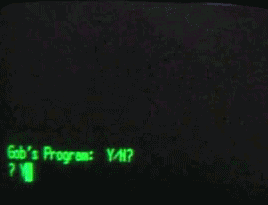 Have your test code make a large file, then test your compression code on it. That way your test data source code is also checked in in and verifiable? I don't work on this kinda stuff and my knowledge is limited, so wondering if that kinda thing is viable
|
|
|




