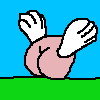|
Hi, I�m pretty new to Linux, and I am running the latest non-beta version of Ubuntu (Edgy, I think?). I am on a campus network and I have a couple of network drives that I need access to. I found instructions and used smbmount while logged in as root, but I cannot change the permissions on the folders to allow myself read/write access when logged into my account. Even when logged in as root, I cannot change the permissions. Is there any easy way to fix this? Im not afraid of using the terminal, but I am pretty new to this, so it would really help if any advice could be as simple as possible. Thanks!
CUMGUARD fucked around with this message at 23:11 on Apr 4, 2007 |
|
|
|

|
| # ¿ May 4, 2024 16:10 |
|
covener posted:You can only set faux permissions when you mount with the following options coming into play: uid, gid, dmask, fmask. If you have a single user who needs to write to the share, find out his userid and add uid=nnn to your mount options (you're probably already passing some options via -o foo=bar) Thank you very much
|
|
|
|
I have a couple questions mainly about compiling software from source code. I have been using Ubuntu for about a year and I really love it, but I have always had some problems getting my wireless card to work. The first version I ever installed was Edgy, and I had to spend several hours getting the wireless drivers and everything set up, but eventually everything worked great. I then upgraded to Feisty when it came out, and had no problems at all with the upgrade. However, a month or two ago, I tried to upgrade to Gutsy, and something happened in the upgrade process that completely screwed up my laptop to the point that it was unusable. After a lot of crap that I´m not going to go into, I finally was able to put a fresh install of Gutsy on it a few days ago. Once again, though, I simply cannot figure out how to get my wireless card working. My computer is a Dell Inspiron 5100, and I´m actually running Kubuntu 7.10, not Ubuntu. My wireless card is a Zonet ZEW1501 PCMCIA card which has a RaLink 2500 chipset. In the past, I´ve been able to simply install the rt2500 driver which got everything working great. I´m not having so much luck with it this time. Here´s the situation. Without doing anything, i.e. right after the OS install, my computer recognizes the card (which is more than I could say with Edgy), but instead of recognizing it as ra0, it now calls it wlan0. This makes me think that possibly it recognizes that there´s a wireless card somewhere, but it just doesn´t know what it is. KNetworkManager has never worked for me so I downloaded a wireless network manager with Adept called Wireless Assistant, which has worked for me in the past. Unfortunately, it can see my wireless network, but whenever I try to connect to it, it says ¨Connection failed.¨ This brings me to my main questions. First of all, I´ve tried installing the rt2500 and the rt2x00 wireless drivers, but you have to compile them from source, which I´m fine with, and feel fairly comfortable doing, except for one thing. Dependencies. The first and only dependency I´ve run into so far with this driver is GTK+ 2.6. The reason I say that´s the only one I´ve run into so far is because I still cannot get all its dependencies satisfied. Everything I try to compile has more and more dependencies. So basically, I was wondering if anyone has an easy way to do this, i.e. build their own dependency tree and install everything easily. I have also tried ndiswrapper, which I was able to install without any problems, but then when I followed it´s instructions for loading the Windows drivers, it didn´t work, and I don´t really know why. So basically, does anyone know of a good and easy way to get this particular wireless driver working, and does anyone know an easy way to build their own dependency tree and then satisfy all of them when compiling from source code? I have googled for help on this relentlessly for hours over a period of several days with little to no luck, so any help you guys can give me would be MUCH appreciated.
|
|
|
|
I've been having all kinds of wireless problems lately. I had a lot of issues when I upgraded to Gutsy (which I'm still currently running, Dell Inspiron 5100 notebook, 100gb hard drive, 512mb ram, 2.4ghz p4 processor). I had some major issues with my machine a few months ago and had to reformat it. since then, the only way i've been able to get my wireless to work is with RuTilT. My wireless card is a Zonet ZEW1501 pcmcia card, which runs on the Ralink rt2500 chipset. My most recent set of problems were with RuTilT, which gradually got to the point that it half the time it wouldn't see my network on it (even though it was the strongest network in range from any other computer), although it would see other networks sometimes, and then whenever I would hit the Site Survey button, the whole app would freeze to the point that i had to kill the process and restart it to get it to work. after a lot of research, i found that i might need to install the rt2x00 driver and blacklist a bunch of other drivers. I found a step-by-step guide in the Ubuntu forums, and after following the steps and restarting, seemed to make things work perfectly, right up until the first time my computer went into sleep mode. Ever since then, it won't even recognize the wireless card at all. when i run ifconfig, sometimes it shows up and sometimes it doesn't, but whether or not it shows up in ifconfig doesn't really matter, because either way, everything else acts as though the wireless card just wasn't there. this is incredibly frustrating since i FINALLY got it to work again, only to have it find another way to stop working as soon as i got around my last problem. if anyone has any advice on how i might be able to fix this and get my wireless card to work again, i would appreciate it very much, thanks.
|
|
|