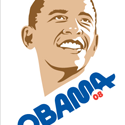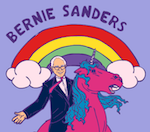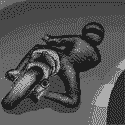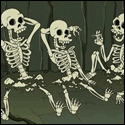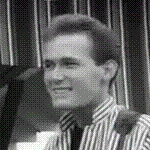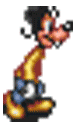|
I'm moving and getting married, and in so doing, I'm entering the wonderful world of living in a place long enough to actually set up a nicer system. On the other hand, I'm on a tight budget. I'm planning on getting a nicer LCD or plasma tv, and I already have a dvd player. Additionally, I have a small computer that I'm turning into a digital picture frame/stereo system. It'll run Windows XP Media Center, display pictures, and I have a remote to run the interface so we can listen to mp3s stored on a hard drive. Essentially, my entertainment system consists of 3 devices so far: the TV, the DVD player, and the computer. I've found a nicer-ish, cheap, refurbished JVC speaker system, but I know NOTHING about receivers. Any help in understanding or finding a cheap one that will suit my needs and be able to plug these speakers in to work with all of these devices would be greatly appreciated. Thanks! https://instagram.com/mutatedjellyfish/
|
|
|
|

|
| # ? Apr 25, 2024 09:17 |
|
UFO posted:Thank you very much for the info, question now, would this work for my subwoofer? http://www.pioneerelectronics.com/pna/product/detail/0,,2076_4055_77659845,00.html Well it's intended for use in a car, so good luck finding a 12V DC power source for in your home than can handle 16 amps instantaneous current. You're much better off buying a sub with built in amp(and they're be easier to find), or getting a receiver with an amp channel dedicated for a subwoofer.
|
|
|
|
So, I installed my new preamp and turntable and hooked them up. Most things sound great, except some frequencies - mostly higher voices - sound "static-y" when playing from the record. It's not the speakers; playing the MP3 of the same song from my xbox 360 sounds fine. I'm pretty sure its not the individual records, because it happens on brand new ones as well as older ones. How should I troubleshoot this?
|
|
|
|
I recently had a Technics receiver crap out, and it's time for a new one. I'm looking for something $300 or under, and it does not have to be extremely fancy. Right now we only have 2 speakers, no subwoofer. This works fine, but is there a relatively inexpensive way to upgrade to, say, 4.1/5.1? Also, are these package deals any good, like the Sony HT-DDW900, which comes with a receiver and 5 speakers + sub, or am I better off buying everything individually?
|
|
|
|
I just got what i would consider a pretty decent sony mini hi fi stereo off ebay. The sound quality is definitely a step up from my old logitech 5.1 speakers, but the speakers only go down to about 70Hz. I really do like to feel a bit of a rumble in my gut, so i was considering buying this ridiculously cheap sub: http://www.dealsdirect.com.au/p/100w-rms-highlander-home-theatre-amplified-subwoofer/ I realise something this cheap is probably going to be quite dodgy, but if i set the cutoff at 70Hz and dont crank the sub volume up too much, is it still going to ruin everything? i'm also pretty skeptical about the specs - is there any chance at all that this thing can get down to 20Hz, let alone the 10Hz they claim?
|
|
|
|
I currently have a surround sound system that does a decent job, but I am looking to upgrade the receiver seeing as I already have speakers. I am wanting to get something that has HDMI inputs on it. It doesn't need to be some high dollar receiver, just one that does a good job and has HDMI inputs.
|
|
|
|
Ive stopped gaming on my PC and Im looking for a nice set of 2.1s. I can get a set of Klipsch Promedia GMX2.1 quite a whack below retail and Im wondering how much better the sound will be over my Logitech X-620s for music/video/occasional gaming? Id have to sell the logitechs as I have no other use for them so the hassle of posting them on ebay and them getting bought weighs in to the decision. So goons, worth the hassle or not? EDIT: gently caress it, bought them. anyone want some logitechs? 
Laserface fucked around with this message at 08:53 on May 1, 2007 |
|
|
|
dancavallaro posted:I recently had a Technics receiver crap out, and it's time for a new one. I'm looking for something $300 or under, and it does not have to be extremely fancy. Right now we only have 2 speakers, no subwoofer. This works fine, but is there a relatively inexpensive way to upgrade to, say, 4.1/5.1? Also, are these package deals any good, like the Sony HT-DDW900, which comes with a receiver and 5 speakers + sub, or am I better off buying everything individually? I just got a Denon 1507 at a Best Buy Magnolia store near my house for $329.00, I couldn't be happier with it. It's got a Burr-Brown DAC, 7 x 75W of clean power, and the headphone jack sounds great, everything I needed basically. No HDMI but personally I'll get by fine with component conections.
|
|
|
|
I don't know if this is the right place to ask this, but hey... I just got an LG home theater setup. For some reason I cannot get sound from my television to play through it. I've checked, double checked and triple checked. I'm running from the audio out on the television to the audio in on the receiver. I'm selecting the correct source on the receiver (aux). I'm not getting anything. It's a samsung television, and a friend of mine said on his, he had to turn on internal mute to force the tv to send the signal out. My television has no internal mute setting that I can find. I've also tried an optical cable with similar non-results. I'm almost totally out of ideas. Anybody solve a similar situation? EDIT: I did some digging, and apparently my television has issues. I just bypassed it and went straight to the receiver. Finger Sandwiches fucked around with this message at 15:07 on May 3, 2007 |
|
|
|
It could help if you told us the exact models of the TV and home theater. Have you read through the manuals?
|
|
|
|
I have recently started ripping CDs I own for their sweet sweet songs, and I have a question about bitrate. Currently I'm using LAME 3.97 and EAC to rip it at a VBR that averages around ~240-260kbps for the songs. I picked a pretty serious bitrate because, well, bigger is better, right? That's the question, is more or less 240kbps while hardly dropping below 200 an excessive waste of space, inflating my mp3 file's size?
|
|
|
|
Korwen posted:That's the question, is more or less 240kbps while hardly dropping below 200 an excessive waste of space, inflating my mp3 file's size? That's going to depend heavily on who you ask. Some people will tell you to always rip your CD's at 320CBR with no exceptions because YOUR MUSIC HAS TO HAVE MORE BITS! Me personally, I cannot tell the difference between a 320 & 128 MP3 file, so I rip everything at 128 and it works just fine for me. If the same is true for you, then rip them at whatever the lowest bitrate that sounds good to you is.
|
|
|
|
Does anyone make inline volume controls for 3.5 inch jacks? I am going to purchase a Garmin nuvi, and it is almost perfect, except no external volume controls, you have to dig through menus and submenus. I am going to be connecting the unit to my head unit, even though I can use my volume controls I want to control the GPS audio seperately.
|
|
|
|
Just got a new HTiB/HDTV combo (Samsung LNS4692D + this) and am in the process of hooking everything up. How can I get my PS2 and Gamecube to have the picture coming from the TV and the audio coming from the HTiB? Do I have to plug it directly into the DVD player for this to work? Or is there a way for all sound from the TV to go through the receiver? The GC's on composite cables, the PS2 is on component, they're currently both neatly plugged into the TV. If I can avoid too much plug switching down the back of the DVD player, I'm all for it. I've got an HDMI cable on the way specifically to enable progressive scan on DVDs, would this help me at all? Could I run video game audio through this from the TV to the HTiB? Any easy solutions?
|
|
|
|
Korwen posted:I have recently started ripping CDs I own for their sweet sweet songs, and I have a question about bitrate. Any CD I've purchased in the past two or three years, I've ripped to 320kbps. Some people will tell you that's pointless, and others will say "if you're going for quality why not go lossless?" Personally, I made the decision based on a number of factors, including: Quality-to-filesize ratio, and compatibility with friends who are audio/tech laymen. Generally, unless the recording is craptacular anyway, I can tell the difference between my MP3s and CDs. I can't verify this, but I HAVE heard from some people that it's not entirely the bitrate that matters, but the encoder. I've heard from the same people that the LAME encoder tends to be the best there is, so you should be fine. Like SkaWes pointed out, it's all personal preference. Some people are fine listening to 192kbps MP3s; I think such a low bitrate turns every cymbal into a lovely splash. I tolerate my MP3s, and your tolerance and criteria may be different. Again, to paraphrase SkaWes, experiment and use the settings YOU like. On a completely unrelated note, this is my first post.
|
|
|
|
Nice first post. I cannot personally tell the difference between full CD's and ripped mp3s, but I do not listen to much music. I choose compression and bitrates depending on what I am going to use it for. For example, to back up CD's you would use a relatively high bitrate, but to listen on an mp3 player while you are out jogging or something you can use lower. Another big factor for me is the resulting filesize. Since I do not have much music, I can afford to keep high bitrates, but if I wanted to have 10,000 songs on my hard drive, I'd keep it lower. Another is the type of music, as stated above, something with cybols needs a nice, high bitrate, while a badly recorded podcast doesn't.
|
|
|
|
One of my roommates for next year is also into computer/tech/AV stuff, and our apartment will have a decent sized living room, so we're building speakers and between the two of us putting together a decent 5.1 setup with HDTV. I have a question about cables. I know this is controversial, but I am extremely skeptical of any cable claims I hear. We are college students and in no way interested in spending a lot of money on cables. To sum up his position and my position on speaker cabling: Me: I'd just buy enough "12AWG Enhanced Loud Oxygen-Free Copper Speaker Cable - 100ft" at ~$30/spool from Monoprice to hook all the speakers up. Him: He is pushing some sort of homemade solution with three Cat5 cables braided somehow to form a two-conductor speaker cable. He has spoken nebulously about ABX testing confirming it's equal to speaker wire which costs hundreds of dollars and is insistant that this stuff is better than plain 12AWG wire. Which is closer to the truth (where truth is defined as something that can be backed up with verifiable, repeatable experimentation, not simply an audiophile theory)? If there is any merit in high-priced speaker wire, can someone explain to an audio n00b what properties of a wire can contribute to better sound? Essentially, everything about the acoustic properties of speaker wire seems to be clouded in a lot of bullshit. It would be easy to explain, say, the effect of using different gauge wiring, based on actual physics and electronics. Can someone explain the merits, if any, of high-priced/strangely-braided homemade wiring in the same way?
|
|
|
|
I_am_sancho posted:I just got what i would consider a pretty decent sony mini hi fi stereo off ebay. The sound quality is definitely a step up from my old logitech 5.1 speakers, but the speakers only go down to about 70Hz. I really do like to feel a bit of a rumble in my gut, so i was considering buying this ridiculously cheap sub: hahaha oh god, please do not purchase from this company. I know few subs that REALLY go down to 20hz. They all cost a ton of money. No sub will go down to 10hz +/- 1db. If you are lucky, this subwoofer will go to 50hz +/-6db. This company is so full of poo poo I can't believe this page actually exists.
|
|
|
|
Hahaha, I didn't read the specs when I first saw that link, but now that I did it's loving hilarious. Yeah, what Boner said, it's utter bullshit. However, there are relatively affordable subs that go down to 20hz, such as the BK XLS200 which is a very decent subwoofer for both music and moderate level movie watching. http://www.bkelec.com/HiFi/Sub_Woofers/XLS200-DFandFF.htm
|
|
|
|
I just wanted to get some opinions on the Klegg M6 501 Surround Sound System. Right now it's on sale through Buy.com for $299 shipped which seems to be about $150 off what other sites are charging. The few reviews I have found seem to praise the system but the lack of reviews and how old the system is (I think it was first sold in the US around mid 2005) are holding me back. Any input or first hand experience with the system or should I go another route when it comes to a budget HTiB (minus DVD player)? Link to item: http://www.buy.com/prod/The_Klegg_M6_501_Surround_Sound_System/q/loc/58207/204216661.html
|
|
|
|
BillyGilmore posted:http://www.buy.com/prod/The_Klegg_M6_501_Surround_Sound_System/q/loc/58207/204216661.html Wow, those are some tiny rear end speakers. I personally don't see the point (or understand the physics) of spending $300 on micro speakers (including amp and sub) but, then again, I have no experience with HTiB. If you're dead-set on 5.1 for $300, then super cheap HTiB is basically your only option and I can't really give you any advice. I'd think every HTiB around the $300 mark would be about the same. But if you're amenable to just a stereo system, then $300 suddenly becomes a decent amount of money and will get you some drat good stereo sound for music and movies. (I kinda think any 5.1 system for less than $1,000 or even maybe $1,500 is a gimmick but what do I know?) Personally, if I had a budget like that, I'd go with either the Epos ELS-3s or the Infinity Primus 150s. I auditioned the ELS-3s and they sounded incredible for the price. I've never heard the Primuses but Stereophile loved both the Primus and the Epos, for what that's worth. Then, for an amp, I'd hit a few thrift stores or eBay and see if you can pick up a used 1970s-1980s Realistic, Scott, Fischer or Kenwood stereo amp for $10-$20. The Epos are 4 ohm, so you'd have to keep that in mind when looking. I'd think either of those speakers plus a decent amp would blow you away and would be miles above an HTiB system. Plus, they're both part of a 5.1 voice-matched "family," so you can upgrade in the future. Even if you gave me $1,000 to spend on speakers, I'd still go with stereo over 5.1 but then I'm more into music than surround. el_caballo fucked around with this message at 19:45 on May 11, 2007 |
|
|
|
poo poo wrong thread - moved.
ChlamydiaJones fucked around with this message at 22:59 on May 11, 2007 |
|
|
|
So I bought used amplifier and two speakers but it didn't include the cables to connect these two. Ive never had to really deal with these things so excuse me for my simple question: Is this the cable I'm looking for? (buying from internet)  Does the packet include, by default, two pairs? (so i can connect two speakers) What are those pin-type things?
|
|
|
|
OK Days posted:So I bought used amplifier and two speakers but it didn't include the cables to connect these two. Ive never had to really deal with these things so excuse me for my simple question: The cable looks like speaker wire - I've no idea what the pin-type things are, they're certainly not any type of plug I know. Your easiest option for speaker wire would be to go to a local DIY store and buy the lengths you need of their nicer speaker cable - as long as it's not too flimsy, it won't really matter what wire you get. edit: I've no idea what 'packet' you mean, so I can't answer that question. pim01 fucked around with this message at 21:22 on May 16, 2007 |
|
|
|
OK Days posted:So I bought used amplifier and two speakers but it didn't include the cables to connect these two. Ive never had to really deal with these things so excuse me for my simple question: Those pin-type things are "speaker pins." They are really only good for use with cheap-o amps and speakers that have clip-style hookups for the speaker wire. You're supposed to crimp them onto the speaker wire with a pair of pliers... but they'll just fall off the second you move the cable around. Theoretically, they could be useful for when you're using speaker wire that is of a much lower gauge (thicker) than the clips on the back of the amp or speaker can handle. This would be in the case of a $50 Walmart boombox system, where it can only handle like a ~32ga. wire but the pins would probably still be too big for the clips anyway. Good speakers and amps have five-way binding posts and, while you can just twist the ends of your wire and screw the posts down on the bare copper, banana plugs on each end of the wire can be very handy and save a lot of time hunched over your entertainment center with cramped fingers. As for the wire itself, you can basically use any two conductor cable for speaker wire. I'm using Home Depot 12ga. two-conductor underground lighting cable. It's got a nice thick rubber shielding on it. Some people just cut the plugs off those heavy gauge orange extension cords and use the positive and negative for left and right. I would try to use the lowest gauge that your amp and speakers can physically handle but, really, gauge is only supposed to matter over long distances. Try and keep it between 12 and 18 ga. and you should be fine. Oh, and try to use the same lengths of cable to each speaker, even if one is closer to the amp than the other. Again, this really shouldn't make any difference sound-wise over short distances but it can be a good idea if you ever rearrange the room. Usually, you only get one cable in a "packet" but that's something you should ask the seller.
|
|
|
|
mutata posted:I'm moving and getting married, and in so doing, I'm entering the wonderful world of living in a place long enough to actually set up a nicer system. On the other hand, I'm on a tight budget. Those speakers look like they'll be sufficiently functional, but I wouldn't worry about getting a receiver with a huge watt output unless you plan on upgrading the speakers later. For receivers you need to get a surround receiver with Dolby Pro Logic II, Dolby Digital 5.1, Dolby DTS and all that good stuff. My favorite, FAVORITE receivers at those price points come from Denon. If you're on a budget I recommend the Denon AVR-1507 for $330USD. I own the AVR-1907 as of writing this and it's awesome. The setup is intuitive and it has auto-calibration, which is really convenient. (Read your owner's manual!) The fact that the sub woofer in that JVC system is self-powered is good for you. Never buy a sub that isn't self-powered. If you have any question about set up I'm still lurking around. Edit: Regarding TVs. If you are on a budget DO NOT buy a cheap plasma. It will suck and break. You're better off buying a cheaper LCD. On the other hand if you have money to spend on video; nicer, more pricey plasmas are actually pretty reliable despite bad press. A good 42" inch to 50" plasma should cost between $3,000USD and $6,000USD. Pioneer Elite is ok, but Runco Plasmas are very reliable and competitively priced right now. If you can't spend that much, get an LCD with the best warranty you can find. Sanzuo fucked around with this message at 19:11 on May 17, 2007 |
|
|
|
Quick question about surround sound systems. I've got a Sony 5.1 surround system (well, it's at least similar to that one) that's been working pretty drat well for me. I finally decided to upgrade the wiring from the little stuff that comes with it to some Monster cable that my brother had left over. Now I've read certain places that Monster isn't really worth it and Im not sure what the consensus is here but the bottom line is that it was free. So anyway, everything is all set, all the speakers and the sub work (I tested it first with the television because the baseball game was on). So I throw in a movie, I picked gladiator because it has an eventful first few minutes. Now previously using the DTS option worked quite well and gave me much better sound that regular 5.1 Surround, so I tried that. Once things started to get loud the sound cut out and the display on the receiver said "Protect." This happened no matter how low the volume was. So I tried it without DTS. The sound still cut out at a really low volume and said "Protect." My buddies then threw in a concert DVD and this worked at a really high volume without any problems. Then I put in Kingdom of Heaven (the overture on the directors cut is loud and cool) and tried it without DTS. At volume 60 (the max is 70), it seemed to work for quite a while. I tried to push it up to 65 and it cut out and said "Protect." I went to 61 and it cut out after a minute and did the Protect error. So I'm curious, what exactly is the "Protect" error. Unfortunately I can't find my manual and google wasn't much help. Thanks
|
|
|
|
Psmith posted:Quick question about surround sound systems. My guess is overheating. To test this theory use till you get 'protect' error and sound cuts off. Power the amp off and wait for 15min and power it back on, put the movie to the same place where it was before the cut off. If it works normally for a while and cuts off again then it is probably heat. What you can try is to put the amp in a place that is not very cramped and that all venting holes in the amp are free to breathe. Edit: Also could be short circuit in the speaker cabling, although in this case there should not be any sound at all, just error and/or smoke. Check cables at the amp end to be sure. Snafuel fucked around with this message at 12:09 on May 18, 2007 |
|
|
|
Well I solved my problem this morning and proved my relative eletrical ineptitude in the process. When I wired everything I stripped way too much cable and there was far too much copper exposed on each end. So when all was said it down there was all sorts of exposed copper strays fondling and each other. Which lead to the "Protect" error. So this morning I went through and snipped everything down so if you look at the back of either the speakers or the receiver there is not a single bit of copper visible. I threw in Gladiator, turned on DTS and pumped it up to 60 and reveled in the pure, uninterupted aural glory.
|
|
|
|
Okay, so I'm completely new to having a home theater system and I inherited a sony speaker system along with reciever from a friend when I moved into his room for the summer. Whenever the reciever is at a "lesser" signal such as regular stereo or Dolby Digital 2.1 it sounds normal. However, whenever I'm using Dolby Digital 5.1 (XBox 360 with optical cables) it seems to be to be very, very light on the bass. The subwoofer is barely making a peep and I have it boosted to +10.0 according to the reciever. Is something wrong, it seems like +10.0 brings it to slightly below normal when I'm playing games or watching a movie and its on 5.1 DD. Otherwise, the satelites sound amazing and it really helps in immersing you. I know this is a very unspecific question with poor descriptions, but hopefully this'll help narrow it down. Edit: I can't remember under what circumstances it happened, but the reciever was giving me an "UNPROTECT" code. What the hell could that mean? Also I've noticed that in game menus on my 360, the sound will only come out of the 2 satelites (no sub), then when the game starts up, its active, but not very loud, as mentioned before. I should go find the drat manual... Kiko fucked around with this message at 23:34 on May 20, 2007 |
|
|
|
Sanzu posted:A good 42" inch to 50" plasma should cost between $3,000USD and $6,000USD. Pioneer Elite is ok, but Runco Plasmas are very reliable and competitively priced right now. If you can't spend that much, get an LCD with the best warranty you can find. this statement is so wrong.... so so wrong.
|
|
|
|
I'm going to start looking to hook up my setup (HDTV, PS3, HD DVD player) with some nice audio and want to do it right. I've been looking at the Yamaha HTR 6090BL. It supports 1080p even though my TV and HD DVD player are only 1080i I figure I might as well future proof my sound system if I'm going to shell out the dough for it. I just want to know how easy it is to set up with my TV and all my components. Will I have to do a lot of wire switching or is it easy to set up so every time I switch inputs on my TV it will all come out of the speakers I have connected to this bad boy?
|
|
|
|
I'm looking for some new portable speakers to take to presentations (so, computer-ish speakers, since they'll plug into a laptop). Ideally, I'd like something without a lot of cables, so I was wondering if there were any "solo speaker" systems out there made for the purpose of sitting in the middle of a conference table with just one power cord and a speaker cord. Any ideas on something like that? I'm trying to find something that will allow me to both have very good sound (these rooms are pretty big), and a lack of cable mess. Any ideas?
|
|
|
|
ShoogaSlim posted:I'm going to start looking to hook up my setup (HDTV, PS3, HD DVD player) with some nice audio and want to do it right. All the video will go into the receiver and you will only have one output (maybe two) outputs to the TV. You will switch inputs on the receiver, not on your TV. Your audio will switch accordingly. You should look into the new Onkyo line-up if you want to future-proof yourself. They support DTS-HD MA and Dolby TrueHD decoding. If you want to go seriously high-end, they have the Reon processor for upconverting.
|
|
|
|
Malay posted:All the video will go into the receiver and you will only have one output (maybe two) outputs to the TV. You will switch inputs on the receiver, not on your TV. Your audio will switch accordingly. It has 2 HDMI input and one HDMI out. If I hook my PS3 and HD DVD player in and have the HDMI out to let's say Input 1 on the TV, I will leave the TV selected to input 1 and change the receiver in between which component I want, correct? Seems simple enough. Unless of course I have more than two HDMI devices like my computer monitor which is DVI-HDMI. I will look into the line you mentioned although I don't want to go too crazy. For now it's going to be in my bedroom where I still live with my dad. I don't want to spend too much money but I want something that if I move out in a year or so will be nice for an apartment.
|
|
|
|
What cables would I need to go from the output on my Creative X-Fi to the input on some speakers that have 1/4" unbalanced inputs or balanced TRS/XLR? I don't think they make 3.5mm -> 1/4".
|
|
|
|
borky posted:What cables would I need to go from the output on my Creative X-Fi to the input on some speakers that have 1/4" unbalanced inputs or balanced TRS/XLR? I don't think they make 3.5mm -> 1/4". Sure they do. They sell them here for $1,20, for example . Just use these and a normal 3.5mm cable. If your input consists of two unbalanced mono jacks, and your output is a stereo 3.5mm jack, i'd use this combo: - 3.5mm jack to two RCA cable. - RCA to mono 1/4" jack adapter.
|
|
|
|
Okay, as stated above I am in the market for a Yamaha HTR-6090BL. But I have stumbled upon the superior RXV2700 which in most cases is twice the money for a few extra/better features. Considering the fact that at best I will be paying around double for the better model, can anyone suggest to me which is more worth it for the money. Take into consideration that although I do want kick rear end sound, my room is rather small and I'm not that savvy on audio-know-how so the more complicated the setup, the more chance of me going crazy trying to hook everything up. edit: Here's the comparison page. I'd appreciate if someone can tell me whether the better features are really worth it or not. Thanks. ShoogaSlim fucked around with this message at 20:17 on May 23, 2007 |
|
|
|
How can I keep bass from traveling through walls and pissing off my neighbors?
|
|
|
|

|
| # ? Apr 25, 2024 09:17 |
|
I'm thinking about eventually building a home theater system and was wondering if this would be a good start Harmon Kardon AV 247 receiver http://shop1.outpost.com/product/5188286 Polk Audio R150 bookshelf speakers http://shop1.outpost.com/product/4965491 right now I'm in a small place and don't want to deal with wiring a full surround system, but I do want something to grow into.
|
|
|