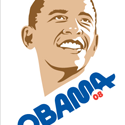|
I just bought a new (to me) 1976 Sanyo direct drive turntable to replace the crappy $100 circuit city sony belt driven model I have. It's beautiful, and sounds great (I auditioned it at the house of the I bought it from), but it requires a pre-amp. I know that a pre-amp amplifies the signal coming from the turntable to the receiver, but that's about all I know about them. My older sony turntable had a built in pre-amp. My receiver does not have the phono preamp built in. What kind of pre-amp should I get? I don't want to spend a whole lot, and don't mind buying something older and used. The guy I bought it from recommended a portable DJ preamp from guitar center and said they only cost about $40. Are these worth a drat? I would like it to sound good!
|
|
|
|

|
| # ¿ May 5, 2024 04:27 |
|
So, I installed my new preamp and turntable and hooked them up. Most things sound great, except some frequencies - mostly higher voices - sound "static-y" when playing from the record. It's not the speakers; playing the MP3 of the same song from my xbox 360 sounds fine. I'm pretty sure its not the individual records, because it happens on brand new ones as well as older ones. How should I troubleshoot this?
|
|
|
|
Here is a tricky question I can't pin down: Every so often, my left speaker pops. It sounds like what I would imagine is a quick burst of static discharge. It happens about once every 3-4 minutes. I've tried different sets of speakers, so I know its not the speaker itself. I reseated the cables (source -> amp, amp -> speaker) and it didn't help. Also, I have two sources hooked up, and it only happens when its connected to my PC. All of the components are hooked up with grounded connections and all of the cables are secure. Anyone have any idea what this could be? Soundcard going bad? Bad cable from the PC->Amp? It worked fine for over a year. Also, is there any way this could be damaging my speakers or amp?
|
|
|
|
Hob_Gadling posted:Yes, it's possible. It's most likely to damage your left speaker. Yikes! Its connected to an add-in PCI soundcard; I'll switch it to the onboard sound and see if the problem persists. If that fails, I also have an additional cable.
|
|
|
|
Hob_Gadling posted:There's an electrical problem somewhere. Easiest to check is wiring: change your left speaker wire with the right one and listen whether the pop moves over. Try also changing your source -> amp cable to a new one if it's 3,5mm to RCA. Since you're sure it's not the speakers, the next likely culprit is your sound card. Sometimes they apparently can cause problems like this. Can you test with another soundcard or better yet, external USB DAC? It's definitely the sound card. I switched to onboard sound and played audio straight for 30 minutes with no popping. I would have definitely never guessed that, as I guess it never occurred to me that a sound card could do that. Thanks! Now I get to figure it out whether I can fix it or if I have to replace it. Its an old Audigy 2
|
|
|
|
I have a fun computer audio problem. My PC has an Audigy 2 soundcard and is hooked up to an amplifier I built, out to a pair of bookshelf speakers. I am using the regular 1/8" audio out with a 1/8" -> RCA split cable. It's a single cable and a very nice one from Blue Jean. There is a lot of weird noise interference coming over the speakers. Mouse movement, hard drive noise - I actually have an SSD as the main drive which does not make noise, but I hear strange sounds when its being accessed (only over the speakers) - any kind of IO produces sound from the speakers. At boot time, before the OS loads, they are silent. If I hook up my Macbook to them, it is completely silent and music plays perfectly. Same cable. I have also tried enabling the onboard sound and disabling the audigy and I get the same results. I have muted all of the linein/recording stuff, didn't work. Has anyone seen this before? All the results in google get me weird results about ground loops / etc but I'm not convinced its anything more than weird interference inside my PC. I have a modern, high quality motherboard and PSU and case and have no other electrical issues with them. Would an outboard USB sound situation help? The Audigy was a hand-me-down from an old system and I'm not beholden to it.
|
|
|
|
jet_dee posted:Can you put the Audigy into another PCI slot and see if the interference still occurs? I'm guessing that one possibility is interference from being too close to the graphics card... I could try that, but my guess is that since it happens with the onboard audio too that it won't help. I am also pretty sure my motherboard only has one "legacy" PCI slot. Cannot try TOSLINK because my amp only has analog RCA inputs.
|
|
|
|
Zorilla posted:All I can think of is if you're on Windows XP, make sure the wave out slider is up all the way and the master is set to a comfortable listening level (usually 5-20%). The master slider controls volume on the analog side, so cranking it up too high will cause noise and interference to come with it. No dice - in Windows 7 and I've tried all sorts of combinations of volume of various inputs & outputs.
|
|
|
|

|
| # ¿ May 5, 2024 04:27 |
|
For those curious, I solved my problem! I had moved the plug the amp was plugged into between two different surge protectors plugged into the same physical wall (but different sockets). I moved the amp to a plug on the facing wall and the noise completely went away.
|
|
|