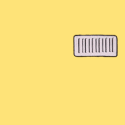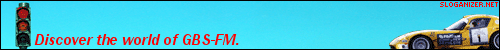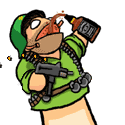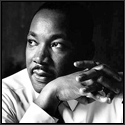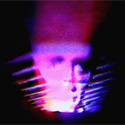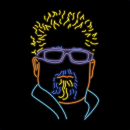|
King Hotpants posted:It'll work as component just fine.  I'd use it for connecting component sources together, as someone suggested earlier. Or maybe sell them on eBay?
|
|
|
|

|
| # ? May 4, 2024 13:47 |
|
clredwolf posted:I assume you're talking about an RCA to minijack converter, like so? 3.5mm Stereo Plug/2 RCA Plug cable - 6ft
|
|
|
|
Saukkis posted:MonoPrice has those pretty cheaply. This is sorta what I need, but in the other direction. The Xbox cables are RCA, and the TV has a Mini-jack. so I need a RCA ---> Mini-jack converter.
|
|
|
|
Sgt. Rock posted:This is sorta what I need, but in the other direction. The Xbox cables are RCA, and the TV has a Mini-jack. so I need a RCA ---> Mini-jack converter. I've bought at least three of those from monoprice. Just look around. The worst problems come when you want to plug male RCA to male mini-jack. Just be glad you don't have to deal with those.
|
|
|
|
I want to use a large HDTV as my computer monitor as well. My only 2 questions are as so: What size should i keep it under? It's going to be on my desk, and i plan on playing WoW on it, so it needs to be nice and big (mmm, big) but not so big that i can't read text. I do a lot of reading on my computer as well. As such, is burn-in an issue? I'd have it on almost all day. Lastly, what about power consumption? Is it safe/fine too to leave it on all day? Would it be any worse/better than the CRT i am using now? The electic bill is high enough as it is
|
|
|
|
I got a Sony KDS-50A2000 at the end of January and I'm definitely impressed and satisfied with it. However I'm still using the factory default settings for everything, and I've read that on certain models a calibration would increase the picture and color quality. Does anyone have experience with calibrating this model, or whether it needs it or not? I'm not seeing anything WRONG with the picture right now, but I'm never against improvements.
|
|
|
|
I'm not really sure where to put this but I guess it fits here. I have a Nokia 5300, it supports 3GPP video. I've tried several ripping progs (Star mobile video, ImToo converter, Fx video converter) and none have worked successfully. The audio rips ok but the video is just a black screen. The video demo's that came on the phone play ok too, any suggestions? Edit: I've tried this with .avi .mpg and .wmv EvilMuppet fucked around with this message at 03:23 on Mar 28, 2007 |
|
|
|
|
Sgt. Rock posted:This is sorta what I need, but in the other direction. The Xbox cables are RCA, and the TV has a Mini-jack. so I need a RCA ---> Mini-jack converter. The Xbox 360 VGA cable comes with a stereo RCA > 1/8" jack adapter. Did you accidently throw it away, by chance? Video Question: The God of War games for PS2 run at 60 fps through most parts of the game. I was watching the DVD extras that came with the sequel, and anytime the camera showed the game running on monitors, you could see that the game was running at 60fps. I'm not even sure if I'm wording this coherently, but how is it possible that you can see 60 fps motion on a monitor when the DVD footage is only 30 fps? Brosa Parks fucked around with this message at 05:05 on Mar 28, 2007 |
|
|
|
EvilMuppet posted:I'm not really sure where to put this but I guess it fits here. i assume your trying to convert video to 3gpp? Quicktime Pro will do it no problem.
|
|
|
|
Sgt. Rock posted:This is sorta what I need, but in the other direction. The Xbox cables are RCA, and the TV has a Mini-jack. so I need a RCA ---> Mini-jack converter.
|
|
|
|
Scaryfroman posted:I've bought at least three of those from monoprice. Just look around. The worst problems come when you want to plug male RCA to male mini-jack. Just be glad you don't have to deal with those. I've got tons of those cables. Not sure what kind of problems you're taking about, that's the most popular kind. Now, female minijack to RCA I can understand...
|
|
|
|
clredwolf posted:I've got tons of those cables. Not sure what kind of problems you're taking about, that's the most popular kind. Now, female minijack to RCA I can understand... I think you're just confused at what I said. I'm talking about an adapter so you can plug computer speakers into a game console. Female minijack to female RCA adapters aren't sold at Monoprice, Radio Shack, or a few other places I looked. I eventually bought a logitech RCA-to-5.1 minijacks connector and used just one of the minijacks.
|
|
|
|
Scaryfroman posted:I think you're just confused at what I said. I'm talking about an adapter so you can plug computer speakers into a game console. Female minijack to female RCA adapters aren't sold at Monoprice, Radio Shack, or a few other places I looked. I eventually bought a logitech RCA-to-5.1 minijacks connector and used just one of the minijacks. Ohh, gotcha. We were thinking the same thing, I just read it as a male-to-male cable, not connecting male RCA to male minijack. I read ya know, and yes those things are a PITA to find. I ended up using a ton of radioshack connectors in some wierd assembly of adapters do to that.
|
|
|
|
Can someone list again in order the quality of video cables again? I know RGB (3 cables?) is the lowest quailty.
|
|
|
|
b0nes posted:Can someone list again in order the quality of video cables again? I know RGB (3 cables?) is the lowest quailty. That's incorrect. I'm gonna leave out some crazy poo poo, and just list connections common to North America. This is from worst to best. Coax Composite (1 yellow video RCA cable) S-Video Component (Red Green and Blue RCA cables) HDMI Some people will say VGA is a better picture than Component, but it really depends on your set. DVI should basically be an identical picture to HDMI. Both VGA and DVI are primarily computer video connections, so I didn't put them on the list. Every set is going to handle them differently, but the 5 listed above should be pretty concrete in terms of picture quality improvement.
|
|
|
|
Coax Composite (1 yellow video RCA or BNC cable) S-Video or Y/C (Yellow four-pin mini-DIN) RGB (Red Green and Blue RCA or BNC cables) RGBS (Red Green Blue and Black RCA or BNC cables) RGBHV (Red Green Blue and White/Grey/Yellow & Black RCA or BNC cables) Component or YUV (Red Green and Blue RCA or BNC cables) HDMI SDI (Single HQ BNC cable) HD-SDI (Single HQ BNC cable) Added back in some of the "crazy poo poo" other standards for non-merkins & others Also SCART which can carry composite, s-video or even RGB NOTE: only HDMI & SCART carry audio as well
|
|
|
|
By the numbers (thank you Wikipedia; please don't kill me if these are wrong, I'll correct them): Coax - RF connector, usually for cable TV hookups. Carries SDTV signals, usually multiple channels with audio channels as well. -------NTSC standard: 6MHz bandwidth, 29.97 fps, 484 lines of resolution (480i resolution) -------PAL standard: 25 fps, 576 lines (576i), color quality better due to colour system -------SECAM standard: basically a French version of PAL Composite - Uses the same systems as above, but it's a dedicated carrier for signals so it's better quality (whereas RF can cary alot of channels at once and sound too). Sent as a YUV signal, meaning that luminance (think black and white) and chromance (think color) are sent together. S-Video - Carries NTSC (480i) or PAL (576i) signals. Differs from Composite in that the luminance (Y) and chromance (UV) lines are seperated. This lowers cross talk, increases the quality of the luminance (black and white) signal, and reduces dot crawl. SCART - Popular in Europe, originated in France. Carries RGB and composite signals, S-Video signals, audio signals, even controlling signals for the TV it's plugged into. Can support YPbPr component signals, but not officially (so not everything supports it). Slowly being replaced by HDMI. Component (YPbPr) - Supports 480i, 480p (NTSC and NTSC w/progressive scan (SDTV and EDTV)), 576i, 576p (PAL and PAL w/progressive scan (SDTV and EDTV)), 720p, 1080i, 1080p (HDTV resolutions). Obviously a huge step up from the above list. Similar quality to an RGB connection. RGB - Usually used for computer monitors and projectors. Slowly being phased out in favor of DVI, HDMI, and Component (YPbPr) connectors. Many SCART connectors can use RGB, and computers send this signal through VGA cables. BNC connectors can send these signals too (we use them at work), usually over 5 connector RGBHV signals or 4-connector RGBS signals, or 3 connector signals with extra sync data mixed in with the green signal. As good a quality as Component, if not better (not alot of difference between the two). DVI - Carries digital signals, less of a chance of interference on the line from the analog connections above. Can carry anything up to 1080p signals. Can transmit analog (DVI-A) signals, digital (DVI-D) signals, and both at the same time (DVI-I). Can be 'dual-linked' over the same cable for even higher resolutions (DVD-DL). DVD players and HDTVs can transmit and receive DVI/HDCP signals, which are copy protected. For comparison, supports ~22MHz to 165MHz for transmitting video data. HDMI - Backwards compatible with DVI and DVI/HDCP. Designed to carry 8-channels of uncompressed audio and 1080p signals (the HDMI 1.3 standard supports resolutions even higher than this and compressed audio, making the cable future proof for now). For comparison, supports a bandwidth of 25MHz to 340MHz (!!!) for video signals. Compare that to the 6MHz quoted earlier for NTSC signals (the article on HDMI quotes 13.5MHz for that, so there's a little confusion there, still an order or magnitude more video data can be transmitted). clredwolf fucked around with this message at 15:46 on Mar 29, 2007 |
|
|
|
clredwolf posted:By the numbers (thank you Wikipedia; please don't kill me if these are wrong, I'll correct them): coax is a pretty broad term, and refers to a type of cable which can have many different connectors and can carry many different types of signals that definition explains what most people would call coax, but is really pretty inaccurate because coax cable is used for most of the other formats that are mentioned in your post. not to mention that "carries SDTV signals" makes it sound like it cant carry HD signals.
|
|
|
|
butterypancakes posted:coax is a pretty broad term, and refers to a type of cable which can have many different connectors and can carry many different types of signals
|
|
|
|
I asked this in the HTPC thread, but I'll ask here as well: Is there any reason to use my Denon DVD player with the Faroudja progressive chipset over a PC-based DVD player? And is there a PC playback chain that results in the highest quality? I'm running DVI-D to HDMI to my 37" 720p LCD, just as a reference.
|
|
|
|
Is there some free video test DVD I could download (or order) or some other cheap alternative for testing A/V equipment in situ? This is not a wink, nudge bullshit post DVE seems pretty cool and I can get it at Amazon for 25 bucks (it'll take forever  ). Can anyone recommend this? ). Can anyone recommend this?
Dice Dice Baby fucked around with this message at 00:03 on Apr 1, 2007 |
|
|
|
Are you looking for a calibration type disc? If you have any THX certified movies most of them have set up tests on those dvds already
|
|
|
|
VTNC posted:Is there some free video test DVD I could download (or order) or some other cheap alternative for testing A/V equipment in situ? DVE works fine, but there's a learning curve. Avia is outdated as all hell, but there are still a lot of relevant patterns. Since you're only doing one TV, just get whichever's cheaper.
|
|
|
|
King Hotpants posted:DVE works fine, but there's a learning curve. Avia is outdated as all hell, but there are still a lot of relevant patterns. Remember there is a DVE out now thats for HD DVD http://www.deepdiscount.com/viewproduct.htm?productId=5743868 What I like about Avia is all the tutorials that they do on the disc, also if you do end up getting DVE make sure you have the most current version for the format you have. Edit: I should say that the HD-DVD DVE is coming out 4/27/2007 h2opologeek fucked around with this message at 05:48 on Apr 1, 2007 |
|
|
|
I was thinking about trying to make digital copies of all my DVDs. I was curious about what formats are out there. Is there a format that basically creates an image of the DVD menus and all? Is there such a thing as "lossless" DVD ripping? I only want info on how to rip DVDs I already own! I only want info on how to rip DVDs I already own!
|
|
|
|
Ok this is what I want to know/do. I want to be able to play movies/videos on my tv from my computer. My OS is vista ultimate, and my graphics card is nvidia gforce 6600gt. Now I would prefer it if I could also have my sound come from my tv. Now some info on my TV. IT is a 24" SD tube tv. It has both component/composite and s video conections. The tv is located approx. 20 feet away. Is there a decent way to hook this up with good quality sound/video? ninja edit: my sound card is a sb audigy.
|
|
|
|
McCracAttack posted:I was thinking about trying to make digital copies of all my DVDs. I was curious about what formats are out there. Is there a format that basically creates an image of the DVD menus and all? Is there such a thing as "lossless" DVD ripping? Ok I'll answer this the best I can on the Media Center side of things, that where I'm weakest. You can use such basic programs as DVD Shrink and change around the setting to use no compression. Then using window media center with a plug-in to play back the .iso files that you can make with it. Or if you want to spend some real buck you can buy my favorite toy, that I work with, a Kaleidescape - http://www.kaleidescape.com/ this system will cost you about at least $8,000 to get started with it. There is also the AMX Max server which is similar but no where near as good. They're other options out there but those are what I consider the higher quality ones.
|
|
|
|
Mister Man posted:Ok this is what I want to know/do. I want to be able to play movies/videos on my tv from my computer. My OS is vista ultimate, and my graphics card is nvidia gforce 6600gt. Now I would prefer it if I could also have my sound come from my tv. Now some info on my TV. IT is a 24" SD tube tv. It has both component/composite and s video conections. The tv is located approx. 20 feet away. Is there a decent way to hook this up with good quality sound/video? To start with you are not going to get a fantastic picture using a SD tv because of how the picture is downgraded. So what you are going to do is use your graphics card's s-video port and either use the built in graphics options that will make your settings the proper for a s-video connection. If that does not work you will need to make sure your S-Video connection is outputting a signal of 640x480 with refresh rate of 60 hz. For sound you'll probably notice much difference using a standard headphone to rca cable.
|
|
|
|
What are my options in really good LCD monitors around 20" and 300 dollars for a gaming computer? I hear praise for the 2007WFP Dell widescreen.
|
|
|
|
I have an avi file that I just want about 2 minutes of video from for a website, when I try to import it into After Effects it gives me a 'no such avi compressor' error. XviD problem? Anyway is there any simple program that will do this for me? Or a plugin for After Effects or something? Not entirely sure this belongs in this thread, but I figured that After Effects people probably hung out here.
|
|
|
|
Zombie Exterminator posted:I have an avi file that I just want about 2 minutes of video from for a website, when I try to import it into After Effects it gives me a 'no such avi compressor' error. XviD problem? Anyway is there any simple program that will do this for me? Or a plugin for After Effects or something? This is really more of an SH/SC question, for future reference.
|
|
|
|
I'm not sure if this is more of a SHSC question or not or if this should be it's own thread. If either of those are true, let me know. I'm interested in connecting to computer to my television. Is this viable, and if so, how? I'm completely ignorant on this matter, I don't even know any sort of term for what this would be called. In short, I want to play my computers games on my TV.
|
|
|
|
Dunefar posted:I'm not sure if this is more of a SHSC question or not or if this should be it's own thread. If either of those are true, let me know. Do you have a High Def TV?
|
|
|
|
TVersity question... Is there a way to display outputted video in widescreen?? Everything i stream is crunched to 4:3 and my set is a 46" Sony LCD
|
|
|
|
h2opologeek posted:Do you have a High Def TV? No.
|
|
|
|
Dunefar posted:No. If you have S video out on your graphics card you should use that...it's going to be awful on a SDTV though...if your video card doesn't have s video out, then you probably shouldn't even bother, but you would need some sort of TV out card or breakout box
|
|
|
|
sba posted:TVersity question... Oh yes there is a way no problem if you have a video card that can output a widescreen setting, the only thing most video cards do though is output a signal that is 16x10 not 16x9 but there is a great deal of difference. What type of connection are you using for connecting to your tv? Also could you provide a model number on your Sony LCD.
|
|
|
|
h2opologeek posted:Oh yes there is a way no problem if you have a video card that can output a widescreen setting, the only thing most video cards do though is output a signal that is 16x10 not 16x9 but there is a great deal of difference. Video Card is a ATI X800 Streaming to a Sony KDF-42E2000 via Xbox 360 Wireless
|
|
|
|
sba posted:Video Card is a ATI X800 Ok this is what I'd suggest doing for the best possible picture. You will need either a DVI to HDMI cable where you would plug the DVI into your computer and then the HDMI into your TV. You can just use a plain DVI or HDMI cable with an adapter on it. Such as this http://www.monoprice.com/products/product.asp?c_id=102&cp_id=10231&cs_id=1023101&p_id=2809&seq=1&format=2&style= Or it appears your TV has a vga connection as well so you can use a standard VGA cable to connect the two. Then for proper resolution you will need to set your graphics card to something like 1280x800 or higher. Maybe someone here knows how to correct your xbox piece but I don't have experience with that yet.
|
|
|
|

|
| # ? May 4, 2024 13:47 |
|
Hope this is in the right thread. Just a quick question on watching cable tv/ playing video games on an lcd computer monitor. I was looking at something like this: http://www.newegg.com/Product/Product.aspx?Item=N82E16815153007 but because of that digital switchover thing coming up in a couple years, should I wait for something with ATSC capability? How much would an ATSC solution cost?
|
|
|