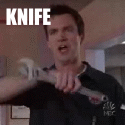|
As I was reading about what the problem could be (and found the suggestion to turn of CEC), I ran across an article at Lifehacker that said I should absolutely turn it on for all my devices because it's so amazing 
|
|
|
|

|
| # ? May 4, 2024 12:26 |
|
What are my options for mirroring both my iPad and Android tablet screens onto my non-smart HDTV? I would love to have a single device compatible with both Android and iOS. If nothing handles 1:1 screen mirroring well, then at least let it mirror my web browser. Roku was recommended to me, but further investigation suggests that it won't work for my iPad, and that performance with Android is spotty. Apple TV seems like the answer for my iPad, but it's more than I want to spend for simple mirroring, plus it won't take care of my Android tablet.
|
|
|
|
apowe posted:What are my options for mirroring both my iPad and Android tablet screens onto my non-smart HDTV? I would love to have a single device compatible with both Android and iOS. If nothing handles 1:1 screen mirroring well, then at least let it mirror my web browser. Chromecast?
|
|
|
|
KnifeWrench posted:Chromecast? Let me know if I understand correctly... For PC and iOS, a Chromecast only mirrors Chrome browser tabs? For Android, it mirrors pretty much anything you display on the screen? Also... if you pull up YouTube within a browser tab, does it in that instance rely on the tablet to do the processing of the video? As opposed to opening a dedicated YouTube app, in which case the Chromecast does the video processing, and the tablet is mostly just a remote control?
|
|
|
|
apowe posted:Let me know if I understand correctly... For PC and iOS, a Chromecast only mirrors Chrome browser tabs? For Android, it mirrors pretty much anything you display on the screen? This is my understanding, yes. It's not strict mirroring, hence the question mark, but I figured you'd be the best person to evaluate for your use case. You can "cast" apps with an API (the remote control method) or you can "cast" tabs of Chrome. The latter relies on the device to transmit the stream over your network, and is processor intensive, but I don't know if there's a way around that for a non-smart TV.
|
|
|
|
StoneTearX2 posted:Stupid question, could I use something like this DVI -> HDMI converter cable in conjunction with a VGA -> DVI converter on my laptop to get my laptop's VGA output into my TV that has HDMI ? Where are the emails dude
|
|
|
|
Long shot, but I have a Roku TV and while I normally couldn't care less about themes the Halloween theme that my TV just got recently loving owns. Is there any way to force seasonal themes to stay year round? This dark theme with purple accents is extremely my poo poo.
|
|
|
|
Wrist Watch posted:Is there any way to force seasonal themes to stay year round? This dark theme with purple accents is extremely my poo poo. Not to my knowledge. I just bought a Roku tv but I couldn't keep the themes on my Roku2.
|
|
|
|
We have AT&T u-verse and an XBox One hooked up inline to a Samsung 4K tv. Audio goes out over optical from the tv to a Samsung sound bar. If I switch HDMI inputs on the tv (whether going from one tv input to the other or by using an HDMI switch), there is about a 50% chance when I come back to U-verse that there will be no sound. The problem is the U-verse box because rebooting it is the only way to get sound back. Anybody run in to this or have an idea what causes it? This happened with another tv and also without the HDMI switch in the picture so it's definitely the box.
|
|
|
|
Ever heard of an HDMI to Component that does not convert the signal? How the hell am I supposed to make this work? I'm spending the holidays with my girl's family, and last night we decided to tackle a problem that began in Thanksgiving of last year. See, they have a first generation plasma that doesn't have coax or hdmi inputs, and it only has a single set of the inputs it does have. Their cable and Blu-Ray goes through their VCR which takes up the RCA ports. The PC port is used by their AppleTV box (which is run though an HDMI converter box), and the component input is unused. We tried using the aforementioned cable for the Blu-Ray but to no avail. Inside the package there was a helpful not saying that the cable was just a signal transmitter, not a converter, which leads me to my present question. I'd like to use the cable they got because it's already been wired through. That said is a digital to analog converter that goes, either HDMI-toHDMI or Component-to-Component a thing that exists? Would it cost much more money than getting the right cable from
|
|
|
|
I used an hdmi to component cable with one of my old televisions and it worked fine, maybe the cable isn't the problem. The real problem is probably the tv. Or buy a separate converter box into which you can plug all sorts of things and it outputs in component. I had one of those too, you could plug in up to six different things and it had RCA, component, coax, etc inputs and component output with remote control. That was probably 10+ years ago but they probably still make them.
|
|
|
|
Oh, I agree that the problem is the TV, but getting a new TV is out of the scope of this fix. I'm not fylly convinced that it's not the cable, though. Every other cable I've seen says it converts the signal, but the cable we're working with explicitly says it does not. I'll probably need to get a cable that converts or an HDMI cable and splitter.
|
|
|
|
There are an extremely small number of devices that actually support HDMI to Component Cables without conversion. These cables are basically pin adapters that rely on both the TV and the output device to detect that they're connected via this type of cable and send the component signal out via the HDMI jack (usually) on the output device. Here's an Amazon link to one such cable; several comments explain how they actually work. Hopefully this can convince her family that you aren't crazy or trying to get them to spend more money. You already know what you need, which is an HDMI converter. Ideally, you'll probably want a switchable one that can handle multiple inputs so you aren't running your signals through composite ports on a VCR.
|
|
|
|
I recently dug out a projector I was given years ago and never set up. It has s-video, composite and component/scart RGB VGA inputs. I want to connect my old consoles to it and I'm wondering what the best way to do that is. I'm not hugely fussed about having the highest quality audio and video, this isn't a permanent set up. To that end I have a decent portable Bose speaker I can use for the audio. I have an N64, GameCube, Wii, 360, PSX, PS2 and a megadrive/genesis. I figured for everything but the Xbox and the Wii I'd use the composite input, because that's the resolution I originally played those systems in so I don't care if it looks like poo poo, and buy a female RCA to 3.5mm to run to the Bose for audio. Would that work? And for the Xbox I see there's HDMI to VGA adapters with 3.5mm jacks for the audio. I've seen HDMI adapters for the Wii but I know they're not going to be upscaling anything, but I guess it's still going to look better than using composite, right? 420p vs 420i? Are there any better solutions that aren't hugely expensive? I don't mind that I'll be changing cables regularly, unless there's some magical all in one video switch box that I can stick all of that poo poo into at the same time.
|
|
|
|
Butterfly Valley posted:I recently dug out a projector I was given years ago and never set up. It has s-video, composite and component/scart RGB VGA inputs. I want to connect my old consoles to it and I'm wondering what the best way to do that is. I'm not hugely fussed about having the highest quality audio and video, this isn't a permanent set up. To that end I have a decent portable Bose speaker I can use for the audio. Okay, there's a lot going on here so I'll try to break it down. To begin, composite may have been what you played them in, but it wasn't likely on a screen size you'd get from a projector and was probably on a CRT (I'm guessing this isn't an ancient CRT-based projector). Once you blow the image up to 80+ inches, up-res it to the internal panel's resolution, and deal with the loss of "low budget Anti-aliasing" provided by small, old CRTs, your image is going to look a lot worse than you remember if you stick with component. So first: You're referring to a SCART input and a megadrive, so I'm assuming you're in Europe? Nearly all of these consoles support relatively inexpensive ($20 or less) RGB SCART cables, and some use the same cable. That's going to be ideal for your oldest consoles. The Megadrive has its own SCART output that varies based on whether it's the Megadrive 1 or 2. Despite the SNES supporting RGB SCART, the N64 only supported RGB SCART via a mod and the easiest path is to use S-Video on a US/JP model or Composite on Euro models - the PAL N64 didn't even support S-Video without a mod. Gamecubes support RGB SCART only on euro models, so if you're dealing with a NA or JP model, you'll want to stick to S-Video as the Component cables were only ever sold by special order from Nintendo and now cost a fortune on eBay. Note that the same S-Video cable for the NA/JP N64 also works on the Gamecube, so if you end up getting one you're covered for the other assuming we're talking about US/JP models. Likewise, the same SCART cable for PSX can also be used on PS2. You mention HDMI, but it looks like only as a method to get to VGA? The 360 had a Component Cable kit that you should be able to find relatively easily and it supported 720p and 1080i while I believe the RGB SCART was limited to 480i. Component cables for the Wii are also readily available and probably ideal for your application - there's really no need to add extra, unnecessary conversion for HDMI and the SCART cables have the same issue with 480i only. Your plan for the audio is fine. You may want to check and see if your projector handles passing audio through - it may end up being more effective to jack the Bose into the projector and then plug audio inputs into the projector. A final consideration: You asked about switching - there are SCART multi-switches, but you're dealing with several different inputs so you'd likely need a SCART and a Component switcher; you may just want to deal with plugging and unplugging.. My recommendation would be this (and I'll assume here that you're dealing with Euro PAL consoles): Megadrive: Get a Megadrive SCART cable for your particular model, Megadrive 1 or 2. N64: Deal with the composite cables. There are S-Video mod SCART cables available, but I'm not sure how well they will really perform. GameCube: Get a GameCube RGB SCART Cable Wii: Get the component cables - they supported 480p where the SCART RGB only did 480i PSX/PS2: Use the RGB SCART cable - it's identical for these. I believe the couple of PS2 games that supported higher-res output over component may not work over the SCART RGB cable, but we're talking about like 2 or 3 games so it's probably not a huge loss. If you do want to get fancy and use Component, the component cables aren't very expensive but I believe they'll only work on the PS2 and not the PSX. Xbox 360: Use the component kit. If we're talking about US/JP Models: Genesis: No S-Video cables exist, but they can be modded in. I'd guess you'll want to stick with composite. N64/Gamecube: Both support the same S-Video cable Wii: Get component cable PSX: S-Video cable; the Component cable isn't supported PS2: re-use the S-Video cable from PSX unless you want the slight jump in quality from the component cable XBox 360: Component Wii: Component. Now, the audio setup will depend on whether A) Your projector has audio passthrough and B) Your projector supports audio input for all jacks. If it does, then the projector will take the audio input running over the SCART-connected devices and pass through to its output, and you'll need to run a female RCA to 3.5MM input for the couple of component/composite devices. You'd then run audio out from the projector's output port to however your Bose speaker connects - I'm guessing a 3.5MM, meaning you'd likely need a 3.5mm to 3.5 mm or an RCA to 3.5mm. If your projector doesn't support audio-output from the SCART inputs, it will complicate matters - but I assume there are bridges that can pass through the video and output the audio separately. For all other outputs, you'll just want a female RCA to 3.5mm. Finally, since you asked: Yes, you can just use composite cables for everything where applicable. The picture will be a lot worse. Just run the audio into the female RCA to 3.5MM and the video into the projector and call it done. Do yourself a favor and test just one with and without SCART or S-Video/Component, though, and see if you don't notice a big difference. SIHappiness fucked around with this message at 01:53 on Feb 2, 2017 |
|
|
|
First thanks a lot for going to the effort of that incredibly comprehensive answer. Apologies, I should have been clearer in my original post but yes, I'm in the UK, here's the business end of the projector so you can see what I'm working with, and here's the manual for it.  As you can see the VGA in is also the scart and component in, which would be achieved through the two apparently included adapters. Except mine was given to me second hand with a new bulb but no adapters. It looks easy enough to find another component to VGA adapter, but that RGB scart to VGA dongle might as well not exist online. I did have the Nintendo official RGB scart cable for the GameCube, now lost, but I guess I can buy component cables for the Wii and the PS2 and just use the backwards compatibility on those. Given that, going off your advice I should buy component cables where I can (Wii, PS2, the 360 I have the one that came in the box), and use composite for the megadrive and the N64, and given the lack of audio pass though just stick to my original plan for the audio. Sound about right? Thanks again for your help and sorry for not including the extra information in my first post that would have saved you some time. Butterfly Valley fucked around with this message at 17:32 on Feb 3, 2017 |
|
|
|

|
| # ? May 4, 2024 12:26 |
|
That's correct. S-Video doesn't exist on the UK N64 or any normal Megadrive without modding, so you'll be stuck with Composite there unless you want to go on a modding adventure. Use Component and backwards compatibility where available and that will take care of the rest of your setup, then just run the RCA audio outputs from anything into a female RCA to 3.5mm adapter to handle audio. Note that the megadrive 1 (the model with the headphone jack) does stereo audio output via the headphone jack only - it's monaural otherwise. I don't know that many non-CD games supported stereo audio, but if you want it, you can hookup via the headphone jack and just keep the headphone slider volume turned low. Megadrive 2s were all monaural only, I believe. Good luck with it all.
|
|
|