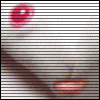|
ottomatik posted:Posted this request on the wiki, I think it would be useful. I'd like an app that adds "Print a test page" to the context menu when I right click a printer. That would kick all sorts of rear end. I thought this would be easy, but it seems I guessed wrong. What I got to was that it should be possible to do with something like code:
|
|
|
|

|
| # ¿ May 17, 2024 15:51 |
|
Pweller posted:Requesting an image auto-downloader Sounds like you need TcD. With TcD you can "fusker". For an example code:Sadly it doesn't do letters in ranges, but it can still be done using {a,b,...,z} notation. Just a bit more cumbersome.
|
|
|
|
Bad Habit posted:Hey guys,
|
|
|
|
univbee posted:A hopefully easy request, based on new info from the internet necromancy thread where SA goon Runcible Cat managed to partially resurrect waffleimages (by modifying your hosts file to point img.waffleimages.com to 46.59.2.17, a partial waffleimages mirror), I'd like a browser plugin (I don't really care for which browser) that will automatically download or cache photos that are loaded, but only from a specific domain. Alternatively, a plugin that would just alert me to the fact that the page I'm on has waffleimages-hosted content, with said content highlighted or attention brought to it if possible. I'd like to basically spend a few days just browsing the comedy goldmine and sucking up the good content that's barely clinging to life before it disappears for good. Here's a simple little userscript that highlights WaffleImages images with an orange border: http://userscripts.org/scripts/show/160820 If you're on Chrome, it'll run in Tampermonkey. If you're on Firefox, it'll probably run in Greasemonkey.
|
|
|
|
PPills posted:I'm not sure if this is the right place but I was using this Tampermonkey script for Ebay to highlight listings that had bids, but after they changed the format, it no longer worked. So I would really appreciate it if someone could show me, a person with no coding experience, how to fix it. Here you go, here's an updated version for you: Install - View source
|
|
|
|
PPills posted:Now, I assume this would not be compatible with the old layout design? Hard for me to say. If you get any problems, just come and ask again. Should be easy enough to fix. PPills posted:Also, I appreciate the fact that your script doesn't prevent the item refinements box from popping up, as the old script completely broke the javascript (or whatever it's called). I went and simplified the script a bit, so that may be what made it more compatible.  Happy to help.
|
|
|
|
In the same vein, there's also my extension Video Title Adder (if you use Chrome). (Though, no automatic conversion to thumbnails; it displays thumbnails on hover, though.)
|
|
|
|

|
| # ¿ May 17, 2024 15:51 |
|
Srebrenica Surprise posted:It seemed like the Python script posted last page was working perfectly but I've used it a few times recently and it now seems to be ignoring natural order (it's going 1, 10, 11, 12, 2, when I can verify from page order on uploaded materials that it was ordering them perfectly before) and also including thumbs.db for some reason, when I can tell it should be specifically excluding it. Some rear end screwed around on my work PC and updated Python but I rolled back to 2.7 to check if that did anything and it didn't seem to fix it. I realize how bizarre this is, but does anyone have any ideas? Here's a version that enforces natural sorting: Python code:
|
|
|