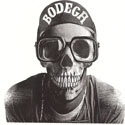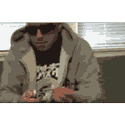|
I'm getting a tax refund this year and I want to spend it on a hardware synth, specifically one that will help me learn synthesis and synth programming. I'd like it to sound as synthy as possible, i.e. crunchy synth poo poo instead of trying to replicate a violin or something. My budget's around $300, used/old gear is fine, but the main focus should be ability to program it and learn synth programming skills that I can transfer to softsynths. Any ideas?
|
|
|
|

|
| # ? Apr 20, 2024 05:55 |
|
Nord Micromodular if you can find 'm. Will require a MIDI interface, but the advantage is that you can decouple it after programming, take it to a gig, and with a MIDI controller you have one of the most vicious 1 to 4-voice synths you can think of, plus a bitching guitar stompbox.
|
|
|
|
blingasaurus rex posted:I'm getting a tax refund this year and I want to spend it on a hardware synth, specifically one that will help me learn synthesis and synth programming. I'd like it to sound as synthy as possible, i.e. crunchy synth poo poo instead of trying to replicate a violin or something. My budget's around $300, used/old gear is fine, but the main focus should be ability to program it and learn synth programming skills that I can transfer to softsynths. Any ideas? I recommended this same synth to a dude on the first page as well, but... I'm a big Juno-106 fan. As a beginner synth it really is fantastic, and will continue to serve you well as long as you keep it. I could never part with mine. Alternatively... what're Alesis Ions going for nowadays? About $500? A bit out of your price range, but might be worth a look... the Micron's not bad, but, on a basic analog style synth you really want to avoid menu diving as much as possible, and the Micron doesn't have much real-time control options for obvious reasons. I'm a strong believer in the benefits of tactile learning in this regard; I think for beginners it's important to have a knob or fader that you can actually touch and really feel the effect of what you're doing on the sound. What else... maybe one of the older Access Viruses. The keys tend to be pricey though, so you'd probably need to go with a desktop unit, in which case you'd need to supply your own MIDI controller. If you're going for something not at all catered towards emulating acoustic instruments though this could be the one for you.
|
|
|
|
Used Juno 60 or 106. Maybe the Xiosynth for 299. It is badass and has 11 knobs and a touchpad. It is a 3 oscillator with a ton of waveforms. It has nice fat folter distortion. I love it. Plus it's a decent audio interface, and can do hybrid midi/hardware synth at the same time.
|
|
|
|
Cyne posted:What else... maybe one of the older Access Viruses. The keys tend to be pricey though, so you'd probably need to go with a desktop unit, in which case you'd need to supply your own MIDI controller. If you're going for something not at all catered towards emulating acoustic instruments though this could be the one for you. The keyboard versions of all the Virus models (and I am talking about the full sized ones not the Indigo/Polar) are expensive because they are quite good. Semi weighted action with everything you want in a keyboard - pressure sensitivity (aftertouch) and velocity sensitivity. The ability to use either as a modulation source and anything can be set as a destination. Its a fine keyboard and the unit is built like a tank. Unless you are using more than 6 octaves, you could happily use this as your standard midi keyboard. I dont really recommend learning synthesis on a Virus though because it is a mindfuck to learn when you are just starting out. I mistakenly bought a Virus B after a year and before that I knew basically how to program reFX Vanguard but that was about it. I found the Virus in comparison was very arcane and I didnt understand why they buried some features in sub menus and gave others rotary and button control. I found it very confusing and didnt really use it for about 6 months. I nearly sold it. Then I stumbled across some tutorials by Howard Scarr (an sound designer for many synth developers including Access) and that got me started. I think the best launchpad for getting into the Virus would be to have a year of sound designing underneath your belt with a subtractive synth and a semi modular subtractive. Just get to know what oscillators, filters, envelopes, lfos are etc. and how they work together to making an interesting sound. Then bag a Virus if you happen to like the sound of the thing and the way it programs. First thing you should do is get Howard Scarr's tutorials. They are freely available from Access music's website. Then go through that and learn to mimic some of the sounds in the guide without needing to follow the instructions. Then after you have done that for some time - go it alone and try riding without stabilizers. After 3 years I now know why they designed it the way they did. There is a method behind the madness but prepare yourself for a helluva learning curve and alot of failed sound design before it makes sense. When it does click though you realise it is remarkably simple and ingeniously designed so you can build complicated sounds really really quickly. I love programming it. I don't particularly like the sound of it. Most of the time I use it for pads and other background stuff, never for leads or bass. Its a weird love/hate thing I have going on with it. I'd never sell though. WanderingKid fucked around with this message at 16:49 on Mar 24, 2008 |
|
|
|
Yoozer posted:Nord Micromodular if you can find 'm. Will require a MIDI interface, but the advantage is that you can decouple it after programming, take it to a gig, and with a MIDI controller you have one of the most vicious 1 to 4-voice synths you can think of, plus a bitching guitar stompbox. This. You can do anything with this, fx, mastering, vocoding, algorithmic generative composition, stupid fat basslines, waveguide, vosim, speech synthesis, additive. The Nord Modular platform is easily the greatest use I have ever seen for DSP.
|
|
|
|
Thanks for the advice, everybody. I definitely agree about the knobs + buttons, that's one of the main reasons I'm looking for a hardware synth. At this point I think I'm deciding between the Juno 106 or the Alesis Ion, which are about $300/600 respectively. The Ion seems to be discontinued so I'm having trouble finding it online, though, while there are a million Junos on ebay right now, so I'll probably go for the Juno given the ease of finding one and the price difference.
|
|
|
|
I would really go with the Ion if you can find one. The 106 is a decent but not spectacular analog synth, it's much less versatile, and it is also notorious for its reliability problems. I actually think the Virus is also not a bad choice, provided you are the kind of person who likes to learn by jumping into the deep end of the pool. breaks fucked around with this message at 21:53 on Mar 24, 2008 |
|
|
|
I actually really like the ion and I had been looking at it for a while previously but it looks like it's impossible to find. No real stores have it and there are only ever one or two on ebay.
|
|
|
|
gently caress the 106. No, seriously. The JX3P is in all aspects the better synth. No, it's not loaded with sliders, but it can do lots more. Alpha Juno otherwise. Both of these things are ridiculously underrated, and while the 60 is really king, both of the above are better than the 106. Take this from someone who has owned every Juno, and I've kept the 60 and recently added an Alpha. As for the Ion, the keyboard of the thing sucks. The rest is pretty drat cool, but not the keyboard. toadee posted:The Nord Modular platform is easily the greatest use I have ever seen for DSP. Best part: add an old iMac with OS 9, install the editor, get a 2-port MIDI interface and VOILA, DEDICATED EDITOR.
|
|
|
|
Yoozer posted:gently caress the 106. You can buy this though which allows full real-time control. With the onboard sequencer this is actually a pretty nifty little synth but I don't think I'd recommend it over a Juno.
|
|
|
|
Great thread for beginners. I have a question a little off of elec music creation but felt it still worht asking here. I bought a Dell Vostro 1500 recently and the line in/line out is just shocking. There is massive interference when you plug headphones in for example, but the interference does not affect the in built speakers. I can't find any fixes to this around so I am currently looking at purchasing a cheap but reliable USB audio interface to bybass the inbiult jacks. All that I really need this for is sound out and the occasional line in record for a guitar or voice. Is something like this acceptable: http://www.thomann.de/nl/maudio_transit_usb_audiointerface.htm ? Or are the cheaper and better options out there? I wasn't planning on spending too much as I am looking to get the Axiom 25 as my first MIDI controller ( I was going to get something cheaper to see if I enjoy using a controller, but thought I should get something decent to really know), I have always been more a guitar guy, but looking to try new things since I was given Reason 3 from a friend. Any help in this area would be appreciated, I'm rather new to external hardware and used to just plug my amp straight into line in on the pc (I'm not super anal about having the worlds greatest quality if it saves money for other things)
|
|
|
|
matblack posted:In USB audio interfaces on the cheap I'm liking how the new PreSonus USB unit looks. Doesn't ship until next month, but their FireWire units have a great reputation, so it may be worth waiting a little bit for.
|
|
|
|
The CME M-Key here seems like it's got everything I'd want in a MIDI keyboard at this pricerange. Thin, (I've little girl hands) semi-weighted and velocity sensitive keys and it looks hella good too. Is the equivalent M-Audio better somehow, possible mod/pitch aside? (No pads or knobs for me) Google's all dry, it's like no one in the world has bought one.
|
|
|
|
matblack posted:Great thread for beginners. I have a question a little off of elec music creation but felt it still worht asking here. If you're running on an intel system try to avoid USB soundcards if you can, they dont keep up a good usb transfer rate and give burst errors. Nothing really serious, but annoying sometimes. Also for the guy looking to start making stuff for cheap, definatly give reaper a try, everytime I use it I'm more and more impressed with it. Although if you do you will need some VSTs as it only comes with very basic stuff. Stux fucked around with this message at 14:04 on Mar 28, 2008 |
|
|
|
SchoolSucks1842 posted:The CME M-Key here seems like it's got everything I'd want in a MIDI keyboard at this pricerange. Thin, (I've little girl hands) semi-weighted and velocity sensitive keys and it looks hella good too. Is the equivalent M-Audio better somehow, possible mod/pitch aside? (No pads or knobs for me) Google's all dry, it's like no one in the world has bought one. You're really going to want a pitch bend/mod wheel for soft synths, even if you're eschewing knobs. Using both adds a lot of expression to your playing that you won't get otherwise.
|
|
|
|
Stux posted:If you're running on an intel system try to avoid USB soundcards if you can, they dont keep up a good usb transfer rate and give burst errors. Nothing really serious, but annoying sometimes. Really, I never heard of this before. How bad is it? I am not looking to push anything massive through it, I can only invision one instrument in and sound out.
|
|
|
|
Stux posted:If you're running on an intel system try to avoid USB soundcards if you can, they dont keep up a good usb transfer rate and give burst errors. Nothing really serious, but annoying sometimes. I've never had this happen on P4 systems. I don't know what the Core 2's are doing, though.
|
|
|
|
Stux posted:If you're running on an intel system try to avoid USB soundcards if you can, they dont keep up a good usb transfer rate and give burst errors. Nothing really serious, but annoying sometimes. That might explain it, I use a Numark DJ I/O and get hissing sometimes. I'm on a Dell latitude whihc I think has an intel processor.
|
|
|
|
I've certainly learned a lot through this thread. Been using Ableton w/ Ezdrummer (and Impulse for the more electronic drums) and Amplitube for my drums/guitar/bass and then misc instruments for all my effects and what not. I'll probably get a small midi controller sooner or later. My question is - could anyone recommend a good sound card that could handle a midi-controller and a line-in for my guitar? Or is this a bad idea to use a sound card for this job, and go with an M-Audio interface or something. Right now, I'm just plugging my guitar into the line-in on the motherboard's sound interface, and when I'm in Ableton, there is about a second of latency. Could this be due to the fact that I don't actually have a soundcard to process whatever, or some latency settings within Ableton? I was thinking of just getting a Soundblaster X-Fi or something.
|
|
|
|
have you tried asio4all?
|
|
|
|
For a $100 bucks you could get one of those cheap, cheap M-Audio input boxes if you don't want to drop $400 for a nice one. And like he said, Asio will solve alot of latency issues.
|
|
|
|
Vilenarios posted:I've certainly learned a lot through this thread. Been using Ableton w/ Ezdrummer (and Impulse for the more electronic drums) and Amplitube for my drums/guitar/bass and then misc instruments for all my effects and what not. I'll probably get a small midi controller sooner or later. Nothing to do with a MIDI controller, but the new drum racks in Live 7 are loving excellent if you get something like a Trigger Finger. Waaaay better than Impulse is.
|
|
|
|
If anyone here is annoyed by all the piano roll interfaces or is a tracker junkie I'd highly suggest Renoise, it's only about $50 and theres a fully functional demo (except export to wav) available to try it out. Venetian Snares uses it pretty much exclusively as it is alot easier to chop up breaks in a tracker environment. It's also very intuitive and constantly upgraded. I use it to make IDM/ambient/8 Bit music and it works quite well. Hope I recruited some new Renoise fans with this post.  http://www.renoise.com/ edit: In case anyone is interested in the technical side of synthesis/making music I'd recommend puredata. It's a audio/visual dataflow patcher and the free cousin of the $600 software MaxMSP (which Autechre uses, for example). It's somewhat complex at first but after a while basic knowledge builds up and you can create basic sequencers, drums and synths. It can also be used to prototype making your own music software and is ALOT easier than programming something from scratch. It is expandable with C/C++ if any of you guys are also programmers. If I remember correctly there is also a VST external which lets you integrate your patches into any VST compatible software and run them like regular VST instruments/effects. It can do absolutely everything that MaxMSP can and with the GEM external you can also render images/edit video/make games, the price difference stems from a pretty interface and a more indepth documentation. It's native to Linux and there's even a CD bootable distribution centered around it: https://devel.goto10.org/puredyne But to those only interested in making music, Renoise is the way to go. Last Days of Crisco fucked around with this message at 18:49 on Mar 31, 2008 |
|
|
|
I feel dumb asking this but when I hear a really sick synth line in a song I always wonder how they went about doing it. I have been listening to Danger's 14H54 and I've been wanting to know how you make such a beautiful sound. http://www.myspace.com/2emedanger This sounds seems to be popular throughout the electronica dance scene, and I want to know if anybody knows what they could possibly use?
|
|
|
|
Kai was taken posted:I've never had this happen on P4 systems. I don't know what the Core 2's are doing, though. Yeah i think it may be just the core 2 duos sorry i shouldve said that.
|
|
|
|
Sevyplates posted:I have been listening to Danger's 14H54 and I've been wanting to know how you make such a beautiful sound. it's great that you provide an example however it sort of sucks that you don't tell us at which time the sound can be heard So, if you give us a time when this "beautiful" sound kicks in (I'm not one to judge  ) that'd be cool. ) that'd be cool.
|
|
|
|
Yoozer posted:it's great that you provide an example Christ I'm dumb hell, Sorry about it. There are two kind of beautiful sounds in here(and when I mean beautiful I mean sleazy, crunchy and that sounds like you put a screaming baby and someone grinding their nails on a chalkboard into a combinator and added flanger) The main one starts at the 0:03 and there is this bassy sound at 1:04 It sounds kind of string-y
|
|
|
|
I cant tell you how to get that sound but Danger sidechains his songs excessively, thats where the swallowed up, whump whump sound comes from.
|
|
|
|
Sevyplates posted:Christ I'm dumb hell, Sorry about it. Yeah, Danger's ducking is very very heavy. Almost house like. The best thing to do is figure out sidechaining in your app and use it over one of your existing melodies to see how it affects the sound. Sometimes heavy ducking can ruin a track, but for example Danger often uses long notes so the ducking adds speed to it while its in fact kinda slow without the compression. I just started using Logic. My god it's so flexible, interface-wise I love it because you can do anything and even switch it super fast to a different layout with one key (good when you have multiple monitors). Managed to start producing stuff that I could call a song even. Though, I seem to make chill-out music quite easily so I'm gonna try to focus on some more up-beat stuff. Now to figure out how this Roland 909 VST works. . . .
|
|
|
|
Yeah, I always loved that ducking sounds that's always in French House. In Reason I created Sidechaining compression by adding a M-class compressor and a Spider audio merge/splitter and wiring them into what needed the oompf(in this case the redrums with the bass drumset). It's most definitely been working well for me. But it's that stringy/chrunchy sound is what i'm been trying to create. It's like a combination of strings and some leads, I don't even know. no matter how much time I put into I can't get even close and it ends up hurting both me and my roommates ears. Also, IanTheM... How's logic? I've been really wanting to get it seeing the only DAWs I'm working with is Reason 4 and Ableton 6 lite(I'm updating this hopefully next month so I can get a good sequencer), and EVERYBODY and their uncle seems to be using logic telling me "it's the industry standard" Does it have good VST support? what makes it so special? Sevyplates fucked around with this message at 17:16 on Apr 2, 2008 |
|
|
|
This seems to be the most appropriate thread for this. How would I go about creating some chiptune style stuff? I use Reason/Logic (like reason a little better for purely electronic things). Am I just going to need to find a plugin/refill that emulates NES style stuff? (not necessarily looking for NES only, just stuff that sounds 8/16-bit). Or is there a good way of getting the general sound out of some of the synths in reason? I noticed some presets have an 8-bit feel to them but aren't quite "there" for me. Any kind of response is appreciated.
|
|
|
|
SeraphSlaughter posted:This seems to be the most appropriate thread for this. There's lots of ways to fake it with simple synths, but I'm not the man to explain how. I can KINDA do it, but I'm not knowledgeable enough to communicate how.
|
|
|
|
SeraphSlaughter posted:How would I go about creating some chiptune style stuff? http://www.refx.de/?lang=en&page=products/quadraSID/summary http://www.ymck.net/english/download/index.html result with the latter and 10 minutes of work, 5 tracks in Ableton Live: http://www.theheartcore.com/music/boss_stage.mp3 Early consoles had limited audio hardware. If you want to make convincing chiptunes, 30 tracks with EQ and convolution reverb are not what you need. Yes - you can use multiple tracks, as long as you take care that no more than N sounds "overlap" at the same time, where "N" is the number of "voices" or "tracks" the system offered. This means you have to plan stuff in advance and think of creative voicings and solutions since chords just don't work that well. Emulation To study it, just playing the game on your old-beaten up console is not enough. Try to find GYM (Genesis) SPC, (SNES) and NSF (NES) sound files and listen to them without the effects. Many of these can either be converted to plain old MIDI files or have MIDI equivalents, which makes it easier for you to make remixes of any kind (hey, who cares if you're tonedeaf anyway, right  ). ).Possible consoles NES: 2 channels of pulse waves, 1 triangle wave (it has this high overtone because of the bandwidth. Fake it with a bitreducer), 1 noise channel and one channel that can do PCM (samples) and other tricks. C64: SID chip, pretty advanced. Has filters and extensive modulation options. Can do samples, too, with creative hacking. 3 tracks plus a noise channel that could do some weird stuff. The C64 has a richer sound palette and a radically different way of doing sounds than the NES; not so much because the NES couldn't do C64-like stuff (check the game "Solstice" for this - I suspect the programmer wasn't unfamiliar with the C64) but because the entire culture was different. SNES: sample-playback. Just get a lo-fi sampler, 8 bits, mono, 22khz, and pick short, looping waves or extract these from SPC files (SNES sound files) and you'll be fine. However, it's hard to do convincingly, unless you use a SNES soundfont. Check the link for a funky demo and the Reason files. You know I mentioned limitations: keep your samples as small as possible. This presents yet more of a challenge as you have to keep it below 64 kb for all the samples (some games get around this by loading soundsets from the cartridge every time they need it). If you need a capable sampler, check [urlhttp://vemberaudio.se/shortcircuit.php=]Vember Audio ShortCircuit[.url]. Genesis/Megadrive: has the Master System soundchip plus a 6-voice 6-part 4-op FM synthesizer. This makes all those bright, metallic and glassy sounds. DiscoDSP Discovery or Native Instruments FM8 (just don't use the last 2 operators or the filters) will help you out. For hardware, there's the cheap-as-chips, tough-to-program but true-to-structure 8 voice 8 part 4-op FM synthesizer called the Yamaha TX81z. It's got the advantage of having more waveforms than just the sine, so you could make some 1-operator saw or square wave presets that would take up the role of the Master System sound chip. Master System: Sort of like the NES, only different. Everything newer: gently caress you, those things use CD audio. Polyphony Of course, back then that limit sucked, too, so here's how they got around it: - arpeggio - this is the typically "blippy" sound of the Commodore 64. - fast switching - this works especially well with drums. In the old age they basically switched presets (the settings) really really fast on a single track or left miniscule gaps to give the illusion of multiple instruments playing at the same time. Chorus Some sounds have this shimmering chorus effect. That's simply sacrificing 2 tracks so they play at the same time, but detune one oscillator subtly from the other. This, combined with hard left and right panning, gives you pseudo-stereo chorus. Delay This is simply repeating the same note after say, 1/8th or 3/16th note with a lower volume. Make sure that you don't overlap stuff too much; respect the track limit. Reverb This is perhaps the tricky one, but you can fake reverb-like effects by putting a sound at a high volume, then you reduce the volume to 15-20% and leave the sound playing. So you get a LOUDquiet kind of thing per note. On the Megadrive this is easier; as you reduce the modulation of the FM, the sound is more like a sinewave, so you get a free filtering-like effect thrown in with it. EQ On the NES, you could fake this with pulsewidth. The square waves offer 50%, 25% and 12.5% "duty cycles". The names "square" and "pulse" are interchangeable like "square" and "rectangle" are. As you can see here, the part of the wave that's "up" and the part that is "down" isn't equal. If they are, then it's called a "50% pulsewave", or a 50% "duty cycle". A narrow wave will sound more nasal and "thinner", so if you want to make filter or EQ-like effects, use that. Variation Don't play the melody with the same sound all the time. Vary it - like, play the chorus with a 50% pulse, play the verse with a 25% pulse. Use arpeggios to make people think more instruments are playing than actually are. Don't put everything at the same volume; many composers had classical backgrounds and the limits forced them not only to be really creative with thinking of melodies that didn't make you want to ram your head through the TV but also with dynamics. Expression Imagine a violin player; usually they at a little "trill" (vibrato) to the end of a note (not every time, because that just drives you nuts and it's unnecessary flourish). This is done by routing an LFO to the pitch, and using a delay (or automating the influence of the LFO with the modulation wheel or a knob). Just play the note and let the LFO gradually kick in. Coin/Mushroom Listen to slowed-down versions of sound effects to figure out what exactly is happening. These are little sonic artworks, short 3 or 4-tone melodies transposed up and down with volume changes, sometimes atonal. Can't catch this crap in 16th notes, no sir. Generic computer sounds These bleeps and bloops are made by putting a so-called S&H LFO routed to the pitch. This one has a randomized waveform that looks blocky and is either signified by the icon of such a blocky wave or the text "S&H" (which means "Sample and Hold"). See http://www.youtube.com/watch?v=TsLIHfG9UwU (the first 30 seconds or so). NES sounds As you can see here: http://en.wikipedia.org/wiki/NES#Audio the NES' audio hardware isn't that spectacular. The above linked YMCK plugin can do the trick nicely, but for some sounds you might want to use a sampler with a bit-crusher that reduces sample frequency to 11khz and 4 bits (resulting in typically "raw" and noisy sounds). Genesis sounds FM synthesis is not straightforward, but then again, people don't associate chiptunes or VGM with FM that much, so you can do whatever you want here; again, just keep yourself to the limits of tracks and operators. Laserjet 4P fucked around with this message at 07:09 on Apr 3, 2008 |
|
|
|
Yoozer posted:wall of awesome holy crap, thanks.
|
|
|
|
Sevyplates posted:Also, IanTheM... How's logic? The magic of Logic is the same reason why Shake was so successful, its a bit complicated to get started but the more you do the more you appreciate it. For example the whole stacks thing in Reason is nice up to a point but, things like sidechaining have to be worked around in circles and it gets needlessly complicated the further into your project you get. Logic can read anything from MIDI to notation and even guitar tabiture, it has tonnes of great features (side chaining is a piece of cake). It doesn't support VSTs, but there's a VST to AU converter I've been using that has transferred everything perfectly. Logic just gets more and more useful the more things you have running in it don't slow you down.
|
|
|
|
Yoozer posted:8-bit bible Ok this has finally inspired me to kick up some snes tunes and actually compose something with a strict track and poly limit. Thanks for outlining the boundaries I have to work within. Its strange how much effort and thought needs to be put into making your tools sound technically crapper than they currently are. Like reducing the samplerate of any modern synthesizer with a triangle wave oscillator in order to sound like a classic nes triangle. If I could get a sample of a nes triangle on its own it wouldn't be too hard to work out the bandwidth from the frequency at which it aliases at. Unless someone else has already worked it out.
|
|
|
|
On the Chiptune front: There are a number of dedicated VST/Hardware solutions for writing this type of music as well: NES: Hardware: MIDINES - a cartridge that you plug into your NES to make it accept MIDI so you can play your actual NES like a synth. As a bonus it outputs crazy realtime NES video stuff on the video out so you can also use it for cool visuals in concert. VST: Peach - 30 classic NES tones/sounds with control options. These range from your traditional NES "blaster noises" to "Mario picking up a coin" etc. You can shape with an ADSR envelope, bitcrush, and add portamento. Toad - NES drum sounds and percussive bits. Triforce - VST emulation of the NES synthesizer in full. There used to be a VST called Syntendo by Jack Dark but it seems to be down now. C64: Hardware: HardSID - A hardware box with a SID chip in it that gets accessed via a custom VSTi in your DAW. Sounds like the real deal, because it's really a SID chip. There are also PCI card HardSID's that were made earlier, you can still find them on Ebay. Elektron Sidstation - A fully featured synthesizer desktop module built around a real SID chip. Prophet64 - Okay, this one will actually require you to have a C64, but it's a full sequencer package and MIDI interface cartridge for it. Give your C64 many modern sequencing conveniences! VST: QuadraSID - emulation of 4 SID chips in a VST, along with some LFO's and other nicities added for more control. Has 128 chip-tastic presets as well. Restro GS-1 - NEver used this but it says its a SID emulation! SE64 - Kind of a SID emulation, at least provides the basic waveforms and arpgeiator control, but may not sound like the real deal. Quantum64 - Pretty much the same as above. Another note on chiptunes is that the foundation of the style came from oldschool "Mod Trackers". Mod tracking is a totally different way of looking at things than a more traditional sequencer like Cubase or Logic. In brief, notes are entered into vertical columns, using the computer keyboard. To go along with the notes, values for effects changes (like glide, panning, volume) are entered in numerically along with the note data, typically in hex value rather than decimal. There have been many, many trackers throughout history. This wiki article on trackers is fairly good. I feel that trackers are worth mentioning, because the tracking ethos goes hand in hand with chiptunes. For many, chiptune does not necessarily mean gameboy/NES/C64 sounds, but rather the "chipped" nature that very early .mod songs had. Because of limitations in hardware, many early mods were limited to 3 or 4 "channels", meaning you could only ever have 3 or 4 sounds playing at once! This caused a lot of creative cutting of differing sounds to create songs that sounded as though they had more than 3 parts, and to me is one of the defining essences of the chiptune style. toadee fucked around with this message at 11:01 on Apr 3, 2008 |
|
|
|
Holy gently caress this is some evil poo poo right here. http://www.youtube.com/watch?v=fBVqsNJh2vg I guess if you make noise or industrial ambient or whatever you just found your next synthesizer. Edit: The gently caress is with that Neuron vid that's 11 seconds long? What a cruel, cruel tease. Cyne fucked around with this message at 10:57 on Apr 3, 2008 |
|
|
|

|
| # ? Apr 20, 2024 05:55 |
|
Cyne posted:Holy gently caress this is some evil poo poo right here. Good luck finding one! You can hear one prominently on "Synthacon 9" by 'The Tuss' (Aphex Twin). You can, however, build a Synthacon filter for yourself. Order the PCB from here, buy the parts list (mostly really cheap stuff, I'd guess hitting the bins at your local electronics shop you could come out with everything but a case and knobs for like $30-50), and solder it together. Most of that trademark nasty growly sound is due to this filter (in fact, most of the character of any subtractive synthesizer is due to the filter). This one can do even neater tricks too, as you can plug signals in to two/all of the HP/LP/BP inputs, producing some strange phase effects when sweeping the cutoff knob.
|
|
|