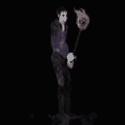|
Anime Schoolgirl posted:I'm not sure the CPU of a NAS is something you'd ever upgrade unless you were doing some madcap "i'm delivering content to 100 users on the LAN" setup. Depends on if you use it as your everything-server, I guess - with enough VMs or containers it could make sense.
|
|
|
|

|
| # ? Apr 25, 2024 06:41 |
Computer viking posted:Depends on if you use it as your everything-server, I guess - with enough VMs or containers it could make sense. A FreeBSD machine can sit with a load average of 2x the number of cores it has, and still manage just fine so long as the priorities of synchronous, interactive and asynchronous tasks arenít hosed up. BlankSystemDaemon fucked around with this message at 13:46 on Apr 22, 2024 |
|
|
|
|
Yeah, my old NAS had a 2010 quad-core Xeon and that was more than enough for just the ZFS/file transfer load. I upgraded to 5900X/X570 partly for better I/O, and partly so the system could host at least one resource-heavy VM with a passed through GPU to use as a desktop. If you're just going to use it for a NAS and Plex, any 5000-series or 7000-series would be more than enough power. That said, prices and stability for AM5 are much better these days, and hopefully luck will be with you so that ECC doesn't end up mattering.
|
|
|
|
Good: I finally completed my NAS build and its alive!!! Also good: I had to re-solder / fix an AC coupling capacitor on one of the SATA ports to get a drive to link up (must have knicked w/ screwdriver), but at least I avoided going and buying a garbage PCIe/SATA controller card. Bad: I think the MoCA adapter is causing some kind of RSTP issue, so I can't actually get to the BMC / TrueNAS web UI now that I've moved the machine down into my den. So, no playing with pools / continued setup until that is resolved...
|
|
|
|
Eletriarnation posted:That said, prices and stability for AM5 are much better these days, and hopefully luck will be with you so that ECC doesn't end up mattering. Ok now I'm sweating it, so I also ordered an AM4 ASRock board, an AMD 5600X and two 16 GB sticks of Kingston unbuffered ECC RAM to replace my previous choices. Won't be on the modern motherboard standard that I wanted but it'll give me more peace of mind. So long as the return process goes smoothly it'll end up saving me $200 in the long run too.
|
|
|
|
MadFriarAvelyn posted:
I think that's gonna be plenty powerful to do anything you'd want for a long time. Hell - the Xeon I bought was 4 years old when I bought it. I targeted it specifically because it A) had a iGPU and B) was priced reasonably. But I barely scratch the surface of its capability. The beefiest thing it does for me is transcode poo poo from x264 to x265 to save some space.
|
|
|
|
Am I missing something in the TrueNAS SCALE web GUI when it comes to adding vdevs to a pool? I just want to add my mirror of 20 TB drives to my existing pool, but the web UI seems to only want to add another matching vdev of RAID-Z2... do I need to do this via CLI?code:movax fucked around with this message at 08:20 on Apr 23, 2024 |
|
|
|
movax posted:Am I missing something in the TrueNAS SCALE web GUI when it comes to adding vdevs to a pool? I just want to add my mirror of 20 TB drives to my existing pool, but the web UI seems to only want to add another matching vdev of RAID-Z2... do I need to do this via CLI? Sounds like the web UI is trying to prevent foot shooting... To me it seems kind of a waste having the pool's resilience to failure reduced from from "any two disks can die" to "maybe two or even three disks can die, just have to pray it's not these two going at once". AFAIK zfs will comply with what you want via the CLI.
|
|
|
|
Can I ask a potentially stupid question here please? I have a Synology DS218 Play which has been a really solid little guy sat on my home network as a place to store my music, photos etc. I installed Tailscale and what a great little piece of software! I can now access files wherever, it has been really good. So my question is about VPN for the NAS, Tailscale appears to be a point to point VPN but not a VPN in the same manner as say the Nord used on my PC. Am I wrong/dumb/misinformed? Thanks.
|
|
|
|
Tailscale matches better the actual definition of "Virtual Private Network", that's primarily what it provides for you. It doesn't by default route your non-VPN, normal Internet traffic anywhere.
|
|
|
|
Keito posted:Sounds like the web UI is trying to prevent foot shooting... To me it seems kind of a waste having the pool's resilience to failure reduced from from "any two disks can die" to "maybe two or even three disks can die, just have to pray it's not these two going at once". AFAIK zfs will comply with what you want via the CLI. Hmm. Maybe I should look at just getting a 8-drive DAS chassis and getting 6 more 20 TB drives, and then a controller card and toss that into one of my PCIe slots -- I have x8, x4 (used for SFP NIC) and x1... could just toss the 6.4TB NVMe out and use the x8 slot for a SAS3008 HBA, and then add two more SATA SSDs for scratch. Does someone make a cheap / simple chassis that I can SFF-8088 (or whatever) to that HBA w/ the external connectors? e: Maybe https://www.u-nas.com/xcart/cart.php?target=product&product_id=17640
|
|
|
|
Olympic Mathlete posted:Can I ask a potentially stupid question here please? By default Tailscale is point to point, but it can act like a regular VPN granting access to the whole internal network. You just have to designate one of the devices as an "Exit Node" and it'll work just like if you had Wireguard or OpenVPN direct. It's like Nord in that you're encrypting your traffic and routing it through a proxy, but that proxy happens to be your home instead of a datacenter in another geographic location like it would be with Nord. So if you're goal is to obfuscate your home location/information it won't do that. Scruff McGruff fucked around with this message at 17:31 on Apr 23, 2024 |
|
|
|
Keito posted:Tailscale matches better the actual definition of "Virtual Private Network", that's primarily what it provides for you. It doesn't by default route your non-VPN, normal Internet traffic anywhere. Basically this. In enterprise settings, a VPN is largely there to securely connect a remote user to internal resources - someone at home on a company laptop needing to get on a company file share typically. Versus commercial VPN, which is really more of an encrypted network proxy used to mask your network traffic but isn't really used to connect you to an otherwise private server or anything.
|
|
|
|
Thank you very much for explaining that for me, it makes perfect sense now.
|
|
|
|
Keito posted:Sounds like the web UI is trying to prevent foot shooting... To me it seems kind of a waste having the pool's resilience to failure reduced from from "any two disks can die" to "maybe two or even three disks can die, just have to pray it's not these two going at once". AFAIK zfs will comply with what you want via the CLI. movax posted:Hmm. Maybe I should look at just getting a 8-drive DAS chassis and getting 6 more 20 TB drives, and then a controller card and toss that into one of my PCIe slots -- I have x8, x4 (used for SFP NIC) and x1... could just toss the 6.4TB NVMe out and use the x8 slot for a SAS3008 HBA, and then add two more SATA SSDs for scratch. I was in a boring meeting earlier today and decided a few things / solved my problem my increasing scope... 1. I won't own a proper deep rack for many years more + am not going to install one in my current home. However, I have a closet I can LACK rack in / do a very simple shallow 4 post setup in quite easily. 2. A Xeon + X11SSL setup is fine, it's hilarious how many X11-setups are still being built as new-built, no reason to upgrade CPU at all especially for a spinning rust box. I will explicitly build separate physical boxes for NVMe flash / VMs. 3. It was silly to add a mirror vdev to a pool with raidz2 vdevs and have a scenario where the wrong two drives failing nuked everything. I will just build from 8 drive RAID-Z2s. 4. Therefore, I bought: * 2x UNAS 810s since they were in stock (I guess they disappeared during pandemic) to use as JBOD enclosures. * 1x LSI 9305-16e to connect to above enclosures -- figured I would future proof instead of buying an 8e today and then updating later. A single PM1735a HHHL card eating my PCIe x8 slot makes no sense for a mostly spinning rust NAS. * 2x SFF-8643/SFF-8644 bracket adapters * 4x SFF-8644 cables * 4x SFF-8643 to SATA breakout cables * 2x FX350-G FlexATX PSUs 5. Apparently it was anomalous to get 22TB Exos drives (refurb) for $260/pc. in December and I need to wait to pull the trigger on more drives to fill above JBODs. 6. I'll use the newly freed 2 SATA ports on my mobo to extend the special vdev... But, question then -- for my metadata / special vdev, currently I have 2x 7.68TB SATA SSDs in a mirror. If I have 4 ports available, should I do a RAID-Z1 on that? Or, if I want to maintain the double-drive failure tolerance (less worried about this on a SSD to be fair), is my only choice a 4-drive RAID-Z2? Striped mirrors doesn't make sense because the wrong 2 drives there nuke the vdev whereas RAID-Z2 is any two. It's not NVMe but it's 6Gbps SATA on the PCH controller for a server mostly doing Linux ISOs, so I think it's fine. I'll use the 1TB NVMe in the PCIe x1 slot as a L2ARC. No ZIL since its all async / spinning rust storage. boot-pool as 2x Innodisk SATA-DOMs (SLC) for system data-set. PLEX/VMs/etc all live on a different box. Bonus pictures... one of my drives wasn't linking up over the weekend after assembly. Groaned, thinking I'd have to get some poo poo PCIe/SATA adapter and then I noticed on the mobo:  AC coupling cap that got knocked off / nudged which results in no link. 20 minutes and some slightly crispy plastic later:   And the link is back(TM). Got lucky the pad didn't rip off... I was lazy and didn't pull out a microscope to verify but seems to be good for now. If I felt strongly about it, I'd have removed/replaced the SATA connector to get clear access but... I just wanted to be done. movax fucked around with this message at 00:25 on Apr 24, 2024 |
|
|
|
So I just got TrueNAS set up. And wow this thing sucks. I am really disappointed. I like the idea of a NAS-specific operating system based on linux, but TrueNAS just isn't doing it for me. Is there a better alternative? What I'm trying to do with my NAS is pretty much what everybody else wants to do with a NAS. I'm not trying to do anything super wacky. I just want a storage device I can connect my laptop and desktop to and send files to through the network. I also want Plex Media server running on it so I can watch videos on my NAS on my big screen. I also want to use it as a seed box. As much as I want to rag on Asustor for my old NAS dying, I have to give it to Asustor. When I first got that thing, it was very easy to set up. It just sat there in my apartment, working exactly as intended for about 2 years. I was messing with TrueNAS for about an hour last night and wasn't able to get a single thing working. A principle of good software is that simple things should be easy to set up.
|
|
|
|
Unraid is free to try as long as you're ok with their parity strategy though ZFS is mostly supported now too. Makes file shares and dockers for Plex and filez/arrs a breeze through an app store like interface plugin called community applications. It's much less janitoring and has a great community with guides for all of your specific use cases.
Aware fucked around with this message at 17:22 on Apr 24, 2024 |
|
|
|
School of How posted:I was messing with TrueNAS for about an hour last night and wasn't able to get a single thing working. Their whole Apps ecosystem is extremely poo poo. I might just do proxmox + ZFS + LXC for samba the next time around, then run turnkeylinux containers for plex / qbittorrent etc.
|
|
|
|
This thread is almost 50/50 TrueNAS and Unraid users at this point with some Synology users peppered in - Definitely give Unraid a try.
|
|
|
|
Ah I found the feature I was thinking about... EPC on Seagate Exos drives, disable or enable? I see some Unraid users posting about disabling the feature before installation. As I understand it, a "true" enterprise environment, these drives should spin 24/7 and never park because they're always under load. At home... nope, they are probably only going to be under 'load' when scrubbing, watching media or doing backups. I guess the default timer on this is 60 seconds, which is why people turn this feature off... anyone mess around with it? A brief read of this whitepaper shows the different idle timers. I guess the user theory is that Enterprise HDDs aren't designed to have frequent head parking, compared to a consumer drive. Also, I was going to make a FreeDOS / bootable USB to gently caress around w/ SeaChest, but openSeaChest seems pretty well supported and I'm wondering now if I should compile that from source + just run it natively on TrueNAS to make these changes...
|
|
|
|
Corb3t posted:This thread is almost 50/50 TrueNAS and Unraid users at this point with some Synology users peppered in - Definitely give Unraid a try. Storage Spaces user checking in
|
|
|
|
School of How posted:So I just got TrueNAS set up. And wow this thing sucks. I am really disappointed. I like the idea of a NAS-specific operating system based on linux, but TrueNAS just isn't doing it for me. Is there a better alternative? I tried to wrangle TrueNAS a few times and it went ok-ish if I was in the mood to put some effort in, but that happens less and less as I get older so I tried Unraid and eventually paid for it. I followed the (highly regarded) Trash Guides for setting up all the stuff I think you are looking for, as well as all the *arr apps and newsgroup automation and whatnot. Now there are Trash Guides for TrueNAS, maybe have a look at that, but I bounced off of it as it seemed to assume some knowledge or something, idk. It went swimmingly with Unraid. I also found with TrueNAS, a lot of people (official forums, reddit, other places not here) seemed to be a bit dismissive if you got stuck. A lot of "all you need to do is..." and a load of "just..." Not as nerdy as I thought I was. As others have mentioned, you can try it for a month for free (plus 2x 2 week extensions if you ask them) I balked at the thought of paying for it at the start, but eventually it was money well spent. It'll never be as simple as the software that comes with Synology, Asustor, Qnap and the like. It does have a load more flexibility and options though. Cygni posted:Storage Spaces user checking in Always some perverts lurking in the shadows eh
|
|
|
|
Cygni posted:Storage Spaces user checking in This is what I used before switching to unraid and if not for windows 10's looming end of support I'd have probably kept it around.
|
|
|
|
Now that I remember it - former Windows Home Server user checking in 2007 according to Wikipedia, I feel old again. It was my first experience of having 2 computers in the house for doing different things. The WHS box was for backing up the main PC, running torrents and other period typical file sharing (eMule, DC+, pre-NZB newsgroups, maybe Kazza even?) via some add ins, and serving up media via, idk VLC? Basically, kinda what I use the NAS for now. I was sad when it got discontinued, but maybe it was for the best lol
|
|
|
|
I went from win10 with storages spaces to Ubuntu LTS with zfs and docker. While it's a skill set change, the later is much less effort to maintain.
|
|
|
|
Is TrueNAS Scale that much more complicated than Core? I got it running with a four drive RAIDZ2 pool and a couple plugins and haven't had to think about it in almost a decade.
|
|
|
|
I'm wondering if I should migrate my TrueNAS CORE install to TrueNAS Scale before I move it to a Ryzen build (as the newest thing you can use with CORE seems to be Haswell/Broadwell), or just export and then import the config file on a fresh TrueNAS Scale install. I don't have any special apps or packages or anything and all I have is a simple pool with the default things and SMB.
|
|
|
|
haha I used Windows Home Server too maybe it wasn't so great... but it was perfect for what I needed it to do
|
|
|
|
synology crew checking in
|
|
|
|

|
| # ? Apr 25, 2024 06:41 |
|
Wibla posted:Their whole Apps ecosystem is extremely poo poo. It can't be stated enough just how bad the truenas apps ecosystem absolutely sucks. TrueSharts is the loving worst.
|
|
|