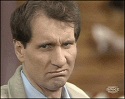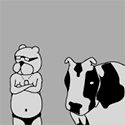|
Am i right in my assumption that hardware Raid 5 on a Debian box is going to be "better" then Software? And by better would it just be faster? more robust? Some other way? And how much better would it be? Enough to justify the price of a Hardware raid card?
|
|
|
|

|
| # ? Apr 19, 2024 12:19 |
|
No, hardware RAID isn't always better than software, and even if it is on some counts it's often not enough to justify the cost. Would need to know more about your system and how much you're willing to spend to give better details.
|
|
|
|
WickedMetalHead posted:Am i right in my assumption that hardware Raid 5 on a Debian box is going to be "better" then Software? And by better would it just be faster? more robust? Some other way? And how much better would it be? Enough to justify the price of a Hardware raid card? One big advantage of software raid is that once your hardware changes/dies you can still access the array easily. This is usually not the case with hardware cards as each tends to do things in its own way. On top of that a lot of consumer level "RAID" cards actually do a lot of work using the cpu so be careful. Of course if you buy an expensive server raid card with gobs of cache etc it shouldn't be an issue.
|
|
|
|
Yea, i've decided to go with Software raid, i have since discovered that decent hardware raid cards cost a loving arm and a leg.
|
|
|
|
WickedMetalHead posted:Yea, i've decided to go with Software raid, i have since discovered that decent hardware raid cards cost a loving arm and a leg. Hardware RAID is pretty expensive, but Jesus gently caress is it nice to have once you're done. I can get sustained reads/writes on my 6 disk array in excess of 300 MB/sec. Random read/write performance is also pretty loving awesome for doing high volume file transfers. Sure the card was like $500, but it was so worth it in the long run.
|
|
|
|
What kind of card and bus architecture are you using? I'm partial to the PERCs I use, but those are DEFINITELY not something that's easy to recommend.
|
|
|
|
I want to get Nexentastor running and I was wondering what's the smallest size I can get away with for the "2 identical relatively small disks for high-availability system folder"? Could I possibly use 2 compact flash cards?
|
|
|
|
identikit posted:I want to get Nexentastor running and I was wondering what's the smallest size I can get away with for the "2 identical relatively small disks for high-availability system folder"? Could I possibly use 2 compact flash cards? I'm also interested in this. I looked somewhat closely at the documentation, but there isn't anything more specific than the line you quoted. Is anyone running a NexentaStor system who can tell us how big the base system is? On a more general note, how do CF cards and other non-SSD flash media devices hold up running a system not specifically designed for them? What I mean is if I installed a generic Ubuntu server on a usb flash drive, would the normal system logging and temp file stuff cause the disk to use up it's write cycles at any appreciable rate? I assume that distros designed for embedded flash systems do their read/write things in ramdisks.
|
|
|
|
sund posted:On a more general note, how do CF cards and other non-SSD flash media devices hold up running a system not specifically designed for them? What I mean is if I installed a generic Ubuntu server on a usb flash drive, would the normal system logging and temp file stuff cause the disk to use up it's write cycles at any appreciable rate? I assume that distros designed for embedded flash systems do their read/write things in ramdisks. I can't give hard numbers, but the distro of linux that my roommate's Soekris board runs off a CF drive, it doesn't write anything except what it absolutely must to the drive itself, citing that very reason.
|
|
|
|
Can someone convince me to move from WHS to freebsd7 + zfs? (or perhaps a linux distro with lvm or whatever its called). I have a fairly powerful pc which I use mostly for sharing videos to about 5 PCs. 2x 500gb 1x 300gb, I'd like to be able to expand as I need it (i think i'm using about 800gig so far). I'm hating the idea of limiting a folder to only one hard drive.
|
|
|
|
If you want ZFS, use Solaris if you want stability. It's as unwieldy as FreeBSD. To check whether your hardware is supported or not, download the OpenSolaris Developer Preview, which is a live CD.
|
|
|
|
Ok, so i have 3 750GB harddrives in my computer. I wanted to use mdadm to make a software raid5 with these. So i issused this command... mdadm --create --verbose /dev/md0 --level=5 --raid-devices=3 /dev/sda1 /dev/sdc1 /dev/sdd1 When i do mdadm --detail /dev/md0 The state says: clean, degraded, recovering And it says Active Devices: 2 Working Devices: 3 Failed Devices: 0 Spare Devices: 1 Then it lists the 3 harddrives, 0 and 1 stat says active sync, but number 3 says spare rebuilding for state. Did i screw something up, i thought the "spare" option was for a hotspare, but in a raid5 with 3 disks there shouldn't be a hot spare should there be?
|
|
|
|
That's normal - it's effectively treating it as a 3-disc array that you've added the third disc to be rebuilt with. Once it finishes it will move to 3 active and clean.
|
|
|
|
IOwnCalculus posted:That's normal - it's effectively treating it as a 3-disc array that you've added the third disc to be rebuilt with. Once it finishes it will move to 3 active and clean. Ok thanks, that's what i was hoping it was doing, but being unsure i figured id ask so that i don't let this thing run for hours (god drat it takes forever) and then find out it was wrong.
|
|
|
|
Can anyone comment on the reliability and general performance of this 2 bay SATA DAS enclosure: http://www.cwol.com/serial-ata/esata-usb-raid-ds3rpro.htm It seem to be a generic make since its got multiple labels on various websites.
|
|
|
|
What options are available if you want to add another 4 or 5 drives, and all the bays in the computer case are already taken? I guess adding a bunch of external USB drives is one way to go, but would probably result in subpar performance. Is it possible to buy some kind of external multidrive cabinet and hook it up to either a single eSATA port, or perhaps another SATA expansion card with external ports? I don't want anything that presents itself as one big pool of storage to the host, since I want to run Linux software RAID on the drives and also monitor individual drives' smart status.
|
|
|
|
I'm looking to rebuild a NAS box with the room for expandability. I currently have a RAID5 (3x500GB) array with a very generic controller that is slow, to say the least. My main issue is that I've filled it. I'd like to buy 3x500GB drives then build the new array with the new disks as the target. After I transfer all the data from my original I'd like to expand the array using my older 3x500GB disks for a total of 6x500GB drives in one raid5 configuration. I'd also like to be able to drop more drives into the array when I require expansion. My issue is picking a raid card that I'll like. I had originally picked a 8 port SATA card which would've worked, but I've been pointed out to SAS cards. (Specifically this one) I've been googling for information regarding SAS Expanders but I'm a bit confused. The only expanders I can find are large U1 configurations that have like 12 or 36 ports. Is this representative of most SAS Expanders? What are my options for expansion friendly RAID cards? Do I just have to eat the price of a 8 or 16 Port SATA drive?
|
|
|
|
Alright try and follow me here, but call me out if something sounds wrong because I'm new to this: SATA controllers use a "Port Multiplier". this is just a 1-in, 5-out type device. SAS controllers have two different things: Edge Expanders, and a "Fan Out" Expander. in a given SAS system there can be only 1 Fan-Out expander, but many edge expanders, though edge expanders can only be hooked up to a fan-out or a controller. so you get a controller->fan->multiple edge situation. SAS expanders, from what I have looked for, are RIDICULOUSLY expensive, come in pre-built enclosures, etc. However using a SATA port multiplier should work just fine, so long as you are using SATA DRIVES, as well. so pick up a 4 or 8-port SAS or SATA controller, and get some SATA Port Multipliers when you fill it. clear? did I miss something? this is what I've found researching basically this exact problem for my server.
|
|
|
|
Ah, that really clears things up for me. It seems like the best solution for me is to buy a large controller and use port multipliers when I'm forced to. What I'm looking for in a card: 8x SATAII ports, PCI-E interface, parity calculation and cache on card. $500 is my absolute upper price, less than that is fantastic and preferred. Now I've obviously looked around and have been investigating cards, but I was wondering if anyone has any experience or advice in this regard.
|
|
|
|
CeciPipePasPipe posted:What options are available if you want to add another 4 or 5 drives, and all the bays in the computer case are already taken? I guess adding a bunch of external USB drives is one way to go, but would probably result in subpar performance. http://www.newegg.com/Product/Product.aspx?Item=N82E16816855007 would probably work well for you. Ignore their RAID software and it will just be a JBOD box.
|
|
|
|
complex posted:http://www.newegg.com/Product/Product.aspx?Item=N82E16816855007 would probably work well for you. Ignore their RAID software and it will just be a JBOD box. Thanks for the tip 
|
|
|
|
NotHet posted:Ah, that really clears things up for me. It seems like the best solution for me is to buy a large controller and use port multipliers when I'm forced to. Well the PERC/5's have all that I believe, but unless your hardware is JUUUUUUST right I don't recommend them, they're very finicky.
|
|
|
|
Anyone have experience with Norco raid enclosures? I'd never heard of them and found this browsing around on newegg: http://www.newegg.com/Product/Product.aspx?Item=N82E16816133007 I realize it's DAS, but it's so very tempting looking.
|
|
|
|
H110Hawk posted:New netapp is horribly overpriced, and they are slowly being pushed out of the market by things like ZFS, OnStor, BlueArc, etc. Used netapp is much more reasonable, and they still get awesome performance. By some accounts the 3000 series are actually lower performance than the 900 series for the same money. Only gotcha is the entire 900 series is past EOL, save maybe the 980. They are pricey, but if you beat up their sales people you can get a decent deal (i.e. 40-50% off on hardware, 20-25% off on software and support). NetApp is really not much more pricey then newcomers Equalogic or Lefthand Networks (well, neither is really new, but whatever). Also, new 2000 series can be had as a much better deal if you don't need clustering and are ok with maximum of 7 shelves. Software on 2000 series is much cheaper compared to 3000.
|
|
|
|
Can someone recommend a decent SATA hardware raid-card for $300 or less with 6+ ports? I am thinking of basically Dell's PERC6 equivalent? That would be really nice to have in a home setup. Now, if it had 256MB cache and battery backup, it would be even better. I know, tall order  . .
|
|
|
|
Throwing in a vote of confidence for the Dlink DNS-303 as being a very capable, good value NAS. I've been using mine for backups and download storage and have no complaints. (I have a single 500gb drive in it.) It works solidly, has decent transfer rates and is stable. Haven't tried any of the custom firmware or anything like that yet, but it seems pretty flexible in that regard. Haven't had any problems with it in either XP or Vista.
|
|
|
|
How do you guys with raid5 handle upgrading storage :S From what I can see you either have to spend lots now to buy more than you need, or pay more later when you upgrade because you didn't buy enough. Doesn't that throw anyone off?
|
|
|
|
oblomov posted:They are pricey, but if you beat up their sales people you can get a decent deal (i.e. 40-50% off on hardware, 20-25% off on software and support). Just to expand on this, you should never really pay more than 40-50% list on any enterprise storage hardware. The price is that high because people do just sign on the dotted line, but if you waffle at all they'll hack it down to give you such a great deal saving you millions. Their software is where they (Netapp, BlueArc, everyone) nail you to the wall anyways. I know for a lot of it you really do get what you pay for, but it's not always true. Especially when you can get a licensed, off-lease, 3 year old Netapp that runs just as well as it did fresh out of the crate for half off again. They're like cars, really. Keep a few extra spare disks on hand and you're golden.
|
|
|
|
The DNS-323 + fun_plug combinations sounds like exactly what I need for the nonprofit group I volunteer with. They need some way of performing backups automatically and from what I can glean about rsync running on the DNS-323 I can schedule backups using it + some Windows rsync client software.. Is that correct? Also, will running the fun_plug script still allow file sharing on the DNS-323?
|
|
|
|
I got my Xbox 360 last night so I'll try to get my DNS-323 working with it. If I can, it'll be a super sweet media box type setup.
|
|
|
|
Well I just bought a DNS-323 with (2)-500GB SATA hard drives and couldn't be happier with it (Cost ~$325). I threw in the new drives, plugged it up to my network and then mapped it as an extra drive on my laptop (WinXP_SP2) using DLink's easy search program. So far I have just manually backed up files to it, but plan to use some of the other features on it once I figure them out. One small problem I have run into though is that I get an error when trying to pull it up on my PS3..."Media Server Error, DLNA Protocol Error 2114" I am running the latest 1.4 firmware and 2.30? on my PS3 and am not sure if I just misconfigured something or there's a software problem with the DNS323 or PS3. Has anyone successully got it to work on their PS3 yet? If so, in what capacity?
|
|
|
|
Saukkis posted:Not a big issue with software RAID. Create a RAID5 from three 250 GB partitions and RAID1 from the remaining two 250 GB. You lose 250 GB compared to three 500 GB drive, but it's better than using the 500 GB drives as RAID1 and keeping the 250 GB drive standalone. Partition each drive into a smallish chunk that you think all future drives will round to, say 50 or 100 GB. Then create many RAID 5 volumes with 1 "stripe" on each drive. Then use LVM to cat those drives together as 1 volume. If a drive dies, all of the small RAID 5 volumes lose 1 stripe and can be rebuilt the same as you would a single RAID 5 volume. It just helps if you script the process so you don't make a mistake.
|
|
|
|
Nick VTX posted:Well I just bought a DNS-323 with (2)-500GB SATA hard drives and couldn't be happier with it (Cost ~$325). I threw in the new drives, plugged it up to my network and then mapped it as an extra drive on my laptop (WinXP_SP2) using DLink's easy search program. So far I have just manually backed up files to it, but plan to use some of the other features on it once I figure them out. I tried it on the Xbox 360, but still no go. I have heard reports that the PS3 could connect to it. It's more of a problem with the UPNP driver of the DNS-323 driver than Microsoft/Sonys fault. I'm hoping that, if they update the firmware again, they'll test it with the Xbox 360 and with PS3 first so that it will work. I want my super sweet media box damnit 
|
|
|
|
Just got a DNS-323 and 1TB drive. I plan on using it for torrents and general stuff. Hopefully this all works out so it'll be one less noisy, power-draining computer on all the time. EDIT: Wow. The 1.05 beta firmware has BT built in. That was easy. HPL fucked around with this message at 01:13 on May 13, 2008 |
|
|
|
As I stated in this thread before, I'm building a new NAS box. The Areca ARC-1280 I'm going to be buying supports online raid capacity expansion. I'm a bit puzzled about online expansion.... How does Windows Vista 64 Ultimate react to something like online expansion? Does the increased size just appear in Disk Management?  ing doesn't reveal much useful information. Because a lot of raid cards support this feature, searching for information regarding it ends up bringing me to raid cards instead of documentation. ing doesn't reveal much useful information. Because a lot of raid cards support this feature, searching for information regarding it ends up bringing me to raid cards instead of documentation.Also, what have people found for case solutions for largeish arrays? I'm currently looking at a Supermicro SuperChassis 846E1-R900B which has 24 drive backplane and room to mount a couple drives internally. I'm looking at about 25 drives total, what have other people gone with?
|
|
|
|
Argh. What directory do I install Clutch in on the DNS-323? Web documentation isn't proving to be very helpful. EDIT: Well, here's a guide. We'll see how helpful it is: http://www.shadowandy.net/_html/archives/2008/03/setting_up_clutch_for_transmis.html EDIT 2: Oh god I hope that whoever made up this Transmission and Clutch thing dies in a vast lake of fire. Not the person that wrote the web page, at least he tried, but the software authors. HPL fucked around with this message at 05:28 on May 13, 2008 |
|
|
|
boneration posted:The DNS-323 + fun_plug combinations sounds like exactly what I need for the nonprofit group I volunteer with. They need some way of performing backups automatically and from what I can glean about rsync running on the DNS-323 I can schedule backups using it + some Windows rsync client software.. Is that correct? Also, will running the fun_plug script still allow file sharing on the DNS-323? The DNS-323 can do backups all on its own, what would you need Windows software for? Also you should check out these threads: Tutorial: Backup Everything from Vol A to Vol B once a night DNS-323 Rsync Time Machine!
|
|
|
|
Could any point out any good tutorials for setting up md or Z-RAID arrays? Some pro v con would be nice for this as well. I just snagged 5 750s, a stacker case and one of those 5.25" backplanes, so I'm good on hardware. But I'm a network guy so my storage knowledge is limited to basics and theory. Also what is the general consensus on these backplanes?
|
|
|
|
Can the DNS-323 run sabnzbd?
|
|
|
|

|
| # ? Apr 19, 2024 12:19 |
|
poo poo Copter posted:Could any point out any good tutorials for setting up md or Z-RAID arrays? If you just have the one controller and backplane it's easy. code:code:code:
|
|
|