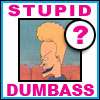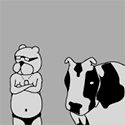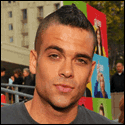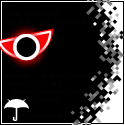|
antek posted:What options do I have (that don't cost a lot of money)? Just jury rig a fan to blow between them with barbed wire or something.
|
|
|
|

|
| # ? May 6, 2024 08:10 |
|
Does anyone have any experience/comments/advice as far as deploying FreeNAS in a larger-scale environment? We're looking to build a file-server that has basic user/group permissions, afp/smb/ftp/rsync support. I've installed FreeNAS on a test box and it seems to run really well. Setting up the initial users and permissions might be a bit of a pain in the rear end, but overall, it seems to do everything that we require and it's free. We also need a server, but I can't just build it myself. In fact, we're basically limited to Dell. I bought a server last year running RHEL5 with a perc5/i controller for hardware RAID, but my biggest concern is that there will be some problem with a Dell hardware RAID controller and FreeNAS. I don't want to drop a few grand on a server only to find out that we can't use it as intended. I tried Googling, but didn't find anything that seemed relevant. I guess I could always just run RHEL or something, but FreeNAS really does everything that I need and I'm really digging the simplicity of it.
|
|
|
|
Un-l337-Pork posted:Does anyone have any experience/comments/advice as far as deploying FreeNAS in a larger-scale environment? We're looking to build a file-server that has basic user/group permissions, afp/smb/ftp/rsync support. I've installed FreeNAS on a test box and it seems to run really well. Setting up the initial users and permissions might be a bit of a pain in the rear end, but overall, it seems to do everything that we require and it's free. I've never really used FreeNAS, but what's wrong with just using A Linux Distro and installing samba?
|
|
|
|
ior posted:No, I have a VIA EPIA SN 18000G, bought it at https://www.mini-itx.com. And yes, this board also has TPM which can accelerate SHA and AES. How exactly does a TPM accelerate AES? 1.2-compliant TPMs support SHA-1 and RSA encryption, not AES. I think that's part of the 2.0 spec, but there aren't any TPMs that support that yet are there? edit: Ah, Padlock is a separate Via chip built for encryption coprocessing. http://www.via.com.tw/en/downloads/whitepapers/initiatives/padlock/VIAPadLockSecurityEngine.pdf King Nothing fucked around with this message at 04:00 on Jun 20, 2008 |
|
|
|
antek posted:What options do I have (that don't cost a lot of money)? Grab a few 5.25 -> 3.5 drive bay adapters to space your drives out.
|
|
|
|
I've been thinking about rolling my own NAS. I like the idea of installing FreeBSD and putting it together with zfs and all the other good poo poo. Orignially I was looking at some of the fancy 3.5-2.5 drive bay adapters and was considering rolling my own case - I'd like to have something small and unobtrusive. I found a pretty good mini-atx case though, the Chenbro ES34069 Mini-ITX Home Server/NAS Chassis, which looks like its made exactly for my needs. Only two downsides - I don't have a mini-itx board, and the case is pretty spendy. The JetWay JC62K AM2+/AM2 NVIDIA GeForce 8200 Mini ITX AMD Motherboard from Newegg looks like a good pick, assuming it fits adequately. I have 1) several sata drives that will work well, and 2) an extra laptop drive to use as a boot drive. When I add the mobo, case, ram, slimdvd drive (not necessary, but would be cool to have it I think), it comes to ~$400. Is there a better option or solution to my goal? I think this would result in a pretty awesome product. It also has gigabit ports, which is good for speedy data transfer, although I'd have to upgrade my switch to get full use out of it. It has TWO, so I could even use this box as a router/firewall down the road (although NAS+firewall is kinda a lovely combo). What do you guys think? I wouldn't be surprised if there are better motherboards out there - Newegg seems to have a pretty small selection.
|
|
|
|
|
I'm shopping for a new mobo. I've got my 5 drive RAID-5 array on a Highpoint Rocket RAID 2220 8 port PCI-X card. Will I notice a decent increase in performance if I get a mobo with PCI-X instead of using standard PCI? Who makes a good PCI-X server board?
|
|
|
|
sund posted:Grab a few 5.25 -> 3.5 drive bay adapters to space your drives out. He probably wants at least one or two more fans in that case even if he does do this.
|
|
|
|
I am currently running a DNS 323 with 2x500gb Seagates. I have it as setup as separate drives because I needed to maximize storage space. What is the fastest way to transfer between the two drives? I have been using FTP (filezilla) but it seemingly blows the data through my router, then computer, then back onto the other drive. Since I am running a 100MB router my speeds are limited to about 10-11 MB/s. It seems there should be a way to directly transfer data within the box and I am just not seeing it. Any help?
|
|
|
|
I'm curious about something and was wondering if anyone with WHS experience can answer this. If I have two machines running WHS and I want to take a drive from one machine with all of my files on it and move it to the other machine, do I have to format it for the second machine to recognize it? Will the second machine just add the new drive to the Storage Manager and leave the data intact?
|
|
|
|
sl0hburn posted:It seems there should be a way to directly transfer data within the box and I am just not seeing it. Any help? Have you tried doing it through Samba instead of FTP? When I move files between directories that way, it does it on-device.
|
|
|
|
sl0hburn posted:I am currently running a DNS 323 with 2x500gb Seagates. I have it as setup as separate drives because I needed to maximize storage space. What is the fastest way to transfer between the two drives? I have been using FTP (filezilla) but it seemingly blows the data through my router, then computer, then back onto the other drive. Since I am running a 100MB router my speeds are limited to about 10-11 MB/s. It seems there should be a way to directly transfer data within the box and I am just not seeing it. Any help? You can add the fun_plug module to gain telnet access to the box, then move files using the command prompt. Samba may work too, I've never tried moving files that way.
|
|
|
|
King Nothing posted:You can add the fun_plug module to gain telnet access to the box, then move files using the command prompt. Samba may work too, I've never tried moving files that way. I will try Samba (oh drat this software is confusing) and if that doesn't work bust out fun_plug, thanks buddies. sl0hburn fucked around with this message at 02:05 on Jun 22, 2008 |
|
|
|
AlienAardvark posted:I'm curious about something and was wondering if anyone with WHS experience can answer this. If I have two machines running WHS and I want to take a drive from one machine with all of my files on it and move it to the other machine, do I have to format it for the second machine to recognize it? Will the second machine just add the new drive to the Storage Manager and leave the data intact? While I haven't tried it, I can't think of a reason it wouldn't treat that drive exactly like a drive you pulled from any other computer. I think all of the WHS-specific files that are created are specific to that instance of WHS.
|
|
|
|
Is AFP on FreeNAS any better than SMB?
|
|
|
|
Grayham posted:Is AFP on FreeNAS any better than SMB? AFP is never better, let that drat protocol die!
|
|
|
|
Does a decent PCI SATA card exist that supports BSD or Linux?
|
|
|
|
Well yeah I feel dumb now that I have it running. It is incredibly simple, almost juvenile. But very slick in my opinion. Here I come power savings. sl0hburn fucked around with this message at 01:17 on Jun 24, 2008 |
|
|
|
sl0hburn posted:Alright, new question. New firmware for the DNS 323 that supports bittorrent. Anyone experimented with this yet? Yeah. It's very basic. But on the other hand, it's easy to install since it's all in with the 1.05 firmware as opposed to installing another BT client which can be infuriating.
|
|
|
|
sl0hburn posted:I am currently running a DNS 323 with 2x500gb Seagates. Does the bitTorrent client on this support encryption? http://www.engadget.com/2008/06/23/d-link-updates-dns-323-nas-unit-with-bittorrent-client/ Do any of these NAS solutions support encrypted bitTorrent?
|
|
|
|
Oh, and if you have a DNS-323 with one drive and are thinking of upgrading to two, make sure to take your old drive out before putting in the new one and formatting it. My stupid DNS-323 formatted my old 1TB drive. Data gone. Poof. Thanks for the notice.
|
|
|
|
strayan posted:Does the bitTorrent client on this support encryption? Synology updated their firmware to support encryption less than a week ago. It's nice being able to shut down my computer and let the seeding continue.
|
|
|
|
Has anyone ran one of the 323's under a kill-a-watt? How much power do these things use while idle and under load?
|
|
|
|
Dobermaniac posted:Has anyone ran one of the 323's under a kill-a-watt? How much power do these things use while idle and under load? It uses .11 amps when neither drive is in use (so on, but just sitting there doing nothing) and .21 amps when one drive is in use.
|
|
|
|
I'm looking to (very cheaply) add a lot of RAID10 storage to an existing server and was hoping you all could confirm that I'm not doing something obscenely stupid. Right now I'm thinking about... 1x iStarUSA dAge408U20T7 4U 8-bay SATA 3Gbps Multilane (SFF8470) Quiet Low Noise JBOD Chassis 1x LSI LSI00056-F PCI-X SATA / SAS SAS3800X PCI-X 3Gb/s 8-port Ext 8x Seagate Barracuda ES.2 ST3750330NS 750GB Comments? Suggestions? Any input would be appreciated.
|
|
|
|
zapf posted:I'm looking to (very cheaply) add a lot of RAID10 storage to an existing server and was hoping you all could confirm that I'm not doing something obscenely stupid. If you're moving beyond 4 drives, you should start looking into RAID5 or RAID6 with hotspares.
|
|
|
|
For the randomly curious, I installed 2x the cheapest 720GB internal HD from Newegg on OSX, and RAID1'ed them (in lieu of backup until multi-terabyte externals for Time Machine become commonplace), it's been going swimmingly. And on the Windows front, my family bought the 500 GB HP MediaSmart Windows Home Server tower. The setup was pretty nifty. The backup fails once in a while and the initial backup did seem to take forever, but it's pretty easy to use. Haven't had a chance to use Folder Duplication (needs another drive installed) or any of the fancy media features. I probably won't use any. Just wanted to toss out my endorsement for Time Machine and WHS, I think they're both essential.
|
|
|
|
Can anyone recommend me a solid, reliable standalone NAS solution that costs under $300 but preferably in the $100-200 range? I don't need it to do anything fancy like stream to my 360, although it would be nice. I just need something to serve up files within my network, maybe even remotely and support read/write permissions. I really have no idea which companies to look at.
|
|
|
|
SnatchRabbit posted:Can anyone recommend me a solid, reliable standalone NAS solution that costs under $300 but preferably in the $100-200 range? I don't need it to do anything fancy like stream to my 360, although it would be nice. I just need something to serve up files within my network, maybe even remotely and support read/write permissions. I really have no idea which companies to look at. D-Link DNS-323?
|
|
|
|
kri kri posted:D-Link DNS-323? Sorry, I should have mentioned that the $300 cap includes drives.
|
|
|
|
SnatchRabbit posted:Sorry, I should have mentioned that the $300 cap includes drives. There's pretty much nothing useful on the market that has any real functionality and comes with drives for under $300.
|
|
|
|
SnatchRabbit posted:Sorry, I should have mentioned that the $300 cap includes drives. Hmm. Yeah as mentioned that will be tough. Although drive prices are really cheap now, and I think you can find a 323 for $125 or so. Might work.
|
|
|
|
Would this work with FreeNAS? http://www.newegg.com/Product/Product.aspx?Item=N82E16816115011 Grayham fucked around with this message at 00:47 on Jun 26, 2008 |
|
|
|
Grayham posted:Would this work with FreeNAS? Seems like it might be hit or miss. In the full specifications it says that it is supported in FreeBSD so I am guessing that it would work. The HighPoint site has drivers that need to be installed if you want to do hardware RAID management. Could be hard shoehorning the driver into the FreeNAS install. On the other hard the FreeNAS site says the 1640, 1740, and 1820 are working well. http://www.freenas.org/index.php?option=com_openwiki&Itemid=30&id=freenas_users_hardware Do you want to do RAID in hardware on the HighPoint or in software in FreeNAS? If the latter you could get a simple non-RAID card.
|
|
|
|
complex posted:Seems like it might be hit or miss. I'd rather just let the OS handle the RAID. All I really wanted was an add-on card but that was one of the only ones I could find that supported BSD. Thanks for the link, that should help me a lot.
|
|
|
|
I think I'm going to go ahead and build my NAS box - however, a good portion of the data that is going to be stored on it eventually is already on a pair of the drives I want to use, and honestly, I don't have the extra storage space to hold it while I build the box. I want to use raidz, how badly is it going to mess me up to use two disks now, and add two later? According to wikipedia: It is not possible to add a disk to a RAID-Z or RAID-Z2 vdev. This feature appears very difficult to implement. You can however create a new RAIDZ vdev and add it to the zpool. Will the two vdev's mount as two seperate devices? I hate having multiple drives to deal with and would prefer to have everything as a monolithic device. To tell the truth I'm not real familiar with the Zfs lingo yet, so I thought I'd ask before I threw down some money for the hardware.
|
|
|
|
|
Has no one tried FlexRAID out yet? RC3 is already out and performance has been boosted 9x. http://www.openegg.org/FlexRAID.curi - Check it out here.
|
|
|
|
Delta-Wye posted:I think I'm going to go ahead and build my NAS box - however, a good portion of the data that is going to be stored on it eventually is already on a pair of the drives I want to use, and honestly, I don't have the extra storage space to hold it while I build the box. I want to use raidz, how badly is it going to mess me up to use two disks now, and add two later? I'm not sure what you mean by "mount as two separate devices", but ZFS can do what you want. Assume you have two 1GB drives now, and will add two more 1GB drives later. code:code:Also, note that it will allow you to create a 2 disk raidz, even though you'd be better off specifying "mirror".
|
|
|
complex posted:I'm not sure what you mean by "mount as two separate devices", but ZFS can do what you want. Delta-Wye fucked around with this message at 09:54 on Jun 29, 2008 |
|
|
|
|

|
| # ? May 6, 2024 08:10 |
|
ZFS is pooled storage, so that's normal. You should know though that there's currently no vdev remove functionality yet. It's still in work. The way ZFS works in regards to geometry and striping makes it a little more complex than other pooled storage filesystems. So if you want to switch out a vdev, you have to put the new one in, replace the old one with the new one and then only can you remove the old one. The new vdev has to be same size or larger than the old one. Delta-Wye posted:Could I just swap the 250s out one by one and let it rebuild? Would I expect to see 640G or 960G?
|
|
|