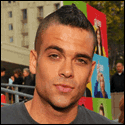|
Just driving by (^^ what up), but I'm wondering, why are you guys so particular about your backup solutions? I guess I'm a really huge wuss when it comes to hardware, but Time Machine and WHS seem to be enough for me. v:)v
|
|
|
|

|
| # ¿ May 6, 2024 11:07 |
|
Doesn't RAID5 by definition use the smallest size disk as the maximum size of the fundamental unit of the array? Do you mean you want to constantly swap out small disks and then have it auto grow to inherit a new smallest size? Can RAID cards even do that?
|
|
|
|
I mean it sounds like a noble goal. That's currently the problem I'm having with my roommate's fileserver set up, we're running out of space on our RAID5 array and there's no way to really grow seamlessly. Smells like a good opportunity point for RAID+5 or whatever they want to call it.
|
|
|
|
Hah, that's the awesome way. Keep killing a disk and rebuilding the array with a larger disk, then, when all the disks are "larger" make a new RAID5 array out of the extra space on each disk. Pretty terrible but that is one way to do it.
|
|
|
|
For the randomly curious, I installed 2x the cheapest 720GB internal HD from Newegg on OSX, and RAID1'ed them (in lieu of backup until multi-terabyte externals for Time Machine become commonplace), it's been going swimmingly. And on the Windows front, my family bought the 500 GB HP MediaSmart Windows Home Server tower. The setup was pretty nifty. The backup fails once in a while and the initial backup did seem to take forever, but it's pretty easy to use. Haven't had a chance to use Folder Duplication (needs another drive installed) or any of the fancy media features. I probably won't use any. Just wanted to toss out my endorsement for Time Machine and WHS, I think they're both essential.
|
|
|
|

|
| # ¿ May 6, 2024 11:07 |
|
Question to my storage homies. My roommates and I are looking to build a new file server situation. I personally feel like the growth situation is our number one priority, while they're fine for just a larger setup. 1) In RAID (of various types, we're currently using Windows-level RAID), if I have an array built with 4 drives of K-size, does RAID support adding another drive to make the array bigger? 2) What RAID-ish setups support indefinitely expanding the capacity of the system? My personal recommendation was to go with Windows Home Server, because you can turn off drives and replace them with new ones to take advantage of the new space. How about something Drobo ish? One thing my roommate points out is that with Windows Home Server and duplication turned on, you're only getting half the effective space for every byte that you throw to the array. So, although it supports my goal of indefinite expansion, it is not as cost effective as a straight up RAID array (which, to my understanding, may not be able to grow).
|
|
|