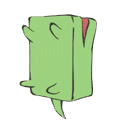|
I'm trying to follow Autodesk's tutorial for building a skeleton in Maya 2008. When I first placed the leg joints, I forgot to include a pelvis, which I need for Full Body IK to work. So I followed the instructions for the Insert Joint Tool and it seems to work differently than the tutorial says it does. I selected the tool from the skeleton menu, then clicked the intended parent joint (the root) and dragged to where I wanted the new joint to be (between the root and the knee). Instead of inserting a joint, Maya made a new one, as if I were using the regular joint tool. Does anyone know what I'm doing wrong? Should I not be using FBIK on my first rigged model?
|
|
|
|

|
| # ¿ May 4, 2024 06:27 |
|
sigma 6 posted:
This is what I'm trying to animate. It's supposed to look like the parts are made of glass or something inflexible.
|
|
|
|
sigma 6 posted:Anytime you want to rig a robot or something inflexible, you just need to group your geometry under your bones. The individual pieces of the geometry under each corresponding bone that is. This is what I needed, thanks!
|
|
|