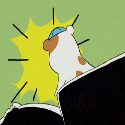|
Something I found recently which could be put in to the OP was a wikipedia type page on Mental Ray. Specifically MR Physical Sun and Sky. Whenever I was using it the colours were being washed out but the effects looked great. This page teaches you how to fix it, it basically involves the gamma and fixing it, as well as adjusting a few other settings. Site: http://toi.bk.tudelft.nl/toi-pedia/index.php?title=Mental_Ray_Physical_Sky_tutorial
|
|
|
|

|
| # ¿ May 2, 2024 13:13 |
|
I don't know the fix but that looks like the outputted texture is burning in the pre low polygon model UVs or something. I don't know how you're even doing what you're doing in Maya, never done it, but is there a way to turn off uvs in the texture or something. Im guessing there's an option for it so when it exports you can put it in photoshop and add extra detail to it too.
|
|
|
|
Yeah most people who do a 'Just started' animation, mean just that. They're still getting used to the program but I can tell if you managed to do that within 3 weeks you at least have a good idea of how to do what you want. You just need to get the principles down. Which is a definite good thing. You're well on your way to getting somewhere good. So taking a look at that Universities work makes me cry. I wish I had the creative vision to come up with visuals like that. I can do the work, I just don't think I can invent something that stylistic and good looking. However living in Tokyo and having lots of free time means I'm able to work a lot more on this stuff now. In-between teaching English I have plenty of free time. I'm going to try to do something soon 
|
|
|
|
sigma 6 posted:bigredbutton: Thanks for all the info. I had always read 3d motionblur was MUCH better than post but I always wondered how it could be faked if 3d motion blur was impossible. That list of passes is pretty impressive. I had never even heard of a "wirecolor" pass before. To be fair, that movie doesn't look amazing. It should have done better than that but the movie does look a bit... game CGI ish. Like the quality of CGI you'd find in the intro to a fantasy game.
|
|
|
|
Hello everyone, I'm starting to model a head and i'm having trouble with a couple of 3 sides polys that I need to make a quad. Click here for the full 563x755 image. Those are the only two tris, I'm trying to keep it quad and I'm now stuck, I just can't see a way out. It's probably really simple  Edit: Figured it out 3 minutes later >  !!!! !!!! Click here for the full 478x624 image. Is this the best way? Edit 2: OK, I was on a roll and decided to add a bit more detail and hosed up and I can't remember how to get back to how it was, can anyone suggest a good topology for this polys?  Click here for the full 583x727 image. Edit 3: Ok I went back to it after 5 minutes and managed to fix it, how does the topology look, please crit stuff so I can fix it tomorrow, that'll be it for today. This is my first head btw. Working from photo reference.  Click here for the full 798x770 image. Rekka fucked around with this message at 13:18 on Feb 28, 2009 |
|
|
|
Yeah, I knew my topology was wrong, my main objective for my first try was to atleast get the shape right, and work from there. Thanks for the advice. I actually knew about those tutorials, shame I never look at them!!  I think this looks a lot better now though, apart from the nose and mouth of course. Topology looks better generally, right? I think this looks a lot better now though, apart from the nose and mouth of course. Topology looks better generally, right?
|
|
|
|
brian encino man posted:Quick question: is that screen shot faceted for our benefit or do you model without smoothing? Working in Silo so model low poly and smooth after, subd modelling. But yes I was showing you it in the low poly form for the benefit of getting topology feedback.
|
|
|
|
That Joan of Arc tutorial is really good, helped me a lot, one thing I noticed is it doesn't tell you how to fix two problems even they have with their model. One is they leave a 5 sided and a 3 sided poly there. It looks fine but that's not the best. So i've captured mine so far. Any idea how to fix these? The best way? Specifically the tri, than the 5 sided one as I'll probably be able to fix that. But advice on both would be cool. Click here for the full 724x685 image. Edit: This is what it looks like smoothed etc.  Click here for the full 675x757 image. Rekka fucked around with this message at 14:46 on Mar 3, 2009 |
|
|
|
Elentor posted:Radically resized to not blow the forums, this is my latest model: Do you have a wireframe? I'd like to see how that's all put together, what parts are seperate parts?
|
|
|
|
Has anyone been using Unity for the Mac? They just released 2.5, and with it Windows editor support! Yay. My friend has been using it for a bit and loved it, and now that this is out, I might try to give it a go, putting something into such a robust engine would be cool.
|
|
|
|
DefMech posted:I've been playing with Unity for the past two years and I can't sing its praises enough. It really is fantastic. Mind if I have your contact details? I'd love to hit you up with some questions at some point, or something. My email address is captaindoo@gmail.com
|
|
|
|
sigma 6 posted:I should really do something more productive than tweak the lighting on a plate of fruit. It's looking good, I know you're doing lighting, but I think some of the problems might be texture resolution / quality on some stuff, like the orange, it's a bit low resolution. Also I think getting it off that background might help, maybe put it into a simple room / area. That will affect the lighting too.
|
|
|
|
Kirby posted:
That looks great! I'm going to try and churn out some stuff soon and touch up my old models a bit, get some advice on it.
|
|
|
|
Someone was talking about Modo a while ago so I gave it a try. Am I the only one in thinking Modos interface / key placement is totally batshit insane? I couldn't figure it out for the life of me and I've used Silo / Maya. I really wanted to use Modo because Silo just has too many bugs and Maya just isnt too fast for modelling. However it was taking me forever to do even the smallest thing because the keyboard shortcut menu is complicated and lists way too many things, and I know you can set a shortcut through activating something and going into the history. However two issues with that. One the history only seems to appear in one of their layouts. Two actually finding the stuff I want to place shortcuts for within the menus is a pain in the rear end. Whether they're in a more logical position or not I just couldn't find even the simplest of tools. I'm sure its great once you learn it but I was just constantly getting frustrated going through each menu everytime I needed something and spending 5 minutes trying to find it, then looking through a tutorial video to see where it might be, then finding it. I liked the fact you can change the control scheme to Silo however I wish it'd change keyboard shortcut placement, or even accept keyboard layout config files from Silo. Also it took me ages to set space to maximise / show the quad modelling viewports like other modelling programs, and even then just space on its own seemed buggy. It seemed to work better with shift+space.
|
|
|
|
Sigma-X posted:Mudbox I can dive in and everything I need is like right the gently caress there. zBrush might be the same way but I can't tell because there are 50 million menus and poo poo. same with modo man, I just cant get used to the interface / complicated controls. It's almost as complicated as Mayas interface, which I know how to use now after ages of learning. For a modelling program it seems stupid though. I hope this new modo fixes their lovely interface.
|
|
|
|
ceebee posted:You could start out modeling it without extruding a huge rear end polygon and having a ridiculous amount of edges on the borders. Yeah, I don't know the process the guy used to model it, but I'd suggest modelling the model low polygon, as little polygons as possible while keeping the general shape. Don't worry about smooth edges. Filling in that face with a bunch of quads is going to be very time consuming and boring. When you've modelled it low poly just sub divide it and modify the sub-d cage. until it gets the general shape you're looking for. Next go back down to the low polygon base model and add more detail. It's really the best way. At this point from the looks of your model it's already to high polygon to really do much modifying.
|
|
|
|
Hey everyone, been a while! (about a year or two since I've been in this thread) I come asking a question, over the years I've learnt a lot of things about texturing and uv-mapping and feel like I've got them down but I just got my first job and we're working with the Playstation Home SDK. In preparation for starting work on some stuff I decided I'd like to try creating a test object and so modeled my sofa from home. Here is how it turned out:  I've uv mapped it correctly but looking through the documentation it suggests when texturing furniture to use a tiling texture (obviously - because it will give the highest detail for the fabric) We have a 512 texture size limit and that can be split between any number of textures, so 2x 256 or something like that. The documentation gives an example of a sofa using a fabric texture and a seam texture around 128pixels in size.   I know how to make and use a tiled texture, and have even in the past dabbled with putting another map over the tiled one, but it never seemed elegant and always a lot of hassle. I'm coming to ask if anyone can, looking from the pictures provided tell me what the documentation is trying to get me to do, and how to do it? This is merely a test model on how to export stuff to the SDK and into the client but I thought this would be a useful thing to learn, so any help would be appreciated. Edit: Using Maya 2012 x64 by the way.
|
|
|
|
Tw1tchy posted:Huh. I haven't done many jobs on anything but small models that don't really need tiling UV's (mostly because I had no need, but I will soon). I didn't know that tiling UV's like that was a thing? Can someone point me in the way of tutorials such as that for 3ds Max or Cinema 4D? The only ones I can find (since I don't know the right terminology for it) is just having a single texture tiled onto a single polygon. How would you accomplish your couch example in your post? Thats what I came to ask. As best as I can figure out according to friends it would be to have one 512 texture file, one mostly filled with the material texture and a little bit with the seam file in the corner of the file. Then in Maya / 3D package you would uv map the sofa so that most of the couches polygon UVs fit and overlap each other in the material uv space, then you uv map the exact polygons that would use the seam (in this case a beveled edge) and overlay each edge polygon over the seam part of the texture file. Creating a tiled effect. Not exactly elegant though, is it? It would be nice if I could use Mayas inbuilt 'Tile UV' option but this way doesnt allow that. The other way would be to use a blend or a mixed shader and have an alpha map dictate which part of the sofas UV had the seam visible.
|
|
|
|
Sigma-X posted:The 512 texture file is one way to do it, and that's how I'd do it for an isolated prop that didn't need arbitrarily large tiling. If I was going to be re-using the fabric textures elsewhere, I'd do it with a smaller tile and then a page of various trims (imagine a stack of horizontally tiling "trim" pieces stacked on top of each other vertically). I'd then assign it two different materials, one with the trim and one with the tile. That's great! Thank you so much, totally understandable and I'm going to implement that into the model! I've done quite a bit of unwrapping but never for games to make the best use of texture space. I understood the concept of using the same texture space but getting my head around the best ways to do it is something I still have to learn! Still, this is great. The asset will only be using this texture once. It's just a simple model that will be placed into Playstation Home. Also the fix for that triangle is perfect! Thanks!
|
|
|
|
I made a fire animation in Maya using fluid dynamics, and now need to create flame sparks coming from the wood burning underneath it, there needs to be quite a bit coming off the wood and need to look good. Does anyone have any recommendations on tutorials on how to create some really nice looking fire sparks. I'd assume i'd use particle simulation, but any other suggestions or ideas on how to give it a really professional feel would be great. Edit: The larger particles have to be rectangular (like the chunks of wood that came off) and the smaller particles can be circular. Rekka fucked around with this message at 14:53 on May 22, 2012 |
|
|
|
Ok, I've made the fire sparks and now need to create some particles that burst out of the bottom of the fire (from the wood). Any idea on what settings to change to get a nice burst particle speed and effect. A forceful jump out of the flames, travelling a little bit and then down.
|
|
|
|
I'm modelling a character and want to learn how to UV map a relatively simple object, but with as little seams as possible. I've attached the .obj and screenshots just in case. The character has a dome like hair shape. I've already uv mapped it without any seams, and it seems to be O.K. However, with the box texture applied, I can see some boxes are obviously bigger than others and when creating a hair texture, I can see I might have problems. I'd like to suitably UV map this shape for hair that will make it as easy as possible to paint in photoshop (as flat as possible) without seams. If it needs seems, can anyone suggest a place to put the seam? Its such a simple object I'm probably overthinking it, but I'd like to learn the best technique to solve this issue. Edit: Using Maya 2012 by the way.     obj data http://www.mediafire.com/?sbyjszf38ees9sw
|
|
|
|
Im actually going to remake the hair in a bit more detail. I can then break down the polygon mesh into hair chunks.
Rekka fucked around with this message at 10:35 on Aug 10, 2012 |
|
|
|
Guys, im having problems. I've made a nice model that I want to render out in Maya. It would eventually be used for games but for now I just want to render it out. The hair uses a transparency map for the strands and I've made a texture that I've only put in the Incandescence slot as I like the look it gives off in the render. Nothing in the colour, a normal map applied and a specular map applied to a blinn. With the colour texture in the colour slot the alpha works perfectly. With it in the incandescence slot, the colour looks great but the transparency shows through, but only partially, kind of looks like a glowy effect. I've messed about with various options in Maya 2012 x64 but it doesnt do anything. What should I do to fix it?  
|
|
|
|
Rekka posted:Guys, im having problems. Fixed it by using a layered texture in the incandescence slot and putting an alpha texture with the multiply blend mode over the color texture.
|
|
|
|
Hey guys, I work for a Japanese video game company. I do some 3D modelling work when there are projects, but we're a work for hire company mostly and we're dealing in domestic games, a lot of 2D stuff or porting of stuff, so there's not always a lot of 3D work needed. In the time im not doing 3D work, I help test bugs, and as I'm the only guy who speaks English at the company, sort out contracts and try to get us more work with companies abroad. Its with this in mind that we're starting to branch out and start bringing foreign games to Japan and expand services within Japan, porting to other consoles, etc. iOS to VITA or something like that. We went to TGS and there were a lot of mobile game developers, but as to be expected from TGS, it was mostly domestic. We're looking to go abroad and network with businesses in America and the UK and I'm wondering which expos in Europe or America are best for business networking. As a developer and a modeler i'm very interested in GDC, I've never been (I'm British), and think it would help me personally, but I'm not sure if its the correct venue to be going to, in the hopes of checking new games and potentially forging friendships with companies or offering our services to them. What do you think? What expo from a business standpoint makes sense to go to? What about E3? Or the expo in Europe?
|
|
|
|
I'm doing some hard surface robot modelling in 3DS Max 2012 for a work and I want to keep my objects planar unless necessary. Obviously I try my best but sometimes through tiredness I forget about trying to keep it planar and move one vertices of my quad when i should be moving two to keep the face planar. Is there a way to force a lock on my model so only actions that keep my faces planar work. edit: nevermind! Edge constraints woop! Rekka fucked around with this message at 09:43 on Nov 28, 2012 |
|
|
|
I work for a Japanese game developer making online Gundam games (GNO) and Gundam Masters and work from plastic models. I'd check the head a bit (probably the hardest part of the gundam.) The shading and lighting look good, but if you want a more anime style look, we use 3DS Max and the ink and paint shader. Make a composite shader and in slot one put the paint and ink shader you made, in the second the texture you made. There are several settings you can alter, but definitely turn off the object ID option in the paint and ink shader options (keep the shading ID option on). Then alter the shading groups on each object to make the lines. This is what you'll get. These were just random renders and not finished yet.   Actually taking a look at it and comparing it with this -  It looks a little off. Give it a look and change the scale a bit, good work though! Edit: Actually, are you modelling a different version? Can you post your reference pictures? I searched RX-78-2 and they look different to what you modeled in several key areas. Rekka fucked around with this message at 08:29 on Dec 30, 2012 |
|
|
|
I've been asked if I wanted to do some vray material / lighting / rendering freelance work. I'll be working with a friend who knows what hes doing and I've also been modelling / texturing for games for 5 years. But have never done any lighting / rendering to this level of quality: Anyone got any tutorials that would be a good primer? At the very least it will be a good learning experience, even if I don't get the work. I've been told this is in vray with additional photoshop work. I have a very high poly, cleanly modelled car and basically want to hit this level of quality. Possible?
|
|
|
|
Doing a project at work and I'm trying to make my life easier on the rendering part. We're using 3DS Max to render a robot. The robot consists of about 40 separate objects, and for each frame or pose we need to render, each object of the robot needs to be rendered individually. At the moment we use the graph editor and set the visibility to on / off for each object per frame and render (or just hide each part and render - but for future amendments sake we use visibility settings.) Im wondering if there is a script / plugin that we could use that will render each object and spit out a png file. Something like robot_frame01_arm_L01.png robot_frame01_arm_L02.png etc
|
|
|
|
Hopefully some kind goons will be able to help me with this. So this is a WIP sculpt of Goku that I'm making for my portfolio. I chose him because I'm currently living working in the Japanese game industry modelling Gundam robots, but want to get into character modelling. Goku seems like a good anime subject to try and model because of the muscle definition he has and the popularity of Dragon Ball in Japanese culture. This is also my first time really using ZBrush, I've used it a few times in the past but never really sat down and modelled something from scratch. I'm aiming to change that. As you can see from the image below, I've sculpted the clothes as part of the body, and am now thinking about how to create definition between his body and the clothes. One way would be to separate the pants, the t-shirt / gi, the arms, etc into different models / tools, whatever. After that, model an actual body, put the clothes over that and do it like that, right? Are there other, easier ways to define in the model what is the body, where the clothes are, etc with hard lines? Also what tool would you use to create arm holes in t-shirts or at least, the appearance of holes, etc? At the moment you can tell he's wearing clothes but there are a lot of soft edges going from skin to clothes that means it looses that definition. Any help would be greatly appreciated.  and here is what i'm working from 
Rekka fucked around with this message at 08:20 on May 5, 2014 |
|
|
|
ceebee posted:You need to study anatomy that isn't based on anime. After that then you can try interpreting different styles but only after you get your foundations down. I'm actually going to take life drawing classes soon to help with that, and do a lot of other sculpts to help learn anatomy, but for now do you have any tips on the Zbrush tools?
|
|
|
|
SynthOrange posted:Oh god please no, not another 3d zbrush Goku. haha, I feel you. There are actually quite a few Goku around, and it does suck. But this model will be finished soon (good or not) and I can move on to a different model. It's mainly to build up my portfolio for work here in Japan, but I also plan to do some more traditional sculpts. Still, at least its not another wrinkly old man with a beard model that everyone seems to make in Zbrush. Also, thanks for the info! You'd recommend that way as the best way to create definition between the body and clothes?
|
|
|
|
ceebee posted:You'd be surprised how many I've seen when reviewing portfolios. It never works out for them, and even hurts them a bit if they don't have other amazing work in their portfolio to compensate. I understand that, and obviously maybe modelling a DBZ character and showing it to some goons wasnt the best idea in the world. Honestly, that model you showed me, while technically "good" looks nothing at all like Goku. It might aswell be an entirely different person, just very well made. Eventually, I would hope to be able to make something even 10% as good as  Anyway, I understand anatomy is important and like I said, I'm going to take life drawing classes and I have a ton of videos that I can use learn Zbrush, I only posted here to ask what I thought was a quick question. Maybe I will put this down and start sculpting the smaller things first, get it all down before I try... However, for all the anatomy learning he did, he failed at the first step which is to actually create the thing youre trying to create, not bastardize the character entirely. Rekka fucked around with this message at 08:39 on May 5, 2014 |
|
|
|
EoinCannon posted:How do you know what he was trying to create? What do you mean?
|
|
|
|
ceebee posted:Hey now guys let's get back on topic... haha, I'm sorry if I came off defensive. Honestly, I know that anatomy is important and I look forward to sharing some anatomy sculpts with you goons in the future and I guess ill just keep the Gokus to myself then... 
|
|
|
|
concerned mom posted:No keep them coming, its important. Just know that people look for certain things in a portfolio. Thanks! Honestly, I don't want to be limited to just anime style, and when I eventually go back to the UK this style won't really serve me too well, so I'm definitely on the learn anatomy and get the basic form the human body down train. I also didn't mean to suggest that that model previously was a bad model, it was extremely well made. However, in Japan, the one thing I do know is what they look for in portfolios here, and unless your making your own characters, theres not a lot of creative freedom in the style of model. Especially Westernisation of anime characters. That's why I've been trying to broaden my portfolio with not just Gundam, but also anime characters. That way they know I can follow instructions, i can create things the way people want them and I know the software. Thats what I'm trying to get across in my portfolio... As it stands, this is all I have in my portfolio right now: https://dominic-stewart.squarespace.com Its not much, and a lot of the models outside of the robots are pretty old, and I've been told by people in the Japanese companies I want to apply for, if I was to have a street fighter / anime fighting style character, and a more "Japanese realistic" style character in the style of Tekken, etc I would have a good chance of getting the jobs I want in Japan. Outside of Japan though, and even in Japan, anatomy study will be a great benefit so thats while I'll take your advice to heart and get started on it. On that topic, I noticed Digital Tutors have a good human anatomy in Zbrush tutorial, anybody tried that tutorial? Was it good?
|
|
|
|
concerned mom posted:Looking at your folio, what I'd like to see from you is material definition. Show me something more realistic. You have robots, machines, stylised and cartoony but nothing showing me you actually understand different maps and how to show different materials. Portfolios are all about checking stuff off and showing you are capable of the role. Thank you  You've gone out of your way to give me some really good feedback You've gone out of your way to give me some really good feedback  I appreciate that. Honestly after this thread I've got a bit bored of my model now and don't really have the enthusiasm I had for it this morning. I appreciate that. Honestly after this thread I've got a bit bored of my model now and don't really have the enthusiasm I had for it this morning.I do want to get started on a more realistic sculpt, but my holiday is almost over (Golden Week in Japan) and i spent a good amount of time on this model going through several revisions and just feel a bit deflated. Still with everything I've learnt so far with this model (zpsheres, very basic sculpting techniques and learnt from a few mistakes i made at the beginning, the next sculpt I do will be better for sure!)
|
|
|
|

|
| # ¿ May 2, 2024 13:13 |
|
Eastdrom posted:Little late, but Loomis is a great resource for learning anatomy. I started reading his material a few months ago and my figure drawing has improved astronomically (or at least i think so), and all his works are available for free on the internet. Here's the most relative to your plight: https://archive.org/details/loomis_FIGURE_draw Thanks for the book! I've actually done life drawing and stuff in the past and I think I actually used to own that book back in England, but its good to have a virtual copy of it again. What would you recommend? Looking at the book, and sculpting in Zbrush an arm or a leg or a face or even smaller stuff? When you guys were talking about anatomy I thought you were talking about muscle placement or bones, etc. I've studied basic human proportions, scale and form. In the previous model I had posted I was copying the picture / a plastic model directly because as you said, anime doesn't follow real life principles. Despite having studied anatomy as far as the human figure goes (figure drawing and sketching), I have a lot of trouble defining what I know in Zbrush, and that's because I haven't learn't how to use Zbrush. So I'm going to use this chance to brush up on my figure drawing even more, learn muscle anatomy and sculpt some smaller, more bite size models while also watching some digital tutors tutorials on Zbrush  I look forward to posting some work in the coming days hopefully...
|
|
|