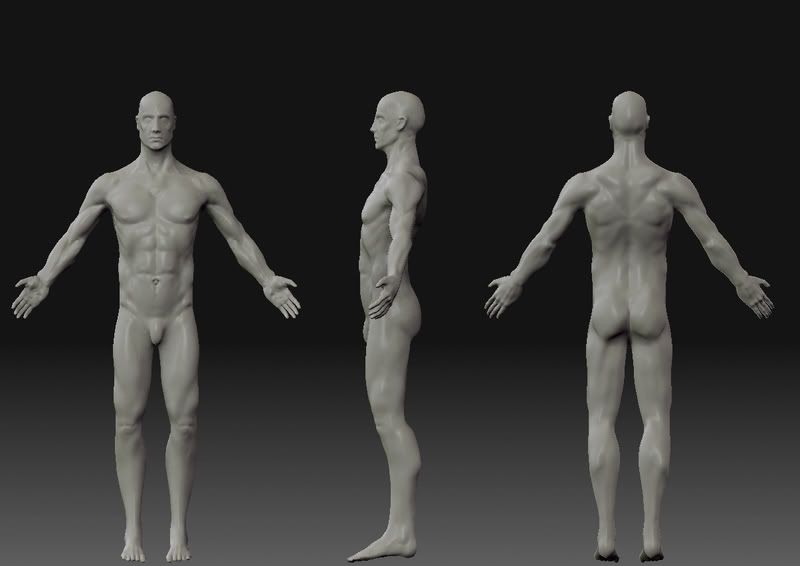|
Heintje posted:Presenting: Needs more melting clocks.
|
|
|
|

|
| # ¿ Apr 29, 2024 08:52 |
|
cubicle gangster posted:Thats way I do it though (as said in my post), vray handles bumps fine. Looks great. Was the bloom post or what? ninjaedit: Did you do the ivy yourself? I recall someone developing a generator that everyone over at cgtalk seemed pretty impressed with. realedit: I'll soon be able to start posting some environment stuff as well; just got a huge promotion (Director of Presentation Media) so I won't be doing the basic client stuff that previously took up 80% of my time, and accounted for 98% of the soul-crushing that was my 8-5. Handiklap fucked around with this message at 15:11 on Jul 1, 2008 |
|
|
|
cubicle gangster posted:I think I may have gone over the method before, but I cant remember. It's incredibly easy and looks really good, if there isnt one around i'll quickly write it up. This would be an awesome addition to the new thread. "Your renderings are hurting people's eyes. Please stop." - a vray tutorial by cubicle gangster
|
|
|
|
Finally got some time to start working on some environments our dealers can drop playgrounds into. This one's going to to be used for some standard units we supply to Burger King. I started using gamma 2.2, and I think it's working out pretty well, though I've got some work to do on materials today, darken them down a bit. Click here for the full 1024x768 image.
|
|
|
|
sigma 6 posted:there is no add in photoshop This breaks my brain.
|
|
|
|
Here's some reading on the mathematical side of the blend modes. I used this, along with the Adobe Blend Modes Addendum to translate all of them over to maxscript, for native comping. I don't use it a lot lately, but it really was useful for overnight batch rendering with our old multipass pipeline. multipass 
Handiklap fucked around with this message at 14:49 on Jul 28, 2008 |
|
|
|
sigma 6 posted:I hate Windoze and Crapintosh equally but definitely hate Vista over XP or 2k. 2k = greatest MSOS of all time. I remember the days of yore when uptime on 2k was measured in months at my house.
|
|
|
|
Oh god I hate people who can't manage their projects. The guys over in our shade department came to me and said, "Handiklap, we need a rendering of these grandstand shades." This would have been fine had they gotten me the designs and reference that day, Tuesday. Instead, they waited until 3:30 on Friday to drop this poo poo on my desk; the meeting these would be presented in was the following Tuesday at 11am. One inaccurate cad drawing, 3 barely useful reference photos, and 10 hours of work later, I gave them this: Click here for the full 960x630 image.  Click here for the full 960x630 image. Everything was modelled from scratch, except for the upper shade supports. The lighting is pretty terrible but that's what you get I guess. Hopefully the wonderful folks at BU will drool over it despite all the horrible problems I can pick out. Handiklap fucked around with this message at 14:54 on Aug 5, 2008 |
|
|
|
Oxygencult posted:anatomy study, still very wip so crits are very welcome! Really nice detail. The couple things I can pick out immediately are that the transition from the shin to the top of the foot seems a little bit thick from the profile, or it might be that the achilles is too wide; I can't see much definition of it in the posterior view. Take a look at the upper leg musculature too, there seems to be some lack of definition there (adducter longus/sartorius/rectus femorus/vastis medialis). There's just a lot of cut musculature in the upper body, and then it kind of gets soft below the waist.
|
|
|
|
SynthOrange posted:http://www.vimeo.com/1513129 Holy poo poo @ the image stabilization. It was...flawless. It seriously made Joe Cameraman's footage look like it came off a boom setup. Fuuuuck.
|
|
|
|
I'm moving to a new building next week (holy poo poo I finally get 4 walls and a door!), and I've been laying some stuff out in anticipation. This uses the Mikael series furniture from Ikea. I don't think the over/under monitor setup is going to be nice to my neck though... Handiklap fucked around with this message at 11:35 on Aug 28, 2008 |
|
|
|
ACanofPepsi posted:http://artist-3d.com/free_3d_models/04vehicles_design.php Wow, learn something new every day. How did I not know about this one?
|
|
|
|
Sigma-X posted:adding something recognisable and different makes it easy to make it "your" AK. I will accept nothing less than an accessory character model of Ice Cube.  You're welcome.
|
|
|
|
Sigma-X posted:Here is where it looks like there's a symmetry line running down the middle. It's a bayonet, but from the ones I've seen, they've got a filleted "T" cross section that tapers from base to tip, thought it would probably add 10 or 15 tris. It flips facing front on a slide-pivot hinge when used; you would wrap a finger around the little nub on the bottom, pull back to clear the hinge lock, and swing the bayonet to the front. Handiklap fucked around with this message at 20:23 on Sep 3, 2008 |
|
|
|
Man I really need to get back to material-based pieces like that, because the first thing I thought was, "Oh that would be simple to model, start with..."
|
|
|
|
International Log posted:Not to derail or steal thunder, but our powers are needed here: Haha I was just coming here to post this. Get thee to GBS, posthaste!
|
|
|
|
Oh it is on in that thread Click here for the full 1680x1050 image.
|
|
|
|
AntiPseudonym posted:Okay, I've got a weird problem in 3DS Max 2008 on Vista. I get this same thing, though I haven't found a fix yet. Really loving annoying in subobject mode.
|
|
|
|
International Log posted:Haha, man. It's funny that EVERYONE I know is reacting the same way to this. I also think the same thing, and I wonder what they are going to buy next. C4D? Vue? Lightwave? Worst case scenario? ChaosGroup. There, I said it. edit: or SideFX Handiklap fucked around with this message at 15:22 on Oct 24, 2008 |
|
|
|
Heintje posted:Watch this bitches: Oh man I almost fell out of my chair! That was just what I needed today.
|
|
|
|
I've started building some outdoor scenes for product renderings, and I can't seem to figure out what the hell is going on with my water. The actual water object is a plain box primitive. I've narrowed it down to being something in the reflection, but I can't seem to figure out what. It's got a bump and falloffs in the reflection and refraction slots, so nothing particularly fancy. I'm using an hdri as an environment background, and a vraySky for my gi environment. I'm still trying some other things, but I'd appreciate any insight on this. Max2008+vray1.5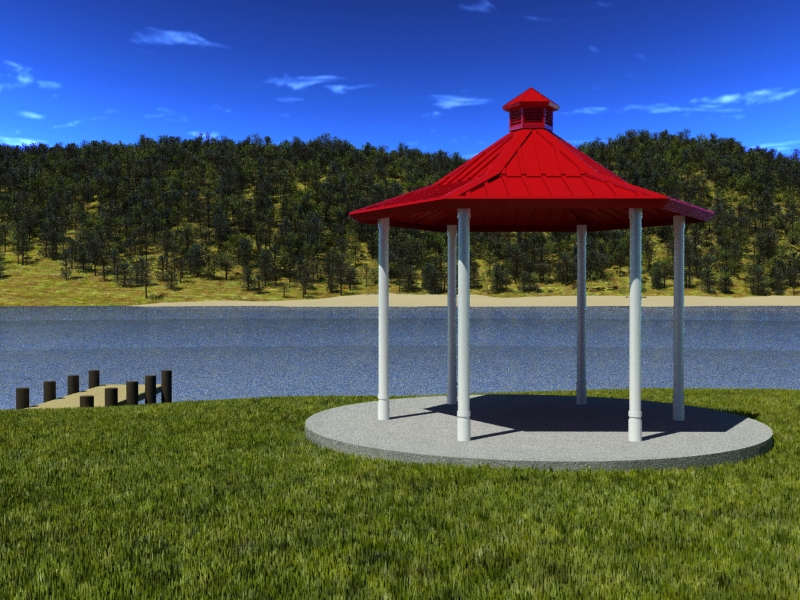 Click here for the full 800x600 image. edit: Oh gently caress me nevermind. I was using an existing environment I had, which i conveniently forgot to delete a vrayPlane out of which had a reflective white material on it, and was coplanar with the top face of my water. Haha yeah that looks a tad better. Also: ~2.2 billion polys in the trees, which of course is obscene overkill for that distance. I loving love vrayProxies.  Click here for the full 800x600 image. Handiklap fucked around with this message at 21:46 on Nov 7, 2008 |
|
|
|
ACanofPepsi posted:I've got a similar question involving a pop can in 3Ds Max. A stack with Edit Mesh at the top can't have animated subobjects, so I'd assume that the Editable Mesh object is restricted this way too. Edit Poly (and Editable Poly objects) can have animated subobjects, though using morph targets would be a bit easier to control than keyframes for individual vertices and such.
|
|
|
|
sigma 6 posted:How did I not know about this site? Holy poo poo facebook for graphics geeks.  edit: signed up as handiklap Handiklap fucked around with this message at 14:50 on Nov 20, 2008 |
|
|
|
Slowly working on the lighting and props now that I've got a little spare time at work. I'm working on a new one from an old model I did when we painted our kitchen last year. The shot is going to be through the window over the sink, looking at the stove, but for now I'm just trying some (very splotchy) lighting. Click here for the full 800x600 image. higher angle  Click here for the full 1600x1200 image. Handiklap fucked around with this message at 03:18 on Jan 7, 2009 |
|
|
|
Eep posted:some of the mainstream gaming cards do very well, i do nuke/maya on an 8800gtx and maya on my laptop on a 9600gt, both holding up quite well. The Quadro FX 3500 I use at work is hardly more capable than a good gaming card in MAX. That and it is loud as gently caress. The thing is driving me loving crazy, it's like a scale model of a turbine engine.
|
|
|
|
International Log posted:
It's like a Po�ng Chair's great grandfather. I must have one, though I assume that's about as likely as me justifying a barcelona + ottoman.
|
|
|
|
Yip Yips posted:Is that dirt or rust? It doesn't look terribly much like either yet. To me it looks like what happens when you take a piece of rusty iron and wire brush it without grinding off the rust first.
|
|
|
|
Useless posted:Finally had some time to get back into learning this stuff, and started pretty much doodling in Max yesterday. Combined with some work today, this is what I've come up with so far: I think the [lack of] lighting fits the mood of the scene pretty well, actually. Don't know if that's what you're going for in the end, but with the right textures and props, it could do well dark. Consider how well-lighted, yet dark, ElecHeadMatt's alley scene was.
|
|
|
|
This was done back in 2007, not sure how I missed it holy gently caress. holy gently caress.
Handiklap fucked around with this message at 19:37 on Mar 13, 2009 |
|
|
|
Here's my bike I started modeling. As an exercise I think I'm going to attempt to model everything in complete detail, including wiring and internals (motor, brakes, carbs, etc.) Click here for the full 800x600 image.  Click here for the full 640x480 image.
|
|
|
|
wayfinder posted:I disagree, I think the scratches and the wear are overdone. It looks like it's spent years in a box with 30 other metal toys, getting shaken about every day. Not like a full-size vehicle anyway. I thought the same thing, but I think it would translate a lot better if the color wasn't so vibrant, as if it had seen it's fair share of sun fading.
|
|
|
|
About to go shoot some texture references. Specifically, I'm taking a shot of an entire bundle (25 ft^2) of cedar shingles laid flat so I can have a good set of images to randomize from. Anyone want them when I'm done? edit: Ok, so when you lay out a bundle of cedar shingles without any overlap they cover a hugenormous fuckton of square footage, so I only did about half a bundle. On the bright side I did have a good amount of sunlight so I think I can generate a specular map as well. Handiklap fucked around with this message at 15:56 on Apr 8, 2009 |
|
|
|
Crits plz. The benches and table are product too, but are more props than anything else as far as the vis goes. Granted, a comp I did a couple weeks ago sold some benches and tables so maybe they should be a little more visible. A little post bloom and a warming filter, but I don't know if I'm helping or hurting it's so subjective any more, especially when everyone around you is all, "Oh wow that looks awesome!!one" and you're all, "Yeah, I think it kind of looks like poo poo and I can't put my finger on it, but thanks anyway." Click here for the full 1500x1000 image.
|
|
|
|
cubicle gangster posted:No no this is perfect, thanks. The textures do need some work, but fortunately I've already got spec maps for all the wood so I can adjust from there. Lower frame is all steel so more subd on the reflection should do it. I think my biggest problem is trying to have everything "how it exists" and not "how it looks best", like increasing the spec or gloss on the left bench would obviously bring out the highlight and detail on the back, but it never crossed my mind to actually do it, like I'm drawing too fine of a line between aesthetics and honesty, if that makes any sense. KiddieGrinder posted:
The materials you've got are great, but I think you could balance them out a bit with some pieces of paint/plaster peeling up and away from the surface. It just screams "simple object with a very nice texture" - not necessarily a bad thing, I just go overboard with detail modeling - so I think adding a couple pieces here and there where a shadow can creep under would really convince me. The surface pulls up around all the cracks with your bump like it wants to seperate. Handiklap fucked around with this message at 14:56 on Apr 11, 2009 |
|
|
|
KiddieGrinder posted:Yeah I'd like to do that aswell, but I think there's something like 15 windows on this particular building, and they'll all be relatively far from camera so...I'm not sure the investment would pay off in the final render. Ha my knee-jerk reaction was "well then just model it". That's my [ill-advised] solution to all complex texture problems. I really need to just sit down and learn how to UV some day.
|
|
|
|
Gettin' there. Still some modeling and materials left to work on, and add some arch details to the building. Click here for the full 1500x1000 image. edit: added some more windows and interior walls  Click here for the full 1500x1000 image. Handiklap fucked around with this message at 22:23 on Apr 14, 2009 |
|
|
|
Unexpected EOF posted:When I think overhaul, I think "tear it all down, rebuild." Not THIS: Reminds me of old Combustion.
|
|
|
|
Alan Smithee posted:I'm curious, has anyone here played around with Imagemodeler? I read in 3D World magazine that while it's nifty, it's got some kinks that need working out, not sure if you guys have thoughts on working with it. I actually have a tab for that open right now. Our tensile fabric division is looking for something to assist in architectural reference modeling, and the director came to me with that and PhotoModeler. I'm really partial to Autodesk since we use AMD, Max, and Inventor already, so I think I'm going to grab the ImageModeler trial and try it out this weekend. I'd like to hear anyone else's experience with it, or any other photogrammetry ware as well.
|
|
|
|
cubicle gangster posted:Did some grass r&d this afternoon I had fooled around with this method a while back with a similar scatter painter. Although you mentioned the blades were too big, the first thing I thought was that with some radial bunching, a nice path array along a sidewalk would make for a great ornamental monkey grass border. Great material btw.
|
|
|
|

|
| # ¿ Apr 29, 2024 08:52 |
|
Puppet posted:Sup guys. That sand is pretty dope. I assume you were going for a rain-eroded kind of look? The diffuse texture on the bricks could use a little work; the bricks seem to blend into the mortar a bit too much, maybe just some dirt would help.
|
|
|