|
Presenting: When 3d goes wrong   What the gently caress Character Studio?
|
|
|
|

|
| # ¿ Apr 29, 2024 02:46 |
|
sigma 6 posted:Geez - already 1046 hits?!? I'd say that the shadow is being cast uniformly like that since it's just looking up the opacity of the surface it passes through. Since the opacity of the entire surface is uniform, the shadow is also- it looks like it's not transparent but it actually is (maybe). To test this add a box in next to it with no transparency, and look at the intensity of that shadow. The only thing left that would give you variation in the shading on the shadow is caustics, so you can give that a go next. You can also try the 'cheat' method, which is to create a camera at the exact location of the light, pointing the same way, render the specular of the diamond and then use that as a projection map on a copy of that light- but only affecting the floor behind the diamond. It goes *something* like that anyway, I've never tried it. On another note, I'm looking at a new laptop for when I move to start at SCAD. The Dell XPS ones are pretty cheap and have the specs that I need for a 15", however I've just started looking at Macs. They are hideously expensive in comparison but the mobility and option of having the Mac OS is kinda tempting. I still need to run Max, Autocad, Combustion etc under XP, but Maya, Houdini and Macrodobe could be under the Mac partition. Plus I could do my shell scripting work with it. Have any of you tried this at length? How would a Mac fare running XP SP2 x64 and 3ds max? edit: apparently bootcamp doesn't work with XP x64 but that's not too bad, it's not like there will be over 4gb ram in it. Heintje fucked around with this message at 07:02 on Jun 19, 2008 |
|
|
|
Hmmmmm I might have to find a friend who's willing to let me test that, sounds like a total pain in the rear end. And yeah I won't be using Max in class, but I will still need it for other stuff and I might occasionally want to use it as a go-between for various bits. I do however need autocad and whatnot to work, so windoze aint going anywhere yet. gently caress using vista though.
|
|
|
|
Haha awesome, reminds me of fallout! You need a retro TV sitting on a chair with rabbit ear antennae.
|
|
|
|
In 3ds max you can apply the optimize modifier, but it will royally gently caress up your topology.
|
|
|
|
Don't change any of the translucency settings, that's more SSS type stuff. Ok put a falloff in your reflect slot, and play with that. Glass looks better when it's more reflective at acute angles to the viewing axis. Black is good for diffuse, also a dirty dark green is good too. To get it to reflect something other than just sky, in the maps rollout shove an env map with it's mapping set to environment -> spherical. Another thing is that buildings in RL don't have perfectly flat glasswork. I've seen people do renders where there is a slight wavyness or distortion in the apprent geometry. Not entirely sure what they are doing half the time, maaaaybe there's something going on with the bump map breaking up the reflections. Cubicle- any ideas? Glass on a big flat plane like that is hard to get looking good... As you are finding out. also- you could try unlocking the highlight glossiness to give it an independent value. You can also nest this shader in a shellac shader, put the shellac materials diffuse to black and play with the highlight glossiness on that. This just does an additive mix, like Screen in photoshop. It's just a way to layer on more reflections and highlights to vary the boring plane look.
|
|
|
|
Cool, I've always wondered about how you guys go about messing up a glass surface. I haaaate making reflective planes- so much harder to get looking good than curved surfaces.
|
|
|
|
RE linear workflow, I don't follow it to the card, but I use this lighting setup with vray sun etc: Make a vray sun + env map Make a default vray physical camera (adjust the exposure stuff later, it should work as is). Set your rendering -> colour mapping to reinhard (sp?), set the gamma to ~2.2, bring it down if you want a bit more computery/contrasty feel. Uhhhm and that's about it, just turn on irradiance for GI, set your sampling and off you go, easy. That's a basic vray sun setup. Oh and you'll need to tone down the brightness of all your maps, in the output settings change the RGB level to .225 (in theory, play around with it though). Cubicle: what's this redshift thing I keep hearing people mention? Googling it gives me a bunch of physics about the doppler effect and SPACE. edit: Have some drilling fluids:  gently caress this was a oval office to animate. 3ds max makes me want to shoot myself sometimes when it fucks up very conceptually simple things. bleh. Heintje fucked around with this message at 16:23 on Jul 3, 2008 |
|
|
|
International Log posted:Yeah, that's what I do usually, but somehow it doesn't cut it for me (or my boss).. Ah the redshift thing sounds really easy, will have a play with it. With the RGB level make sure you are changing the RGB level value, not the Output Amount (that just fades it off and the underlying diffuse value will show through). The basic idea is- because you have a gamma of 2.2 and a vray sun (it's equivalent multiplier is about 360 vs just 1.0 for a standard omni), everything will become too bright, so you need to adjust the diffuse brightness of everything. As far as I can tell, the reason this is good is that since the light is so strong, the GI bounces appear more realistic. Couple this with the gamma and colour mapping and it looks good/realistic. There's a tutorial somewhere on the net that goes through all this in more detail so you can understand the actual theory of it, but I forget what it's called or where it is. Have a look around, it's worth it.
|
|
|
|
Hahaha holy poo poo, you're from Perth and worked at FTI too. I'm there doing Excalibur's next landcorp thingo. gently caress, small world. I'm about to move to the states to do a masters in VFX @ SCAD. It's gonna be fun. There's some nice stuff in that reel, but you gotta cut it back bigtime.
|
|
|
|
Yeah Perth is poo poo for 3d training, unless you want to simply learn the very basics. There is basically no post industry either, which is something I want to have a go at for a bit. So to pack up and leave seems to be the best bet. You can however make good money doing the corporate animation stuff, but it's hardly stimulating work.
|
|
|
|
sinc posted:Anyone using RenderMan? What's the opinion on it these days, is it still the thing to know in serious rendering business? That's loving awesome. One of my first classes at SCAD is making procedural renderman stuff and integrating it with maya, I can't wait! What render time are those clocking and on what?
|
|
|
|
PowerLlama posted:Coolest medical animation I've seen all week. Hell maybe ever! gently caress. That is insane.
|
|
|
|
poo poo, that looks fantastic. Where/what are you studying, if anything? This is the kind of stuff I'm wanting to get into at SCAD. Under two months now till I start.
|
|
|
|
Yeah approximation is fine. I used to do my modeling in Rhino (nurbs), since it's all mathematical and very exact- with an awesome snapping system I used to waste SO much time being anal and making sure things were aligned. Now I'm used to snapping stuff in Max (though it's nowhere near as good) and just getting things in the correct place, not exact. The switch from nurbs to poly modeling helped a lot too, since it just 'feels' different and more approximate.
|
|
|
|
re Add: I'm pretty sure it's Linear Dodge.
|
|
|
|
Yeah screen works well too, but just remember that it's not a mathematically linear add, it's doing other poo poo too.
|
|
|
|
I really need to get to one of these at some point. For the next one I'll have almost finished my postgrad at SCAD, so I'll be hitting up all the recruiters booths to see where to go next. And the parties you guys throw there sound loving good. It's fun explaining it to people "Yeah CG is pretty new, so there's no union, but there's this thing called SIGGRAPH which is the only group we really have. Yeah, we have a conference each year with 30,000 people."
|
|
|
|
Kirby posted:I guess this can go here since you guys would know best No idea on the ultrasharps but the quad is definitely worth it. I often use http://www.auspcmarket.com.au/ as a good guide for whats out and then buy local since it's a bit cheaper. They are decent though if you buy from there. Also, we just had a local SIGGRAPH presentation by Paul Debevec, it was awesome seeing some of the insane stuff he is up to now. Specifically some of the animated image relighting: http://gl.ict.usc.edu/Research/RHL/ Go through the latest stuff on his site, it's loving nuts. ninja: it's https://www.debevec.org
|
|
|
|
Yeah just use XP SP2 x64, works a treat. There is apparently a ram limit of something like 3.3gb per process that windows sets (so I remember hearing somewhere), you can alter this with registry settings. It's never really been a problem for me though. gently caress vista off for a while, you need something that will work all the time.
|
|
|
|
I'd have to disagree on that one, I find the wacom pretty infuriating for 3d- mainly since when you press the pen down to left click the cursor will move a tiny bit, making it hard to get at vertices etc. Just go to your local store and try each mouse they have on display in your hand, tis the only way. Once you find the perfect mouse buy more than one to see you through any breakages. ATM I'm using a microsoft habu, works a treat but the scroll wheel isn't good for RSI. Speaking of which, what chairs do you guys use? I'm thinking of getting an Aeron or something similar. I don't give too much of a poo poo about cost, I need something that encourages me to maintain good posture. I might take up pilates too. I also use one of these: http://arstechnica.com/reviews/02q3/smartglove/smartglove-1.html
|
|
|
|
Hahaha what the gently caress is wrong with you!
|
|
|
|
Hey all, long time no post. I'm not dead, I just moved countries and am now doing an MA in visual effects at SCAD, fun fun. I'll post up decent work when I actually have something to show, for now I'm taking classes in cinematography, unix/python/mel and renderman. Maya question: I've moved a bunch of geometry from max to maya and it's discarded it's poly smoothing groups. Where do I go in Maya to simply get it to reassign a single smoothing group to the selection?
|
|
|
|
Did this little set recently. Pretty boring job but playing around with the lights was kinda fun. Click here for the full 1400x700 image.
|
|
|
|
For clients like these, gently caress yes. They love em.
|
|
|
|
I'm waiting for autodesk to eat adobe, or vice versa. That would be amazing.
|
|
|
|
Handiklap posted:Worst case scenario? ChaosGroup. There, I said it. Don't go there! Just don't.
|
|
|
|
Watch this bitches: http://au.youtube.com/watch?v=kR7UWImpG54 Yeah can't say I'm THAT surprised about XSI, though I don't know how they are going to manage 3 3d programs (ha) in basically 1 market. I can't see sideFX getting bought any time soon, since I get the impression they have avoided that in the past. Plus it would seem that most of their business comes from backend support as you mentioned. We've got cinema 4d to go too! I've also been talking to SideFX and am looking at doing an internship there for min 3 months, does anyone know anyone that went through that process or have any idea what it might be like?
|
|
|
|
Haha I had the same reaction.
|
|
|
|
They actually said in an email that most of them go on to work for studios, so maybe they are just trying to get more people onto the software. I'm OK with the idea of helping them with training etc seeing as the market for that is good at the moment. Yeah I can't imagine how steep I could get the learning curve being in the office with the developers, that'd be sweet. I would also consider using the software to parse datasets and present them for oil n gas + mining clients.
|
|
|
|
w00t I just bought a student license of Renderman. It wasn't cheap but I'm getting awesome classes in it and now I can play around with it at home. Awesome.
|
|
|
|
I must say, those are rather good. Here is my very first attempt at my own renderman shader: 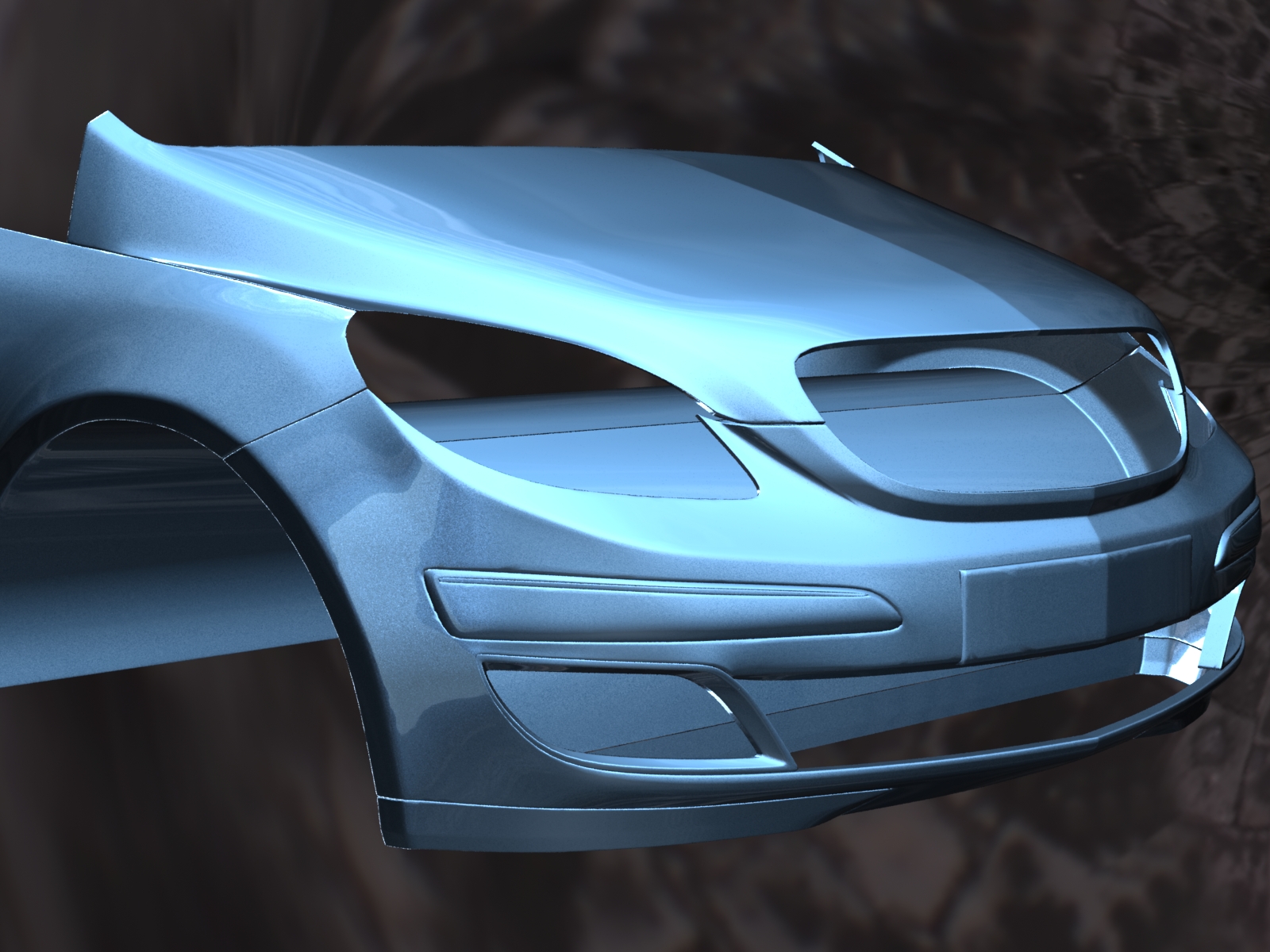 Click here for the full 1600x1200 image. I'm proud.
|
|
|
|
Hahahahaha that is GOLD. I remember once on a huge CG email list I'm on- some kid and his friend got hold of his fathers email while he was out of the room/house and started cussing out everyone on the list. Funny poo poo.
|
|
|
|
w00t I got accepted for an internship at SideFX in Toronto, I start in Feb! I am going to freeze my nuts off...
|
|
|
|
poo poo, nice work! In other news, I accepted an internship at SESI!!! Off to Toronto I go... I'm flying in for a week on Thursday to have a look around. edit: yay for hangovers. I've now said that twice in this thread hahaha. Heintje fucked around with this message at 04:52 on Dec 14, 2008 |
|
|
|
No relation to helping your midi concerns, but I was talking to a VFX guy about the Gantz Graf video; he was adamant that it was all keyframed. Can't remember why or where he heard that, but he was ADAMANT. There you go.
|
|
|
|
sigma 6 posted:Could you elaborate a little on this?? Unfortunately I am a complete newb to vray and have only played around with it a few times. Can similar results be achieved in mental ray with your technique? It makes sense the color you work to would be what the color looks like in the shade, but doesn't the shadow value change according to the time of day? You use the daylight system, correct? Textures should have no shadows on them as all shadows should be created in the scene through the 3d lights. Have a read up on the theory, a quick search threw up these links: http://www.aversis.be/tutorials/vray/essential_gamma_01.htm http://asgvis.com/index.php?Itemid=57&id=24&option=com_content&task=view http://www.jamesshaw.co.nz/blog/?p=152 Usually what I do is use the sunlight system, set the gamma to ~2, and enable Reinhard colour mapping. Set GI to one bounce, low detail, irradiance. Click render and adjust the exposure of the camera. Then when shading objects you'll find that textures/colours need to be a lot darker than you would have thought. Edit: ^^^^^^ You can mimic the effect of the sun system- all it's doing is using an env sphere with a gradient for fill light and a key light (the sun) which you can simulate with simply a disc area light. It's just nice that the angle of the sun and the colours in the env sphere are linked, plus the env sphere texture/colour that is 'outputting' light (as gathered by GI rays) is in floating point (not 8bit colour, but rather 32bit and therefore 'hdr'). Heintje fucked around with this message at 23:52 on Dec 30, 2008 |
|
|
|
wtf, what has this person done? links? edit: oooh right, it was the scam thread in GBS. Hahaha this person is going to be hosed with this many goons looking.
|
|
|
|
International Log posted:You can use the Section shape for that, it creates a shape outlining the mesh. like this: Hahahah in what... 7 years of using max I never noticed that little button sitting at the bottom. I wonder what else in there I've missed.
|
|
|
|

|
| # ¿ Apr 29, 2024 02:46 |
|
sigma 6 posted:cubicle gangster and Heintje: Thanks so much for the info!! I have never heard of "gamma 2.2 / linear workflow" before and it is a lot of food for thought. The links you guys provided are golden and it makes me want to try out Vray even more now. The dirtmap stuff is especially cool. Thats cool mon. Yeah it's an easy workflow to follow once you know the boxes to tick and numbers to plug in. Your renders end up looking great and make all the MR/Rman users jealous that it's so quick and easy.
|
|
|







