|
Welcome to the wonderful world of 3D Computer Graphics. This world is occupied by a whole menagerie of nerds, geeks, neckbeards, sociopathic shut-ins and egoists, many of whom are devoid of any attractive physical or personality traits, or real artistic ability. This is precisely why there are so many of us on SA. No, that’s not entirely fair. ***THE RULES***
Now for the fun stuff! To go to the FAQ, just CLICK HERE To go to Resources, just CLICK HERE To go to the Gallery, just CLICK HERE So what the hell is ‘3DCG’? Whatever it is, it is pretty drat huge. The easiest way to explain it, is CG is just doing all of the artistic things that have been done for the entire human existence, but with a beige-electrified-magic-machine. 3DCG is just a subset of this, meaning that we use these ‘mad skillz’ primarily in a ‘3D space’. Along with the artistic component of 3DCG, are the technical aspects. So really, 3DCG is just for people who aren’t artistic or technical enough to be a traditional artist or computer programmer. OK. So what exactly would I be doing if I get a job? Lets break it down into disciplines; Disciplines Disciplines are pretty much the tasks you will be performing on the job. A grounding in a lot (if not all) of these disciplines is almost essential to being a good 3D artist, even if you find you are specializing in one area from a very early stage in your career. Knowing the ins and outs of what is being delivered to you in the production, and what your work is going into, can only be a bonus. (Follow the wikipedia links kids! They’ll explain things good like.) Modeling – You don’t need to take your clothes off for this. This is generally the first forte into the 3D world for a production. Modeling is all about the transition from 2D images (whether it be concept artwork, floor plans, etc) into a 3D object. If you want a really bad analogy, in modeling you act as an interpreter; taking the information from one person, decoding its makeup, then expressing it to another in an eloquent way, in which it will be most understood. Ofcourse, it’s not all as simple as that. You have different systems (Polygons, SubDs, NURBS), processes (Traditional, Digital Clay), considerations (Polycounts), and packages when it comes to modeling. Rigging – Show me your bones. Rigging is one of the more technical aspects of CG, and is generally reserved for a character technical director. It can require a deep understanding of the 3D program and its coding languages. When you rig, you are building the deformation systems and skeletons upon which the animation and other things are performed. Characters, props, background elements, custom interfaces, and lots more, need some sort of system in place to be controlled. Animation – Housing hyperactive, juvenile men and women since 1928 I think we all know what animation is. Some of the words bandied about when it comes to animation are things like Character (numero uno), Acting, Squash, Stretch, Weight, Anticipation, Timing, Keyframe, Dope Sheets… and so forth. If any of that sounds interesting to you, then you will like animation. The only book you'll ever need on animation (not true) is Richard Williams' The Animator's Survival Kit. It is full of advice, anecdotes and pretty pictures vital to any aspiring animator. Lighting and Rendering – Ooohhhhhhh… shiny. Another discipline rooted in a rich artistic history, with a twist of technical knowledge. Actually a really fun area, and is very important to the fidelity of your final piece. It’s also an incredibly huge and complicated area to explain. Here are some tasty subheadings:
Tied closely with rigging, and one of the more technical aspects of 3DCG. Dynamic simulations are required for anything from fire, smoke, water, physical collisions and crowds. This area kind of comes with experience, and we can maybe elaborate on it if there is a call for it from the thread. Kirby fucked around with this message at 08:23 on May 25, 2009 |
|
|
|

|
| # ¿ Apr 28, 2024 23:23 |
|
***FAQ*** Q: I totally want to get into ‘3DCG’, I love Computers/Games/Movies/Puppies It helps to like those things, but it's not essential. I can't stress enough, CG is just as much (if not more) about the art, than it is the computer. You need a grounding in artistic principles if you want to produce good work. Please don't expect to get a job with a portfolio like this or this. Sure, your work will look like that when you first start. But give it a year. Look at your work when you first started. Give it another year. Look back at the first year. It doesn't take long for all of that artistic sensibility you have developed to blossom through. These resources will definitely help too. Q: What 3D programs are out there? There are a shitton of different 3D packages out there, all with their own prerogatives, nuances and workflows. Here’s a quick rundown on some of the ‘industry standard’ ones; CG packages Autodesk Max Autodesk Maya Softimage XSI SideFX Houdini Sculpting Autodesk Mudbox Pixologic Zbrush Dynamic Simulations Realflow it is handy to keep an eye on the cheaper/free alternatives to 3DCG. Their interface and workflows may suit your beginner status a little better. Here are some popular ones; Blender Nevercenter Silo Google SketchUp Beyond 3D, you may be asked at times to become familiar with compositing packages. I haven’t mentioned it much, but it is the next progression beyond your 3D work. It’s practically essential to know about compositing if you want to produce some industry level work. Keep these programs in mind; Adobe After Effects Apple Shake The Foundry Nuke Autodesk Combustion Q: SO which program should I be using? It depends. There isn’t a wrong answer. There most likely will be a time when you will be asked to pickup a program you have never used before in a production. Learning how to learn, and just being familiar with the kind of environment these programs have will help you a long way in being flexible. Tis will also come in handy, as many upper level Studios use proprietary software. Learning in one of the cheaper packages can have its advantages, just as learning in one of the industry packages can. However, it is not recommended diving headfirst into a program like maya or max, it will just net you countless hours of trying to find the respective edge>splitloop tool. Fire it up, familiarize yourself with some simple navigation and common hotkeys (which should be helpfully laid out in the programs’ manual), and head on over to the resources area of the OP to get your tutorial-on. You may also want to consider what kind of field of the industry you are interested in, to help decide what program to start in. Q: What fields are there in 3DCG? 3D is primarily, a freelance/contract based business. You will no doubt find yourself self-employed, wherever you are in the world. Don’t get into this business if you want strong job security (that being said, you can still easily be successful if you have the talent). Generally speaking, these are the fields of CG; (need some thread elaboration; these are just my ballpark guesses)
Q: How do I get a job? By sending out examples of your work on a DVD (This is called a ‘showreel’), along with any extraneous crap like a CV or portfolio. Here are 10 tips from Jeremy Birn Q: So what makes a good reel? Read the huge quote below by BigKOfJustice. But if you want some quick fundamental rules;
BigKOfJustice posted:
Kirby fucked around with this message at 10:56 on Jun 17, 2008 |
|
|
|
***GALLERY*** Some cool rear end goon renders from the previous thread; Hinchu   poopinmymouth    TouchToneDialing   cubicle_gangster    concerned mom  SGT.Squeaks  Pixelherder  marshmonkey  ElecHeadMatt   Some boob lovin’ dude whose name I forgot to take down  nonentity  Heintje  therunningman  tuna (character model, rendering done by https://simonreeves.com) 
Kirby fucked around with this message at 10:58 on Jun 17, 2008 |
|
|
|
^ It's in the OP
|
|
|
|
Not exactly the right look, but gently caress, the coding you're decribing behind the scenes is pretty fantastic. I'd love to get into some renderman stuff, but none of the studios in my area use it. Adawait: Looks nice, that is one seriously big booty. Face needs a bit of work, she looks a bit like a dude with that shading/lighting. Hands just need some atentive posing, and the satin looks kinda too crumply. Other than that, looks sweet.
|
|
|
|
I guess this can go here since you guys would know best I've been snooping around SH/SC because I'm in the market for a new rig (thank you, taxman). I'll mainly be doing things like sculpting and lighting/rendering, is it worth going for a Quad core instead of a Dual (I'm guessing an emphatic 'yes', but I need to make sure)? pretty much looking at; Quad/Dual Core 2 Duo 4GB Ram 8800GT (can I get away with a cheaper videocard?) And perhaps a high quality monitor. I've been checking out the Dell Ultrasharps, but are they worth the extra $300? Some suggestions/problems/specs you guys have would be cool. Also, if any of you australians have suggestions for good stores/sites to order from, that would be tops.
|
|
|
|
I was actually thinking 64bit so thats all good to know. As for the monitor, good colour range will be useful for lighting, but all the poo poo I've been working on gets professionally graded elsewhere. So I guess it's not worth the cash.
|
|
|
|
yeah a guy at the studio I'm at just upgraded to vista x64. took him 2 days to get his wacom tablet drivers working properly. Now he's having tonnes of issues getting zBrush up and running.
|
|
|
|
Get a wacom tablet. Way easier on the wrist, and it just makes everything a breeze when youre switching between maya/zbrush/photoshop like me. left click on touch, right click on one pen button, middle click on the other. No wheel involved  EDIT: Ended up grabbing the Dell 2408WF after reading this review. Someone at the studio has one and it looks really nice Kirby fucked around with this message at 04:52 on Aug 2, 2008 |
|
|
|
spottedfeces posted:Could someone tell me how to get my point lights to stop flickering, please? are you using glow? theres an exposure setting that is set to auto, which means it changes every frame, giving the flicker. As for render passes, atlesast in maya, they can be dodgy. I'm working on a production of a tv series at the moment, so we had to come up with a stable, consistent workflow. It is quite stylistic, so we dont really bother with getting maximum tweakability by doing reflection, shadow passes, etc. We have a great lead compositor so he deals without em. So weve gotten it down to; - Lighting - Specular - Mattes - Materials as for the flow; - I generally reference a master of the entire shot/animation, and use a combo of renderlayers and seperate files. maya can break down a little when you start to change materials between layers. lighting - in one file, use render passes for different light sources; ambient, sunkey, fill, lamp, etc for example. specular - turn off emit diffuse on the lights for a specular pass. depending on what you want, I usually get away with just the one specular layer, because I override the lights to emit either R G B and just use those channels for the different light sources. mattes - In a new file, have Surface shaders set to R G and B and assign to objects. say, R for the groundplane, G for characters, B for props. use these as your alphas, its way easier. materials - materials is something really cool. we have a shader that puts AO into the green channel, fog into the blue, and z-depth into red. Its actually online, we just customized it a bit. ill try and find it later. then there is usually some special consideration needed for something depending on the episode, wether it be water/fur/particles etc. again, same thing, just split it into a new scene and make sure to get your light passes on it, and a matte. but yeah, with render passes simpler is always better. sorry if its a bit scatterbrain im kind of hungover 
|
|
|
|
okay this is going to sound really convoluted and silly but here it goes. I've got a shot where a character is looking at himself into a mirror. but due to the cameraangle/staging/animation, it's not really ideal to have him actually standing and facing absolutely dead on into the mirror. so what i need is to have something that is facing front on to the character that will output the image i need to fake the reflection. So to do this in maya, im guessing I need to do some rig where I either hava another piece of geo that is reflecting and output that into the 'actual' mirror, or something like a camera projection where the camera is projecting a render of it's self. has anyone done anything similar if none of the above makes sense, I guess the closest example to this i can think of is as if, say in real life, you have a camera that is on and recording while outputting onto a tv. I need to do that. Kirby fucked around with this message at 05:50 on Oct 10, 2008 |
|
|
|
I think it would only sit well with things like car and industrial design, if at all. they would still probably rather just a pad and pencils.
|
|
|
|
haven't checked up on this thread in a while, good to see its humming along  has anyone checked this out? http://www.gnomonschool.com/master/ 18 online masterclasses in one week, $250 if you get in early. Anyone taking part? I'm seriously considering this. Hopefully I'll be able to show you guys soon what ive been working on for the last 6 months. its p.cool
|
|
|
|
thats what i thought too, but the playback of the gnomon workshops is actually a different thing. theyre just happening in the same week. from what i can gather from the pdf on that page, the 18 video lectures are at 90-180 minutes, and available online all week. The lecturers are available in private forums for Q&A. the only downside i can see is that they are streaming only. no option to download. which is understandable, but i hate taking loving notes.
|
|
|
|
tuna posted:You can use curves and surfaces in all sorts of funky ways to drive/constrain deformers or whatever you wish. It's useful being able to drive things based on the UV coordinates of NURBS that you can't do on polygons. Usually for more complex deformation in a rig (like on a face or something complex with layers of deformations happening I.E. deformers that need to adapt and work with previous deformers), simply having a rotating bone or a movable object won't get you where you want, so you could use nurbs/curves to help drive or constrain layered controls that do things like : collision intersection, moving deformers explicitly along a complex surface, mapping object positions along a surface, etc. etc. Were using a really cool folicle system in maya 08 on our main rigs. basically, constrain two ends of a divided nurbs place to your joints (say, shoulder and elbow), add a hair folicle to the center of each nurbs division, then a whole lot of mess of locators and bones and heirachy poo poo. The folicles always stay in the center of the nurbs division, meaning you can can control the portion with true elasticity and twistyness. its totally sweet.
|
|
|
|
http://www.fahrenheitdigital.com/dvds/rigging/ - these dvds are long and slow (and slightly dated), but theyre the best to get up to speed on rigging (in maya atleast). He starts everything from scratch.
|
|
|
|
tuna posted:Yeah I use ribbons for spines and limbs for most character rigs, they're a really nice way of doing things. Except in XSI I can use a fast surface constraint, or a multithreaded ICE compound to do the trick instead of Maya's slow hacked up way of using follicles ** NEW TO MAYA 2010 ** - nICE - Improved surface constraints - FACE ROBOT - everything else we can rip out from the Softimage catalouge Kirby fucked around with this message at 09:23 on Dec 4, 2008 |
|
|
|
she's quite triangular in nature. Strong wind couldn't knock her down, no way. Anyway, anyone else sign up for the gnomon masterclass? Some really good stuff on there, I've skimmed some and watched the Cinematic Lighting class with Jeremy Vickery. Also the whole 'only available online! not saved or stored for later viewing!' thing is a bit of a non issue if you just check your browser cache
|
|
|
|
bigredbutton, how did you go about doing motion blur? edit: oh im guessing thats what the velocity pass is?
|
|
|
|
oh cool, im using ReelSmart too on a current production. What exactly is your method? We're pretty much doing straight colour mattes for the characters and props to fix the bleeding that can happen and control blur amounts. I'm finding we get a good result with it, but it can cause artifacting and aliasing. did you have similar problems?
|
|
|
|
heh, umm, were actually in maya 2008. I'll look into it and see if theres anything equivocal thats in mental ray or the maya render. thanks heaps for the writeup 
|
|
|
|
hmm, thats weird. im using firefox on osx and its peachy. all of the masterclasses have been available to me since the first day http://forums.thegnomonworkshop.com/forumdisplay.php?f=57 maybe try clearing your cache. this is what ive been using to save trawling through my cache.
|
|
|
|
Me on Page 15 posted:thats what i thought too, but the playback of the gnomon workshops is actually a different thing. theyre just happening in the same week. 
|
|
|
|
Akaikami posted:After watching a few of the Gnomon DVDs I've come to the conclusion that the majority of them suck. I was watching one on production character modeling and he basically skipped 30% of the beginning process and imported a bust and male body and traced it around to make armor and accessories that covered the whole body. Zbrush comes with ztools of basemeshes to work on. Plus theres these: http://gnomonology.com/prod/19?sort=lowestPrice&kw= if you need a generic human male to begin your work on, why bother making one every time? "Production" character modelling is as much about speed as it is quality.
|
|
|
|
if you're going to be using 3d apps, try to avoid the ati cards. I know people who haven't had any problems, but I personally have a 4350 and it took me a week to try and iron of the the glitches i was getting in maya/zbrush. Also a colleague has an iMac with the ati card and has problems in xsi. Stick with an nVidia card. you may still have problems, but they seem to be less common.
|
|
|
|
i think the scale of the props are wrong too. that seat is way way low, its almost inline with the bottom skirting. i imagine a person sitting on it and having thier knees around thier ears. the table could stand to come up about waist high and the actual bottle in the water cooler could be about x1.5 the size have you grabbed a human model and put it in the scene to judge everything? i think narrowing and lengthening the hallway could help it alot too, that way if you do muck around with some cool angles it will look more interesting.
|
|
|
|
Hinchu posted:Also wtf's up with this line in the OP? eh its just tongue in cheek. relax. your trio of oz stuff looks amazing by the way.
|
|
|
|
Useless posted:Still more playing with lights and modeling. I really should be doing something else on a Friday night. i think a lightsource coming up from under the walkway would be tops
|
|
|
|
I don't know how many of you are in Australia, but the tv show I'd been working on for the last 8 months is finally airing! I can't really show anything until I get clearance, but i do have a snazzy press release. SAFC Article posted:
Also if you don't know what a Logie is, it's an Australian equivalent to an Emmy but way way less prestigious.
|
|
|
|
I originally came on as a generalist doing modeling/texturing/rigging for backgrounds and props. After about 6 weeks of that I was given a crack at lighting and composting one of the episodes. They liked it, so I ended up doing the lighting TD and compositing for about half of the series.
|
|
|
|
Hinchu posted:Kirby: That looks great. Any chance it will be online? yeah, apparently it is going to be on ABC iView from tomorrow; http://www.abc.net.au/tv/iview/ not sure if it has a stupid country block or not, you'll have to let me know. given the size of the production team and the budget that was given, we're all pretty proud of how it turned out.
|
|
|
|
dang. I'll ask around about the possibility of youtubing an episode or something. If not, I'm sure I can post stills and breakdowns for you guys.
|
|
|
|
episodes are 1 minute long
|
|
|
|
thanks guys! luckily, there is an interactive website that's just launched, which should be international; http://www.abc.net.au/rollercoaster/figaropho/ all the episodes are on there at an OK quality. here's some nice stills. when I get some free time, I'll post some comping breakdowns. enjoy  Click here for the full 1024x576 image.  Click here for the full 1024x576 image.  Click here for the full 1024x576 image.  Click here for the full 1024x576 image.  Click here for the full 1024x576 image.  Click here for the full 1024x576 image.  Click here for the full 1024x576 image.  Click here for the full 1024x576 image.
|
|
|
|
thanks dude. and in regard to your question about work in Adelaide; I'd say it's definitely a smaller community here than up the east coast of Australia. But there are some major advantages to being here. - We're pretty tight knit, so if you have talent people will recommend you, and you will always be in demand. - Rising Sun have a studio here, so there's always that opportunity to get onto huge features if that's your thing. - It's freaking cheap to live here. - the South Australian Government and the South Australian Film Corp literally throw money at us. Moreso than any other state.
|
|
|
|
Travakian posted:What software are you compositing in? The team was really quite small.. there were only three of us doing the lighting TD and Compositing. and being episodic, we didn't have to really pass our work onto each other, which afforded us the ability to go hog wild. The only limitus was clearing everything with the art director, and trying to maintain a consistent style within the series. We really had much more control than you would usually get in a production. In regards to re-lighting, we would render the first frame of each shot, and any other key poses/actions the character would make. We comped in After Effects, and being timeline based, having the first frame of each shot meant we could get in there and set keys and tweak. this gave us a fair idea of what was, and wasn't working in the lighting of each shot, and we would pretty much have a close to finished comp then and there. So we would just rinse and repeat until every shot was looking good. The directors also loved this because it gave them the ability to see what the final product was before we actually spent the cpu time to render a whole episode. that being said, theres many ways to skin a cat, and i would probably try to streamline this pipeline a bit. The circumstances we were under doesn't always happen.
|
|
|
|
Finally got around to putting together some figaro pho breakdowns. If anyone has any questions, I can explain in more detail when i have time http://www.vimeo.com/4425776 http://www.vimeo.com/4425800 EDIT: Didnt realize it was so small! just watch em fullscreen if you cant read the text also this is a pretty rad shader we made; 
Kirby fucked around with this message at 09:03 on May 1, 2009 |
|
|
|
Hinchu posted:What are you using the falloff pass for exactly? we just added it into the comp. It got established early as a 'look' thing. its subtle, but it kinda gave things a 'powdery' feel, as the art director liked to put it.
|
|
|
|

|
| # ¿ Apr 28, 2024 23:23 |
|
Yeah if you want to study animation, Australia isn't exactly the place to come to. Universities around Australia all offer courses, but they're not necessarily good. Depending on what you decide on, There's a huge AFTRS campus in Sydney, which is more postgrad VFX/Animation. I've seen some good straight up animators come out of Griffith University in Brisbane. there's also a bunch of private collages/academies, but from what I've seen of the work come out of those, you're paying much more for a pretty comparative education. Kirby fucked around with this message at 03:42 on May 5, 2009 |
|
|



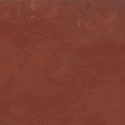

 QUALITY OVER QUANTITY
QUALITY OVER QUANTITY

