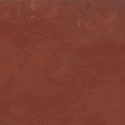|
Gobelins
|
|
|
|

|
| # ¿ May 14, 2024 13:44 |
|
i love the treatment of that video, but was everything meant to look like a miniature? as for the room shot; it's a start. it's just not visually interesting at the moment. a few things at first thought; - the shadow from the sun is a little too fuzzy. only a bit. - where is the lightsource from the door coming from (ie. bulb, sun, etc?)? at the moment it looks kinda like very bright ambient skylight, which doesnt make sense. if it's a bulb, it needs more shadow direction. - if it is a bulb lightsource, does that room have windows? it would mean there is more orange light spilling through. - on the same note, both of your lightsources have the same intensity. if you have the sun in your shot, its obviously going to be the brightest lightsource. -play with your scale - get rid of the hotspots, and decide where your focal point of the shot is.
|
|
|
|
has anyone used papervision? for example this site uses it; http://ecodazoo.com/ there's been some really cool stuff coming out lately, and me and some friends are looking for some tips on what exactly can be imported in regards to models/textures/animation.
|
|
|
|
this is the earliest thing i could find, I think the assignment was in Rhino, and to model a lego character then model your face and put it on; The course then used maya, and my first actual short was about a train crashing. rendered all the post effects (glow/mb/dof) in scene, no comping whatsoever. The stupidest thing i did was I tried to render it to an .avi file instead of an image sequence after pulling my hair out for a few days i found out you could render to an image sequence! My mind was blown.  Obligatory robot with bad lighting from early 06; 
Kirby fucked around with this message at 04:17 on May 22, 2009 |
|
|
|
Odddzy posted:http://www.viddler.com/explore/odddzy/videos/1/ trash both animation bits, especially the pixar bit. when you're an amateur, Re imagining something that has already been done in cg by a studio such as pixar is a real gamble. nine times out of ten, the only reaction you will get from it is 'it's not as good at the original'. as for the editing, its fine, not too quick not too long. what you might want to do, instead of just having all your stuff then the 'textures' bit, is just have a caption down the bottom for each shot detailing what duties you performed. Just makes it all a little more cohesive. BigK did a great writeup on reels that is in the second post of the thread. check it out. Kirby fucked around with this message at 08:27 on May 25, 2009 |
|
|
|
Odddzy posted:Even if this doesn't get me the internship it's a great boost to morale to hear someone tell me that something in the reel is salvageable, I'm really stressed out at the idea of showing this stuff. Don't strees man, its pretty solid stuff. And like trav said, they're looking more for an understanding of the work rather than high-end spectacular looking work.
|
|
|
|
 Click here for the full 1850x1024 image. Hopefully you can read my terrible handwriting  The major problem with your lighting situation was it was just in the middle of nowhere, it was very muddy and uninteresting to look at. A great thing to do is bring your render into photoshop and run the dust and scratches filter over it, and also view it in greyscale. It gives you a great idea of the overall direction and tones in your scene. In regards to your actual lights, i would turf the ones i marked 1,2 and 4 (4 was particularly puzzling). They don't really ad anything to the scene, and detract your eye away from what you want to be looking at. If your worried that those areas will become too dark, realistically lights 3+5+6 would provide more than enough light to cover those areas. Having just these three lights will lead your eye to the sign and doors. Also the sun could be brighter, and you need to get some ambient shade in there to give a tint to your shadows. Alot of your metals don't have much in the way of specularity or rim on the right side, which is why your sign is hard to read. Don't rely on your 'real' lights to do this, chuck in lights that just cast specular light and link them up to your desired objects. The only other thing i did in photoshop was run two photo filters (with appropriate masks) over your scene to saturate the cools and warms. It brings out more variety in the shot and moves everything away from those terrible midtone muddies. Obviously I did this according to my own sensibilities, you might want a more sublte colour effect... but the point is you need a bit more cohesiveness and strength in your highlights and shadows. Lighting a still image is different beast than lighting an animated sequence... more akin to photography. Don't be afraid to jump back and forth between 3D and Photoshop (or if you are animating the scene, your composting package) and make adjustments to your final render. It's not cheating!  Hope that helps! Kirby fucked around with this message at 03:10 on May 27, 2009 |
|
|
|
spottedfeces posted:Thanks to alla y'all. You helped me make some real progress. Especially Kirby, your advice and spiffy diagram really helped me out. and it looks fantastic mate! nice work.
|
|
|
|
yeah I wrote that quite a while ago, and I've a handful of jobs at different studios since. It does differ from place to place, industry to industry and country to country. In the half year or so ive been in the fortunate position in being under an art director who was a freelancer for a very long time, so he was all too familiar with what happens in production. there was still obviously a crunch, but he was very lenient with our schedules in the leading months up to the end. we could take days off, take longer lunches/come in late when needed, and we all had a mutual understanding that this wasn't there to be abused, but a way to reward us for the final stretch. Then after finishing we all got a nice week or two break  but regardless that sounds really lovely acc risk 
|
|
|
|
wow. insane indeed. with that and Go being included it's looking to be a pretty sweet. they must have been getting alot of feedback on what people wanted in the program over the last year.
|
|
|
|
EoinCannon posted:I guess the dominant 3D style is kind of a symptom of the video games and visual effects/film/tv industry being the main source of employment for 3D artists. Art directors of many video games and hollywood films seem to prefer a cetain visual style so people want to show that kind of style on their showreel. I get the feeling a lot of 3D art is not done purely for art's sake, it's still more about showing technical skill. if i had the time i would do a totally boring scene of a dude in a suit with an id tag sitting at a desk doing paperwork
|
|
|
|
speaking of tf2, everyone should check out this; http://www.valvesoftware.com/publications/2008/GDC2008_StylizationWithAPurpose_TF2.pdf absolutely brilliant presentation for anybody interested in character design and animation, let alone game design. theres a whole bunch of these here
|
|
|
|
EoinCannon posted:That underwater scene is really nice Hinchu. freakin sweet! i just think that green around the bottom of her pants is a bit too vibrant
|
|
|
|
financial year is over tomorrow so i bit the bullet and grabbed a new intuos 4 should be a tad better than my 3 year old graphire i wanted to start improving my sculpting/painting skills so this (along with a bunch of oils i got given to me) should be a good incentive to jump into it 
|
|
|
|
Yasha From Russia posted:Does anyone know of any good tutorials or webistes to learn Houdini? the side effects site has alot of great tutorials to get you started here thank Heintje when you're done 
|
|
|
|
BigKOfJustice posted:A studio in Canada were I worked had a neat workspace, a 100+ year old brewery/warehouse. Instead of rows of desks, they had these curved desks which combined into rings, so you had rings and rings of desks here and there instead of straight lines, I thought it was a neat layout. i'm with a small studio where we have moved 3 times in the last 6 months, at one point we were sharing an office with a web design place, and we were literally stuffed in their hallway. i find that the working environment is a huge influence on my work habits, so i think it's worth getting somewhere not nessicarily expensive, but atleast interesting like a 100+ year old brewery.
|
|
|
|
i really wanna get some personal stuff cracking so i can post in here but it just doesn't happen
|
|
|
|
SynthOrange posted:Me watching the video: Zspheres II? Pfft, I'm not seeing what's so speciOOOOWAAHHHH HOLY poo poo. someone at work was telling me about the video, and i was like 'yeah sure, sounds cool'. I just watched the video better yet they have one more major feature they are announcing (which will HOPEFULLY be paint layers) with zs2, go and the other major feature, im thinking of buying a licence for myself. its going to finally be the program everyone wants it to have been.
|
|
|
|
so if i grab zbrush 3.1 now, is it a free upgrade to 3.5 once its released? what about 4?
|
|
|
|
https://www.youtube.com/watch?v=34PEAK-kE1g there's almost too much effort gone into it to be a joke
|
|
|
|
spottedfeces posted:Anyone know why these black spots: I was actually having this issue the other day. Black boxes like that are pretty much incorrect values (some shade/light value is going beyond 0 or 1) in the lighting, I find it happens alot if you mix maya shaders and mental ray shaders. try converting all your shaders to mia_materials, getting rid of any sub-object shader assignments, turning on the filter to 1 for your final gather, or turning off your image filtering in your file node for your texture. this can also happen if your using some sort of global illumination / hdri setup and not working in a linear workflow. edit: heres a good example: http://forums.cgsociety.org/showthread.php?t=299873 Kirby fucked around with this message at 03:30 on Jul 19, 2010 |
|
|
|
SynthOrange posted:Back from Semi-Permanent. Framestore, Pixar and Buck were the animation highlights of the two day event I think. No techniques anyone who wasnt already into animation would find new, but the enthusiasm and passion these guys had for their work was amazing. sup fellow semi-permenenter There were a few speakers who were a bit of a bore, but moreso because you could tell they're not used to presenting. Still extremely talented. I kinda expected it to be pretty glossy, considering the conference attracts students more than anything. But it was really inspiring stuff and I came away pretty motivated and more focused on what kind of path i would like to go down with my career. Buck was the definite highlight for me, I'd only seen a sneak of their stuff before I went. Amazing work and such a fantastic presentation. I love their approach to, well, everything they do, and they seem really genuine about their work. Did you go to the after party? It was pretty rad, lots of free booze, amazing building, and got talking to a few interesting people and even a couple of presenters (simon from pixar was a cool dude)
|
|
|
|
SynthOrange posted:I was there but I couldnt make out any of the presenters. It didnt help that they were so tiny on stage from where I was sitting, hahah. haha yeah, i think throughout her talk she started to come to the realization that her work over the last couple of years hasn't varied much, hence she closed with 'i think ill start doing some furniture pieces...' Leif was a total space cadet, that guy is going to be so bummed if the world doesn't end in 2012
|
|
|
|
Loved claire martins stuff, I did get a little annoyed that she didnt seem to think there were any social inequity issues worth documenting in australia. Me and some friends had a bit of chat to Simon Allen, met Sylvia Li in the elevator. A friend of mine wanted to see what was under Timba Smits hat, so he cheekily took it off his head (i think we were well on our way by then...). Met a few other industry types. Maybe to get this all a bit more back on topic, anyone wanna share some tips on 'networking'? for me I guess its just common sense, but literally just going up to someone and going 'hey I love your work/presentation, dude' and just chatting to them about anything is always your best bet. Most people who do this sortof stuff are pretty chilled and have plenty of other interesting things about them they like to talk about, and the if the flow of the conversation comes to work or software or whatever, then so be it. I've talked to guys who can't switch off when theyre in these situations, they walk up and talk a whole lotta shop or beg for any leads on jobs, and then shove their business card in your hand. Its really draining.
|
|
|
|
chiming in that djv is the only worthwile image viewer. http://rpmanager.com/FolderGit/foldergit.htm foldergit awesome for creating folder shortcuts. Its all under your right-click menu, and its really easy to organise your various shortcuts into subfolders. Saves so much time! (you can buy it, but theres a link to the free version on the bottom of the page)
|
|
|
|
Hey gang, I've started using vray for maya... and I must say its the bomb! I was pretty much at my wits end using mental ray on job after job and having to hack it to pieces. i can seriously see it becoming the standard for animation within the next couple years. cant believe you arch vis guys have had it so good! that being said I've got a scene that I cant seem to get to render. when I send it to mayabatch over smedge i get this at the end of my log; quote:[2011/Feb/18|16:10:39] V-Ray: Prefiltering light cache... Any vray gurus had anything like this before (cubicle im lookin at you)? I have a feeling its some memory issue but ive fiddled with it a bunch with no success. I also tried exporting it out to a .vrscene and using the standalone, but that doesnt even get past building the light cache. i get an appcrash with a fault in vray_TexMax.dll any ideas?
|
|
|
|
cubicle gangster posted:Is that region it's having trouble with the coordinates of a bucket? i've changed up the bucket order, and decreased the size, but it doesnt really matter. it seems to get a couple buckets in then fails. the whole scene is pretty much vrayMtl's (might be a double sided and blend in there), so i dont think that would be the problem? I've pretty much set it up the Nederhorst way when test rendering, except setting the anti-aliasing option to fixed with 1 sample. It seems to be once i change it to DMC it errors, but as I understand, its pretty much the most efficient way? I'll run through a few more tests, maybe even chuck a proxy in there instead  (the scene is pretty much a car on a cyc with a buncha lights btw) (the scene is pretty much a car on a cyc with a buncha lights btw)http://www.spot3d.com/vray/help/200R1/troubleshooting.htm#ram - found this if anyone has similar problems. Deleting unused UV's actually helped a little for me! Kirby fucked around with this message at 13:22 on Feb 18, 2011 |
|
|
|
Anyone here seen/worked on Rango? I just want to say, its exactly what I'd been hoping CG Animated Features would become. I've become pretty tired of the Pixar/Dreamworks storytelling, no matter how good their films are. The last feature I felt really broke this mould was cloudy with a chance of meatballs. The more Rangos we get the better. (As an aside, if Cars 2 wins next years oscar, i will literally kill myself irl)
|
|
|
|
schmuckfeatures posted:Did a quick test render of my Zero. Still haven't had a chance to give it proper bump/specularity maps, and I'm gonna hafta cheat it a bit for the closeups since I don't wanna remodel the whole thing (it's just an old library model after all). Still, progress is progress! you should check this out; http://www.evermotion.org/vbulletin/showthread.php?t=78005 I'm working on my first feature in little under a month! Pretty exciting stuff, I'm not sure what to expect.
|
|
|
|
EoinCannon posted:That's cool Kirby Yeah, I'm moving to Sydney for 6 months to work at Dr D Studios. Gunna be doing a whole loada shot lighting, should be fun
|
|
|
|
that looks loving rad!!! is it for DW?
|
|
|
|
If your goal is to have it completely backlit and have it scatter right through his core/face, play around with the radius sizes and weight for your back scatter component. The mental ray sss is actually pretty comprehensive, I wish the vray sss had a bit more control like that. Otherwise it definately looks like a lighting issue, the actual sss itself looks pretty nice on account of you keeping a proper scale. Once you start doing things like sss and final gather/gi, I tend to work in a linear workflow, you get far better results. http://3dlight.blogspot.com/ and http://www.djx.com.au/blog/ are two guys who have some pretty good stuff on achieving a linear workflow in mental ray
|
|
|
|
SVU Fan posted:Okay, fixing the lighting definitely took care of all the black splotches, thanks a lot guys! The reason I quickly assumed it was my texture map that was causing the problem is that the beige color of the tentacle underside is not showing up in the render at all. I plugged the two different uv unwraps into the diffuse color and neither of them change the output, which means they're not being counted at all right? Do you have your diffuse map plugged into any of the epidermal/subdermal/back components? Could just be whatever colour you have in there showing through more than your overall diffuse. Best thing to do is just do some testing. Assign a surface shader or something to check your UVs are good. Then go through your sss shader piece by piece by changing the weighting (ie. Overall 0.0, epidermal 1.0, subdermal 0.0, back scatter 0.0) to see how it's all effecting your render.
|
|
|
|

|
| # ¿ May 14, 2024 13:44 |
|
whey, long time no post. finally got time to do some personal work, so myself and a friend decided to do a short for a festival here in sydney. https://vimeo.com/52547101 It was interesting following through an entire project from pre to post, which is something I haven't done for a long time.
|
|
|