|
Bucket Joneses posted:Alright here is the last photo I'm going to submit of my desk. I finally mounted the monitors on stands so it's a perfect wall of display. Are those monitors centered on your eyes? How tall are you? How are you liking those stands? I got some ergotrons myself but I almost got those instead.
|
|
|
|

|
| # ¿ May 19, 2024 20:55 |
|
Saukkis posted:Monitors aren't supposed to be centered on eyes, they should be below eye level. Got anything to back that? It's counter intuitive and very awkward for the neck. Edit: Actually I can see it going both way, it gets to be a matter of preference.. but the screen should be angled toward your eyes no matter what. IsaacNewton fucked around with this message at 19:55 on Nov 13, 2008 |
|
|
|
You can synchronize the screen saver with synergy, its a setting. (screenSaverSync)
|
|
|
|
Grayham posted:Thanks! You framed with solid wood though, didn't you? It certainly doesn't look like MDF. It looks practical.
|
|
|
|
I present you, the IDesk! 
|
|
|
|
Nam Taf posted:That iDesk would be loving awful because it gives you nowhere to actually rest your arms whilst working. What a stupid idea. Isn't that what your chair's arm rests are for? But yes, I was kidding about that 'desk' -- It does look awful to use but it's quite minimalist and white so that meet his requirements.
|
|
|
|
Zip ties are for newbies, velcro strips is the way to go.
|
|
|
|
That wide lens panorama make my desk look almost made for a midget, weird. Anyway, I hate the desk, probably going to make one myself next summer. But that's where I'm typing this post and viewing this thread from.
|
|
|
|
benisntfunny posted:If that's urine, he needs to see a doctor. You piss that color if you eat a lot of beet. Ask me how I know. It's probably a drink, though. Wine perhaps?
|
|
|
|
I mounted most of my crap underneath my desk with a pegboard. http://www.decluttered.com/
|
|
|
|
Apps posted:Or just do this... +1 Insightful. http://forums.somethingawful.com/showthread.php?threadid=2920891&userid=0&perpage=40&pagenumber=81#post379233283 Edit: \/ Gotcha. IsaacNewton fucked around with this message at 22:15 on Jul 5, 2010 |
|
|
|
Thirteenth Step posted:
It's because of the crooked keyboard (creates an optical illusion). Nice setup, but where's the computer? Is somehow mounted behind the monitor?
|
|
|
|
Reggie Died posted:After: What did you use for the top? is it solid wood? Asking because that's totally my future desk and I have you to thank for the ideas I'm going to steal.
|
|
|
|
Reggie Died posted:I'll take pictures of those if you want too, let me know. Please do, you don't happen to have any in-progress pics as well eh?
|
|
|
|
Changed my desk a bit, did some DIY poo poo like the 'brick' wall. Still need stuff like desk lights, cellphone dock.. Probably will add a shelf for the printer. I've also bought (but have yet to receive) vesa wall mounts to push monitors away a bit. Bonus shot of my gutter wire management and peg board-mounted stuff. 
|
|
|
|
Re-post of my desk, now with a proper picture.   Noveau bureau..  by Maxime Theriault, on Flickr by Maxime Theriault, on Flickr
IsaacNewton fucked around with this message at 00:37 on Dec 10, 2010 |
|
|
|
HandsomeBen posted:How is that phone dock working for you? I kind of want to get one for my Droid X at work. It's fine but one thing's bugging me; I don't know why but I can't get the phone to keep the display on when its plugged in my computer. It's ok when It's plugged into the wall outlet adapter though.. *shrug* I like having the phone angled like that with the clock, it's classy! Plus it can also keep a second battery charged. The LEDs on it are loving annoying. I just taped them off like 10 minutes ago.
|
|
|
|
It's an ergotron, dual monitor from 2008 ish, their newer version have a wider desk base which makes them a lot more stable than mine. The monitors are 24"; Dell U2410. 
|
|
|
|
Footboy posted:I may have you bested, in that regard. You start with HDMI.
|
|
|
|
Dissident posted:Before the deluge.. I had that awful walmart desk. It's so bad, the embeded nuts will spin in the cardboard-like tops if you look at it wrong. Also good luck making a lot of wire look neat on that thing. Sorry for your purchase!
|
|
|
|
Moey posted:This made me laugh a little, but mildly creeped out. You probably know this, but .. yeah.. http://www.youtube.com/watch?v=dIBqd1kxoQk
|
|
|
|
I have the dual arm which you can either clamp on the edge of your desk or drill a hole and use a wing nut to hold it in place. I've used both on cheap particle board desk and while it's a bit shaky, it holds very well. It will never rip off of your desk. I use my arms to hold two Dell U2410 as a reference. Ergotron is worth every cent.
|
|
|
|

|
| # ¿ May 19, 2024 20:55 |
|
titaniumone posted:I have one of the original Ikea Jerker desks. There is a metal frame underneath so I can either bolt it ahead of the rear crossbar, or clamp it to the back. If I bolt it, I'd need to put it about 5-6 inches from the back of the desk, which seems fairly far forward. If I clamp it to the back of the desk, I think the arms may be restricted, as my desk is right against a wall - there is < 1" of clearance. You'll want the post to be a bit forward so that the arms clears the wall behind the desk if you want the monitor to be farther out. It's counter intuitive but yeah. Either that, or put the post more to one side than the other. I'll take a picture of my [mess] setup today so you can understand it better.
|
|
|



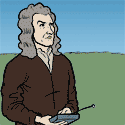



.jpg)

