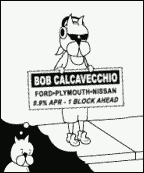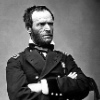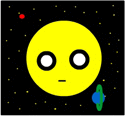|
 What is tivo? TiVo is a DVR service that connects to your local cable satellite or antenna service that will enable you to watch your favorite shows any time you want! Well that dosnt sound like anything special.. It can also do so much more if you would let me finish sassy pants. Your TiVo will record every episode of your favorite shows even if it changes times or what day it is being aired so you never miss a show. It can also record two shows at once or record one show while you watch another on a different channel. You also have the ability to pause, fast forward, rewind, or re-watch somthing you just saw in slow motion. Especially handy during NFL season. I didnt think TiVo worked with satellite... Currently only TiVo series 2 works with satellite, and unfortunatly dosnt support HD. TiVo and Direct TV will be releasing a new box later this year to bring everyone up to date. My local cable/satellite company offers thier own DVR hardware. Why should I use TiVo? You should use TiVo because you deserve more then what your local provider offers you. Most DVR services offered by other companys have a very clunky user interface and are often times plagued by bad recordings or multiple recordings of the same program. You also dont get all the extra cool features that TiVo has to offer! What are these so called "Extra cool features" that you speak of? Well my dear friend I am glad you asked. With TiVo you get all the cool DVR features I have already discussed plus the bonus of: Playing music from your PC or Mac using the TiVo interface through your TV. The ability to download free music videos. Listen to podcasts and radio stations. View photos from your PC or Mac in thumbnail mode or as a slideshow TV downloads!! Watch videos from your favorite tv show or news source free of charge. YouTube support. Watch your favorite YouTube videos straight from your TiVo without the need to huddle around your computer screen. All of this plus other cool features like being able to transfer shows to your computer, Ipod, PSP, or to another TiVo unit in your house, make TiVo an excellent piece of home entertainment equipment. What happens if I forget to schedule a show? The beauty of TiVo is that it is the only DVR with the capability to schedule your shows online. This is the age of technology! Using your internet connection or an internet enabled portable device you have the ability to make scheduling changes to your TiVo. I heard that theres no Video On Demand. Whats up with that Mr. Smartypants? While it is true there is not currently any support for Video On Demand from your local cable company, you can rent or even buy titles directly from Amazon Video On Demand and watch them from your TiVo unit without ever getting your lazy buns off the couch. Allright allright I'll give this thing a shot. What do I need to get started? What you need is some sort of video source from either a cable or satellite provider and the TiVo service in addtion to a TiVo DVR and an active phone or network connection. What TiVo DVR unit is for me, and how much is this gonna cost? Many different companys have manufactured TiVo units so this is going to be an overview of what each series brought to the table, and not a review of every TiVo unit made. Series 1  First generation TiVo! This unit is not sold new anymore but can be found on ebay or your local flea market. Standard unit was a little large and offered all the ability to record, pause, rewind, and fastforward. Cant connect to your computer over the network and is slower then newer TiVo units. Can be easily modified but we will get into that more later. Series 2  Second generation. This TiVo generation brought you faster speeds and the ability to watch recordings from your portable devices as well as connect to your computer over your home network. Some units produced by other manufacturers had built in DVD-R/RW drives. Series 3  This is where we are today. Offers dual tuners that can record from two sources simultaneously. Also provides CableCARD support for recording of encrypted digital cable. TiVo HD  This is a TiVo unit with HD support. All your favorite TiVo abilities plus the ability for you to record your favorite HD broadcasts! TiVo service can be paid either monthly, yearly, every three years or you may purchase a Lifetime plan and never have to pay again as long as you own your TiVo unit. Prices are $12.95, $129.00, $299.00, and $399.00 respectivley. Ordering a new TiVo DVR from the TiVo website will get you either a Series 2 or Series 3 DVR If you want HD programming goodness you must order a TiVo HD or the new TIVO HD XL DVR!!* *simply a TiVo HD with upgraded recording capacity. Man that is expensive. What if I dont like this thing?" TiVo offers a 30 day money back guarantee. If you dont like it simply send it back and they refund your money, easy-peasy-japaneesy. Ok I got this thing and I have TiVo service. Now what? Now you set up your TiVo and follow the on screen instructions to set it up. All the instructions are very straightforward picture diagrams for installing your TiVo unit and the on screen setup is very easy to follow. Whats this CableCARD business? CableCARD is actually your friend and will be referred to as CC from now on. CC allows you to record encrypted digital cable from your local cable company. Two different CCs exist. Single stream and Multi stream. A single stream card will only allow you to record one channel unless two single stream cards are installed. A multi stream card will allow you to record two channels using just the single card. How do I get one? Contact your local cable provider and ask them about CC. The FCC mandates that all major Cable providers must support CC. If they dont there are hefty fines. PLEASE NOTE: small cable companys that only provide service to a single township may not be obligated to provide cable cards to your area. Please dont assume your Cable company has CC. I can't get all my channels, whats going on? Some service providers are using Switched Digital Video to relieve some of the bandwidth so they may provide you with more HD channels. Currently there is no way for you to pick up these channels however TiVo is working with cable companies to release an SDV converter so you may enjoy these channels as well. This rocks! thanks internet helper guy! No problem! I Just picked up my first TiVo and am learning as I go but this is a very easy to use piece of equipment and offers many different features that I find very useful. I'll be posting questions in here and answers to things I find out and encourage everyone else to do the same. Helpful links http://www.tivo.com http://www.tivocommunity.com Henchman 21 fucked around with this message at 11:43 on Sep 11, 2008 |
|
|
|

|
| # ? May 7, 2024 21:51 |
|
Mr. Kickstand sir can you please explain all this business about TiVo drive capacity? Sure can buddy. Different TiVo DVR units contain different internal hard drives and in turn have different recording capabilities. Heres a quick rundown for you: TiVo Series2 DT DVR:Has a 80GB hard drive and can record up to 80 hours of SD programming. (no HD supported) TiVo HD:Has a 160GB hard drive and can record up to 20 hours of HD or 160 hours of SD programming. TiVo Series3 HD:Has a 250GB hard drive and can record up to 30 hours of HD or 300 hours of SD programming. TiVo HD XL DVR:Has a 1TB (1,000GB) hard drive and can record up to 150 hours of HD or 1,350 hours of SD programming. If you feel the need for expanded recording capabiliteis the only current external hard drive supported is the Western Digital My DVR Expander Hard Drive. This is not to be confused with the Western Digital My Book external Hard drive. The My Book is not supported and will NOT work. Cables!! For the most part a cable is a cable is a cable. Dont bother ordering super special TiVo cables from TiVo themselves or from your local retailer. For most cable shopping i recommend http://www.Monoprice.com Especially for your HDMI cable needs If you feel that none of the current options directly from TiVo are satisfactory you may go another route and purchase a "Upgraded TiVo DVR" from different internet sites. One of the most popular is http://www.dvrupgrade.com/ They sell upgraded TiVo units with expanded hard drive space up to 2TB. They also sell kits to upgrade your current TiVo unit for more space. These units will not be covered by any type of TiVo warranty. Allright all you TiVo users. I have shamelessly stolen this list of TiVo codes from TiVocommunity.com to help those of you who feel the urge to fiddle around with your TiVo and dont want to bother registering there. I can not stress enough that if you do not know what your doing. DONT DO IT. The only person responsible for messing up your TiVo or getting the service cancelled is YOU. Dan203 from TivoCommunity.com posted:This list was borrowed from a more recent list posted by Otto over at dbsforums.com Henchman 21 fucked around with this message at 07:58 on Sep 12, 2008 |
|
|
|
So I have been kicking around the idea of getting the new TiVo HD box for my home theater system. However, I am on Verizon FiOS and I know that there are some compatibility issues that people have been having with them. Also, I really don't want to jump on the TiVo bandwagon and then have CableLABS release a new CableCard spec or something that won't be supported. I really, really wish the FCC would loving ream the cable providers to get with a single standard that would allow of multi-stream decoding and 2-way communication (necessary for VoD and other features). None of the cable providers want to support CableCard because they stand to loose millions of dollars in revenue from people no longer renting their shitastic set top boxes. I just want a DVR that isn't sluggish, will hold more than 20 hours of HD material, and has room for future upgrades (I know the TiVo HD has eSata enabled).
|
|
|
|
KickStand posted:TiVo service can be paid either monthly, yearly, every three years or you may purchase a Lifetime plan and never have to pay again as long as you own your TiVo unit. Prices are $12.95, $129.00, $299.00, and $399.00 respectivley. Ordering a new TiVo DVR from the TiVo website will get you either a Series 2 or Series 3 DVR If you want HD programming goodness you must order a TiVo HD or the new TIVO HD XL DVR!!* Please forgive me if I am mistaken. I take the above quote to mean that in addition to my Cable service which includes the DVR and HD extra charges, I would have to pay Tivo a monthly fee?
|
|
|
|
Stares At Floor posted:Please forgive me if I am mistaken. I take the above quote to mean that in addition to my Cable service which includes the DVR and HD extra charges, I would have to pay Tivo a monthly fee? you would still have to pay the hd fee from your cable company but not the dvr fee. You would pay tivo a monthly fee however or prepay.
|
|
|
|
Huge_Midget posted:So I have been kicking around the idea of getting the new TiVo HD box for my home theater system. However, I am on Verizon FiOS and I know that there are some compatibility issues that people have been having with them. Also, I really don't want to jump on the TiVo bandwagon and then have CableLABS release a new CableCard spec or something that won't be supported. I really, really wish the FCC would loving ream the cable providers to get with a single standard that would allow of multi-stream decoding and 2-way communication (necessary for VoD and other features). None of the cable providers want to support CableCard because they stand to loose millions of dollars in revenue from people no longer renting their shitastic set top boxes. I just want a DVR that isn't sluggish, will hold more than 20 hours of HD material, and has room for future upgrades (I know the TiVo HD has eSata enabled). The most compatability issues right now seems to be pixellation over a small range of channels and its hit or miss weather you get this or not. For the most part it is on Verizons end but some people are getting it due to the cable getting too hot from the termination point in thier house. I know Verizon in particular was completely against CableCARD, even more so then most other cable companies, however they now offer both single stream and multi stream cards. I agree that no 2-way communication sucks for VOD but I never use it anyways so it didnt bother me much to not have it when I ordered my TiVo. As far as upgradability for the HD TiVo, the only current upgrade for Series 3 users that is supported by TiVo is the MyDVR expander by western digital. Otherwise you would currently have to hack your TiVo to use a different eSata drive or install a differnt drive. Ill be updating the second post to touch on this sometime this morning. I have alot of time at work to kill so this thread is going to get tons of updates  Stares At Floor posted:Please forgive me if I am mistaken. I take the above quote to mean that in addition to my Cable service which includes the DVR and HD extra charges, I would have to pay Tivo a monthly fee? You would pay your normal fee for cable service and the extra charges for HD. You would not pay the cable company to use thier DVR because you wouldnt have it anymore. You would pay TiVo either the monthly, yearly, 3 year or lifetime plan and that would be it. If you got a CableCARD from your cable company you would pay them for that. It worked out for me to cost the same monthly for my TiVo and a CableCARD as it would to use thier DVR but I am buying the lifetime plan so in a little more then 2 years I'll be ahead and have my own equipment. Henchman 21 fucked around with this message at 05:47 on Sep 12, 2008 |
|
|
|
If anyone has a tivo they should get download and use pyTivo http://pytivo.armooo.net/ By default you can put mpeg video files and transfer them from your pc to the tivo. With this, it'll transcode all your other video files so you can watch them on your box. It also shares photos and music. It's programmed in Python so it'll work on Mac, Windows, and Linux boxes.
|
|
|
|
KickStand posted:The most compatability issues right now seems to be pixellation over a small range of channels and its hit or miss weather you get this or not. For the most part it is on Verizons end but some people are getting it due to the cable getting too hot from the termination point in thier house. I know Verizon in particular was completely against CableCARD, even more so then most other cable companies, however they now offer both single stream and multi stream cards. I just switched from Comcast to FiOS TV and have pixellation issues on local channels. I was able to fix the majority of pixellation on my own by using attenuators, but I still have some pixellation issues. I called Verizon today to have a tech come out and try some of the known fixes on tivocommunity, and they basically said they couldn't help me because I'm using Tivo. After bitching at this response they agreed that "someone might look into it" and I "may hear back from them, no guarantees". I love my Tivo, but I am very pissed at Verizon.
|
|
|
|
Well it's payday so I just ordered a refurb HD Tivo with lifetime service. Now to unsheathe the wireless headset I have here at work and battle the evil Comcast sales department.
|
|
|
|
Picked up the My DVR expansion for my HD Tivo last weekend. $150 at Best Buy for an extra 500GB. You literally just plug it in with the Tivo off, turn it back on, and now you have 660GB of storage space. Got it just in time since it looks like all my season passes just started last week and they're all in HD now. God I love Tivo.
Philthy fucked around with this message at 23:55 on Sep 19, 2008 |
|
|
|
The supposedly new TiVo UI: http://www.engadgethd.com/2008/09/29/potential-new-tivo-user-interface-shown-on-video/ Ehhhhhhhhhhhhhhhhhhhhhh. I really like the current one, but I could see how they could think it could use an update. Might want to watch fast, they're starting to get pulled down as TiVo finds them around the web.
|
|
|
|
Having Used my HD Tivo now I'd say the UI REALLY needs an update. Does anyone know if it's possible to "migrate" my season pass and thumbs up/down info to my new box? It would be kind of a drag to set all that up again.
|
|
|
|
KickStand posted:Whats this CableCARD business? quote:I can't get all my channels, whats going on? KickStand posted:Mr. Kickstand sir can you please explain all this business about TiVo drive capacity?
|
|
|
|
qirex posted:Having Used my HD Tivo now I'd say the UI REALLY needs an update. I've been using TiVo for eight years. Change frightens and confuses me. No way to migrate season passes and such. Yes, it sucks; I don't see how hard it would be to set up TiVo Desktop to import/export an XML file with that information, but I'm just one guy. brc64 posted:I'm a little confused on this. If you want to be able to utilize two channels at once, you need either 2 single-stream cards or one multi-stream card? Does the Tivo have two card slots, then, or if your cable company doesn't have multi-stream cards (no idea how common this is), are you out of luck? TiVo HD/S3s have two slots, so you're set either way. quote:This is the main thing keeping me away from Tivo right now. When they solve this problem, are they just going to release some kind of crazy little adapter, or are you going to have to get a whole new unit? Or have they said, yet? Rumor is there will be a USB dongle that you can attach to your system. I don't think it's materialized yet, though. quote:Wait, so if the Series 3 is HD, what is the regular HD? Do they both offer dual channel recording? Other than the size of the harddrive, what differences exist between the two? TiVo Series 3 came out first, and included an OLED screen that showed what was recording/a clock, THX certification, and a "premium" remote (piano black instead of the plastic). The price point was also way higher. TiVoHD came after that. A chart of features is nyah: http://www.engadgethd.com/2007/10/23/tivo-hd-vs-series3/
|
|
|
|
The new UI doesn't do anything for me. I don't know if I could handle anything changing. If they need to do anything, they need to make it more responsive. What I would like is different font scaling options so I can take advantage of HD. It feels like i'm looking at the guide in 480i still back on my Series 2.
|
|
|
|
I'm not really sold on the new interface, but the ability to "rent" from Netflix certainly has me interested. I've already got an account with them, so I'm wondering how that'd work. I'm guessing it'll just pull from the pool of "Watch Instantly" titles. Of course, the cynic in me says that it probably won't be rolled out to S2 boxes just so they can drive more people to the HD units. 
|
|
|
|
Radiant posted:Of course, the cynic in me says that it probably won't be rolled out to S2 boxes just so they can drive more people to the HD units. The tuner in the HD boxes is amazing compared to the S2 boxes. If I had known that before I even bought an HDTV, I would have gotten one a long time ago. The image quality upgrade was at least twice as good, like needing glasses and then getting a good prescription.
|
|
|
|
One thing not mentioned in the OP is Tivo Suggestions. Tivo Suggestions are one of the reasons I love my Tivo. As you're watching TV, you rate programs from 1-3 "Thumbs Up" or "Thumbs Down". Using these ratings, Tivo will find shows it thinks you like and will start recording them. If you don't rate anything, it will use the shows you record/set up Season Passes for to find things you might like. Once you get it trained, it's awesome. It probably records 10-15 things a day for me, so I always have something to watch. Tivo Suggestions will never take priority over your scheduled recordings and they're always deleted first to make room for other programs. The only thing I don't like about the Tivo HD is while they have a QAM tuner and will pull in the unencrypted channels your cable provider might send over the pipe, there isn't any guide data for them. All you see is "Information not available" - which makes it pretty hard to set as season pass for anything. You have to do it old school (like a VCR) by setting a manual recording, but even then you end up with a Now Playing list full of shows with no guide data. I did that for about a week until I broke down and bought an antenna to get the OTA channels. You can combine that with a standard cable lineup and it works pretty well (but then you're relying on OTA reception)
|
|
|
|
Bumping this to throw out some info on a pretty annoying TivoHD/Series 3 bug that just hit me this weekend. I noticed two weeks ago that my Tivo hadn't scheduled the new episode of Mythbusters to record. I didn't pay much attention to it and assumed it was a one time thing. This whole weekend I didn't get ANY Tivo Suggestions recorded. This is unusual, but I had a lot of stuff on the Tivo and thought that maybe it was running out of room so it stopped recording them. Last night I checked my To Do list, and it was empty except for a manual recording of South Park I had set up. I rebooted the Tivo and while I was waiting for it to come back up, I hit up the Tivo Community Forums. I found this thread: http://www.tivocommunity.com/tivo-vb/showthread.php?t=405090 Turns out I wasn't the only one who's had this bug and it's been happening since mid-September. If you find your To-Do list empty and you know there's upcoming episodes of something it should be recording, you need to go into your season pass manager (Tivo Button, then 1) and re-arrange the order of your season passes. This will recalculate everything and should add most of them to your to-do list. I had some residual weirdness (ie: it wasn't recording CSI this coming week even though it's the first show on my season pass list), but for the most part it fixed it after re-ordering everything a couple times. There was no official solution in the thread on how to get Tivo Suggestions working again, but after I rebooted I went into the Thumb Ratings and changed a few of them. My Tivo was recording things again today, so that must have worked. I have no idea what caused this - I have a stock TivoHD and haven't changed anything lately. It seems to be random, so if you notice shows dropping off your To-Do list, make sure you keep an eye on it.
|
|
|
|
I don't think this is a bug as such, but it bugs me. I've got a dual-tuner Series 2. Let's say I'm watching a show live on Tuner A (say a game of the World Series), and the TiVo is recording a Suggestion on Tuner B. If I'm watching the show on Tuner A, and the TiVo wants to record another Suggestion, it'll pop up on-screen and say "may I change the channel on this tuner to record X." No problem. I can just cancel it. If the TiVo wants to start a scheduled recording, though, my choices are:
What I want is for that pop-up screen to have a third option: "Cancel recording of suggestion on other tuner, start scheduled recording there, leave this tuner alone." Is there any workaround for this, or any official channels for making suggestions to TiVo?
|
|
|
|
I think your only option is the first one where you switch to your other tuner and cancel the program your recording on that tuner. The third option would be nice of course but it just isnt there.
|
|
|
|
Weird Uncle Dave posted:Is there any workaround for this, or any official channels for making suggestions to TiVo? It's not exactly what you're looking for, but if one tuner is recording something you've scheduled (call it Tuner A) and the other is recording a suggestion (call it tuner B), you can change the channel on Tuner B and it will stop recording the suggestion automatically. You don't have to stop the recording manually. The Tivo Community forums are monitored by Tivo employees, but I wouldn't hold out much hope getting something added in a future software update. Tivo is not exactly fast in adding features.
|
|
|
|
Is there any easy way to delete all the mail notifications or stop them from adding a message when the unit doesn't phone home? I haven't plugged my series 2 into a phone line in two years and if i go to check my messages, the system crashes.
|
|
|
|
I've wanted a Tivo for a while although can anyone explain the following: Do both tuners have to be from one source IE cable or antenna? Can I have one cable, one antenna? This leaves me curious.
|
|
|
|
DoktorLoken posted:I've wanted a Tivo for a while although can anyone explain the following: Based on my Series 2: There's only one coax input, so if you're going coax-only, it'll be two tuners of whatever that is. There's also a set of AV inputs. Probably the most common setup is to connect the AV inputs to your cable box, then coax to the coax input. That way, both tuners have access to "basic cable" through the coax, and one will have access to your digital channels. You could also get a Series 3 TiVo and two CableCARDs (assuming your cable company's head isn't all the way up its rear end), and record two digital channels at the same time.
|
|
|
|
Weird Uncle Dave posted:Probably the most common setup is to connect the AV inputs to your cable box, then coax to the coax input.
|
|
|
|
Thanks to the giant clusterfuck that is CableCARD, the Series 3 could replace your digital cable box. If your cable company will give you cards and doesn't make it a giant pain in the rear end to install them, and if they actually work once installed. That's been getting better over time, but it's still kinda iffy. The older TiVo is "just" a TiVo, but isn't that enough?  If you're using a digital cable box, you'll basically need to leave it alone, and let the TiVo take it over. You'll either have to run a separate cable from the TiVo to the cable box's serial port (if it has one, most do), and let the TiVo do all the channel-changing; or if you have an old/weird digital box, set up an "IR blaster" (basically a little thing that pretends to be your cable box's remote, that you just set up right in front of the cable box). Yes, this does mean if your digital cable box includes other fancy stuff (on-demand, PPV) you may have to jump through some extra hoops to use them. And if someone finds the digital cable remote and starts playing with it in the middle of the TiVo recording a show, the TiVo won't know that you're doing so, and it'll gladly record whatever random channels you put it on, on-screen menus, whatever. I suggest just hiding the remote for the digital cable box to minimize the chances of someone doing that. Kinda sucks, but nothing's perfect.
|
|
|
|
Weird Uncle Dave posted:You'll either have to run a separate cable from the TiVo to the cable box's serial port (if it has one, most do), and let the TiVo do all the channel-changing; or if you have an old/weird digital box, set up an "IR blaster" (basically a little thing that pretends to be your cable box's remote, that you just set up right in front of the cable box). Not on a Series 3. You'll have to get a cable card instead. You just have to call the cable company and order a couple. Just saying, in case there was confusion.
|
|
|
|
Weird Uncle Dave posted:Is there any workaround for this, or any official channels for making suggestions to TiVo? Disclaimer: This is all on my Series 3 Tivo HD. A trick I've found is: If you are watching live TV and hit "Live TV" then it will swap tuners. So, the solution I think would be: 1. Choose "Do nothing". 2. Pause your baseball game on Tuner A. 3. Hit "Live TV" to swap to Tuner B. 4. Change the channel to the scheduled recording about to start and record it manually. 5. Swap tuners again and go back to your baseball game on Tuner A.
|
|
|
|
DoktorLoken posted:I've wanted a Tivo for a while although can anyone explain the following: If you have a TivoHD, it has two coax ports on the back. I have my (analog) cable line going in one side and the OTA antenna going in the other one. I have my lineup set up so I have both OTA channels and cable - then I go into the cable lineup and delete the locals that I'm picking up OTA. I do this so I can get the high-def locals and actually get their programming information. TivoHD has a QAM tuner, but there are no listings for the programs so it makes it hard to schedule season passes for shows on them.
|
|
|
|
Finally! Check out the news on the HD service in bold too http://news.cnet.com/8301-1023_3-10078711-93.html quote:The ability to stream Netflix movies and TV shows will begin beta testing for select TiVo owners immediately, with an official roll-out scheduled for early December. It will be available on TiVo HD, HD XL, and Series3 DVRs (not Series2 or DirecTV models).
|
|
|
|
qirex posted:Finally! Check out the news on the HD service in bold too I was a beta tester for Unbox and I keep waiting for my email to come in and it hasn't.  Between this and not getting into the NXE beta, I'm never going to have Netflix on my magic boxes near my TV.
|
|
|
|
qirex posted:Finally! Check out the news on the HD service in bold too This is fantastic! I was just about to buy that Roku Netflix thing, too. Now if I could just get in on the Mac "Watch Instantly" beta testing, I'd be set!
|
|
|
|
Deathlove posted:I was a beta tester for Unbox and I keep waiting for my email to come in and it hasn't. I got in on a few and got a duffle bag at the end of one. I'd really like to get in on this.
|
|
|
|
qirex posted:Finally! Check out the news on the HD service in bold too I'm just worried that the HD content will be HDMI only. I use component with my HD Tivo because the HDMI handshaking on the HD Tivo takes around 10 seconds with my receiver. I have no idea why, as everything else that uses HDMI is literally instant.
|
|
|
|
Philthy posted:I'm just worried that the HD content will be HDMI only. I use component with my HD Tivo because the HDMI handshaking on the HD Tivo takes around 10 seconds with my receiver. I have no idea why, as everything else that uses HDMI is literally instant. I was having this same issue with the handshaking taking too long over HDMI on my new Pioneer 1018. I had my video output set to 720p hybrid on the TiVo. As soon as I changed my output resolution to 720p Fixed all problems went away. Maybe try that?
|
|
|
|
SpacedOut posted:This is fantastic! I was just about to buy that Roku Netflix thing, too. Now if I could just get in on the Mac "Watch Instantly" beta testing, I'd be set! http://www.hackingnetflix.com/2008/11/how-to-get-the.html ?
|
|
|
|
LordOfThePants posted:Bumping this to throw out some info on a pretty annoying TivoHD/Series 3 bug that just hit me this weekend. THis happened twice on my TiVoHD recently, and just happened yesterday on my Series 2. On my series 2 I actually had to restart the device to get it to start recording again. Even then it still wouldn't record suggestions until I manually deleted all my old recordings from the deleted folder. Is speculation still that it is ultimately bad guide data that is the cause?
|
|
|
|
I'm loving my TivoHD, I had forgotten how nice it was from back when I had a nightlight S2 a few years ago, but I have one incredibly annoying issue. When I'm watching a program that has a Dolby 5.1 audio track and either the video ends or the cable glitches for a second resulting in an audio dropout I get an incredibly annoying squeal. I found some old posts on the TiVo Community forums about a similar issue, but they claim it was fixed with a S3 software release from before the THD even existed. Standard small drive THD connected via HDMI through a Marantz SR7001 to a LG Scarlet, audio handled by the Marantz.
|
|
|
|

|
| # ? May 7, 2024 21:51 |
|
Netflix on TiVo will be available in December! TiVo customers will be able to instantly watch over 12,000 movie & TV episodes from Netflix via any broadband connected TiVo® HD, TiVo® HD XL and TiVo® Series3™ DVRs. Here’s how it’ll work: * Visit the Netflix website and add movies & TV episodes to your individual instant Queue * Your selections will show up on your TV and will be available to watch instantly through the TiVo service * Use your TiVo remote control to browse your instant Queue, and make selections right on the TV screen. Plus, read synopses and rate movies all from the comfort of your couch * Control your viewing experience with your TiVo DVR: pause, fast-forward, rewind and restart your movies & TV episodes whenever you want Your Netflix movies are available when you want with your TiVo DVR!
|
|
|