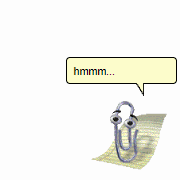|
An Apple Music subscription will also upload and sync tracks not available on the service. It does encumber them with DRM that makes the songs unavailable if you unsubscribe. iTunes Match does the same thing except no DRM, and yeah it will probably be dead one day 
Last Chance fucked around with this message at 20:17 on Sep 14, 2022 |
|
|
|

|
| # ? Apr 29, 2024 07:58 |
|
Thanks Ants posted:I expect iTunes Match to be discontinued one day because it's useful Does it come with an Apple Music subscription? I see on Apple's website that iTunes Match is a subscription but I never signed up for it.
|
|
|
|
Match is its own thing, I think. I've had it for a few years and never touched Apple Music because it doesn't have a lot of the music I listen to and I like having physical files of my music somewhere. Match can be wonky at times but generally it works great. And yeah Apple's gonna take it behind a shed sooner or later.
|
|
|
|
I credit this thread for mentioning it, but my apple music library upload has been broken for months and magically just fixed itself today and it looks like that is populating now.
|
|
|
|
WerthersWay posted:Does it come with an Apple Music subscription? I see on Apple's website that iTunes Match is a subscription but I never signed up for it. Again, an Apple Music subscription will match and upload your music that's not on the service but the resulting files have DRM on them like all Apple Music files do. iTunes Match is a yearly subscription to do the matching thing except it lets you download the songs without DRM and keep them forever, even if you dump Apple Music and/or iTunes Match.
|
|
|
|
Because you can't use the explicit tag as a filter in smart playlists, I've started using the comment field to tag both the explicit and edited versions of songs in my library (when available). When I make a playlist with the rule "Comment IS NOT explicit" or "Comment DOES NOT CONTAIN explicit," Apple Music on my Android phone only recognizes songs tagged "clean" and not any songs with a blank comments field, which is the vast majority of my library. I've had to mass tag all my other songs "blank" to get them to show up for now, but is there a better solution? I use the Grouping field for sub genres, and that seems to work okay if the field is not populated. I can append this to the Grouping field, but mass tagging feels like a nightmare once you start putting multiple entries in any given field.
|
|
|
|
The Modern Leper posted:Because you can't use the explicit tag as a filter in smart playlists, I've started using the comment field to tag both the explicit and edited versions of songs in my library (when available). When I make a playlist with the rule "Comment IS NOT explicit" or "Comment DOES NOT CONTAIN explicit," Apple Music on my Android phone only recognizes songs tagged "clean" and not any songs with a blank comments field, which is the vast majority of my library. I've had to mass tag all my other songs "blank" to get them to show up for now, but is there a better solution? fake edit - this is all assuming you're working with local files; if it's Apple Music i have no idea how much they allow you to work with metadata like that
|
|
|
|
Minidust posted:Have you looked for the "ITUNESADVISORY" tag in the metadata? Value 1 is for the Explicit badge, 2 is for the Clean badge (although the latter only displays in iTunes itself I believe). I guess that won't help with smart playlists in iTunes, but perhaps you could sort by that field in an external program to do some of the mass tagging you mentioned. I know of at least MP3tag that allows that field to be viewed and edited, though I'm not sure how suited to mass tagging that program is. Yeah. I have MP3Tag, but a lot of these are gonna be Apple Music tracks. Thanks though.
|
|
|
|
When I plug in my iPhone into my PC to back it up, iTunes defaults to my SSD. Is there a way to change it so it saves to my much larger D:\ drive?
|
|
|
|
Last Chance posted:Again, an Apple Music subscription will match and upload your music that's not on the service but the resulting files have DRM on them like all Apple Music files do. Match was brilliant for swapping low-bitrate/crappy mp3's of songs in my collection for nice 256k versions then once it had done that for me unsubscribing so thanks for cleaning up my collection Apple
|
|
|
|
Hmm. That might be worth a try. I remember it being weird, but what it’s $20 a year? Can you really just copy the tracks from/to your home folder?
|
|
|
|
God loving drat it I wish I could pinpoint exactly when my computer decides to recategorise my purchased and retagged tracks as “uploaded” so it can download a duplicate “purchased” copy with incorrect tags. I still wouldn’t be able to stop
|
|
|
|
I don't see an Apple Music Preview thread for Windows so I'm trying my luck here (I'll probably cross--post to another thread too). I want to try out the above app on my Windows 11 machine but it refuses to add any songs from my library. Any idea why this is?
|
|
|
|
Ugh, I installed iTunes on a new PC and I always forget how to sort the song list by both artist and year. I can only do one. The album view looks fine but not the song list. I've done it like a dozen times before but every time I reinstall iTunes I forget how I did it.
|
|
|
|
Stare-Out posted:Ugh, I installed iTunes on a new PC and I always forget how to sort the song list by both artist and year. I can only do one. The album view looks fine but not the song list. I've done it like a dozen times before but every time I reinstall iTunes I forget how I did it. Click to sort by Album, then click again. It becomes “Album / Year”.
|
|
|
|
IUG posted:Click to sort by Album, then click again. It becomes “Album / Year”. You are a superstar. Thank you!
|
|
|
|
IUG posted:Click to sort by Album, then click again. It becomes “Album / Year”. I legitimately didn't know iTunes could even do this 
|
|
|
|
I'm giving Apple Music another go and I still don't understand how people use this. Like literally, mechanically, how do you listen to an album you've added to your library when they so frequently split themselves like this? I somehow thought that this was a problem with locally added music and Apple Music albums wouldn't do this but I'm clearly wrong. 
|
|
|
|
TACD posted:I'm giving Apple Music another go and I still don't understand how people use this. Like literally, mechanically, how do you listen to an album you've added to your library when they so frequently split themselves like this? I don’t have that problem often, but when I do I just select all of the same album and get info on them. If the (sort) artist and albums (or album artist) are already the same, then I add a space to the end of the album name, then do it again to remove it. That usually glues them back together. Other than that, see if some are marked as “part of a compilation” or not, see if the artist has a track with a featured artist, and then use the album artist field, etc.
|
|
|
|
IUG posted:I don’t have that problem often, but when I do I just select all of the same album and get info on them. If the (sort) artist and albums (or album artist) are already the same, then I add a space to the end of the album name, then do it again to remove it. That usually glues them back together. I remember doing that 10 years ago in iTunes. Can't believe they haven't fixed that yet.
|
|
|
|
TACD posted:I'm giving Apple Music another go and I still don't understand how people use this. Like literally, mechanically, how do you listen to an album you've added to your library when they so frequently split themselves like this? Unrelated but your taste in music is excellent
|
|
|
|
the various Sort fields are a common culprit for split albums, as has been said; also check the "Total Tracks" count as I've seen different (or missing) tags there result in split albums
|
|
|
|
Minidust posted:also check the "Total Tracks" count as I've seen different (or missing) tags there result in split albums I’ve never had this problem, and I have a few albums that fit this. If there’s a bonus track for an album, it’s track number 13 of 12, therefore just track 13 with the total track number as blank. Or where I’ve downloaded some bonus tracks from some album, but my CD copy doesn’t go that high. They can all be in one album.
|
|
|
|
IUG posted:I don’t have that problem often, but when I do I just select all of the same album and get info on them. If the (sort) artist and albums (or album artist) are already the same, then I add a space to the end of the album name, then do it again to remove it. That usually glues them back together. Poo In An Alleyway posted:Unrelated but your taste in music is excellent  
|
|
|
|
I don't know if it's funny or sad how little support the Windows version of iTunes gets, it's like they're adamant to never add dark mode support to it. Also it's a laggy pile of garbage all around but I'm locked to it because I subscribe to Match. 
|
|
|
|
I’ve been using Cider on Windows and it’s pretty nice, unsurprisingly way more responsive than iTunes ever was.
|
|
|
|
Yeah, if only it supported Match I'd use it too.
|
|
|
|
I still use iTunes (windows), to manage my music on my iPhone. Recently, I’ve been getting “Cannot Decode: the media could not be decoded. It may be damaged.” Only on the first track when trying to start an album on my iPhone. Tracks play fine on the PC. As an aside, is would happen occasionally on the 2nd track many moons ago. I did some searching to mixed opinions without a concrete solution. One option I saw was to uninstall the music app on the iPhone, then reinstall. Figured I’d ask in here before starting to mess with things…
|
|
|
|
Game-Blouses posted:I still use iTunes (windows), to manage my music on my iPhone. Recently, I’ve been getting “Cannot Decode: the media could not be decoded. It may be damaged.” Only on the first track when trying to start an album on my iPhone. Tracks play fine on the PC. I've never had that exact issue but anytime I have an issue deleting the music library off of my iPod and resyncing it all usually does the trick. Instead of deleting the whole app you can go to General->iPhone Storage and just delete your music I think.
|
|
|
|
Game-Blouses posted:I still use iTunes (windows), to manage my music on my iPhone. Recently, I’ve been getting “Cannot Decode: the media could not be decoded. It may be damaged.” Only on the first track when trying to start an album on my iPhone. Tracks play fine on the PC. The only other thing I can think of is if the music is in like a super-hi-res format... a while back Nine Inch Nails did a direct digital release of some stuff and I had to use 3rd-party conversion tools before it could sync to my phone properly.
|
|
|
|
Minidust posted:In iTunes I have "view list checkboxes" enabled in the song view, and the setting enabled to only sync checked songs. Whenever a song doesn't play right on the phone, I uncheck it in iTunes and sync again (to remove it from the phone), then re-check and re-sync. Almost always fixes the non-playing song in my experience. You know, I generally pride myself in having a lot of common sense, and being pretty good at this type of problem solving. Legit embarrassed that I didn’t think to try this. It worked. Thanks so much!
|
|
|
|
Game-Blouses posted:You know, I generally pride myself in having a lot of common sense, and being pretty good at this type of problem solving. Legit embarrassed that I didn’t think to try this. It worked. Thanks so much!
|
|
|
|
Minidust posted:Very glad this could help! Curious, are your files being downsampled or converted when synced to the phone? I'm going from Apple Lossless to 320kpbs AAC (I think it's 320; whatever the highest-quality downsample option in iTunes is), and I've been wondering if the occasional non-playing files can be chalked up to that conversion process. That’s what was going on when I ran into that same error. Note to self: I should really give the Apple Music preview a try.
|
|
|
|
nitsuga posted:That’s what was going on when I ran into that same error. Note to self: I should really give the Apple Music preview a try. If it helps any, the Apple Music preview on Windows has come a long way since launch. I couldn’t modify smart playlists, there was on 3rd party integration for Scrobbling, etc… that’s all been fixed since launch and I think it works pretty great now, or at least as great as Apple Music gets anywhere.
|
|
|
|
There's no way to turn on shuffle/repeat from the iTunes "mini"player, is there?smr posted:If it helps any, the Apple Music preview on Windows has come a long way since launch. I couldn’t modify smart playlists, there was on 3rd party integration for Scrobbling, etc… that’s all been fixed since launch and I think it works pretty great now, or at least as great as Apple Music gets anywhere. Smart playlists working might be enough for me to give it a try, because I loving loathe iTunes. I just don't want to blow up my library/break syncing. iTunes and Apple Music (the service) has given me so much trouble that I'm relatively content with things just sorta working, as they are now.
|
|
|
|
I foolishly tried to solve my duplicates problem by interacting with iTunes, and clicked File > Library > Show Duplicate Items. Now my 'Recently Added' playlist is stuck in song view mode and I cannot for the life of me figure out how to get the album view back… I'm so, so tired of dealing with this cursed loving application every time I want to listen to music 
|
|
|
|
TACD posted:I foolishly tried to solve my duplicates problem by interacting with iTunes, and clicked File > Library > Show Duplicate Items. Now my 'Recently Added' playlist is stuck in song view mode and I cannot for the life of me figure out how to get the album view back… I'm so, so tired of dealing with this cursed loving application every time I want to listen to music Does it not still appear under View > View As?
|
|
|
|
Poo In An Alleyway posted:Does it not still appear under View > View As?  
|
|
|
|
TACD posted:I foolishly tried to solve my duplicates problem by interacting with iTunes, and clicked File > Library > Show Duplicate Items. Now my 'Recently Added' playlist is stuck in song view mode and I cannot for the life of me figure out how to get the album view back… I'm so, so tired of dealing with this cursed loving application every time I want to listen to music Don't think so  Show View Options =  I've been trying to figure this out too, but I'm stuck in Album view
|
|
|
|

|
| # ? Apr 29, 2024 07:58 |
|
Rinkles posted:I've been trying to figure this out too, but I'm stuck in Album view Edit: Well, I clicked on "Listen Now" and then went back to "Recently Added" and it's changed back to the album view. I would be loving fascinated to spend a day watching how the iTunes / Apple Music devs use this goddamn thing, I assume it has to be where they send new/inexperienced coders to just kind of gently caress around and try things out. TACD fucked around with this message at 12:59 on Jul 25, 2023 |
|
|