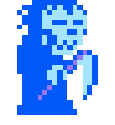|
unruly posted:Three Steps:
|
|
|
|

|
| # ¿ May 3, 2024 05:01 |
|
Here's something fun for Mac users: http://fluidtunes.com/
|
|
|
|
iTunes Plus upgrades are finally a la carte. http://arstechnica.com/apple/news/2009/01/itunes-plus-drops-all-or-nothing-upgrades-goes-a-la-carte.ars
|
|
|
|
trilljester posted:Any official release notes about it, or is it the standard "bug fix and performance enhancement" lingo notes? quote:iTunes 8.1 "is now faster and more responsive," Apple says. "You will enjoy noticeable improvements when working with large libraries, browsing the iTunes Store, preparing to sync with iPod or iPhone, and optimizing photos for syncing."
|
|
|
|
BigBadBrewsta posted:* iTunes Library contains 76,720 items or 433.75 GB -- all content is located on an external 1 TB USB 2.0 hard drive. I think this is your problem. Try this: create a library of songs from the external drive that's just 1 GB large, then try using Genius. If it works, you'll know that 433.75 GB (jesus christ) of music files kills Genius. If it still doesn't work, try it with 1 GB of music on your Mac's HD. If even that doesn't work then uhhh... Scattered Brain posted:stop listening to flacs and switch to 320 mp3 or something you will not be able to tell the difference anyway/stop compulsively torrenting entire discographies of artists you'll never actually listen to you'll be surprised how much of that clutter clears right up! ^_^ ZeeBoi fucked around with this message at 21:20 on Apr 8, 2009 |
|
|
|
Thwomp posted:Anyone think the new iTunes Extras feature could lead to allowing users to rip DVDs into iTunes? I know the MPAA is still against DVD ripping (unlike the music industry now) but with iTunes now offering what is essentially a digital dvd, what are the chances we'll get a rip DVD feature like we have rip CD now? Well, some DVDs come with a "digital copy" code where you can download the movie for free off of iTunes, but being to download a digital copy plus features would be nice too.
|
|
|
|
Oh finally.iTunes 9.0.3 change log posted:iTunes no longer ignores your "Remember password for purchasing" setting.
|
|
|
|
9.1 is out.
|
|
|
|
http://www.tuaw.com/2012/11/21/itunes-11-imminent-according-to-german-music-distributor/
|
|
|
|
I hold on to the old ways as best as I am able to. 
|
|
|
|
So this is happening: For "It's Never Been Like That", three songs are separated from the album, and for "United" it's one song. I made sure they all have the exact same tags and such, still no luck. Should I just try re-adding them? What if that doesn't work?
|
|
|
|
The renaming trick worked, thank you. 
|
|
|
|
Smoking Crow posted:Ever since I upgraded to 11.1.2, I've had some ridiculous bass crackle if I'm using iTunes on my Mac. I've turned volume and bass all the way down on the equalizer. It doesn't matter if it's going through the laptop speakers or headphones. Any fixes? Yeah, I noticed this too, something is off about iTunes. A quick google search seems to show other people experiencing the same.
|
|
|
|
11.1.3 is out fixing that issue with the equalizer.
|
|
|
|

|
| # ¿ May 3, 2024 05:01 |
|
loving hell. I hate how double clicking on a song in an album that's in the cloud will only play that one song and then stop. Yes I want it to move onto the next song. And if I double click on a song that is actually downloaded to my Mac, it wants to play songs in a backwards order?? Did I enable some weird-rear end setting or something? Edit: looks like this poo poo happens when I'm in Artist view. Songs view is normal playback going down my list, whether it's in the cloud or not.
|
|
|