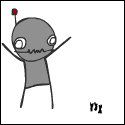|
Mandals posted:I don't know if it qualifies as a virus but that XP Antivirus 2009 poo poo was hell for a few weeks. It was actually the first time in years that we had so many outbreaks. Get a live CD. Makes the removal take seconds.
|
|
|
|

|
| # ¿ May 17, 2024 15:50 |
|
Luigi Thirty posted:Are there any new viruses that can cause fake MCE BSODs in XP? My computer threw one earlier, but my system event log is clean and there's no memory file in my Windows folder. I have AVG scanning every morning, and it hasn't spotted anything outside of Yes. The Blue screens are funny bescasue they will direct you to "maliciousurl.com" to fix the problem. Also your computer will fake restart in about 10 seconds.
|
|
|
|
GREAT BOOK OF DICK posted:I looked at it and it was unable to even obtain a DHCP address from the router. I ruled out the possibility of a bad cable or a bad onboard NIC so I could only presume some kind of infection had ruined the network connection. The worst part so far has been the fact that this PC only has XP SP1 installed. 1. Ensure the DHCP client service is running. 2. Ensure the NIC is set for DHCP and not a Static IP. 3. If it still does not work download and run SYMNRT (Norton Removal Tool). If its an OEM machine traces of Norton Internet security can cause networking problems. 4. Download and run LSP Fix (AKA Winsock Fix). I have yet to see a TDSS infection that blocks networking.
|
|
|