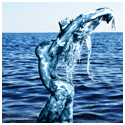|
Roots Radical posted:Did a couple Google searches, looked at the first page of this subforum, and would search if I could, but does anyone have any recommendations for metadata viewing plugins for Google Chrome (preferably) or Firefox? For Firefox I use the Firebug and Web Developer 1.1.6 add-ons. WD shows info for metadata, cookies, css, html mark up, divs, id's and a hellva lot more. Firebug is more for checking code. Hope that helps!
|
|
|
|

|
| # ¿ Apr 29, 2024 01:03 |
|
Never mind this post. I worked something out.
RGBRIOT fucked around with this message at 04:07 on May 16, 2009 |
|
|
|
nahanahs posted:I just made a jump from Photoshop CS to CS4 and, when using the pen or creating shapes, it doesn't make a new layer. It just draws in some invisible layer, I guess. On PC: With the pen tool selected, check just below the File Edit Area, right of the Pen Icon. Is the far left icon (Shape Layers) toggled on, or is the next one (Paths) toggled on? I've never had the pen create a new layer using paths, only with Shape Layers. I hope that helps. I also crawled all over Photoshop CS4's options and have yet to turn up anything that could relate to what you're talking about. 
RGBRIOT fucked around with this message at 00:23 on May 21, 2009 |
|
|
|
Dvega posted:How do I get over the anxiety of doing art. I used to draw and write all the time. I wasn't any good at it but I at least had fun doing it. Nowadays it takes me the greater part of a day to get myself "psyched up" to draw, but by that time I'm so tense and my mind is so consumed with the thought of failure that I have no choice but to fail. The other posters have already set down some great ideas, I just had one more to add. Where's your workspace? Are you in class? At home? Etc.. I found when I was in a place where people could casually look over my shoulder while I was working I went nuts with worry about what they were thinking... Its silly of course, but working in a comfortable private workspace can really help keep that angsty "I suck teh balls at art" from creeping into your head. Try to be comfortable, and give yourself time to get in the drawing mood. Good Luck!
|
|
|