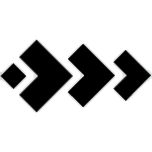|
I have a Photoshop filters question, and it's entirely possible that this isn't doable. Is there a simple way to make a photo look like an 18th century painting? Obviously, I know that a filter is basically just going to give a rough idea, and then it'll need touching up from there, but I haven't been able to find anything all that close. I'm try to do something like a Trumbull painting, basically.
|
|
|
|

|
| # ¿ May 4, 2024 09:55 |
|
pipes! posted:A lot of painting mimicry is done without filters. I'm assuming you want to create something that looks like this? Cool, thanks. I'm pretty much a novice, but I thought this could be a fun project, and I"m sure I'll learn things.
|
|
|