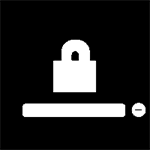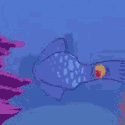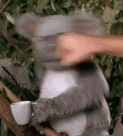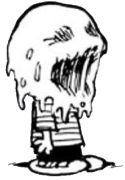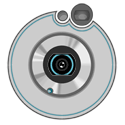|
Ika posted:Its a really weird minor effect, but I spent some time messing with it with the help of a friend and its better now. Its not just the thumbnails, when I view all four full sized images exported and tiled 1:1 on a 4K screen its slightly noticeable. The one that's off was taken 12s after one of the normal ones, so no idea what caused that. Is that under sunlight? or it could be the flickering lamps.
|
|
|
|

|
| # ? Apr 29, 2024 08:48 |
|
Encrypted posted:Is that under sunlight? or it could be the flickering lamps. Clouds? Superman?
|
|
|
|
Encrypted posted:Is that under sunlight? or it could be the flickering lamps. Sunlight + few clouds, but they weren't in front of the sun during that time. Unfortunately I don't know if I can show the full shots, I happened to run across a fund raising event and was allowed to take photos for myself + a staff member I know, but I haven't asked about posting them anywhere.
|
|
|
|
https://twitter.com/ryanqnorth/status/847922525728198656
|
|
|
|
I mean it is a pretty sweet idea.
|
|
|
|
http://midi2lightroom.com/index.php/en/ Using a MIDI controller for Lightroom is a pretty cool idea. Especially if your controller is robust enough to handle multiple pages of settings for the encoder knobs and such.
|
|
|
|
Been looking to pick up Lightroom, but I'm not sure what issues I'll run into: I have three computers, (Desktop, work laptop, personal laptop) and I regularly use all 3. Is it possible to request a 3rd installation? If not, how much of a pain is it to juggle authorizations? Wouldn't mind too much if it's just a couple clicks, but I worry it might be wayyy worse..
|
|
|
|
Lhet posted:Been looking to pick up Lightroom, but I'm not sure what issues I'll run into: I have three computers, (Desktop, work laptop, personal laptop) and I regularly use all 3. It's fine. You just have to click the "log out of other computers" thing and log back in if it's active on too many machines at once. I do it all of the time.
|
|
|
|
I'm guessing that's what inspired this: https://palettegear.com
|
|
|
|
Anybody use Photo Mechanic to do their culling/editing before getting into the actual processing? Starting to get a little fed up with Lightroom's speed when it comes to going through hundreds of burst-fired sets of pictures.
|
|
|
|
Try before you buy.
|
|
|
|
I'm getting headaches trying to figure out the best way to set up my library/imports/collections/catalogs/archiving/etc in Lightroom. I'm fresh to the program and would rather get that sorted out sooner than later. What are some reasonable ways to handle that? I'm not going to have any sort of insane setup. Right now my photos will be on my iMac, soon backed up via cloud, and I'll likely play around with the iOS CC apps once I get the urge.
|
|
|
|
Here's how I do mine. I have one main catalogue. All of my pictures go in there because I don't want to gently caress about with separate catalogues if I can help it. When I import photos, I import them to a folder on an external drive that's named for the collection that the photos will be going into. I also use the option in the import dialogue to make a second copy of the photos to a folder on a different external drive (this second drive gets synced with cloud-based cold storage every few days). I will either add the photos to an existing collection or create a new collection as required. The collection and both folders where the photos are stored (main and backup) all have the same names, usually, this is the same name as the Flickr album that they are going to be uploaded to. By default, if you import photos to the same folder on different dates, each import will be in a subfolder labelled with the date of import. I leave that alone. Note that you can create the destination folders (both the main one and the backup) as well as the destination collection directly from the Import dialogue. Usually I have a separate Flickr album for each month with general walking about shots and separate albums for specific events or shoots. This makes it super easy to find originals for re-editing or re-exporting in the future. Other stuff I do in the import dialogue is add some tags for the camera and content, batch retitle if necessary and choose a medium contrast curve from the development settings. Here's a screenshot of my default import settings. These photos are going into my Kosice May 2017 collection which is also the title of this month's general purpose Flickr album.  Realise that the catalogue is not where your photos are. The catalogue is just a database of file locations and details of the edits that have been made to each image. Your catalogue and your images can be in completely different places. Helen Highwater fucked around with this message at 07:35 on May 13, 2017 |
|
|
|
I find backups are much easier when the catalog and images are in the same folder though. When I import I let lightroom put stuff wherever it wants, its default grouping by date works well in the long run. I start a new catalog each year, again to make backups simpler.
|
|
|
|
I haven't noticed that backups are more complex with different file and catalogue locations. Once a week, I get a reminder to back up my catalogue when I close Lr. I do that with the backup location set to the drive that's synced to cold-storage.
|
|
|
|
Hi goons, I was told to post this here, as I'm in a bit of a bind. My band had a promo photo (ugh) taken a few weeks ago to support the release of our new record. The PR company that our label is working with are planning on sending out the press packs in two days time, and have just told us that this picture (the only one we have - we're not a photogenic bunch) is too dark for many publications. Between now and then, we don't have the option to really take a new one, so we're trying to see what can be achieved with what we have currently. I'm not very proficient with photo editing, so I was hoping maybe someone might be able to tell me if this is an impossible task, or better yet have a shot at brightening this somewhat? All I've tried so far is cranking the exposure in an app, which looked very unnatural and made the picture turn out super grainy which won't help either. I have zero knowledge of photoshop, though, and assume that something better (read: not perfect, but at least better) might be able to be achieved there? Anyway, if someone can offer a helping hand I would be grateful beyond belief. The high res image can be found here - https://ufile.io/23fw8 - it should download at 4.9mb or so. Thanks for any help you can provide
|
|
|
|
Cathab posted:Anyway, if someone can offer a helping hand I would be grateful beyond belief. The high res image can be found here - https://ufile.io/23fw8 - it should download at 4.9mb or so.
|
|
|
|
nmfree posted:You're going to have better luck if you can post the original raw file, as opposed to the .jpg. I'd love to be able to do that, but sadly the photographer who took the photo no longer has the .raw
|
|
|
|
Cathab posted:I'd love to be able to do that, but sadly the photographer who took the photo n longer has the .raw I had a go at it in my very amateurish way; I really don't know what I'm doing so I'm sure it will induce a fit of autistic rage ITT. https://www.dropbox.com/s/g2ulawxw6yt3rbh/Fixed.jpg?dl=0
|
|
|
|
nmfree posted:Welp, lesson #1... This is significantly better than anything we could collectively come up with, so I thank you from the bottom of my heart.
|
|
|
|
Cathab posted:This is significantly better than anything we could collectively come up with, so I thank you from the bottom of my heart.
|
|
|
|
Yeah, I came up with pretty much the same thing, only minor variation in skin tone... https://www.dropbox.com/home/Public?preview=0x9a2509_A.jpg nmfree posted:FYI it looks even better in B&W. He's right, though... https://www.dropbox.com/home/Public?preview=0x9a2509_BW.jpg
|
|
|
|
p0stal b0b posted:Yeah, I came up with pretty much the same thing, only minor variation in skin tone... Thanks - I can't seem to access these though. When I open it, it tells me that folder /public doesn't exist. Not sure if I'm doing something wrong or not.
|
|
|
|
No, they've shared their personal URL to the content which will only work if you are logged in to their account. They need to create a shared URL and post that instead.
|
|
|
|
Helen Highwater posted:No, they've shared their personal URL to the content which will only work if you are logged in to their account. They need to create a shared URL and post that instead. Curses, you're right... https://www.dropbox.com/s/68l0iwjqw2gjcwz/0x9a2509_A.jpg?dl=0 https://www.dropbox.com/s/ckrslybq080wr9c/0x9a2509_BW.jpg?dl=0
|
|
|
|
p0stal b0b posted:Curses, you're right... Fantastic - thanks so much for all the help!
|
|
|
|
This has happened before How do you fix Lightrooms/Windows colour profiles, my photos in LR are all orange compared to their Actual DNGs again. Its something to do with the Samsung natural colour and sRGB profiles.
|
|
|
|
|
I'm kinda behind the times on software but I just heard Nik is dead for real. I used to use SilverEFX a ton, but I'm pretty happy just using lightroom now a days for B&W conversions. I'll use certain things in colorEFX every now and then. It's not a major part of my work flow but I like having the option there. LR seems to do more and more every day but it would be nice to have a good plugin suite. Other than that Viveza was pretty cool but I haven't used it in awhile and Analog EFX seemed cool but I didn't use it much either (if anything I just add grain in LR and call it a day). Anyway, what's a good replacement? I think the biggest thing I'd need is a replacement for ColorEFX. I don't do HDR much but it'd be nice to also have a good tool available for that. So far I've heard MacPhun is the closest but there is also OnOne.
|
|
|
|
Alien Skin Exposure was always another option. I haven't used it a lot lately but It was always fine for what it was.
|
|
|
|
I just, for the second time in like 3 months, broke the screen on my Nexus 7. I´m thinking about replacing it with the new Ipad pro so I can use it to edit pictures on the go in LR mobile. I´ve never used the mobile version so I was wondering if anyone here had som experiences to share. Is it any good ? Is the user interface acceptable ? Are there any major limitations, what features if any are missing compared to the desktop version ? Also, how does syncing from the mobile app to the desktop version work ? Ideally I´d like to be able to copy raw files from my camera onto the Ipad, edit them there and then later move the raw files over to my computers local storage and have all my edits be integrated into the LR catalog on my desktop computer. Is this possible ? Lastly, what would be the best way of copying raf files form a Canon DSLR to an Ipad with no wireless connections on the camera.
|
|
|
|
Arvid posted:I just, for the second time in like 3 months, broke the screen on my Nexus 7. I´m thinking about replacing it with the new Ipad pro so I can use it to edit pictures on the go in LR mobile. I'm not sure if it's still the case, but I remember the initial version of Lightroom for Mobile didn't let you use filter presets (like VSCO).
|
|
|
|
Yeah I don't think you can do presets, third party plugins, or local editing, those are the big ones. I have a iPad pro and use LR on it. I mostly use it for quick edits while I'm on the road, which think it's great for (I'll generally only edit a couple pictures and not the whole card) It's also good for getting copies of photos from the mothership on my phone or iPad. I don't trust it enough to be the first step in my workflow, as the way it shares files is a mystery for me, much as most apps are on the iPad. Like I said, I've never consider the iPad a step in my workflow. It's just quick mobile option for me. I prefer to do my serious editing on my 27 inch iMac for several reasons aside from what I previously mentioned. First, it's much easier to edit on a big screen and my results are better. I used to edit on a 15inch MacBook for years and I do a much better job on a big monitor. It's a lot easier to notice problem areas in photos along with completing selection edits. Secondly, afaik you can't color calibrate an iPad. I prefer the consistency of working on a calibrated monitor. TL;DR: LR mobile is designed as a supplementary tool and not the first step in a professional workflow. Also iPad version is basically the same interface as the phone version if you want to check it out.
|
|
|
|
You can get a fairly capable Asus q304 or q504. For the cost of an iPad pro.. not quite as portable but it's a full on laptop.
|
|
|
|
Resist the urge for a 4K laptop and they are indeed pretty cheap. Try to find one with m.2 storage and as much ram as you can get. Touchscreen is garbage unless it supports a stylus, so if you're not the sort to use a stylus, you can filter out those options too. Windows 10 touch screen mode is hilariously useless.
|
|
|
|
I'm generally a photography newbie, and I'm trying to process the pics I took of the eclipse. It's...not going well. I made my own solar filter using legit filter sheets, and got decent results with a 70d, 300mm zoom lens, a tripod leaking grease, a remote shutter cable, and a beeping interval timer on my phone. I took a picture every minute from contact to contact, with some exposure changeups during totality. Next time, tracking mount and CHDK! I had to manually track the sun with the tripod mount, and I was concerned with the sun being in frame every shot, not being centered. I assumed it would be child's play to align everything, since there's nothing in the shots but the sun. This has not proven to be the case. I've tried things like stack aligning in Photoshop (7 day trial!) or control points in Hugin, but nothing's working. I started to resort to a 4.4 gigabyte PSB file with over 200 layers, just manually dragging each layer and masking out most of the black to get rid of extra pixels, but it's a slow process. I'm sure there's a way to do this mostly automatically, but I haven't found anything on my level that works.
|
|
|
|
Pyroclastic posted:I'm generally a photography newbie, and I'm trying to process the pics I took of the eclipse. It's...not going well. Bumping this because I'm also interested! Onto my problem. I found out that editing in Lightroom works better if the files are stored locally but I can't find a way to automate the process of importing the photos to the Lightroom PC while simultaneously copying them to my local server (that runs Google Drive). When I'm done with post-processing I could deleted the local RAW files and have the catalog switch to the server files and still be able to work on them, albeit slower than if the files were on the main PC. I'm paranoid that if I import the files on my PC while I do post something terrible is gonna happen before I transfer them to the server/cloud when I'm done. I don't know if this makes any sense, but there you go.
|
|
|
|
Does the 'Make a Second Copy To' dialogue in the import panel let you select your server? I have Lightroom import my pictures to my primary external drive (Thunderbolt) and make a second copy to a different external drive that gets regularly synced to online storage.
|
|
|
|
Helen Highwater posted:Does the 'Make a Second Copy To' dialogue in the import panel let you select your server? I have Lightroom import my pictures to my primary external drive (Thunderbolt) and make a second copy to a different external drive that gets regularly synced to online storage. I've been using Resilio Sync (formerly BitTorrent sync) to do this job. The instance on my desktop shares the photo directory that Lightroom imports in to. The instance in my server syncs that directory in read-only mode (for extra safety) to a share there. The server then does its normal remote backup routine nightly. Resilio Sync is so fast that it gets things to the server as fast as Lightroom can crunch them.
|
|
|
|
It's Lightroom being dogslow don't worry. And yes you can double import raws, but there's no systematic way of changing the path once you're done.
|
|
|
|

|
| # ? Apr 29, 2024 08:48 |
|
Lightroom CC is now a full cloud/mobile app Desktop Lightroom is now called Lightroom Classic CC https://www.engadget.com/2017/10/18/adobe-max-lightroom-cc-cloud-1tb/
|
|
|