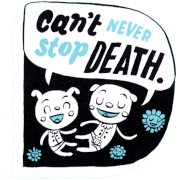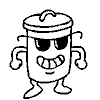|
Not sure how much you guys use presets for Lightroom, or how accurate these are to what they claim to emulate, but I stumbled upon three fairly sizable collections of film presets all done by the same guy. Have a look. http://www.presetsheaven.com/2008/10/27/34-free-black-white-film-presets-for-lightroom/ http://www.presetsheaven.com/2008/12/13/12-black-white-film-emulation-presets-for-kodak-bw-films/ http://www.presetsheaven.com/2008/11/04/18-free-color-print-film-emulation-lightroom-presets/
|
|
|
|

|
| # ? May 5, 2024 19:03 |
|
That guy's LR presets are some of the better ones out there. It's easy to let the preset panel get really crowded tho, because apparently won't let you use sub-folders within folders. I don't copy over his "auto" versions of the presets because you could just run the preset and then click auto tone to get the same effect.
|
|
|
|
Toupee posted:Not sure how much you guys use presets for Lightroom, or how accurate these are to what they claim to emulate, but I stumbled upon three fairly sizable collections of film presets all done by the same guy. Cool, thanks for that. I will definitely give them a try. Oh hey! Joy of joy, they have FP4 and XP2. Yay.
|
|
|
|
I use alot of presets in lightroom. Usually as a starting point to what I'm looking to do. You have to be careful with a lot of the B&W ones that simulate color filters because you can cause some posterization at the edges of things that in not noticeable unless you zoom in to 100%. That and a lot of the color ones crank up the luminance noise reduction too much to smooth things out. LR's noise reduction is better in 2.0 but still not as good as noise ninja.
|
|
|
|
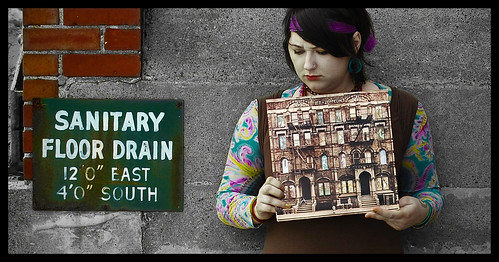 Tonight I looked at an old photo of my old friend Ashlee from one of the photoshoots done last May for my Summer 2008 mix CD, and happened to like the re-framing in my browser. I re-framed the photo from the original photo, and then used layers and masking in Photoshop to digitally "paint" it. I wanted to emulate the old "painted slides" look that Edie Baskin did back in the 70s with her SNL photography. I duplicated the photo, desaturated it to black and white, then blended it in "Darken" with the colour version underneath. On the colour version, using the tool brushes, I dodged the dull concrete colours, desaturated her skin, saturated the vibrant colours she wore and the green sign and red bricks, and burned the album (Led Zeppelin's 1975 double LP Physical Graffiti.) Slight vignetting added and digitally matted on black. Total time was about 4 hours from idea to upload. The original
|
|
|
|
Not trying to start anything, but are the Mac versions of lightroom / PS any "faster" than windows? I'm basically deciding between a e8400 (3.0 ghz, dual core, 64bit) windows machine and just getting a new mac mini (2 ghz intel, dual core, 64bit). my 4-year old PC just isn't cutting it for LR2...
|
|
|
|
evensevenone posted:Not trying to start anything, but are the Mac versions of lightroom / PS any "faster" than windows? It's debatable of "faster" versus slower... but Hardware for hardware it's about equal. Throw in the fact that you are paying a significant mactax for apple, it's not faster. Dollar for Dollar, windows is the way to go. If you need ease of use/other concerns you can make a compelling case for a mac. I am assuming those two configurations you listed were aproximately the same price... the 3.0ghz will stomp the mac mini. Load 8gb of ram into that 3.0ghz on Vista 64 and you will be shocked - all for less than buying the cheap mac mini. Disclosure: Post typed on a Gen1 Mac Book Air.
|
|
|
|
KennyG posted:It's debatable of "faster" versus slower... but Hardware for hardware it's about equal. Throw in the fact that you are paying a significant mactax for apple, it's not faster. Maybe true, but then he's got to use craptastic Vista on it. There's more to a computer than its speed. I have to use that lovely OS at work, but there's no way in hell I'm going to use it when I get home. The "apple tax" is worth it at twice the price IMO.
|
|
|
|
I don't have a particular like or dislike of either OS, and it hardly matters because the three applications I use are firefox, lightroom and PS.
|
|
|
|
FunkyJunk posted:Maybe true, but then he's got to use craptastic Vista on it. There's more to a computer than its speed. I have to use that lovely OS at work, but there's no way in hell I'm going to use it when I get home. The "apple tax" is worth it at twice the price IMO. I've yet to find a problem with Vista64. Not to mention that CS4 actually takes advantage of 64 bit processing. Buy a new system and you'll never notice any of the "problems" of Vista.
|
|
|
|
FunkyJunk posted:Maybe true, but then he's got to use craptastic Vista on it. There's more to a computer than its speed. I have to use that lovely OS at work, but there's no way in hell I'm going to use it when I get home. The "apple tax" is worth it at twice the price IMO. http://forums.somethingawful.com/showthread.php?threadid=3030764 When you actually use it on a machine that is really vista capable it's pretty nice... especially in 64bit. The "EW, Vista" days are long over, I don't like the Mojave commercials either but seriously, it's now a step forward and not backwards. Also, note he asked which OS was faster with Lightroom not which operating system was subjectively better, so we should keep the OS bashing to a minimum. I know I started it with the Mactax comment, but I think it actually had a valid point. He was comparing significantly different systems from a hardware standpoint and I was pointing out why that particular windows system would run circles around the Mac Mini... backwards. KennyG fucked around with this message at 23:00 on Mar 3, 2009 |
|
|
|
KennyG posted:When you actually use it on a machine that is really vista capable it's pretty nice... especially in 64bit. I have a coworker who made the same argument. If your OS requires a major hardware upgrade to run properly, you're doing it wrong.
|
|
|
|
evensevenone posted:I'm basically deciding between a e8400 (3.0 ghz, dual core, 64bit) windows machine and just getting a new mac mini (2 ghz intel, dual core, 64bit). FunkyJunk posted:The "apple tax" is worth it at twice the price IMO. If you get a machine with no hardware quirks Vista is quite decent, and 7 is just sweet. evil_bunnY fucked around with this message at 00:46 on Mar 4, 2009 |
|
|
|
Z posted:I have a coworker who made the same argument. If your OS requires a major hardware upgrade to run properly, you're doing it wrong. I hope to god you are a Linux user. Edit: If you want to discuss this further - Meet you in SHSC
|
|
|
|
Definitely go for the Windows computer and use the money you save (in both the short and long term) on more photography equipment.
|
|
|
|
Cythrelo posted:Definitely go for the Windows computer and use the money you save (in both the short and long term) on more photography equipment. Or more storage, like an external multi-HD enclosure or something.
|
|
|
|
To keep this LR specific, I would go with a Mac simply because it is easier to manage multiple displays in OS X whereas in Windows it is kind of a nightmare and you always have to deal with driver issues and the loving godawful color management. LR has a ton of awesome multiple display features and they are far easier to manage in OS X.
|
|
|
|
brad industry posted:To keep this LR specific, I would go with a Mac simply because it is easier to manage multiple displays in OS X whereas in Windows it is kind of a nightmare and you always have to deal with driver issues and the loving godawful color management. LR has a ton of awesome multiple display features and they are far easier to manage in OS X. With Vista, it's extremely easy. I've used Vista with both ATI and nVidia cards, and setting up multiple displays is as simple as plugging them in and setting it to extend your desktop across both displays. Not only that, but unless there's an issue with it that I don't know about, color management works just fine with multiple monitors.
|
|
|
|
Cythrelo posted:With Vista, it's extremely easy. I've used Vista with both ATI and nVidia cards, and setting up multiple displays is as simple as plugging them in and setting it to extend your desktop across both displays. Not only that, but unless there's an issue with it that I don't know about, color management works just fine with multiple monitors. I use Vista at work on a fairly new (6 months or so) Dell Latitude 630 and it's a piece of poo poo, including multiple monitors. It crashes at least once a day, has all sorts of driver problems, and when I undock the laptop from an external monitor, the OS forgets where my desktop icons are and what my calibrations settings are. When I redock it, Vista forgets where the laptop monitor should be in relation to the external monitor and what my calibration settings should be and again strews my icons all over the desktop. My Macbook never does anything of the sort when plugging/unplugging from an external monitor.
|
|
|
|
FunkyJunk posted:I use Vista at work on a fairly new (6 months or so) Dell Latitude 630 and it's a piece of poo poo, including multiple monitors. It crashes at least once a day, has all sorts of driver problems, and when I undock the laptop from an external monitor, the OS forgets where my desktop icons are and what my calibrations settings are. When I redock it, Vista forgets where the laptop monitor should be in relation to the external monitor and what my calibration settings should be and again strews my icons all over the desktop. Except for the icon issue, your problems are with Dell, not Microsoft. Especially the driver issues, which is probably what is causing the crashes. With good drivers from a good manufacturer, Vista is rock-solid. Anyway, this isn't SHSC, so I'll leave it at this: The most economical option for a computer to run Lightroom/Photoshop is a Windows Vista PC. It will do exactly what you need it to do at a fraction of the cost of the Mac. Unless you really have a strong preference for the Mac's interface, or you feel the intense need to spend more money than you have to, then you're better off with the PC.
|
|
|
|
Cythrelo posted:With Vista, it's extremely easy. I've used Vista with both ATI and nVidia cards, and setting up multiple displays is as simple as plugging them in and setting it to extend your desktop across both displays. Not only that, but unless there's an issue with it that I don't know about, color management works just fine with multiple monitors. You calibrate all your displays individually and have profiles for each? And it all works as advertised? Because every single PC user I know (which I will admit is not that many) has bitched and moaned about Vista's color management and driver problems similar to what FunkyJunk said. I don't care what OS people use and I hate to sound like a Mac commercial, but I have never even had to think about color management on a Mac and it seems every time I have to use a PC it's a constant battle to make the drat thing do what it should. I know Macs are more expensive, but I think it is definitely worth it if you are serious about photo editing and are doing anything color critical. If price is the only consideration then yeah, save your cash and get a PC. edit: and just for the  factor - I have a friend who is a digital tech and her rates are higher if she knows there will be PCs on set. factor - I have a friend who is a digital tech and her rates are higher if she knows there will be PCs on set.
brad industry fucked around with this message at 06:01 on Mar 4, 2009 |
|
|
|
brad industry posted:You calibrate all your displays individually and have profiles for each? And it all works as advertised? Because every single PC user I know (which I will admit is not that many) has bitched and moaned about Vista's color management and driver problems similar to what FunkyJunk said. While I do use two identical monitors, I've never had a problem using different colour profiles for each. It all works exactly like it should for me. Maybe it's the difference between custom-building your own (using stable drivers straight from the hardware manufacturers) and buying a pre-built one with pre-installed drivers that's causing the differing opinions here? Pre-built manufacturers tend to vary WILDLY, but if you're building your own, it's usually pretty consistent.
|
|
|
|
Cythrelo posted:While I do use two identical monitors, I've never had a problem using different colour profiles for each. It all works exactly like it should for me. I'm using custom profiles from a Spyder calibrator. But you guys are right, this isn't SHSC. Cythrelo said it well. A Vista machine is cheaper. If you don't mind Vista, go for it. A Mac is more expensive. If you see the value in that, spend the money.
|
|
|
|
brad industry posted:You calibrate all your displays individually and have profiles for each? And it all works as advertised? I have two hardware calibrated monitors connected to a Vista PC, with different color profiles (of course) and it works just fine. The only problems I've had with the multimonitor setup is deciding on which monitor each program full-screens to. But even that is mostly related to old software. Like 3 years old or more. But as far as anecdotes go: I must say that LR2 is slow on my machine - a Core2Duo@2.5GHz and 4GB of ram - and Matlab is 50% faster in Ubuntu than in Vista. 
|
|
|
|
By the way, I think I read that Lightroom has an update out now (in general release, not release candidate) to stop memory leaks, among other things. edit: Yep, 2.3 available now.
|
|
|
|
To hopefully get this thing back on track... I know there are several people who have just picked up a huey or other calibrator... does anyone have a link to a good resource for properly setting up color management? I would take a stab at it but after friendship waffles war a month ago, I would rather leave it to someone who knows exactly what they are doing.
|
|
|
|
FunkyJunk posted:By the way, I think I read that Lightroom has an update out now to stop memory leaks, among other things. oh sweet Mrs. Buttersworth
|
|
|
|
KennyG posted:I would take a stab at it but after friendship waffles war a month ago, I would rather leave it to someone who knows exactly what they are doing.
|
|
|
|
evil_bunnY posted:He suddenly disappeared when challenged to show his own work didn't he? Fire away! He was the one who was way off... I was hoping brad would post a quick rundown of what to do.
|
|
|
|
evil_bunnY posted:He suddenly disappeared when challenged to show his own work didn't he? Fire away! I'm going to venture a guess that his refusal to show his work, a consistent stance, did not motivate him to stop posting, but rather the fact that it was always an argument. Mind you, started by him, usually, but still, always an argument. His staying away on that basis is admirable.
|
|
|
|
There's not really much to monitor profiles. You basically just run the Huey software and it will calibrate everything, make an ICC profile, and then assign it to the device for you. Just run the software every 2 weeks or so and you'll be good, it's pretty simple. friendship waffle was being a moron because he did not understand the difference between a device profile (which is what the Huey makes or what you get when you profile your printer) and a generic colorspace one that your files are in (like sRGB or Adobe RGB).
|
|
|
|
brad industry posted:There's not really much to monitor profiles. You basically just run the Huey software and it will calibrate everything, make an ICC profile, and then assign it to the device for you. Just run the software every 2 weeks or so and you'll be good, it's pretty simple. I have done that, and like the results... but does anything need to be done special to lightroom or photoshop to apply that profile for further improvement?
|
|
|
|
No, it doesn't matter what profiles your files are in or what settings your software is using. Think of device profiles as kind of a last-step filter, it is just adjusting the output from your software to compensate for how your specific monitor shows color. (This is the best analogy I can come up with:) It's kind of like if you have speakers that are really treble heavy you can use an equalizer to balance it out, regardless of what the source is it all gets filtered before being output.
|
|
|
|
This makes sense to me, I just remembered something from Pop Photography about setting up your software as a last step... if I could find the issue I wouldn't have asked so I guess I'll just settle for what I have now (which I think is pretty darn good for now)
|
|
|
|
evil_bunnY posted:He suddenly disappeared when challenged to show his own work didn't he? Fire away! Yeah, friendship waffle is gone from CC for good as far as I know. I actually asked him to come back because I thought he had good things to say about gear recommendations and things of that sort, but he essentially said it wasn't worth the bother since everything turned into bickering.
|
|
|
|
To be clear, here is a quick gist of how this stuff works. Let's say you have an image in Photoshop that's tagged with Adobe RGB. The tagged profile describes the colorspace that the image resides in. To get accurate color, you have to do an ICC transform to a destination colorspace. In the case of displaying it on your monitor, it will be the ICC profile generated by the Huey, or EyeOne, or whatever spectro you use. The Huey software will automatically set said ICC profile as the monitor's colorspace, and ICM-aware applications will honor that. Windows uses generic profiles by default which may or may not reflect any kind of reality. There's just too many monitors out there. So now that you've got your profile set up properly, what really happens? Open up the tagged image in Photoshop. Photoshop will see that the image is in AdobeRGB, and it knows that your monitor has an assigned profile. Behind the scenes it does a conversion of the image to LAB format, and then does a transform using one of four methods to the destination space, which you then see on the monitor. These four methods are: Perceptual - colors from the source space are translated to the destination, and if they're outside of the destination space, they are compressed (numerically changed) to preserve appearance. However, the numbers will be changed dramatically, so this is not the method you want to use if you want accuracy above all else. Saturation - used for pie charts and stuff. Generally only for solids. Photographers will almost never use this. Relative / absolute colorimetric - Generally used in prepress, this is when you translate from one space to another where knowing about a lack of color reproducibility is critical. Colors that fall outside the gamut of the destination will be clipped to the nearest color, while colors that are common to both gamuts will be rendered appropriately. Absolute colorimetric is the same as relative, except that substrate tint will be reproduced in the proof. Most use relative colorimetric unless they are proofing to a brighter stock and need to simulate the original tint. The reason you can't just set AdobeRGB, for example, as your monitor's ICC profile is that odds are your monitor can't display the entire gamut! Even after calibration there will probably be colors out of the gamut. Color management is designed to let you know when the colors don't fall into the reproducability realm, basically telling you to fix things. This is how softproofing works, btw - you can softproof your Adobe RGB image to your working CMYK space or your proof colorspace (say, Epson 4800 with semimatte proofing paper). The image gets translated from Adobe RGB to CMYK, which is then displayed according to your monitor's gamut. If you want to know more, pick up Real World Color Management by the late Bruce Fraser. You could also ask me questions, I suppose! 
|
|
|
|
^ Yep. Profiles like sRGB or Adobe RGB or whatever are device agnostic, they just describe a colorspace. Device profiles take into account the specific physical properties and capabilities of whatever your image is being output on and interpret (transform) your files through that. I think I read about some monitor that can do 98% of the Adobe RGB gamut, but regardless you'd still have to calibrate and use a custom device profile on it. Mannequin posted:Yeah, friendship waffle is gone from CC for good as far as I know. I actually asked him to come back because I thought he had good things to say about gear recommendations and things of that sort, but he essentially said it wasn't worth the bother since everything turned into bickering. He was just straight up wrong though and wanted to argue ad nausem regardless of how much detail I went into explaining how it actually worked. Maybe we should buy him a copy of Real World Color Management (which is a great book BTW) and send him a sorry-we-hurt-your-feelings note. I just thought it was kind of ridiculous that he was always playing the "hurf durf I am always right because I'm a pro" card but refused to ever post a single image of his own. Even in college my professors would show us their work, how else would you know what perspective someone is coming from? edit: actually I post on another photo forum where you get banned if you don't link to your portfolio brad industry fucked around with this message at 22:10 on Mar 4, 2009 |
|
|
|
"Friendship Waffle! Turn these stones to bread!" And he all like
|
|
|
|
He's not even posting and it's turning to a bitch fest. Maybe that's why he's not posting. As for not posting his shots, if one doesn't want critique, one doesn't post ones shots. Seems simple to me. His arrogance certainly put him in a place where he didn't seek critique here, but that's his call. His presence casts its shadow on us even now. That's the true sign of greatness, right?
|
|
|
|

|
| # ? May 5, 2024 19:03 |
|
To be a little more clear about what Brad is saying, technically there is nothing "different" between a complete colorspace like Adobe RGB and, say, your monitor's gamut, in terms of the profile itself. The ICC profile standard doesn't really make a distinction in this regard. The difference lies in what the file actually contains in describing your gamut. Profiles that describe a device's behavior have all of the standard profile fields PLUS some extra tags embedded in them, like the video card tone curve tables and chroma adaption matrices that the calibration software creates. These are obviously missing from Adobe RGB.  There is a whole separate category of profiles called Devicelinks where it describes a one-way conversion from one space to another, skipping the LAB step. You can do a lot of powerful things when making this, like setting gray component reduction and preserving pures. The downside is that you have to know what you're doing to make them, number one, and number two, they're less flexible than the old method of taking two profiles and a transform method. But if you know you're always using your Komori 40 inch cooated GRACOL profile as a source and your Epson 9900 semimatte proofing stock, you can save a lot of grief by making a good devicelink. That's a bit out of the scope for photographers though. kefkafloyd fucked around with this message at 22:53 on Mar 4, 2009 |
|
|