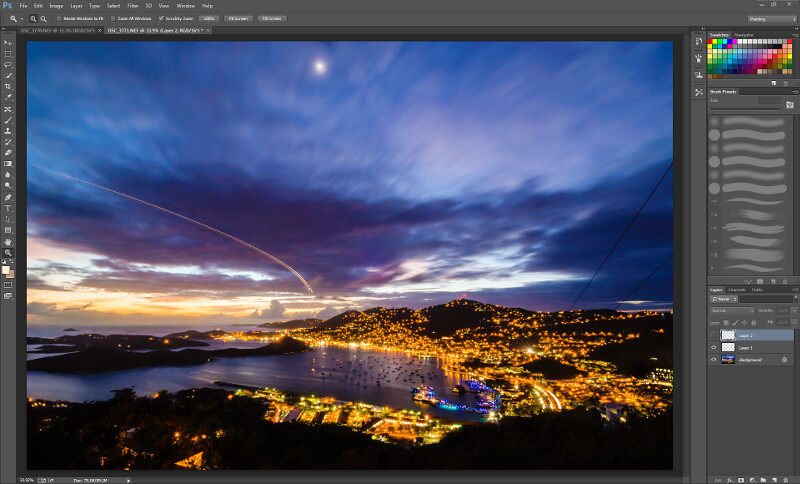|
8th-samurai posted:A really good (at east I think it is) book on basic retouching and color correcting people is Skin by Lee Varis. Thanks for that, I'd definitely like book recommendations. Great idea for a thread too... I've been using PS for 4 years but it's been 100% winging it, and I've kind of just found my comfort zone (basic RAW adjustment, sometimes some clone-stamping) and stayed in it. I've been thinking for a while my time/money would probably be better spend learning to use PS well versus buying more camera equipment.
|
|
|
|

|
| # ¿ May 2, 2024 18:41 |
|
8th-samurai posted:What can you expect for three dollar 8X10s. So anyone care to guess how bad a $2 18"x24" poster would be? (Saw this on a banner ad on Facebook, might try it out for the hell of it this week. Here's details of their printer/process, for those of you with more knowledge on printing)
|
|
|
|
spog posted:You can learn from my mistakes: I wanted to do a bunch of prints, so I took 5 representative samples and had them printed at 4 different shops. I examined the prints and picked the shop that gave the closest to what I considered 'accurate' colours and then sent the big batch to that shop. Pfff, you got off easy. The "Kodak" branded place across from Chula lost 7 rolls of negatives and just shrugged it off. Hey, at least I got my CD full of lossy WSVGA scans out of it!
|
|
|
|
spog posted:You know, I still feel your pain for this every time I pass a photo shop, even though it's been a long time. I've almost gotten over it (poo poo, been like a year and a half now). If it was stuff I'd just shot I guess I wouldn't have been as attached to it, but it was a random assortment of things from the previous 3 years or so, and I'd picked it to scan precisely because I didn't have any other digital copies available. One of them was my favorite roll of film ever  Still have 4x6's of most, at least. Still have 4x6's of most, at least.To be positive side/offer some productive input to the thread, did you try IQ Lab? I didn't get any prints done there but was always really happy with their negs/scans. A little pricey (especially medium format scans), but worth it if you have some nice stuff as the staff are actually quite competent! It's not a bad idea to buy your own scanner, especially if you've got a bunch to go through (and some free time). I guess you don't have the same market over there, but in civilized parts it's pretty cost-efficient to buy a nice secondhand scanner, use it, and then re-sell it at little to no loss when you're done (provided you aren't still actively shooting with film). Granted it takes a while to do, especially if you're anal about quality.
|
|
|
|
plaguedoctor posted:Is that for me? If so, from a quick google of them, it looks like they are in Thailand, which is probably out of the question. Hahaha yeah, that was for spog. I'm going to give that $2 poster place a go pretty soon, will report results when I get them. link
|
|
|
|
snowman posted:Now for a completely unrelated question: I don't have PS on this computer (so I can't check for you) but there's a special "open multiple" (or something like that) option in CS that's for stuff like HDR's, stitched panoramas, etc. IIRC it doesn't open them in layers, but lays them out on a white background and lets you move them around to get the best fit.
|
|
|
|
Just want to add that a graphics tablet makes post work much, much nicer. You don't necessarily need to shell out for the top of the line, I feel pretty satisfied with the cheaper Wacom Bamboo 4x6 tablet, although the stylus isn't quite as comfortable for long periods as the Intuos' is. The Intuos' hold their value fairly well though, so not a bad investment.
|
|
|
|
Heads up, Dell's got a 22" IPS panel LCD for $208. Viewing angles, color, etc are a lot better than on a standard TN panel.
|
|
|
|
InternetJunky posted:I did think about trying that, but wouldn't that make the bison look really artificial? I assumed that you had to correct levels for the entire photograph. (sorry, could't resist)
|
|
|
|
Is there any easy way to match colors/tint in pictures in PS? I have some (cross-processed) neg scans from a lab that I want at a higher res for printing. My Epson V500 gives rather different colored results from the originals, and my results dinking around with sliders with the original scan to compare haven't been very successful.
|
|
|
|
Tongsy posted:I came across this video of a demonstration of a new feature in Photoshop CS5 called "Content-Aware Fill". It's quite imrpessive. Whoa, awesome.
|
|
|
|
SynVisions posted:Content-Aware Fill making dreams come true: (not quite... NSFW) http://i.imgur.com/QmeqG.png Hahahaha
|
|
|
|
Tziko posted:Was aware of the content-aware fill coming in CS5, but some of the other features are pretty incredible as well (except the last one "Beautiful HDR..."
|
|
|
|
orange lime posted:Not only that, but right at the end he cranks some slider up to max and loads it up with black halos and says "for that reeeeeally sharp look..." Yeah, that was what I was meant. It wasn't great, but it didn't look that bad right after he did the auto-merge. But then when he grabs the slider and cranks the ugly to 11 I realized the total and complete disconnect between that guy's taste and my own.
|
|
|
|
a foolish pianist posted:I'm not a dorkroom regular, but I think HDR can produce some really good results when used with some sense and moderation. If that's the case it pretty much never is.
|
|
|
|
brad industry posted:Actually if you want to do an experiment print the same image at 11x14ish at 150, 240, and 300 and see if you can tell them apart (if the file is clean it will be really really hard). If you want to be cheap, just order 4x6" crops from each 
|
|
|
|
Martytoof posted:The one thing that I learned from owning a wacom tablet is that learning the keyboard shortcuts for Photoshop are a MUST. There's nothing like losing your little precise cursor over a gray background trying to hunt through your tool menu. I've been using a tablet so long (at my job mostly, boss replacing mice with tablets years ago for ergonomic reasons) it's become second nature to tuck the stylus in a balancing position on the inside of my right thumb rather than putting it down when I go to touch-type. I flip between that and using it on the tablet with just the one hand. I didn't even realize I was doing it until I looked down one day
|
|
|
|
Just a trip report on getting an educational license of CS5 Extended: I found out I should be eligible for it as university staff, so I called up Adobe to make sure. The lady I talked to said as long as I had a pay stub from the university I'd be good to go (while trying to give me the hard sell on buying it right then and there over the phone), so I went down to the campus computer store and bought it for $190. According to the girl at the counter, if it turned out I wasn't eligible I'd be able to get a refund, but it would have to be through Adobe themselves. Went home, put it on my Macbook, and was prompted to enter the coupon code at adobe.studentlicensing.com. Did that, selected my university from a drop-down menu, and got a serial number immediately. Was a bit surprised about this, because I had scans of my driver's license and pay stub ready to go, but was never asked for them, either by Adobe or the store. I thought it would be a pain in the rear end having to call Adobe, e-mail the stuff as attachments, then wait for someone to approve it, or maybe even call my employer to verify my status as an employee. As it turns out, it's not a huge hassle at all, and if you work at a university (even as like a janitor or something) you're almost definitely eligible for cheap Adobe products. Between that and the Dell IPS panel I picked up with Christmas money, I'm looking forward to finally advancing beyond the slapadash "dink around with sliders on a laptop LCD, clone stamp as necessary" stage of post-processing this year, something I've been neglecting for far too long (a shameful photographer). Where should I start? Pompous Rhombus fucked around with this message at 18:44 on Jan 9, 2011 |
|
|
|
AIIAZNSK8ER posted:Layers and layer masks. Open your photo with camera raw, and then start messing with layers, layer masks, and adjustment layers. It's really simple total control over the entire photo. Yeah, that's definitely one of the things I need to learn. Any suggestions on resources? I've been thinking about a PS class at my local CC or trying to find one offered online (would be a lot more convenient), although a book or series of online tutorials would be even better.
|
|
|
|
In other news, guess who seems to have lost his Bamboo stylus for the second time? Thinking about an Intuos 3 instead of another Bamboo, I've used the Intuos at work and the stylus is a lot more comfy. Is that kind of the sweet spot between cost/value when it comes to tablets that aren't a Bamboo?
|
|
|
|
Anyone have a good sorting program (or method) for OS X to recommend, preferably cheap or free? I shoot RAW+JPG (a relic from having a netbook as a primary computer) and have been throwing all the JPGs in Preview, then color-coding the ones I plan to process and dumping all of the corresponding RAW files in a folder to work through. It... works, but I know there's got to be a better way. I'm using CS5 rather than Lightroom/Aperture, I'd really rather something for managing the files themselves rather than building a proprietary library. Also I was thinking about DxO but gently caress $300 for the Elite version because I have a 5Dmk1. How often do they do sales?
|
|
|
|
evil_bunnY posted:Get the 13+4GB. The resolution/size on the 11 will be a complete pain in LR. Does it want the SSD for the install and scratch disk? My Macbook has a dead optical drive and I was thinking of swapping it out for an SSD, keeping the regular HD in there for storage (although most of my photos are stored on externals). Also, guess I might as well make the jump from 2GB of RAM to 4GB. It's a 2.4gHz Core Duo
|
|
|
|
Abnegatus posted:This program legitimately made me feel awful. Who the hell would want to get their picture taken, and then receive a photo that looks nothing like them? Yeah, I agree. That death-by-airbrush look is something I'd expect to see in the "terrible photography" thread.
|
|
|
|
Heh, people without educational discount Oh god I hope I get a real job
|
|
|
|
brad industry posted:Has anyone 'scanned' negatives using a camera with a lens mounted film holder like this? evil_bunnY posted:Pretty sure Pompous has a similar setup. Yeah, I built one for work last year:  Slide Digitization Station by ethics_gradient, on Flickr If you're doing a bunch of old stuff in one go, makes sense to rent a 5mk2 for the resolution bump. I dunno if you get a live preview with the tethering software on a mk1, never tried it with my personal camera. 10X LiveView makes focusing on the negative a breeze though. Boss wants me to go through a few thousand strips of C-41 negatives now, which I think is going to require fitting a different stage. But for mounted slides, the setup in the picture works like a champ and is a hell of a lot faster than a flatbed.
|
|
|
|
brad industry posted:Can you post some examples? Or a 100% crop from something? Yeah I have one example up on my Flickr, although results are obviously continent on what lens you're using (I used a Vivitar Series 1 90mm in Oly mount with the 1:1 adapter at f/8). I'm not sure if the second image is a 100% crop or not, but it does show off the detail/sharpeness pretty well. 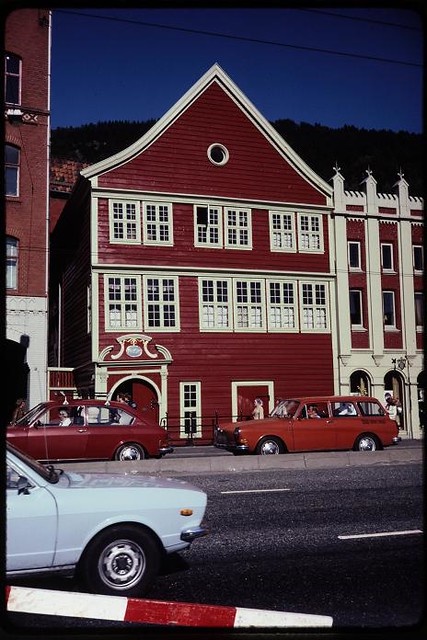 Bergen, Norway by ethics_gradient, on Flickr  Sample by ethics_gradient, on Flickr
|
|
|
|
Photo Mechanic is on sale for $60 for another 3 days, anyone use it? I've been looking for something to speed up my workflow culling/selecting photos to process. My typical workflow is to drag everything on to the computer, open JPG's in Preview (don't have the fastest Macbook in the world) and flip through them with the folder open, marking the ones I want to try processing with OS X's color labels. There's a lot of back and forth and while it works it's less than ideal, thinking that a dedicated program with hotkeys and everything would be a good idea.
|
|
|
|
Shmoogy posted:I gave it a try, and it's a billion times faster than using Lightroom to cull images (If you import and render a 1:1 preview of every image and have a Sandy Bridge i7 with 8+gb of ram, then LR probably flies anyway) I do every now and then, but I went ahead and bought it (with 2 hours left on the clock, drat their pressure!) after doing a quick try-out with the trial version. Is it possible to re-map the keys? I'd prefer to use stars rather than colors for deciding what to weed out, I see that there's a conversion option, but it seems like a needless extra step. Doing the ctrl+number for the starring was giving my hand cramps after just a short while.
|
|
|
|
teethgrinder posted:Here I'm trying to salvage shots taken in the dimmest of red light. Am I on the right track? I was surprised at how much detail was revealed through manual white balance. I probably made a mistake by reducing the blacks at first, but again I was surprised by the detail it revealed. It's definitely an improvement, but seems pretty heavy on magenta after tweaking.
|
|
|
|
Silver Efex + Color Efex for $179, but expires tomorrow. Damnit, I don't want to decide yet  I've still got 2 weeks to get Silver Efex for $99 as a student, Color is probably worth it, but I'm moving and just bought a Hasselblad and a new lens for my NEX. Maybe I'll just put it on the plastic. Procrastinating until tomorrow in hopes someone chimes in telling me Color Efex is the best thing ever and I'd be as dumb as a Pollack not to buy it.
|
|
|
|
I actually use CS5 and not Lightroom, so the Efex stuff might make more sense in my case
|
|
|
|
CarrotFlowers posted:I'm really terrible at photoshop. I figured with practice I'd get better, but I'm still awful at cloning/healing, and I'd really like to get better at it. Just from searching for tutorials, all I can find are really basic ones that show you how to use it in really generic situations. Anyone know of more detailed ones that have some tips/tricks and are more advanced for cloning out a major object with a busy background? I feel like there is a whole world of awesome available to me that I can't quite get at. Get a graphics tablet if you don't have one already.
|
|
|
|
Paragon8 posted:Yeah. a bamboo is more than enough for most retouching. If you need more than a bamboo you can probably afford it of all the dope retouching money you're making I lost the stylus to my Bamboo (later found it), so I splurged on a barely-used Intuos3 on eBay for $100. I think the stylus is a lot more comfortable (not that the Bamboo is terrible), although I've not noticed any real difference in the sensitivity levels.
|
|
|
|
I've got CS5, although mostly all I do is dink around with sliders (or use my tablet to spot/clone out dust, hairs, etc on film scans). It probably would have made more sense to switch LR or Aperture, but my car got 15 rods to the hogshead and that's the way I liked it, so to speak. I dipped in to LR2 or 3 a few years ago for a small project, but just used the free trial and that was the end of it. Really not keen on the library/organization stuff at all, prefer handling that in the operating system. Still, I was looking at picking up VCSO, and they've got a pretty fragmented product line. I can see the writing on the wall as far as continuing to use CS5 as my main image editing program, given how unimpressed I am by Adobe's new plan to make Photoshop subscription-based. How does spotting/cloning work in LR or Aperture? Do they even have it? Or would I need to export to TIFF (or whatever) and open them in my old copy of CS5 to do that stuff? Actually have a license of LR3 that I can upgrade to 5 for $79. I did some quick research on Aperture and I guess LR5 seems like the way to go. Dren posted:Here's a shot of the overall image: I like this shot!
|
|
|
|
I finally bit the bullet and decided to start reforming my idiosyncratic and probably highly inefficient workflow. Previously, I'd shoot in RAW + jpg, open the JPG's in Preview, and keep the directory open on the other side of the screen, using OS X's color tags to mark what I'd process in CS5. Afterwards, just process all the stuff I had marked as decent, shot by shot in CS5, pretty much entirely by dinking around with sliders in the RAW processor and making a few adjustments in PS itself (cloning, mostly). I bought Lightroom 5 (had an LR3 license I picked up for cheap a while back, paid for the upgrade to 5), and already had a Photo Mechanic license. I watched some videos this weekend about incorporating Photo Mechanic into a Lightroom workflow... I got PM a while back after recognizing how useful it'd be for big jobs (every now and then I'll shoot a wedding or similar event), although I didn't use it much. Pretty much all of that metadata stuff is irrelevant to me, but I like having it be able to automatically rename everything and sort it out by date... more importantly, I like how quickly you can zip through a folder of images and tag/color code stuff. From the videos I've figured out how to make LR5 play nice with the photos/information from PM, which is cool. I still need to figure out what sort of standard I'm going to use with the color-coding, etc... but that's really something that everyone figures out for themselves, so whatever. Mainly I want to know what are some good timesavers in LR (or generally awesome video tutorials you could link me to)? There are plenty of sliders to futz around with, so I could see myself taking just as long, if not longer than I used to in CS5. Any good free presets that you guys swear by? I downloaded the 15 day trial of Nik software, and despite the relatively attractive price Google is now offering the whole bundle for, I'm actually not very taken with what I've seen of the B&W conversion so far, which I understand is pretty popular. The VSCO film packs have tempted me for a long time, but the lack of a free trial, refunds, and steep price tag kinda puts me off.
|
|
|
|
Have a 1TB USB hard drive for backup (is primary now, about to buy a faster drive to use as primary and relegate the USB one to backup). Current computer is an early 2011 MBP, so it has Thunderbolt but no USB 3.0. I've got ~650GB of photos, have not used Lightroom before so I'm a little unsure with how all this stuff with catalogs, etc works. Originally, I was about to buy a 1TB Thunderbolt drive. It'll be significantly faster than my present USB 2.0 drive, but apparently the Thunderbolt speed will effectively be limited to what I'd get with USB 3.0, due to the 5400rpm drive inside. Because of that, I was thinking of buying something like a 128 or 256GB SSD and slapping that in a Thunderbolt enclosure, and using it to work on current projects, and move it to the USB hard drive (and the USB hard drive backup) when I'm done and have uploaded them or whatever. Then it occurred to me that it'd probably make more sense to just use my Macbook's hard drive for that purpose, which is a humble 320GB, 5400rpm... so might as well upgrade that to an SSD (not only would I be getting speed gains when accessing the files I'm working on, but also from the OS/LR itself being on a faster drive, right?). I figure I'd buy a 256GB SSD for the Macbook, work with the files on that, and just another 2.5" USB 3.0 external for moving stuff to after I'm done with it (with the present one I have as the backup). Does that make sense given how Lightroom works, or am I setting myself up for some headaches as far as the catalog stuff goes? From what I understand, as long as I point LR towards the new folder, everything should follow/work fine afterwards, right? Pompous Rhombus fucked around with this message at 09:47 on Oct 18, 2013 |
|
|
|
Huxley posted:
The second one looks fine to me. Did you have the white balance set to tungsten or something for the first one? Star War Sex Parrot posted:I use a 256GB/4TB Fusion Disk and it owns even more. evil_bunnY posted:I do the split SSD/HDD thing and it ~~=owns+~ Sweet, thanks! I put in the order for a 256GB SSD and another 1GB external last night... to my surprise, it was actually cheaper in Japan than the US (for goddamn once) Once I get everything set up, it'll be time to start processing stuff. Anyone got any links to favorite (free) presets I can download and fool around with? Pompous Rhombus fucked around with this message at 02:52 on Oct 20, 2013 |
|
|
|
VSCO is having a 15% off sale through 12/2, which stacks with their 25% off for returning customers (get 15% off the first one, 40% off subsequent ones). I talked myself out of buying them (really only interested in the 1 and 2 packs) a couple months ago, but damnit, now I'm tempted again.
|
|
|
|
Caved today in the last few hours of the VSCO sale and bought the Film 01, 02, and 04 preset packages (none of the 03/instant ones really grabbed me), which saved me roughly $60 off the normal retail. Kind of had an "aww gently caress." moment at work (had to do it on my phone because tethering was being janky, thought I'd get one more confirmation screen to pause on so I could have a last think about it). Came home, took a nap, and installed the presets/fired up LR5 (which I only have a bit of experience with so far, previously used CS5 for pretty much all my processing). Gotta say I'm pretty optimistic I made the right call. I've been scrolling through dinking around with the presets and there's almost always more than one that looks really good, whereas none of the Nik software ones I tried really impressed me much. One of the main reasons I dropped all that cash is that I have a big backlog of stuff to go through and process (some of it dating back 3+ years), so anything that saves me a good amount of time per picture is going to pay handsome dividends. At the moment I'm still getting a feel for all of the presets so it's slow going, but I can definitely see things speeding up (especially as I get the hang of LR5 more too). Surprised at how much I like the Film 04 (slide film) one, I had originally only wanted 01 and 02, but talked myself into it at the last minute. Might actually be my favorite. I will say I'm less than impressed with the B&W stuff so far, but probably with some tweaking I should be able to figure something out.  DSC02378 by ethics_gradient, on Flickr  DSC02403 by ethics_gradient, on Flickr  DSC02443 by ethics_gradient, on Flickr  DSC02448 by ethics_gradient, on Flickr Pompous Rhombus fucked around with this message at 10:32 on Dec 3, 2013 |
|
|
|

|
| # ¿ May 2, 2024 18:41 |
|
emotive posted:So how do you guys handle your post processed images? I don't do this yet, but in an ideal world: 1) Use Photomechanic to import straight from SD, which will rename files (date + what the shoot is). Delete absolute dogs, duplicates, etc. Files get copied to my MBP's hard drive, which is an SSD. 2) Do editing in LR. If it needs any more serious attention, open with CS5. 3) Export .JPG's to a subdirectory in the folder with the shoot, keep RAW/xmp sidecar files around. 4) Move folder to external hard drive + backup external drive, upload to offsite backup.
|
|
|