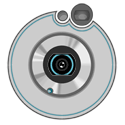- internet inc
- Jun 13, 2005
-
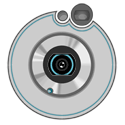
brb
taking pictures
of ur house
|
I'm generally a photography newbie, and I'm trying to process the pics I took of the eclipse. It's...not going well.
I made my own solar filter using legit filter sheets, and got decent results with a 70d, 300mm zoom lens, a tripod leaking grease, a remote shutter cable, and a beeping interval timer on my phone. I took a picture every minute from contact to contact, with some exposure changeups during totality. Next time, tracking mount and CHDK!
I had to manually track the sun with the tripod mount, and I was concerned with the sun being in frame every shot, not being centered. I assumed it would be child's play to align everything, since there's nothing in the shots but the sun.
This has not proven to be the case. I've tried things like stack aligning in Photoshop (7 day trial!) or control points in Hugin, but nothing's working. I started to resort to a 4.4 gigabyte PSB file with over 200 layers, just manually dragging each layer and masking out most of the black to get rid of extra pixels, but it's a slow process.
I'm sure there's a way to do this mostly automatically, but I haven't found anything on my level that works.
Bumping this because I'm also interested!
Onto my problem. I found out that editing in Lightroom works better if the files are stored locally but I can't find a way to automate the process of importing the photos to the Lightroom PC while simultaneously copying them to my local server (that runs Google Drive). When I'm done with post-processing I could deleted the local RAW files and have the catalog switch to the server files and still be able to work on them, albeit slower than if the files were on the main PC. I'm paranoid that if I import the files on my PC while I do post something terrible is gonna happen before I transfer them to the server/cloud when I'm done. 
I don't know if this makes any sense, but there you go.
|
 #
¿
Sep 13, 2017 14:47
#
¿
Sep 13, 2017 14:47
|
|
- Adbot
-
ADBOT LOVES YOU
|

|
|
#
¿
May 16, 2024 03:35
|
|