|
Zoowick posted:I shoot JPEG to keep file sizes down and to speed up my workflow. I average about 10 or so sessions a week plus weddings. The composition sucks I'll give you that one, I just really liked the look of her body and the way the light way laying on her in that shot. I enjoy what I do as do my clients and at the end of the day that's all that really matters. I'm curious who some of your favorite photographers are? Mine are Jill Greenberg, David Hill, Joey L so obviously I like that overdone look. My target market does not give a poo poo about technically flawless images they just want to look awesome. The point some people are missing is that when you are shooting for clients, the rules of photography go out the window and it boils down to whether or not they like the shots and if it goes with their preconcieved notion of how the pictures would turn out. If Zoowick bumped saturation all the way up and the photo looked like a rainbow slurry, yet the couple loved it, printed it, framed it and hung it on their wall, it doesn't matter what anyone in here thinks- he would have done his job right. I'd also like to hop on the "Friendship Waffle show your poo poo" wagon. Don't mistake this for flattery though.
|
|
|
|

|
| # ¿ Apr 29, 2024 23:10 |
|
Some people asked how I got the dark look from the foggy day pictures, I will give a brief and sloppy run-down. 1. The original incredibly grey picture. It's foggy. 2. Slight exposure boost, increased clarity and contrast. 3. Maxed blacks. 4. Exposure boost, reduced highlights. 5. Desatured blue and aqua. 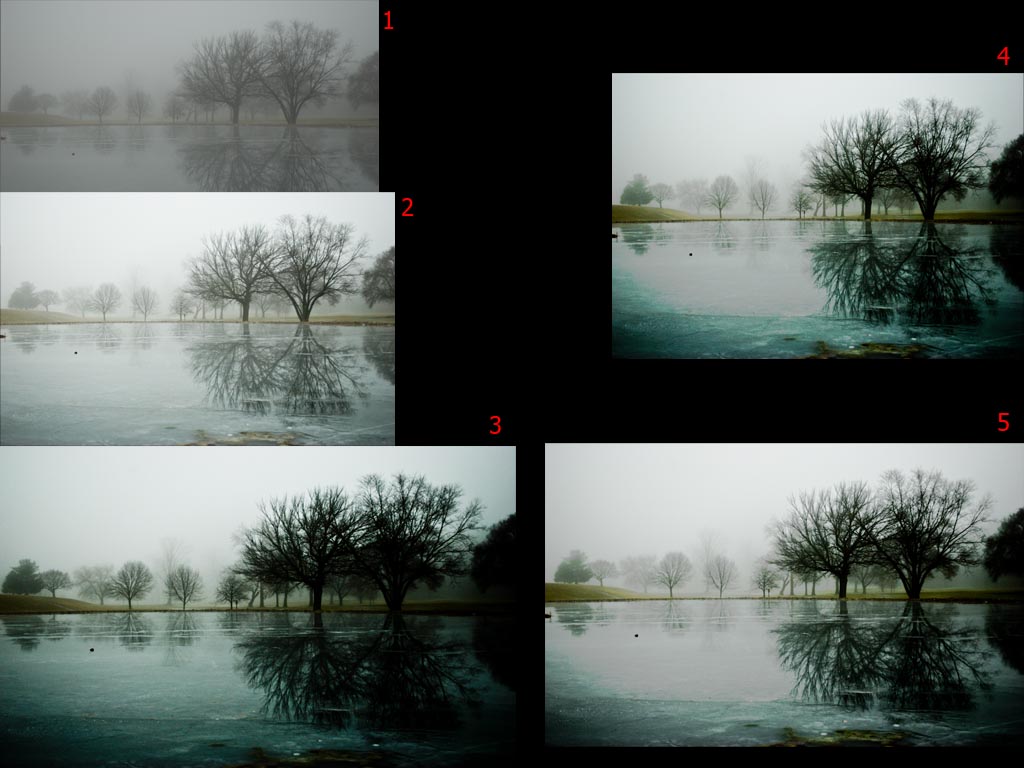 It's pretty easy, I did it all in Lightroom.
|
|
|
|
Hey guys, I have a question on how to edit this photo. I am unhappy with how much red is in her face, especially under her eyes. I do most of my editing in lightroom and desaturating the reds from her face messes up her lips. I have access to Photoshop CS3, but am not really sure how to just tone down the color in those choice spots. Any tips?
|
|
|
|
Mannequin posted:Yeah, easy. Add a Hue/Saturation adjustment layer and go the "Red" channel in the dropdown at the top. Focus your eyes on her skin and desaturate to where you feel it's needed. Click okay when you're done. Click on the white mask to the right of the adjustment layer, select a small paintbrush and choose the color black. Zoom in on her face and carefully brush over the lips. This will erase the saturation adjustment wherever you paint black. Awesome, thanks. I ended up keeping the original color in her face except directly below her eyes. Looks much nicer in my opinion.
|
|
|
|
Can one of you wizards of post-processing tell me what kind of work people to do make these sorts of pictures? I am guessing they first choose a piece of artwork, figure out what kind of lighting they want for the model to have her fit in, then shoot the model on a plain background, layer her in, add some filter/masking effects, voila, finished photo?  Click here for the full 552x864 image.
|
|
|
|
johnasavoia posted:thats a painting. Are you sure? Check out some of the photos on this page: http://www.modelmayhem.com/pics.php?id=99 You think those are all paintings? Some are pretty obvious overlays, however others are really impressive. Others: http://www.modelmayhem.com/pics.php?id=330337 http://www.modelmayhem.com/pics.php?id=100075 (NWS Pictures) RangerScum fucked around with this message at 22:44 on Feb 8, 2009 |
|
|
|
I don't know if I am just lucky or what, but I have never had any calibration done to my monitor, and I just upload my photos to adorama.com and checkmark the box where they correct the colors and so far all my photos have come with the correct colors.
|
|
|
|
KennyG posted:Before this devolves into a giant flame war... brad industry posted:I think you are just not all that picky. I concede that you two are correct.  I guess as long as it looks good to me I am happy with it as I don't have pre-conceived shades of orange or white. It was pretty stupid for me to comment on this subject in the first place. I guess as long as it looks good to me I am happy with it as I don't have pre-conceived shades of orange or white. It was pretty stupid for me to comment on this subject in the first place.
|
|
|
|
DoLittle posted:I did some post-processing on friend's holiday photos. Mostly for practice. The originals are .jpg:s shot with a point'n'shoot. Yeah compare the skintones with the people on the left to the people on the right. It's quite different. I'd see what I could do to minimize it- I can see it is just due to the natural light as it is still apparent in the original.
|
|
|
|
brad industry posted:I don't trust most of the services out there but Amazon's S3 is what I use (with the JungleDisk software for doing the actual backups). S3 runs like half the internet, and Amazon or their services aren't going to disappear over night or anything which is more than you can say for some of these "$5/mo for unlimited backup!!" services like Mozy. I use S3 and Jungle disk as well, and I have nothing but good things to say for them. Jungle Disk is a $20 one time cost, a real no-brainer. I look at it this way: If I'm going to store things on hard disk, I'd have a mirrored usb setup since I don't really trust hard drives all that much (I work in IT and see how often they fail) so that is gonna set me back at least $200. I think right now I am paying something like $4 or $5 a month for S3.. really cheap. Though I should note that I only back up my finished photos. All my original RAWs are just sitting on my hard drive waiting for it to crash. Oh well.
|
|
|
|
First try looks like you just boosted saturation or vibrance, which is something I used to do when I started editing shots, but now I almost always desaturate my colors. Your particular photo isn't really one that would get a benefit out of desaturation though, so I'd try it with a different shot. Your second attempt is definitely the best. The original photo itself was underexposed to start with so bumping the contrast and the brightness helped you get some stronger lights and darks and less of the middle greyness. I'd definitely reccomend Lightroom 2.0
|
|
|
|
That is some truly amazing tech. I wonder how many old photos I could go back to and salvage using the new software.
|
|
|
|
psylent posted:I'm 99% sure there's nothing like that in LR. I am 100% sure there isn't anything like that in LR. You want to load up photoshop and play with some blur filters.
|
|
|
|
Yeah I considered it and while it sorta achieves the effect, negative clarity looks a lot different than bokeh or whatever you wanna call it.
|
|
|
|
LuisX posted:(Are they over done? Or do they look alright?) I can't really tell much of a difference other than the fact that you lightened them up a bit. I don't think there was anything wrong with them in the 'before' shot.
|
|
|
|
quazi posted:A little over 24,000 and it goes up by about 2200/year. I'm at about 20k images after 3 years of photography fun. LR2 performs great, not going to tempt fate and upgrade to LR3 because I am happy with my current work flow. Running: Vista 64 8gigs of ram 2 500gb running a RAID1 Intel Core 2 Duo E8500 3.16G ATI HD4870 1G DDR5 I definitely need to upgrade my storage though.. my photog directory is at about 180gigs. brad industry posted:Ever since I started using lots of adjustment brushes LR has been slow as gently caress, which is unfortunate because I prefer to do dodging/burning in the RAW conversion. I notice this as well. I love painting in different exposure levels and after a while it does start performing like a dog. Even though the most memory I've ever seen LR2 use at a single time was about 900megs it was still hurting performance, must be CPU related. RangerScum fucked around with this message at 14:50 on Jun 22, 2010 |
|
|
|
What problems did you have with the clone tool? I did this in about a minute and while it's a bit sloppy it shows that you can fix it if you spend just a little bit of time. 
|
|
|
|
A5H posted:Can anyone tell me what these photos have had done to them in post? Looks to me like he is probably increasing his contrast a bit as well, which does have a tendency of making colors "pop" more under proper lighting conditions.
|
|
|
|
Originally/Generally isn't one purpose of hiring a MUA to ensure that your subject's skin/hair doesn't look like poo poo so you don't have to spend 8 hours making it look better? In addition, the way you light your subject determines highlights/shadows as well as skin tone and the detail of the skin (after the MUA has had their way with things) so why not adjust the lighting a bit and save yourself a ton of time in post? I can see spending a lot of time for major edits or composites with other files/digital artwork, but I'd think fashion/beauty wouldn't always need to be that complicated. Really though, I can't really have a valid opinion without seeing a before/after and I'd never really feel right asking someone to post that despite my curiosity. Edit: Sorry- I just checked out some of the examples on your website and while you do a very nice job, the reason some of those images needed so much work is because the photographer was sloppy as gently caress when taking the image. They could have saved a lot of time with proper exposure, light placement, and composition. RangerScum fucked around with this message at 16:07 on Nov 2, 2010 |
|
|
|
To avoid the eyes reflecting the flash, you can place it low or high enough that the eyes aren't at an angle where it will reflect them. I'd probably go low rather than high, else you are going to have people with shadowy mean-looking eyes. Another option is to use two flashes on either side of the group and have them at a wide enough angle that it's not hitting the eyes directly.
|
|
|
|
Did you try the tried and true method of rebooting?
|
|
|
|
Yeah that definitely looks like high pass with either soft/hard light.
|
|
|
|
Auditore posted:So how may I make my street shots look like this using either Lightroom or Photoshop CS5? 1. There's 0 blue in the picture. 2. Reds/Yellow/Oranges have been desaturated. 3. A contrast boost has most likely been applied. 4. Clarity was also most likely boosted. 5. Vignette added. 6. Maybe a bit of split toning.
|
|
|
|
some dude posted:...money's better spent on the GUI, I guess. I found this to be somewhat humorous. I'm sure he'd prefer to edit his photos using a command prompt.
|
|
|
|
I would hope one would only use that for editorial/fashion/commercial where the recipient of the photographs just wants the best looking photo. I doubt it's geared towards people doing family portraits, senior portraits, etc. I would also hope that people getting paid for editorial/fashion/commercial wouldn't need the program to get the end results they desire.
|
|
|
|
I agree- I was just touching on the topic of restructuring the face.
|
|
|
|
Recovery slider pushed far to the right often dulls highlights to a nasty grey instead of white. <Insert stupid meme catchphrase>
|
|
|
|
I still <3 Jungledisk the most for my S3 storage because I just have it set up to sync to my online drive. I kinda like it this way because now I don't have to go out of my way to click a button (which is something one can forget to do)... it's pretty much a 100% guarantee that I won't ever lose anything. And yeah, I pay $2-3 a month for my storage, which is approaching around 40-50gigs.
|
|
|
|
Hard drives break, so either have two (you can set up a Raid 1/Mirror for pretty cheap these days considering what HDs cost), or upload online... or do both. I do both, because it's still possible that your place could burn down or something. I only back up my final edited files online because it would be ridiculous to try to backup all the .raw files.
|
|
|
|
To be fair, not all gay men perform oral sex on other men. You are potentially offending gay men who do not prefer to perform oral sex by unfairly stereotyping them. Furthermore, I know lots of straight females who don't perform oral. Please note I did not say that I prefer to date them. Even furthermore, feeling offended is not an enjoyable experience and I'm sorry you felt that way. Content: Joey L's DvD series is definitely not worth the full price. If you know about different layer blending methods you won't really get much from the series. You'll learn more about editing from the "You suck at photoshop" youtube movies. RangerScum fucked around with this message at 14:04 on Jun 21, 2011 |
|
|
|
poopinmymouth posted:"I'm sorry you are offended" nice. I don't use/haven't used the phrase and now I've apparently offended you by apologizing for someone else's behavior. It was the first time I had seen it considered offensive and while I see the logic behind it, I felt it would be proper to point out your somewhat stereotypical views. I like gay people and have gay friends and I am always interested in knowing things that could potentially upset people.
|
|
|
|
There also appears to be a texture applied to the first image, though it just makes the trees look noisy as gently caress as if from excessive fill, not to mention what it does to the sky. Dumb.
|
|
|
|
Wacom Intuos 4 Medium size + Lightroom 3 for $399 ... looks like you'll save about $90. http://www.wacom.com/en/Products/Intuos/LightroomBundle.aspx?elq=%3Cspan I know LR3 goes on sale from time to time, what about Wacom tablets?
|
|
|
|
I'm guessing that for retouching needs the sensitivity levels aren't all that important? I'd think that is more for drawing/painting... unless it works with photoshop differently than I'd expect it to.
|
|
|
|
Ethereal? It looks like it has had the recovery slider bumped to the right because there were some hot spots on the face that the person editing was unable to clone out. If you look at the way the color is distributed across her face and focus on those areas only, it looks like she's wearing clown makeup around her mouth and eyes... those areas are way "whiter" than everything else.
|
|
|
|
Paragon8 posted:It looks like makeup. I wouldn't say it's creepy plastic smooth or clown makeup. By clown makeup I just meant that there are large areas surrounding her eyes/mouth that are a different color than the rest of her face, kind of like a clown. I don't think it actually looks like clown makeup!
|
|
|
|
Why not fix the white balance in the individual photos before you blend them? Adjusting exposure should allow you to get the highlights where you want them to be. It's possible that you'll need to combine multiple exposures in photoshop using masking, etc. Your cropped version is fine. I don't think I can see the stitching remnant though I'm not looking at the full size version... yes, use a clone stamp or the heal brush.
|
|
|
|
JuanChai posted:Lightroom was beginning to be a pain in the arse with it's filing system... It automatically organizes things by year and then by individual dates... what organization method could possibly be easier to understand? When combined with the flagging and rating system it is ridiculously easy to find your photos. If it runs like crap on your computer I can understand your frustration but otherwise I'm not really sure what there is not to like.
|
|
|
|
I personally have a really hard time cloning over a wall whose color is at a gradient due to lighting. Is there a really easy method for it that I'm unaware of?
|
|
|
|

|
| # ¿ Apr 29, 2024 23:10 |
|
Can anyone please offer me some insight on what one should to do create the kind of dreamy "washed out" look like the one seen in this photo? I'm hoping it's something as easy as just creating a new layer and playing with the blending options.
|
|
|







