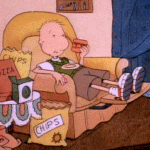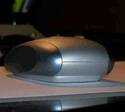|
grover posted:Try the dimmer switch on the dash first; he might have bumped it to full on. Look for switches on the dome light, too, there might be switches you don't even know about Thanks a lot man, I'll be sure to check all of that tonight 
|
|
|
|

|
| # ? Apr 24, 2024 06:12 |
|
chryst posted:- Is there a way to easily find the first receptacle on the branch without manually disconnecting it and seeing if the rest of the load drops?  I think you'll be successful! First answer: unfortunately, no. Typically, it will be the one closest to the panel or in another logical path, but if you can't see any of the cabling to get an idea, it's just trial and error. I think you'll be successful! First answer: unfortunately, no. Typically, it will be the one closest to the panel or in another logical path, but if you can't see any of the cabling to get an idea, it's just trial and error.quote:* The wiring in the attic is just run where it needs to go. It's not secured to anything. I'm assuming I need to staple it to the beams, and drill through the rafters as specified in my book, right? quote:- One other thing with the existing wiring: The panel's sticker says it's 125A rated, but the installed main breaker is 100A. Is it possible to replace it with a 125A breaker to get a mini-upgrade without needing a whole new panel? quote:-I'm having trouble determining what size wire to use. It seems like a #6 is enough for 60A, but it runs through the attic, which gets really hot in the summer (120F+, I'd guess). Should I use a bigger cable due to the heat? What size? Do I need 4 conductors for 240v? (want to make sure I buy the right stuff the first time) quote:- I'm having trouble figuring out exactly what panel to buy. Most 60A rated panels seem to be meant for air conditioning disconnects. Is it OK to buy a 100A panel, and put a 60A breaker into it?
|
|
|
|
Menekali posted:Thanks a lot man, I'll be sure to check all of that tonight 
|
|
|
|
grover posted:
That was something that was discussed. Having a box outside that would serve as a cut off and allow for easier access to power out in the yard and such. I'm not sure I understand what you mean here: "This will make replacing your panel a lot cheaper if you don't have to splice or replace as much of the inside cabling." Why would you have less splicing and replacing to do? I'm might be looking at it from the wrong perspective. As it stands, most if not virtually all of the wiring in the house is 2-wire. So in order to bring everything up to snuff, it all needs to be replaced with 3 wire, so that everything; switches, outlets, everthing will be nice and grounded. As far as the MTS goes. This is the first I've heard of one, apart from just the basic assumption that things like that exist. Would it be useful, even if I dont have a generator, nor plans to purchase one? Thanks again. Youre really giving me alot of great feedback. I do appreciate it. I would love to do the bulk of the work myself but alas I have more desire than time. I work 2 jobs, and dont have an extensive amount of free time as it is. But I do hope to do some of the work at least. Running circuits and such.
|
|
|
|
grover posted:Try the dimmer switch on the dash first; he might have bumped it to full on. Look for switches on the dome light, too, there might be switches you don't even know about  But yes, when I say switch, I mean the thing that the door presses. I also mean any interior switch such as the dimmer, but the doors are more likely to fail. Without a multimeter, it can take some trial and error, since there's a multi-way logic to it. (Circuit's on with any/all doors open, circuit's off with all doors closed.) But just pop them out one at a time and test by manually joining the wires. If you've got a multimeter, you can test for shorts at the fuse, as well as testing the switches themselves. Grover's right tho. Pull the fuse till you figure it out.
|
|
|
|
mrglynis posted:Why would you have less splicing and replacing to do? I'm might be looking at it from the wrong perspective. As it stands, most if not virtually all of the wiring in the house is 2-wire. So in order to bring everything up to snuff, it all needs to be replaced with 3 wire, so that everything; switches, outlets, everthing will be nice and grounded. grover posted:Your plan looks good, and you're asking all the right questions 
Mr. Eric Praline fucked around with this message at 04:07 on Mar 27, 2009 |
|
|
|
jackyl posted:What happens when you flip the breaker back on? Does it immediately trip, only trip after you turn that light on, etc? Thanks for expressing interest however i figured it out eventually, while i was installing the fixture, my neutral became loose.
|
|
|
|
chryst posted:If I'm not mistaken, you can leave the 2-wire, as long as all 3-prong outlets are GFCI protected. You also won't be able to properly hard-wire any motors without a ground somewhere. (Dishwasher, garbage disposal, etc)
|
|
|
|
mrglynis posted:That was something that was discussed. Having a box outside that would serve as a cut off and allow for easier access to power out in the yard and such. I'm not sure I understand what you mean here: The panel outside won't really make it easier to power things in the yard, you still would have to run conduit and install receptacles and all. You basically trade off not having to punch a hole in your house to put an outside receptacle with having to punch tons of holes in your house to run all the inside stuff. The MTS will not be the least bit useful if you don't have a generator. If you think you might want to ever have one in the future, though, you'll be glad you put it in! grover fucked around with this message at 00:06 on Mar 28, 2009 |
|
|
|
I also wholeheartedly approve of this thread. I have a house that was built in 1947. I think I am only the second person to ever live in it. Prior to my purchasing this house it was rehabbed by some investor guys. The contractors did a "decent" cheap job. They clearly cut a bunch of corners in several places but I have learned to live with it. They didn't pull any permits for their work though and it's obvious that it wouldn't have passed if they had. So, regarding the electrical work in the house. I have replaced a couple of cheap duplex outlets that were getting hard to plug in/out of. The wiring on the old circuits appears to be a cloth/really old rubber variety and crumbles away when you bend them. This happened on one of the outlets to a small portion of the hot wire. I wrapped the small portion in electrical tape and shoved it back in the wall. What kind of wire exactly is this likely to be? I can't recall exactly now but I am fairly certain even the old wiring is 3-wire. The new circuits they ran don't make any sense. I have all sorts of circuits with only one outlet on them. A bathroom they made upstairs has a single GFCI outlet near the sink and another outlet on the floor which is on a different, non-GFCI, circuit. All sorts of craziness like this. There are also outlets at the kitchen countertops that are not on GFCI circuits (some are old, one is definitely a new circuit). The circuits run to the bedroom are not AFCI protected, though to be fair I do not believe any work was done on them. Anyway the new circuits are all 12/2 (w/ground) Romex. My basement is unfinished and there are several spots where the wires are run on the bottoms of the floor joists, which as I understand it is against code. There are also several spots where they just drilled a single 3/4" hole and shoved like 7 12/2 Romex wires through it. I am pretty sure this is a situation where the current capacity of those wires must be derated. I am sure they did not do the math on it. I also ran a dryer circuit myself and made a mistake regarding code. I used NM-10/3 wiring, but just ran it along the bottoms of the floor joists. I was going to use FMC 10/3 but some dumbass at Lowe's was like "Oh you don't need that, this stuff is half as expensive" and I believed him against my better judgement. One day perhaps I will replace the wire with a proper run. In the course of remodelling the house I am sure they replaced the breaker box with a brand spanking new Sqaure D QO (maybe QOU, can't recall at the moment) 100 amp panel. I believe the service to the house is 100 amp as well. I should also mention I have an AC unit (that they also installed) which has a heat pump and electric auxiliary heat. Amazingly we have not tripped any breakers with the heat pump/aux heat, dryer, and whatever appliances running. I was sure worried we were dancing close to the 100 amp limit. Prior to them installing this breaker box I am pretty sure it was just a fusebox or something, though I have no evidence of it. The service to the house, well there is no ground rod that I can find. It looks like just hot and neutral to the pole, so I assume the ground is wired into the neutral in the breaker bus bar. I gather from this thread that this is very bad and I should have a real ground rod installed. Would installing a ground rod constitute an "upgrade" that would require all upstream wiring to be brought up to code? I will take pictures of all of this shortly hopefully. I'm just curious what the relative "omg you need to have that fixed by a professional" factors are for all of these things. I'm an electrical engineer (though I do communications systems/signal processing), so I am familiar and comfortable generally with electricity but by no means a mains power specialist or professional. I'm a bit OCD as well and thus all of these possibly minor things really bother me. I don't like half-assed and possibly dangerous work, especially in a house I live in. Lastly, I want to install a fan in a box that just has a light right now. The light is on the same circuit as another light and are controlled by two switches (as in two switches both control both lights). I want to remove the second light from the switch circuit. I am pretty sure this will require running some new conduit to it. This fan will be on my top floor. I live in a cape cod house, so this is also my attic. I have access to a crawl space where there are outlets fed by some old looking FMC, haven't looked at the wires yet. Can I just branch off of a duplex outlet inside of the box or do I need a separate junction box before the outlet? I gather from reading that I would be okay just tossing the new FMC through the 4-5" of clearance between the room insulation and roof until I got to the triangular void at the top (which I have no way to get in to, aside from taking out the ceiling drywall). Then it would just be a hide and seek game to get it pushed over to the hole. I would probably put the new set of switches above the duplex I branched off of. Is this a reasonable approach? Thanks! Lucid Smog fucked around with this message at 08:18 on Mar 30, 2009 |
|
|
|
Lucid Smog posted:<wall-o-text> 1: Installing a ground rod is easy and simple and shouldn't require any permits. Just buy the rod, drive it, and run #6 solid copper to the ground bar on your panel. Make sure the ground bar and neutral bar are bonded. While you've got the #6 solid, run a piece (preferably the same piece without breaks) over to a cold water ground clamp on your cold water pipe. As for that last part: pictures.
|
|
|
|
Are there any electricians here (espicially from PA)? I have a very quick question... I live in Pennsylvania and have 100 amp service with a 20 circuit box. The box is completely filled with breakers and a couple of breakers are doubled or even tripled up. (eg. two bedrooms connected to one circuit, etc) However, I have gas heat for the entire house except for one recently finished room in the basement (which uses electric baseboard heat). I've had electricians come to the house but I'm getting two different stories: 1) Some say they can install 30 circuit box and I can keep my 100 amp service which is completely big for me. 2) Others say you must upgrade to 200 amp service if I want a bigger box. Does anybody know the truth behind either of these?
|
|
|
|
Vinlaen posted:Are there any electricians here (espicially from PA)? I have a very quick question... .JPG) Click here for the full 1034x636 image. grover fucked around with this message at 23:04 on Apr 1, 2009 |
|
|
|
I have a new 7000w generator I want to wire into my house. Normally I would say I need a manual transfer switch and move over the 6 circuits that I need to keep things running, but I also have an old style fuse box. Since I'm going to be getting a good chunk of circuits ripped out of the old box anyways I'm thinking of replacing the entire fuse box with a new breaker box. Therein lies my question. Do I still need a separate manual transfer switch or are there breaker boxes that can contain the transfer components within it? I'm basically trying to save buying two components if there's a all in one solution out there. The ideal solution would be that the entire breaker box would be on the manual transfer so I could selectively bring any circuit in and out of generator service as needed. I would also want a wattage meter so I could monitor load.
|
|
|
|
Canuckistan posted:I have a new 7000w generator I want to wire into my house. Normally I would say I need a manual transfer switch and move over the 6 circuits that I need to keep things running, but I also have an old style fuse box. Since I'm going to be getting a good chunk of circuits ripped out of the old box anyways I'm thinking of replacing the entire fuse box with a new breaker box. What you're looking for is this product from Kohler.
|
|
|
|
You don't even necessarily even need something that sophisticated, there just has to be a positive interlock that inhibits you from running the generator while the main breaker is open. This can be as simple as a piece of cut sheet metal that slides up and down on your panel that won't let you close the generator breaker until the main breaker is open. You can buy kits, or make one yourself. (Others reading this thread might have to move breakers around if trying to retrofit this to an existing panel, but it's an overall pretty simple mod.) http://www.interlockkit.com/ (Looks like most of his kits are $150) 
grover fucked around with this message at 16:44 on Apr 2, 2009 |
|
|
|
I was trying to replace the thermostat for my downstairs floor heaters but I screwed up the wires and blew it out tripping the main circuit breaker. Everything else has power again but no heat downstairs anymore and I know I fried it. Is this something I can fix myself or should I suck it up and hire an electrician?
|
|
|
|
McBeth posted:I was trying to replace the thermostat for my downstairs floor heaters but I screwed up the wires and blew it out tripping the main circuit breaker. Everything else has power again but no heat downstairs anymore and I know I fried it. Is this something I can fix myself or should I suck it up and hire an electrician? Can you post more information on your thermostat and the wiring, maybe a photo of the open box? What size breaker is feeding it? Did you try wiring it correctly, or just give up after this happened? Edit: funny story. When I was a kid, the only heat we had in the house was a single-register gas furnace in the center of the house. No distribution beyond opening bedroom doors. My dad and one of his buddies tried to install a ventilation fan into my bedroom so I'd get heat, wired through a thermostat probably similar to the one you're using. Try as they might, they could not figure the damned thing out. They worked for days on it until they finally gave up, capped off the wires, and abandoned it all in place. Fastforward 15 years, I know what I'm doing, I'm back up home visiting one trip... and got to wondering just how badly they'd screwed up the fan. 5 minutes later, I had it working. Oh man, I was giving my dad poo poo for a looong time after that. I even called up my dad's buddy to make fun of him, too 
grover fucked around with this message at 01:15 on Apr 3, 2009 |
|
|
|
Ok, I just bought a house and about the only complaint I have with it is that roughly 50% of the light switches appear to do literally nothing. I'm not sure why this is, but it's pretty strange. For example, my bedroom has one single lightswitch that you would think would turn on the light. Does it? Nope. It appears to do nothing. Whether it's on or off, the fan/light in the middle of the room is actuated with the regular pull chains. Both of the bathrooms have three switches. One turns on the light, one turns on the fan, and the other? gently caress if I know. For bonus points, my bathroom doesn't even HAVE a fan, but when I turn the fan switch on, I clearly hear the unmistakeable sound of a bathroom fan running. There is a similar panel in the secondary living room where one switch turns on the hallway light, one switch turns on the fan/light in the living room, and the third switch mysteriously does gently caress all. There is a three switch panel in the first living room, and as far as I can tell, they pretty much do nothing. Once more, fan/light in the center runs perfectly with the pull chains, but the other two seem to do absolutely nothing whatsoever. I guess my question really is how hard would it be to track down where each and every switch goes myself, and past that, re-wire them so that they actually work for the fans/lights/whatever they're supposed to toggle? With as many phantom switches as there are, is this going to be something that could realistically be done in a weekend or would I be better off just using some of the money I had saved away to just pay an electrician to run through and take care of this poo poo?
|
|
|
|
Have you checked to see if they are wired to outlets? Just carry a lamp around. Once you've mapped out what is connected to what, then you can decide if it is worth rewiring or not. As far as how hard it is, that depends on what you want to do. Swapping out outlets or switches is easy, running a new wire in an old construction situation is harder. As far as your bathroom fan goes, can you get in the attic to see where it is? Possibly a previous owner put drywall over it or something equally dumb. I wouldn't recommend hiring an electrician at this point. Just work out what is connected where and then decide what you want to do. Then post back here!
|
|
|
|
Veen posted:Ok, I just bought a house and about the only complaint I have with it is that roughly 50% of the light switches appear to do literally nothing. I'm not sure why this is, but it's pretty strange. Another thing to try: take the cover off the light switch and see if they've been bypassed. They might even be broken.
|
|
|
|
grover posted:Sounds like you accidentally shorted hot-to-ground. This probably didn't fry anything, just scare the piss out of you. If anything did burn up, it's probably at a splice in a connection box and you can find it. Or maybe the thermostat, depending on what exactly you did. Your heater is most likely just fine. This is what it looks like, not working. After the spark and tripping the circuit breaker I gave up. I did ask a friend to look at it but I don't think he knows what he's doing though he did replace his thermostat successfully. I'm not sure of the breaker size, I have a small box nearby which controls stuff in the house and then one outside which hits everything. I looked online for help but couldn't find anything, the wiring in the wall wasn't labels which is how I screwed it up. I do fix most of my problems myself and rarely ask friends for help, it's from watching Macgyver too much as a kid.
|
|
|
|
Did you just nut black wires to the white wires? That might be your problem right there. Draw yourself a diagram of the cables coming into the box (and their colors), including which direction they leave the box, which might help indicate where they're going. Also open up your heater and do the same thing there. Then sit down and work out which wire is doing what. The thermostat is simply an on/off switch, like a light switch- you want it to break the circuit (usually on the "hot" side) when the heat is off. Normally, you'll nut all the white wires together and leave them as a separate path, and only switch the red and black ones. It looks like there's too many wires in this box for it to be a simple switch loop. There's probably a parallel path so the heat can either come on automatically with the thermostat or manually at the heater. It's hard to tell without being there, but I'd expect it to look something like this: NEUTRAL----(WHITE WIRE)--[--{WIRENUT}----(WHITE WIRE)---------------]---HEATER BREAKER----(BLACK WIRE)--[--{WIRENUT}----{THERMOSTAT}----(RED WIRE)-]---HEATER AUTO \-----------------(BLACK WIRE)-]---HEATER MANUAL VERIFY ALL THIS BEFORE TRYING IT! grover fucked around with this message at 17:32 on Apr 3, 2009 |
|
|
|
I guess this is why the thermostat instructions all say to turn off the power before changing the thermostat.
|
|
|
|
grover posted:Did you just nut black wires to the white wires? That might be your problem right there. So I probably just fried the thermostat and the rest should be fine? I'll be looking up more info online before I shock the poo poo out of myself again. Any good sites you can recommend?
|
|
|
|
jackyl posted:Have you checked to see if they are wired to outlets? Just carry a lamp around. Once you've mapped out what is connected to what, then you can decide if it is worth rewiring or not. As far as how hard it is, that depends on what you want to do. Swapping out outlets or switches is easy, running a new wire in an old construction situation is harder. Yep. All switches save for two are mapped and functional. I sort of hate that they're wired to electrical outlets, and also found the garage door opener is in an outlet that's wired to a switch. The latter I actually like after a bit of thought (I can just turn the switch off at night and a jackass with a bunch of garage remotes can't open the thing through dumb luck), but for any switches inside the house itself, I hate it. The bedroom switch is hooked up to my UPS/Computer, which means someone walking in and reflexively turning on the light gets about 10 seconds to realize what they did and restart the flow of power to the UPS. That one I'd much rather just have control the light portion of the fan like a normal switch. Keeping the fan itself always on and controlling it by drawstring is preferred, but I'd like that switch to control the light itself and not an outlet. The switch in the second living room controls an outlet on the wall. Unfortunately, this outlet is next to the only live cable lead we have, and once more controls the UPS, cable modem, and switch for the entire drat house. How tough would it be to route this bastard somewhere else or just re-install a two switch box in place of the three switch and bypass the outlet switch? Third question, and I think this is the last one for electric work, do all dimmer switches work the same? The second living room has a four position dimmer switch, but it's sort of backhacked into the switch box. Relating to above, I'd really like to simply get a modern dimmer/switch combo box and replace it. The two mystery switches still left at this point are one in the garage, and one in the first living room, both of which I highly suspect control motion detecting exterior light that may actually be physically broken. I plan to go around this weekend, fix all the exterior lights, and get that all taken care of and check those switches, but those are a very minor complaint, if anything.
|
|
|
|
Veen posted:The bedroom switch is hooked up to my UPS/Computer, which means someone walking in and reflexively turning on the light gets about 10 seconds to realize what they did and restart the flow of power to the UPS. That one I'd much rather just have control the light portion of the fan like a normal switch. Keeping the fan itself always on and controlling it by drawstring is preferred, but I'd like that switch to control the light itself and not an outlet. You might want to put a note in your breaker panel with everything you're found (and/or done) so that the next guy who owns the house doesn't go through your pain, too. We have a light switch in our house, mounted about 6' high, that controls the light in the attic. Took a while to figure that one out.
|
|
|
|
I replaced a few switches today. I've got three switches in one place (three-gang?) and replaced all three. Well, the drywall is pretty ugly around the hole, and some genius removed too much of it. This makes getting the switches lined up and at the proper angle difficult, because one of them wants to tighten down half a centimeter too deep and at an angle. The other switches tighten against the drywall, as the box is inset a little. What do I do to get that third switch to look right?
|
|
|
|
They make spacers just for that purpose. You might need longer screws though, #6-32. If the drywall is too screwed up, you could always to an oversized plate.
|
|
|
|
kid sinister posted:They make spacers just for that purpose. You might need longer screws though, #6-32. Fantastic! Spacers for between the switch & box, spacers for between the switch and drywall, or spacers for between one switch and the next? I assume the first, and should I just look near where they keep the outlets, switchplates, etc?
|
|
|
|
Local Yokel posted:I replaced a few switches today. I've got three switches in one place (three-gang?) and replaced all three. Well, the drywall is pretty ugly around the hole, and some genius removed too much of it. This makes getting the switches lined up and at the proper angle difficult, because one of them wants to tighten down half a centimeter too deep and at an angle. The other switches tighten against the drywall, as the box is inset a little. What do I do to get that third switch to look right? If it is a triple-gang box, then if two of your switches tighten up, just put the cover plate on and tighten the third switch against that. The other two will make the third one line up. If you've already done this and SOMEONE ELSE can tell it's messed up, then go back and look at it. Trust me, you will forever know what's behind that plate, but you're the only one in the world that can tell the difference.
|
|
|
|
Local Yokel posted:Fantastic! Spacers for between the switch & box, spacers for between the switch and drywall, or spacers for between one switch and the next? I assume the first, and should I just look near where they keep the outlets, switchplates, etc? Spacers for between the switch & box. They have a hole in the middle, which you're supposed to fit the screw in. You might need longer screws depending on the depth. Look in the hardware store by where they keep the wire nuts and crimping supplies. Here's ones I've used: http://www.homedepot.com/webapp/wcs/stores/servlet/ProductDisplay?storeId=10051&langId=-1&catalogId=10053&productId=100194939 edit: it's kind of hard to tell from the picture, but they're made of soft rubber that you can fold back on itself. Each block has nubs on one side and holes on the other so you can stack them together like Legos. Once you got a long enough stack, cut off the excess. I put the end of the stack with the nubs facing the outlet box so I could tighten down the outlet so the nubs wouldn't get in the way of tightening down the outlet. kid sinister fucked around with this message at 16:44 on Apr 8, 2009 |
|
|
|
babyeatingpsychopath posted:If it is a triple-gang box, then if two of your switches tighten up, just put the cover plate on and tighten the third switch against that. The other two will make the third one line up. Tried something like this. I left the third one loose, and tried to tighten it up to the plate. It half worked, but the switch points a little to the right now, which will bother me forever. kid sinister posted:Spacers for between the switch & box. They have a hole in the middle, which you're supposed to fit the screw in. You might need longer screws depending on the depth. Going to look for these today. Couldn't see the picture (Home Depot must create a unique search result each time, and then purge after a few hours). Nonetheless, I think I have an idea what to look for, and I'll see if I can find it. new question I put in a couple GFCI outlets in the kitchen yesterday, and two of them worked perfectly, and the third has some load lines going to another outlet. I can't get this one to work. The first time I put everything back together, I got no current, no nothing. I figured I had mixed up the current and load. I pulled everything back out, switched the black & black, and the white & white. Now the little test light is on on the GFCI, and I can't reset it. This means the second outlet that is hooked through it is not working either. Did I wire this wrong, or is the GFCI toast from my initial mistake?
|
|
|
|
Here: Uhh, that light is the "protected" light... It's supposed to be on. It only goes off if the GFCI is shorted or you pressed the Test button... You can also tell if the GFCI is working or tripped by the Reset button itself, in = protected, out = tripped.
|
|
|
|
kid sinister posted:Here: Found those, and used them for that switch box - problem solved, thanks! As for the GFCI, these ones turn the light on when it has been tripped, I think. The one that is working and delivering power is not lit, and lights up when I hit the test button.
|
|
|
|
In that case, unscrew that branch circuit from the back of the GFCI and leave it detached with electrical tape around the ends for the time being. Leave the feeder line hooked up to the GFCI and see if it comes on and will test/reset properly. If it does, then you have a short somewhere on that branch circuit.
|
|
|
|
kid sinister posted:Uhh, that light is the "protected" light... It's supposed to be on. It only goes off if the GFCI is shorted or you pressed the Test button... You can also tell if the GFCI is working or tripped by the Reset button itself, in = protected, out = tripped. Local Yokel: Look for the "line" and "load" sites of the GFCI. Usually one will be the top, and the other the bottom. Hook the hot feeder to the "line" terminals, and the string of receptacles-to-be-protected to the "load" terminals. The white wires go on the side with the wider prong, the black wires on the side with the narrower prong. This, too, should be marked.
|
|
|
|
grover posted:No, in most of them, the light means it's tripped. If it's hooked up backwards, it's usually pretty obvious. Thanks guys, I worked it out. Finally broke down and bough myself a multimeter, turns out both times I had hooked it up I was...er.... diagonal. I think I must have had the two white wires backwards first, and then the two black wires backwards. Now it's running just fine, thanks to being able to check the voltage. So, the outlet that is wired through this one as a load is GFCI protected also, right? How about ceiling fans? I've seen some switches that have the switch for the light, and a tiny little slider for the fan speed. That sounds like an awesome idea, but can I replace my current switch with one of those, or do I have to plan that out ahead of time when wiring the system? Right now, there are two switches to turn the fan and light on, and the only way to adjust the speed of the fan is with the pull chain that is on the fan itself.
|
|
|
|
grover posted:No, in most of them, the light means it's tripped. If it's hooked up backwards, it's usually pretty obvious. Hmm, it would seem I got the crazy exceptions in my place... stupid Leviton. The more you know! Local Yokel posted:How about ceiling fans? I've seen some switches that have the switch for the light, and a tiny little slider for the fan speed. That sounds like an awesome idea, but can I replace my current switch with one of those, or do I have to plan that out ahead of time when wiring the system? Right now, there are two switches to turn the fan and light on, and the only way to adjust the speed of the fan is with the pull chain that is on the fan itself. That depends on a couple things. You can have variable fan speed as well as light level. If you have 2 separate switches for your ceiling fan and is light, then you should have 14/3 or 12/3 wire going to from your switchbox to your fan, which most of those fancypants switches require. Try taking off the wallplate for those 2 switches and see if you spot a red wire inside attached to one of those switches. If you do, then you got 3-wire. Here's one more thing to keep in mind. I'm assuming your 2 switches for that fan are two separate 1-gang switches in a 2-gang wall box, right? Most of those fancypants fan-speed-with-light-dimmer switches are 1-gang, so if you got one of them and put it in your box, then you'd have to fill that other spot in the box with a blank cover. You could always get a fancypants fan-speed-only switch however, then put in a dimmer for the light beside it though... edit: Don't be cheap and use a dimmer for the fan speed control! You're asking for a fire/trouble in general. Some of the fan controls look very much like a dimmer, so pay attention! Also don't use a regular dimmer if you plan on using CFLs in its light sockets, as with any fluorescents. Also if you put the fan and lights on adjustable controls, you might want to remove the chain extensions, then cut back the chains to about an inch long from their switch bushings just so nobody fucks with them since those controls are at the wall switch now. edit2: I found a pretty good overview here. It covers other situations that I didn't like wireless remotes and infinitely variable speed controls. kid sinister fucked around with this message at 04:52 on Apr 10, 2009 |
|
|
|

|
| # ? Apr 24, 2024 06:12 |
|
kid sinister posted:Hmm, it would seem I got the crazy exceptions in my place... stupid Leviton. The more you know! Well...I guess I've got a three way set up, so the two switches are on different sides of the room to switch the whole system on & off. I guess that means that the switches are either giving power to the light & fan, or they are not giving power to the light & fan. So to be more precise, I guess I was asking if I can control them independently despite not having been wired that way alread, and I suppose that's been answered: nope. That said, it looks like there are wireless remote kits, and perhaps I'll check out that option and see what it would cost (though, I assume I'd always have to have the light on to use that remote). New Question: I'm replacing a whole heap of light switches. I've figured out that when I'm wiring a "three way" or "four way" system, I only need one of the special switches and I can use single poles for the others. How do I figure out which of those spots needs the special switch? Will it be wired differently when I pull things out? How do they work anyway? And why is a single pole switch $2.50, and three way switch $3.50, and a four way switch $14.95? (these prices are for "decor" switch panels). Is there some kind of fancy voodoo behind having three different switches on the same light. It better be able to sync with my phone for that price. 
|
|
|