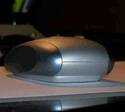|
I replaced a few switches today. I've got three switches in one place (three-gang?) and replaced all three. Well, the drywall is pretty ugly around the hole, and some genius removed too much of it. This makes getting the switches lined up and at the proper angle difficult, because one of them wants to tighten down half a centimeter too deep and at an angle. The other switches tighten against the drywall, as the box is inset a little. What do I do to get that third switch to look right?
|
|
|
|

|
| # ¿ Apr 28, 2024 04:41 |
|
kid sinister posted:They make spacers just for that purpose. You might need longer screws though, #6-32. Fantastic! Spacers for between the switch & box, spacers for between the switch and drywall, or spacers for between one switch and the next? I assume the first, and should I just look near where they keep the outlets, switchplates, etc?
|
|
|
|
babyeatingpsychopath posted:If it is a triple-gang box, then if two of your switches tighten up, just put the cover plate on and tighten the third switch against that. The other two will make the third one line up. Tried something like this. I left the third one loose, and tried to tighten it up to the plate. It half worked, but the switch points a little to the right now, which will bother me forever. kid sinister posted:Spacers for between the switch & box. They have a hole in the middle, which you're supposed to fit the screw in. You might need longer screws depending on the depth. Going to look for these today. Couldn't see the picture (Home Depot must create a unique search result each time, and then purge after a few hours). Nonetheless, I think I have an idea what to look for, and I'll see if I can find it. new question I put in a couple GFCI outlets in the kitchen yesterday, and two of them worked perfectly, and the third has some load lines going to another outlet. I can't get this one to work. The first time I put everything back together, I got no current, no nothing. I figured I had mixed up the current and load. I pulled everything back out, switched the black & black, and the white & white. Now the little test light is on on the GFCI, and I can't reset it. This means the second outlet that is hooked through it is not working either. Did I wire this wrong, or is the GFCI toast from my initial mistake?
|
|
|
|
kid sinister posted:Here: Found those, and used them for that switch box - problem solved, thanks! As for the GFCI, these ones turn the light on when it has been tripped, I think. The one that is working and delivering power is not lit, and lights up when I hit the test button.
|
|
|
|
grover posted:No, in most of them, the light means it's tripped. If it's hooked up backwards, it's usually pretty obvious. Thanks guys, I worked it out. Finally broke down and bough myself a multimeter, turns out both times I had hooked it up I was...er.... diagonal. I think I must have had the two white wires backwards first, and then the two black wires backwards. Now it's running just fine, thanks to being able to check the voltage. So, the outlet that is wired through this one as a load is GFCI protected also, right? How about ceiling fans? I've seen some switches that have the switch for the light, and a tiny little slider for the fan speed. That sounds like an awesome idea, but can I replace my current switch with one of those, or do I have to plan that out ahead of time when wiring the system? Right now, there are two switches to turn the fan and light on, and the only way to adjust the speed of the fan is with the pull chain that is on the fan itself.
|
|
|
|
kid sinister posted:Hmm, it would seem I got the crazy exceptions in my place... stupid Leviton. The more you know! Well...I guess I've got a three way set up, so the two switches are on different sides of the room to switch the whole system on & off. I guess that means that the switches are either giving power to the light & fan, or they are not giving power to the light & fan. So to be more precise, I guess I was asking if I can control them independently despite not having been wired that way alread, and I suppose that's been answered: nope. That said, it looks like there are wireless remote kits, and perhaps I'll check out that option and see what it would cost (though, I assume I'd always have to have the light on to use that remote). New Question: I'm replacing a whole heap of light switches. I've figured out that when I'm wiring a "three way" or "four way" system, I only need one of the special switches and I can use single poles for the others. How do I figure out which of those spots needs the special switch? Will it be wired differently when I pull things out? How do they work anyway? And why is a single pole switch $2.50, and three way switch $3.50, and a four way switch $14.95? (these prices are for "decor" switch panels). Is there some kind of fancy voodoo behind having three different switches on the same light. It better be able to sync with my phone for that price. 
|
|
|
|
Thanks Kid Sinister, BabyEater, and Grover. I've got a better idea of what I need and what to try. Unfortunately, I spent the day assembling furniture, and hanging towel bars and mirrors, so I didn't get to fiddle with the wiring again yet. Your advice is appreciated and helpful.
|
|
|
|

|
| # ¿ Apr 28, 2024 04:41 |
|
I have an outdoor cement block building (shed) that is currently wired (and has been inspected, it's currently up to code, and has it's own breaker). I'm finishing the interior, and currently putting up a 2x2 framework. I've decided it's going to be easier to pull out the existing wiring, and put in romex and new outlets. The wiring is currently in conduit piping around the room. If I'm putting rigid foam insulation between the studs, and then covering with drywall, what do I have to do to be up to code? My loose plan right now is to put the romex behind the insulation, but I don't know if I should drill through the small studs, or knock a v shaped gap out of the back of the studs...I'm already probably showing my ignorance here. Basically, I want about 6-8 outlets in a 12x12 structure that is dry, and want to do it inside of a very thin wallspace. Help and advice are appreciated.
|
|
|