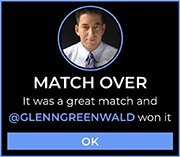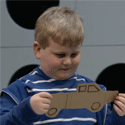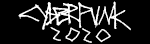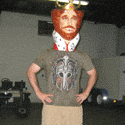|
TheAngryDrunk posted:My first inclination would be to talk you out of doing it on multiple sheets. Thanks - that's a help. What reason is there for not doing it across multiple sheets? The goal I think was to have a sheet for each week.
|
|
|
|

|
| # ? Apr 26, 2024 13:42 |
|
Chinaski posted:Thanks - that's a help. What reason is there for not doing it across multiple sheets? The goal I think was to have a sheet for each week. You may not have been giving me all the info on the worksheet, but as I understand it you're to have three columns on a worksheet? Why not one sheet and a column for each week. There's also less of a chance of a screw up somewhere down the road. For example, if you use the formula I gave you and someone inserts another worksheet in between the first and last sheets, the formula will include that worksheet. I would put 'Rep Name' and 'YTD' in the first two columns and freeze those two columns. Starting in column C, you've got a column for each week. In B1, put =SUM(C2:C55) and so on in B2 & B3.
|
|
|
|
I was hoping if someone could help me with this one. I've got a small list of 5 hotels, and a spreadsheet of when 300 different people were staying in the hotels. Each person has the date they entered the hotel, the date they left, as well as the hotel name. What I'd like to do is see how many people were in a specific hotel on a specific day, so I can get an idea of what level of occupancy we had on each day for each hotel. I've tried several things, but I can't find a quick way to do it, has anyone got any suggestions?
|
|
|
|
Brown Moses posted:I was hoping if someone could help me with this one. I've got a small list of 5 hotels, and a spreadsheet of when 300 different people were staying in the hotels. Each person has the date they entered the hotel, the date they left, as well as the hotel name. Can you describe the layout a little better (worksheets, columns, rows, etc.)?
|
|
|
|
Worksheet 1 11 columns, but the important info is: Date Occupied (A) Month Occupied (C) Name (E) Hotel Address (G) Date Vacated (I) Month Vacated (J) One row per person. I'd like to have a worksheet with one column for each hotel (5 in total), and a row for each day for the last 6 months, approx 183 rows in total. Each row would contain the number of people in each hotel on that specific day.
|
|
|
|
Put each date that you want to track in columns, beginning at K1. For example: K1 = 1/1/2009, L1 = 1/2/2009, M1 = 1/3/2009. Then, starting in K2 your formula is this: =(K$1>=$A2)*(K$1<$I2) And copy that formula across the needed columns and rows. Now the totals for reach column after K should give you the number of rooms occupied for that date.
|
|
|
|
Thank works perfectly, thanks for your help.
|
|
|
|
I have a web service that emails me certain information regarding a customer inquiry. The email body is XML with the clients information. I need to build a "dashboard" in Excel that will retrieve the last 10 emails, parse certain information from the XML, and then display this data in a worksheet, automatically updating when a new email comes in. Any ideas where to start? I've gone through MSDN documentation but it's a little overwhelming for me. I can do some basic programming in VBA but I've never written anything to interact with other Office applications or XML data...
|
|
|
|
I have a workbook that has 22ish worksheets on it. I want to use an input box that allows the user to select a range, and then get the sum of that range. After it does that I want to use that range for each worksheet. I'm using this(cutting out a lot): Dim prevRow as Range Set prevRow = Application.InputBox(Prompt:="Please select the range to reference", Title:="Range selection", Type:=8) moveIN = WorksheetFunction.Sum(prevRow) This works fine for the first worksheet, but I can't use the inputted range for any of the other worksheets. It just gives me the same values from the first worksheet. Is there something I'm missing.
|
|
|
|
|
What do you mean by saying you "want to use that range for each worksheet." Are you trying to total up all of the cells across each worksheet? If so, you could loop through each worksheet: code:TheAngryDrunk fucked around with this message at 05:37 on Dec 4, 2009 |
|
|
TheAngryDrunk posted:What do you mean by saying you "want to use that range for each worksheet." Are you trying to total up all of the cells across each worksheet? The problem is, it seems to have set the range as let's say $U$51:$U$65 on the first worksheet it's inputted. Is that a little clearer?
|
|
|
|
|
ABombInABowl posted:I have a web service that emails me certain information regarding a customer inquiry. The email body is XML with the clients information. I need to build a "dashboard" in Excel that will retrieve the last 10 emails, parse certain information from the XML, and then display this data in a worksheet, automatically updating when a new email comes in. I dislike using VBA in Excel to access data in Outlook. I have some reports that do similar things. I generally have incoming emails checked by outlook for the appropriate sender/subject/attachment name/whatever, and when it finds the email, it downloads the attachment to a known directory. I then have the relevant Excel document execute a macro whenever it's opened to get the most recent X number of XML documents from the known location and do whatever operations are necessary. Hope that helps. If you want to interface directly with Outlook, you'll need to add the Outlook objects reference, and it's easy enough, but you'll have to make sure to handle errors related to Outlook sucking/being unavailable/closed so your users don't get runtime errors when they do dumb things.
|
|
|
TheAngryDrunk posted:What do you mean by saying you "want to use that range for each worksheet." Are you trying to total up all of the cells across each worksheet? I worked on this more today, and this macro doesn't work for me. It just gives me the sum from the first worksheet.
|
|
|
|
|
Alright kids. I'm trying to spice up my College Bowl games contest sheet with some drop-downs to make entry easier. I've already done the validation to pick between only 2 teams as the winner (to ensure things are spelled correctly for the standings sheet). Now, the part I've always had trouble wrapping my brain around, code-wise. There are 34 bowl games. Each player is to assign a point value, from 1-34, to each game, using each number only once. So, I'd like the 'Confidence Points' field of those 34 rows to hold a drop-down list of available numbers that remain, so that they don't select the same number twice. Say I select the first 2 bowl games point values of 1 and 2. I then want the drop-down lists in every field of that row to then only contain 3 through 34. And so on. Seems simple in theory...but code-wise it hurts my brain. I think I'm ok on the logic of it all, but I'm a little too fuzzy on the inner workings of excel to do what I want. Just a little nudge in the right direction should get me going.
|
|
|
|
I'm trying to calculate the Mean Profile Depth (MPD) of a chip seal surface texture. The data is given in one column (blue) and I need to calculate the MPD in another column (pink), as shown: The original equation is: MPD = [(Max of 1st Half + Max of 2nd Half)/2]-Average of Total This needs to be a running average, but obviously the size and cell location of the first half and second half of data will change as I move down the column. So far, the only thing that is correct in my Excel equation is the last part, "AVERAGE(D$3:D12)". I need the other portion of the equation to look like "=(MAX($D$3:D7)+MAX(D$8:D12))/2", but this equation would change for each row: =(MAX($D$3:D7)+MAX(D$8:D12))/2 - AVERAGE(D$3:D12) =(MAX($D$3:D8)+MAX(D$8:D13))/2 - AVERAGE(D$3:D13) =(MAX($D$3:D8)+MAX(D$9:D14))/2 - AVERAGE(D$3:D14) =(MAX($D$3:D9)+MAX(D$9:D15))/2 - AVERAGE(D$3:D15) =(MAX($D$3:D9)+MAX(D$10:D16))/2 - AVERAGE(D$3:D16) =(MAX($D$3:D10)+MAX(D$10:D17))/2 - AVERAGE(D$3:D17) =... Obviously there is a pattern here, but I don't know if there is a way to make Excel see this pattern. Is there a way to code this equation so I don't have to go in and manually change the cells that MAX calls, for each row? And I know you guys probably understand this way better than I can, but here's a screenshot of what the equation should look like: 
Schleep fucked around with this message at 16:16 on Dec 15, 2009 |
|
|
|
I have a spreadsheet with with rows consisting of a unique string, and to the right of each of the rows is a number (a percentage to be exact). There's around 150 rows and 10 columns. I need to set up a formula that will search a string value that I input, find it in the data spreadsheet, then look across and compare the first value to another inputted value. If the inputted value is lower than the data value, the cell's column header at the top of the spreadsheet is returned to a cell near the input data. If the value is higher, the formula then checks the next value for the same test, and so forth, until either finding a value, or if it finds a null value (ie the end of the table), it returns a string like "INSUFFICIENT". The logic is simple but I'm not quite sure how to use excel to do this, will I need VBA script or can I just do a formula? LuckySevens fucked around with this message at 01:18 on Dec 16, 2009 |
|
|
|
nm I just cooked up a vba script
|
|
|
|
I couldn't figure out a way to get my other question answered so I've decided to put each parameter in a separate column. All I need it to do now is recognize this pattern in one column: ROW 5=MAX($D$3:D4) ROW 6=MAX($D$3:D4) ROW 7=MAX($D$3:D5) ROW 8=MAX($D$3:D5) ROW 9=MAX($D$3:D6) ROW 10=MAX($D$3:D6) ROW 11=MAX($D$3:D7) ROW 12=MAX($D$3:D7) =...ect and this pattern in the other column: ROW 5=MAX(D$5:D7) ROW 6=MAX(D$6:D8) ROW 7=MAX(D$6:D9) ROW 8=MAX(D$7:D10) ROW 9=MAX(D$7:D11) ROW 10=MAX(D$8:D12) ROW 11=MAX(D$8:D13) ROW 12=MAX(D$9:D14) =...ect When I try to fill the column, Excel won't recognize the pattern. Is there a way to do this without having to change each equation by hand? Edit: The "ROW #" isn't part of the equation, it's just to clarify what row each equation is on. Sorry for the confusion. Schleep fucked around with this message at 00:21 on Jan 4, 2010 |
|
|
|
Bump? Is this impossible to do in Excel?
|
|
|
|
Schleep posted:I couldn't figure out a way to get my other question answered so I've decided to put each parameter in a separate column. All I need it to do now is recognize this pattern in one column: This... Excel sucks at. I don't know of many ways around it, but I have a convoluted method that I use from time to time. If someone knows of a better method, by all means, let me know, but here's what I do. I generally create a new sheet, and use it to generate the pattern I want. In your case, my goal will be to get a column that has values like this: code:In C1, I enter the formula ="D"&A1 and in C2 I enter the formula ="D"&B2. Then fill down the C column. The result looks like this:  You will use the values in the C column in the range for your MAX formula, which is accomplished thusly: =MAX($D$3:INDIRECT(Sheet1!C1)) Where Sheet1 is the name of the sheet where you did all that work. INDIRECT() tells Excel to use the value of Sheet1!C1 as a range parameter. You can then just fill down your formula from there. Modify this procedure to suit your purposes. quote:and this pattern in the other column: You could also write a UDF if you need something more dynamic. Hope this helps.
|
|
|
|
This is perfect. The INDIRECT command is what I've been looking for and I'm so thankful for your help 
|
|
|
|
INDIRECT is what you want, but you can be a little fancier with the math. This formula will give you the row number to stop at for each row your formula is on: INT((ROW()-3)/2)+3 So something like: =MAX($D$3:INDIRECT("D"&(INT((ROW()-3)/2)+3))) will work for your first formula. For the second formula, the math to give you the variable row number is: INT((ROW()-4)/2)+5 So your second column would be: =MAX(INDIRECT("D"&(INT((ROW()-4)/2)+5))  7) 7)Word of warning regarding INDIRECT though: Excel (2003 at least, unsure of 2007) will recalculate it every time it recalculates any cell since it does not know if the formula INDIRECT is pointing to has changed or not. This means when you have lot (thousands) of formulas that Excel may start to operate very slowly with any change due to the massive number of recalculations required.
|
|
|
|
I'm trying to figure out how to automatically calculate some fields in a power bill spreadsheet. The "simplified" box reduces the number of calculated fields, and is the one I am concerned with. H4 (the baseline kWh per month) varies each month. The 101-130%, 130-200%, and 200%+ fields of H4-H7 are all hand-entered. I need to calculate the 101-130, 130-200, and 200+ percentages of the baseline automatically. How can I do this? I have tried starting by subtracting the baseline first, then moving "up" in values but I always get confused. Any ideas?
|
|
|
|
Nevermind, figured it out.
|
|
|
|
I have a user who had a one-sheet, one-page spreadsheet where the most complicated formula was subtracting four cells. The spreadsheet opened very slowly and changing any cell took up to 5 seconds, with the mouse cursor changing to the hourglass/busy circle. This even happened with auto calculation off. I opened the sheet myself, on a much newer computer, and the same thing happened. The problem introduced itself when the user upgraded to Excel 2007. He opened an existing sheet, saved as... for the next month, and saved it as an xlsx file. The older files don't seem to have the problem, but the new one does. I copied and pasted the entire sheet to a new sheet and the problem was still there. I did paste special -> all and the problem went away. This is how we fixed the problem, but this begs the question, what the gently caress is the difference between paste and paste special -> all?
|
|
|
|
My question: I have a list of several hundred objects that are posted each week at work from two different outside vendors. Each list is of the same objects, but each vendor abbreviates some of them differently. For example, vendor #1 sends me a list that looks like this in a column: code:code:I have never really gotten too deep with macros in Excel before, but I'm thinking all I really need is basically a "Find and Replace" macro that can have a set of rules on what objects are to be replaced each week in list B to make it exactly the same as list A. In other words, every week I will need to change the exact same abbreviation into its full name. Something like "Change 'Nm. B' to 'Name B', then change 'Nm. C' to 'Name C', then change 'Nm. e' to 'Name E'" and so on. I hope that makes sense. I'm not asking anyone to write the macro, I just don't really know where to start or if this is possible. Obviously, the easier solution would be to just implement consistency between the sources, but we don't really have any control of how the vendors setup their database.
|
|
|
|
Can you disregard the "name" prefix or whatever prefix and just get the last X number of characters? If so, you can just use vlookup. Edit: if I'm not understanding it right, you could probably just turn on the macro recorder and then manually do all the finding/replacing you want, and then stop the recorder and have a look at the code in the vba editor. It's pretty straightforward to adapt the recorded macro for your own purposes. Sub Par fucked around with this message at 04:11 on Jan 16, 2010 |
|
|
|
Sub Par posted:Edit: if I'm not understanding it right, you could probably just turn on the macro recorder and then manually do all the finding/replacing you want, and then stop the recorder and have a look at the code in the vba editor. It's pretty straightforward to adapt the recorded macro for your own purposes. I actually started this process, but then before I got very far I realized that I could solve my problem by simply building a "corrected" list that I keep in a separate file and just copy and paste onto the lovely list every week before actually sorting it alphabetically, that way I can preserve the corresponding data during the sort. Not sure why I didn't think of this solution before, but whatever. Thanks for the response.
|
|
|
|
I have no real knowledge of Excel, but managed to hack this together: =IF((G9-J9+K9)<>0,"",(G9-J9+K9)) on the basis that the IF function works like this: =IF(test, "action if test is true", "action if test is false") It's supposed to check to see if (G9-J9+K9) is equal to 0, and if so, display nothing (not just 0 - important workaround for Google Forms) in the cell. If (G9-J9+K9) is not equal to zero, it's supposed to evaluate (G9-J9+K9). Can anyone see what's going wrong here? do it fucked around with this message at 03:02 on Feb 13, 2010 |
|
|
|
do it posted:I have no real knowledge of Excel, but managed to hack this together: Your formula as written will only output 0 or nothing. It outputs nothing if it's not equal to zero ((g9-j9+k9<>0 is true), and if it is zero ((g9-j9+k9)<>0 is false) then it will output zero. You want to switch <> with =, so it will output nothing only when it's zero.
|
|
|
|
Great, thanks! I don't know where I found the <> operator, but it clearly wasn't the right one. Another hopefully quick question: We're importing a list of user-defined "team names" and want to find out how many times each team is mentioned in the column to determine how many members it has. I know of =COUNTIF, but that seems to require that you know what you're looking for like =COUNTIF(A1:A100,"Red team"). In this case, because there are over 1500 rows of different user-defined team names that aren't preset, it's hard to give COUNTIF any real criteria. Is there a function that will output something like "X mentioned 2 times" "Y mentioned 10 times"? do it fucked around with this message at 06:12 on Feb 13, 2010 |
|
|
|
Easiest and quickest way to do that is with a pivot table. Use you team names as a row field and also as the data item set to count. Or you can use an Advanced Filter (Data-->Filter-->Advanced Filter) to return only unique team names (check the "unique records only" box) and then run your Countif on that list.
|
|
|
|
Ok, so I use this function to count across a row: =(COUNTIF(A22:AB22, "E") + COUNTIF(A22:AB22, "S") + COUNTIF(A22:AB22, "U")) what I want to do is use that kind of function to count across each row of x number of columns and sum it up. (so instead of A22:AB22 it would be A22:AB22, A23:AB23 etc) How would I do that?
|
|
|
|
mistermojo posted:Ok, so I use this function to count across a row: Do you know array formulas? Type in: =sum(if(A22:AB24="E", 1, 0)) then hit ctrl+shift+enter, and it will count for rows 22 through 24.
|
|
|
|
Ok I spaced out there for a second and forgot its as easy as A22:AB26 so never mind but what does 1, 0 in your function do?
|
|
|
|
The function adds 1 every time each cell is "E", so it's just another way of counting. When the cell is not "E", it adds 0. And as it turns out you don't need my formula. I thought countif only worked on a single row or column but I was wrong. Your way is simpler.
|
|
|
|
i manually enter a bunch of date, number values across 2 colums, e.g. 3/1/2010 | 3 2/1/2010 | 7 1/1/2010 | 1 then on the 4th it becomes 4/1/2010 | 2 3/1/2010 | 3 2/1/2010 | 7 1/1/2010 | 1 in another cell i have say the sum of the top 3 rows in the value column. When its the next day and i insert a new date, value observation, i cut the existing data and paste it one row down, then insert the new data above it. As expected Excel tracks all the cell refs, so what was SUM(B5:B7) becomes SUM(B6:B8) and the new value gets ignored. How do i either make excel always use the values in B5:B7 even if data gets moved around, or is there some other way I could do it? I guess I could always write a macro that looks for the first number in column B then returns the range from that number + 3, but it seems like this is something excel might already deal with.
|
|
|
|
unixbeard posted:i manually enter a bunch of date, number values across 2 colums, e.g. =sum(indirect("B5:B7")) treats "B5:B7" as text, so it will always use that range and keep it from updating.
|
|
|
|
esquilax posted:=sum(indirect("B5:B7")) treats "B5:B7" as text, so it will always use that range and keep it from updating. oh beautiful, thanks.
|
|
|
|

|
| # ? Apr 26, 2024 13:42 |
|
I'm using openoffice but it is close enough to excel. I run a big festival and I have 1000's of vendors listed in my sheets.. one for outside, inside, and camping. I have zero training in this stuff.. Basically what I have is a row for each of my vendors. Columns are labeled: Lastname _ Firstname _ Address _ City _ State _ Zip _ Phone _ Email _ TAXID _ $Paid _ #ofTables _ Campingpaid _ Campingspot _ Datepaid _ spot# I do 3 shows a year so I just keep adding columns on the end for $paid-spot#. I use zero forumulas in this database so far.. because I have no idea what I'm doing. My question: How can I make a graph that will have the dates along the X and the # of people that sent in their paperwork on that date along the Y. Dates are formatted: 4/10/2010 Is there a way for the graph to count how many 4/10/2010s there are and put that # above the date? so I can see the average number of dealers sending in on a timeline? Thanks!
|
|
|