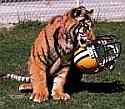|
I need an Excel macro that will search for values in a cell range (D6:AZ600, for example) on each page of workbook and delete them if they are equal to zero. I suck at VBA, though. Does anyone know how to do this? Click here for the full 670x506 image. This is a screenshot. I highlighted the zero values in yellow. There are about 20 tabs in this workbook that I need to delete the zeros from so that I can analyze the data.
|
|
|
|

|
| # ¿ May 6, 2024 08:54 |
|
ZerodotJander posted:Find and replace 0 with nothing, make sure you check off the "match entire cell contents" box. Wow, that's so simple I feel completely stupid for not thinking of it. I literally spent two hours at work deleting zeros a month ago. Thanks a ton!
|
|
|