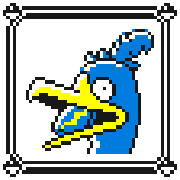|
Windows 10 is forcing me to change to Outlook from their previous email application, Windows Mail and Calendar. Something is wrong in the outgoing/incoming server settings they put into Outlook, and I can't send email. I can not find a single way to change my server settings. I went to settings -> accounts -> manage, but I can only read the server settings, I can't edit them. Every single video and document I get from searching says to click on the "file" tab, next to Home, View, Help. But there is no file tab anywhere. How do I edit that information?
|
|
|
|

|
| # ? May 2, 2024 17:35 |
|
If this is proper Outlook, you manage accounts from a control panel page (called "mail" or something like it, IIRC), not from inside the program. If it's "New Outlook", who knows, it's a badly packaged Web app.
|
|
|
|
Computer viking posted:If this is proper Outlook, you manage accounts from a control panel page (called "mail" or something like it, IIRC), not from inside the program. Yeah, I saw a video that said to open control panel and search for mail. Nothing comes up. I don't know why changing these essential settings needs to be convoluted and hidden.
|
|
|
|
I guess you can run "outlook.exe /profiles" from the Run dialog (Win+R), but it's odd that it's missing from your control panel.
|
|
|
|
Node posted:Windows 10 is forcing me to change to Outlook from their previous email application, Windows Mail and Calendar. Something is wrong in the outgoing/incoming server settings they put into Outlook, and I can't send email. I can not find a single way to change my server settings. I went to settings -> accounts -> manage, but I can only read the server settings, I can't edit them. Every single video and document I get from searching says to click on the "file" tab, next to Home, View, Help. But there is no file tab anywhere. How do I edit that information? I couldn't figure it out either so just ended up adding a new account and setting it up from there
|
|
|
|
It's not Outlook. It's "Outlook (New)" which is a terrible little app that's taken over for "Mail." It's to be avoided like the plague.
|
|
|
|
Tapedump posted:It's not Outlook. It's "Outlook (New)" which is a terrible little app that's taken over for "Mail." It's to be avoided like the plague. Windows keeps launching it instead of mail and telling me that its replacing mail in this year, so it doesn't look like I'm being given a choice.
|
|
|
|
Okay, Legacy Gaming mode is not the solution, turning that on makes the game even more laggy and massively increases loading times. I guess it's only meant for DRM issues that think e-cores are from another computer. Guess I'll try Process Explorer next and if not then I'll relent and install Process Lasso then.
|
|
|
|
So what's the game?
|
|
|
|
teethgrinder posted:So what's the game? STRANGER OF PARADISE: Final Fantasy Origins. Seems to be a Koei Temco/Team Ninja PC port in general, I remember trying the demo for Wo Long and having the same issue. Also tried Process Explorer and locking out CPUs caused variable performance issues. The biggest issue was it did not label de CPU cores so while I could assume the E-cores were the last 4 (since I know each P-core counts as 2 CPUs) turning them off just made things run worse.
|
|
|
|
Anyone else having ScreenConnect issues? Since midday yesterday my roster shows up but no guests are connected, cannot Update Guest Info, etc. Their status page doesn't reference a ScreenConnect issue.
|
|
|
|
Is there a way in Windows to apply a right-click action (in my case, Add to "foldername.rar") to EVERY folder contained within search results? I gotta compress hundreds of subfolders to .rar, but I don't want them in a single .rar. Need to preserve the folder structure.
|
|
|
|
WinRAR does this, or at least it used to (haven't used WinRAR for years)
|
|
|
|
Not quite what I meant, lemme rephrase. I have ~200 folders (and these are subfolders within various project folders) named "Elements", each containing thousands of files. When I search "Elements" in the top level folder, it shows me all of these. I want to compress each "Elements" folder to its own individual RAR file, contained within the same parent folder the prior folder was, so I can then delete all of the Elements folders.
|
|
|
|
smoobles posted:Not quite what I meant, lemme rephrase. The easiest way to do this would be a basic script of some type. Are all the "Elements" folders in relatively the same place, like they're subfolders of projects but all the projects are in one main folder (or maybe a separate drive)?
|
|
|
|
Klyith posted:The easiest way to do this would be a basic script of some type. Yeah the folder structure between all 200 project folders is identical.
|
|
|
|
smoobles posted:Yeah the folder structure between all 200 project folders is identical. But are all the projects are in one top-level folder, "Projects" or "Work" or something? eg C:\Users\Smoobles\Documents\Projects\AlphaProject\doodads\Elements\ C:\Users\Smoobles\Documents\Projects\BetaProject\doodads\Elements\ etc And you want to end up with: C:\Users\Smoobles\Documents\Projects\AlphaProject\doodads\Elements.rar Does the Elements.rar file want to just have the files in it, or preserve the "Elements\" folder, or does it not matter? Klyith fucked around with this message at 17:53 on Apr 17, 2024 |
|
|
|
So, I'm trying to make a shitton of labels for a work project, and I'm having a weird issue with Mail Merge in Word. I set up the label template just fine (ie - told it I'm using Avery 5163 labels) and it formatted the document to the right sizes. I started a mail merge, and selected an excel sheet with the data I need to pull from. This spreadsheet is formatted with a row for each entry, and a column with the info I need. I select that excel file, and tell it which tab to look at. I click "insert merge field", and the fields I want are listed. I select the field I want (eg, "name"), and the data block appears in the Word doc as expected (eg, "<<Name>>"). However, when I click "previews results", the field is blank, as if the cell it's pulling from in excel was empty. The super weirdo thing is that I did this same task successfully earlier today, working from different tab on the same spreadsheet. The tabs are formatted in the same way and contain analogous data, just for different groups of people. I even went back and recreated the labels from the first batch and it worked fine. There's clearly some issue with the 2nd excel spreadsheet tab, but I have no idea what it is.
|
|
|
|
If you export it to a CSV does it look right or is there a load of poo poo formatting characters in there?
|
|
|
|
Klyith posted:But are all the projects are in one top-level folder, "Projects" or "Work" or something? It's more like C:\Users\Smoobles\Documents\Projects\AlphaProject\Elements\ C:\Users\Smoobles\Documents\Projects\BetaProject\Elements\ And I want C:\Users\Smoobles\Documents\Projects\AlphaProject\Elements.rar C:\Users\Smoobles\Documents\Projects\BetaProject\Elements.rar The Elements folders are simply a huge number of files, no subfolders in them.
|
|
|
|
Thanks Ants posted:If you export it to a CSV does it look right or is there a load of poo poo formatting characters in there? Looks like that worked. Not sure why, but it did. Now I have the issue that my printer sucks and is printing the labels misaligned, causing words to clip outside the peelable area of the labels 
|
|
|
|
smoobles posted:It's more like Ok, try this out. Paste this into notepad and save it as a .bat file in the top-level Projects folder, then run it. It won't actually do anything yet, only print out the commands to make sure I'm finding the Elements folders correctly and general sanity check. code:Also if you installed winrar somewhere besides C:\Program Files\WinRAR\ you'll need to change that in line 2.
|
|
|
|
I went withcode:e: also should the elements folder contain an elements folder, what weirdness would you get doing the recursive for Flipperwaldt fucked around with this message at 20:24 on Apr 24, 2024 |
|
|
|
Is there a simple way to take a screenshot of a window and save it to a specified path, from the command line? Context: I've been playing some games recently that benefit from extensive note taking and want to automate the process, so that I can hit a single key to take a screenshot and file it in an appropriate place based on the game and the current location in my notes file. I'm using Emacs org-mode (running in WSL2 on Win11), so I want the process to be driven by that rather than using something like AutoHotKey, which won't have the context of my current note.
|
|
|
|
Bit of a crosspost here from the flight sim thread in games. I installed an app for flight sims, Little Nav Map. It's a legit app that is integrated with flight sims for navigation. When I go to create a directory tree structure for saves, I get an error in security centre that windows blocked it from creating them. I cannot for the life of my find anything as to why it's getting blocked, I've tried running it in admin and it still does it. It's just trying to create it in my documents folder, in the same directory as tons of other games and apps that I've never had issues with installing before. IE: C:/users/slidebite/documents/Little Nav Map Is there something super simple that I'm missing here?
|
|
|
|
slidebite posted:Bit of a crosspost here from the flight sim thread in games. You have to allow that app in controlled folder access settings for defender. It's under "virus and threat protection" or Start search for ransomware protection.
|
|
|
|
And indeed that did it. Thanks a ton!
|
|
|
|
Thoom posted:Is there a simple way to take a screenshot of a window and save it to a specified path, from the command line? You might be able to do something like this with ShareX, which I love for general screenshot use.
|
|
|
|
VelociBacon posted:You might be able to do something like this with ShareX, which I love for general screenshot use. Perfect, thanks! I was able to make a workflow with most of the behavior I wanted and then invoke it from the command line with "./ShareX.exe -p -workflow GameNotes". I think it might also replace Greenshot for general screenshot usage. Both have their foibles, but I think ShareX's automation tools win out.
|
|
|
|
Anytime I RDP into my Windows 11 machines I get this alert (doesn't happen on my Windows 10 machines). I see I can turn off Windows Defender Credential Guard, but is it possible to just add exceptions for my two Win11 machines?
|
|
|
|
Wait, what app are you using? There are two different programs built into Windows 11 that allow for accessing a desktop remotely.
|
|
|
|
god please help me posted:Wait, what app are you using? There are two different programs built into Windows 11 that allow for accessing a desktop remotely. Remote Desktop
|
|
|
|
This is by design - saved credentials being submitted to a compromised RDP host would result in credential theft, so you canít authenticate that way with CredGuard turned on. If the machines are on a domain you can enable SSO so that your current Kerberos session is used to authenticate.
|
|
|
|
Arc browser is out https://arc.net/
|
|
|
|
I'm struggling to see the point of any new chromium-based browsers. do we really need more?
|
|
|
|
Ever since Firefox opened up its Android add-on support to everything (instead of just a tiny curated selection), I can't imagine using another browser that doesn't match that feature, since I like to use the same browser on every platform for bookmark/history sync.
|
|
|
|
Arc's stance on the Manifest V3 stuff is "we are doing V3 only but will build in our own adblock" so you won't have Ublock. Whenever google gets around to actually doing that poo poo. The built-in stuff that Brave and Vivaldi have is ok, but no comparison to the real thing.
|
|
|
|
Dr. Video Games 0031 posted:I'm struggling to see the point of any new chromium-based browsers. do we really need more? No, but people have no idea that everyone is just wrapping chromium and I'm still putting a lot of chips on this entire market going to poo poo post Manifest V3. Basically, I think over the next 10 years 'Firefox' might get a chance to rename itself to 'Phoenix', unless Mozilla completely fumbles this opportunity (which they probably will).
|
|
|
|
I am also on the anti-Chromium bandwagon as I don't want it to become the Trident engine of the 2020s where sites are written for it rather than to standards
|
|
|
|

|
| # ? May 2, 2024 17:35 |
|
Too late.  Iíve switched back to FF entirely though on Mac/Linux/Windows and itís been good.
|
|
|