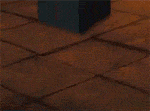|
101 posted:In every modern browser, you can set notifications to be blocked by default in settings. drat, I had no idea about this. Thanks!
|
|
|
|

|
| # ¿ May 10, 2024 13:29 |
|
Hughmoris posted:Rookie question about virtual machines: I'm not entirely sure I'm understanding your need here correctly but I think doing step 1-3, shutting it down, making a snapshot should be enough. Then you can just at any time apply the snapshot and it will reverse to stage 3 and that's instant. I use Hyper-V because it's built into windows to do this all the time for testing weird apps for work. Cloning is, in my limited virtualization experience, more for if you want to make 100 copies of one machine for 100 people to use at once but you don't want to install Office on 100 VM's so you make one and clone it. Man with Hat fucked around with this message at 14:32 on Nov 7, 2023 |
|
|
|
I thought for sure I read somewhere that Windows 11 Home didn't require TPM, was I wrong about that? Can't find poo poo on it now. If that's a requirement for Home Edition that's moronic.
|
|
|
|
Windows 11 is grouping my windows into groups in the task bar based on parts of the monitor they take up so if I use win+left to set Chrome on half my schreen and win+right to put teams on the other half, now when I hover over either icon in the taskbar there are all the individual windows but also a Group | *stuff* option that pops up. Can I turn this off somehow?
|
|
|
|
Thank you! Like a fool I was looking at Taskbar Settings
|
|
|
|
99pct of germs posted:Long story short, I have a Lenovo laptop that comes with a Realtek audio controller. The manufacturer audio driver is absolute dog poo poo and strips away audio enhancements that I use (volume equalization). If I use the official Realtek driver it fixes the problem and works fine. Dunno if you got this fixed but I've used the registry fix described here to block certain device drivers from being auto updated before and it's worked for me https://www.tenforums.com/tutorials/146562-prevent-windows-update-updating-specific-device-driver.html
|
|
|
|

|
| # ¿ May 10, 2024 13:29 |
|
Max Wilco posted:What's the ideal program or method when it comes to backing up files? I've been procrastinating on backing up files from my old computer. I've got an 8TB external hard drive I can put them on, but in the past, I've just cut-paste or copy-paste files via Windows Explorer, and I'm wondering if there's a more efficient way of doing it. Klyith gave a very good answer but just in case all of that seems like a bit much and you just want to make a one time copy from point A to point B robocopy can be used very easily with just code:A slightly better version of super simple would be something like below so you get a readable log file and it doesn't get stuck retrying for 30 million seconds if a file refuses to work. code:
|
|
|