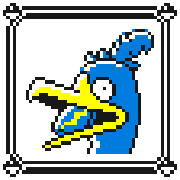|
Hey guys hope this is the right thread to ask. I got a new PC last Summer which after 6 months hasn't exploded, so my dad wants to have my old PC. The latter started with Windows 8 and got the free Upgrade to Windows 10. I wanted to absolutely wipe it clean, since I have backuped every file I wish to keep to the new one and an external drive, I have too much crap installed on it and I'd prefer to make sure it runs better than now. Is the Reset my PC option from the settings valid for that? I don't want to end up accidentally going back to Windows 8 or not being able to reinstall Windows because of a license problem/internet stuff. Should I try to get an installation image in an USB beforehand just in case?
|
|
|
|

|
| # ¿ May 6, 2024 03:23 |
|
Tesseraction posted:The Windows 10 reset my PC just puts a fresh version of Windows 10, it cannot possibly downgrade. It will keep the current Windows key. Perfect! Will do it tomorrow then, gotta hope it won't take 48 hours to do so, the PC was pretty slow last time
|
|
|
|
Computer viking posted:On anything vaguely modern and OEM, sure - but on a Vista era desktop that for all we know could be home built, it seemed wise to not trust that to work. It's a Windows 8 era prebuilt PC actually. And tbf any problems with the license would be my dad's problem, I just wanna delete all my poo poo from the face of the earth  Same with any upgrades, my new PC already has an SSD and it goes smooth like silk. I should absolutely check the key before formatting, true. Same with any upgrades, my new PC already has an SSD and it goes smooth like silk. I should absolutely check the key before formatting, true.Computer viking posted:You could also make a windows 10 boot stick and install a fresh OS, using the windows 8 key when it asks - that may be faster than doing anything from inside the current OS? That would be an option as well. I think it's slow besides age because I had very bad practices, installed lots of stuff.
|
|
|
|
It's okay! In the end it went without a hitch besides taking 5 hours to wipe all data clean. And 2 hours to set it up due to all the Microsoft bullshit like having to use an email account at first before you can make local users and disabling all privacy opt-ins. Thanks a lot!
|
|
|
|
Probably the dumbest question, but is there a way to run installers in Windows 10 without running as admin if I'm not planning on installing in a protected folder like Program Files? Wanted to install ProcessLasso to fine-tune a CPU issue, but I'd prefer not to give admin rights in my PC if not needed (yes I know I'm being overly paranoid and ProcessLasso actually has a recognized certificate unlike 90% of stuff, but I had an issue last PC that gave me crippling hindsight on how lax I was on security).
|
|
|
|
Yeah, as mentioned I've gotten really paranoid. I should just install and use it if I want to, but wanted to check just in case. As the website mentions the portable version still touches the registry so...~Coxy posted:I don't have Process Lasso, but Process Explorer can set Priority and Affinity on user processes without elevating, so it ought to be possible. Well, specifically I wanted to disable use of E-Cores for a game to check if it fixes the stutter it has. Specifically it's "Windows dynamic thread priority boost" or whatever. Does Process Explorer have some option like that? Cause a Windows app would give me less paranoia.
|
|
|
|
Serotoning posted:Some motherboards/BIOSes offer a compatibility mode which will park the E cores temporarily. ASRock's for example is called Legacy Game Compatibility Mode and uses the Scroll Lock to park/un-park the E cores in real-time. Oh, just checked out my BIOS settings (motherboard is an ASUS TUF GAMING Z960-PLUS) and there's an option like that! Could try that out cause being a toggle on the least used key ever seems convenient, thanks for the tip!
|
|
|
|
Okay, Legacy Gaming mode is not the solution, turning that on makes the game even more laggy and massively increases loading times. I guess it's only meant for DRM issues that think e-cores are from another computer. Guess I'll try Process Explorer next and if not then I'll relent and install Process Lasso then.
|
|
|
|

|
| # ¿ May 6, 2024 03:23 |
|
teethgrinder posted:So what's the game? STRANGER OF PARADISE: Final Fantasy Origins. Seems to be a Koei Temco/Team Ninja PC port in general, I remember trying the demo for Wo Long and having the same issue. Also tried Process Explorer and locking out CPUs caused variable performance issues. The biggest issue was it did not label de CPU cores so while I could assume the E-cores were the last 4 (since I know each P-core counts as 2 CPUs) turning them off just made things run worse.
|
|
|