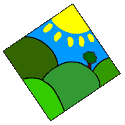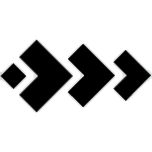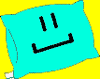|
Man, I really hope that isn't the case, it's just now old enough that i can't return it with ease and its already become part of my workflow, pops and cracks withstanding. I tried disabling the card in the device manager (couldn't do it via BIOS) and still got pops and cracks, only latencymon started complaining about wdf01000.sys (kernel mode driver framework) and storport.sys (storage port driver.) this tells me (and possibly you too!) that the DPC latency is probably not the cause but rather just another symptom. It's worth noting that the pops and clicks don't correlate to spikes in the real-time latency meters. I don't know if that's cause they're too fast and I'm too slow or they're really not the same thing. I'm leaning towards the latter though, and I don't know where to turn. I should probably point out that I did IT for about 15 years up to a few years ago so I kinda know what I'm looking at I just dont know this program because I dealt with networks and poo poo not latency on people's PCs this poo poo sucks, over
|
|
|
|

|
| # ? May 4, 2024 22:14 |
|
I had latency issues that sound similar to your situation when ableton was minimized before I set the process priority to the max it could be. No idea if this will help, but may be worth giving it a shot if you havenít already.
|
|
|
|
If the latency spikes don't correspond to your audio issues, it's quite possible it's not a DPC latency issue. I know you said the spikes don't line up, but are the spikes consistently a certain amount of time before or after the audio issues, or do they appear to be unrelated? Is anything spiking the CPU from what you can tell (not sure if there's a better way to check this than task manager)? Pops and crackles are also what will happen if you have the buffer set too low for what your CPU can handle, so if something is spiking your CPU momentarily it's possible that could be the cause. Do the issues still happen if you turn the buffer up really high? Have you tried connecting your interface to a different USB port (or if you're using a hub/dock, directly connecting the interface to the laptop)?
|
|
|
|
Splinter posted:If the latency spikes don't correspond to your audio issues, it's quite possible it's not a DPC latency issue. I know you said the spikes don't line up, but are the spikes consistently a certain amount of time before or after the audio issues, or do they appear to be unrelated? Is anything spiking the CPU from what you can tell (not sure if there's a better way to check this than task manager)? Pops and crackles are also what will happen if you have the buffer set too low for what your CPU can handle, so if something is spiking your CPU momentarily it's possible that could be the cause. Do the issues still happen if you turn the buffer up really high? Have you tried connecting your interface to a different USB port (or if you're using a hub/dock, directly connecting the interface to the laptop)? No it seems that it's at random, they all only happen when Ableton is open, but otherwise I can't tell a relation. Total CPU usage rarely gets higher than 10% in task manager when this is going on. I've checked at every buffer size from 64-1024 and they all have the same issue. I've also tried different ports (USB-A, USB-C, through a hub, not though a hub, thunderbolt, not thunderbolt) and it's all the same, unfortunately. my homie dhall posted:I had latency issues that sound similar to your situation when ableton was minimized before I set the process priority to the max it could be. No idea if this will help, but may be worth giving it a shot if you havenít already. nevermind, figured it out No joy with that, unfortunately. I was really hoping! Back of the Bus fucked around with this message at 04:20 on Jul 26, 2022 |
|
|
|
Try disabling WiFi. I had a similar problem and that resolved it for me.
|
|
|
|
Oldstench posted:Try disabling WiFi. I had a similar problem and that resolved it for me. Just tried this, no luck here either. I wish there was an easy way to see what is causing the latency, rather than what is experiencing it. All my research on DPC issues is resulting in random fingerpointing to things that cannot be the case and that's really frustrating. I'll take any other suggestions you may have though!
|
|
|
|
Have you considered rolling back to Win10? I haven't used 11 but maybe that has something to do with it?
|
|
|
|
gently caress, I just tried using the built-in Realtek ASIO driver (which required me to use the headphone output of the lovely built in soundcard) and wouldn't you guess it, no issues! If that's the case, then the problem is somewhere between the Focusrite driver, my USB bus and my Scarlett Solo. Now, how to get Focusrite to understand the issue lies with them and not with magical DPC latency?
|
|
|
|
Back of the Bus posted:gently caress, I just tried using the built-in Realtek ASIO driver (which required me to use the headphone output of the lovely built in soundcard) and wouldn't you guess it, no issues! If that's the case, then the problem is somewhere between the Focusrite driver, my USB bus and my Scarlett Solo. Now, how to get Focusrite to understand the issue lies with them and not with magical DPC latency? Focusrite loving sucks in my experience. I used to have a scarlett 18i20 and after 1 year I would get audio dropouts and crackles constantly until I replaced it. I know 2 other people who have had similar issues with their focusrite products so it seems like their drivers are just rear end. Their customer support wasn't very helpful, they basically sent me a beta version of their driver and that didn't work so they just kinda shrugged.
|
|
|
|
That sucks. If you don't want to buy a new interface maybe try ASIO4all and see if that helps?
|
|
|
|
d0grent posted:Focusrite loving sucks in my experience. I used to have a scarlett 18i20 and after 1 year I would get audio dropouts and crackles constantly until I replaced it. I know 2 other people who have had similar issues with their focusrite products so it seems like their drivers are just rear end. Their customer support wasn't very helpful, they basically sent me a beta version of their driver and that didn't work so they just kinda shrugged. Oldstench posted:That sucks. If you don't want to buy a new interface maybe try ASIO4all and see if that helps? Edit: This is a yospos statement, but dont tell steinberg, I hate asio Back of the Bus fucked around with this message at 05:03 on Jul 27, 2022 |
|
|
|
There's the Arturia MiniFuse, I remember they reviewed quite well when they were released.
|
|
|
|
Weird, I've had zero issues with my 18i20, especially compared to my previous M-Audio and Mackie interfaces, which were a shitshow.
|
|
|
|
I haven't either, so I guess the old addage of "Your Mileage May Vary" aplies.
|
|
|
|
I have a cool opportunity to release some music but itís been a couple decades since Iíve made anything new and I kind of forget how. So Iím working on learning Live 10. I have free LinkedIn learning access so I started with a long series that seems like a thorough overview but itís very dry and I have some attention issues so it feels like pulling teeth. Are there any especially good engaging tutorials that would help me get the fundamentals? Iím looking to make noise drone stuff with field recordings and synths. I need to learn simple recording, editing, sequencing, and manipulating samples and effects.
|
|
|
|
Snowy posted:I have a cool opportunity to release some music but itís been a couple decades since Iíve made anything new and I kind of forget how. So Iím working on learning Live 10. I find the basic Ableton tutorial videos are pretty useful: https://help.ableton.com/hc/en-us/sections/202237829-Tutorials They also have a series on their website where people talk about how they built up their tracks in Live, although the utility of these may depend on whether any of them matches up to the kind of recording you're talking about : https://www.ableton.com/en/blog/ground-watch-tracks-being-built-our-new-series-made-ableton-live/ Sort of related, they also have a series called "One Thing" with very short videos of people talking about how to do one thing in the DAW. Like this one about re-pitching field samples. Might be worth browsing those. or there are other longer ones, like this dude making drum and bass from field recordings. I'm not sure it can be as engaging as watching videos, but the Live manual is really well put together, and starting with the chapter on Live Concepts and jumping around from there might be some good background along with diving into videos.
|
|
|
|
McCoy Pauley posted:I find the basic Ableton tutorial videos are pretty useful: https://help.ableton.com/hc/en-us/sections/202237829-Tutorials Thank you very much Iíll take a look! 
|
|
|
|
Has anyone been playing around with Ableton Note on iOS? I really want to like it as a sketch pad for ideas that syncs to Live, but I cannot understand why the pad layout doesnít mimic the Push. Curious if Iím missing something or if it was just a bizarre oversight not to match their own hardware.
|
|
|
|
oh drat, didnít know they had an ipad app, been on a dawless kick but mb iíll try it
|
|
|
|
|
ok there seems to be no piano roll option so itís pretty useless lol
|
|
|
|
|
Yeah, they made some weird choices and priorities. I going get it.
|
|
|
|
Pad controllers with modulating scale modes really changed everything. I feel like maybe if I had Note and an iPad to run it on, I MIGHT sketch out some of the melody ideas that pop into my head throughout the day that I'm too tired to write out when I get home. But probably not. 
|
|
|
|
It just drives me crazy that they wouldnít use the same pad/scale layout as the Push.
|
|
|
|
You know what else is live? The Imp Zone Wrestling Federation. Watch it at: https://www.twitch.tv/ritoru_demon
|
|
|
|
We're getting a new synth: https://www.ableton.com/en/blog/drift-exploring-the-new-synth-in-live-113/ Seems like a more modern version of Analog. Great to see they're still onboard with adding major features in point releases.
|
|
|
|
saw someone demo it on youtube and it sounds great, can't wait to mess around with it
|
|
|
|
fuuuuuuck me iím about to sell all my poo poo for standalone
|
|
|
|
|
That is a pricey box. If I didn't have a mess of IO already this would be worth it.
|
|
|
|
And Live 11.3 is out: https://www.ableton.com/en/blog/live-113-is-out-now/ The Push 3 looks sweet, although I think at this point I've convinced myself I'm not going to make use of the hardware enough to justify it. My maschine Mk3 and that software has clicked with me much more than my launchpad and Live ever did. I really like their approach to a standalone device or a more basic device for half the price that you can upgrade later -- that seems like a really good idea. ADAT expansion is also pretty cool.
|
|
|
|
I'm trying to build a DJ set in Ableton and when I import this one track it puts a warp marker every bar? How do I nuke all the warp markers and why did it fill them in like that? According to the guides I'm following to do this I should only be using one warp marker on the first kick to set 1.1.1 and then Warp from Here (Straight).
|
|
|
|
You should be able to click and drag to highlight all of the markers and delete them, no? Then yeah start over with a Straight warp from the downbeat, that should be all you need for any song that doesn't have a dynamic tempo.
|
|
|
|
Nah, click and drag in the Warp area just makes a new warp marker and moves it around. Edit: ah, I have to be slight below the yellow markers to select. E2: I just have to select the waveform and hit delete. Papa Was A Video Toaster fucked around with this message at 05:02 on Sep 23, 2023 |
|
|
|
That is odd behaviour of the software though, maybe check in Preferences if there's something changed near the 'default warp mode' field? Reminds me that I never did figure out my weird Slice To New MIDI Track issue, where it was like... one day the software just started doing it wrong.
|
|
|
|
Mister Speaker posted:That is odd behaviour of the software though, maybe check in Preferences if there's something changed near the 'default warp mode' field? Yes. There is a setting in preferences to turn long sample auto-warp on/off
|
|
|
|
Ableton recently greatly improved their long sample auto-warp in the last patch, so I wouldn't be surprised if they turned the defaults for that option back to on
|
|
|
|
well, I'm all in, I guess, so I'll probably be peppering this thread with annoying questions eventually. After years of making do with Studio One at a surface level, I sprang for ableton 11 + m4l + max crossgrade (I have synth modules and things that need `gen` functionality to flash; I see workarounds to getting this going in m4l with max7, but, in for a dime in for eight hundred dollars, in this case). It took me about 20 mins to rebuild the simple but functional audio and MIDI flows that I had set up in Studio One, and then another 20 mins to get a FCB1010 midi pedalboard configured to control a vocoder VST (so I can footsie my VST while I play sax through it) and another 20 mins to understand how to arm recording, record audio from my modular rack while also consuming a clock coming from the same place, and from there I had the I am trying to understand what workflow I should build for myself, as until now I've basically used the DAW-on-PC as a glorified recorder with some post-processing for compression and EQ/etc, and used Gadget from an iPad to send some midi lines into a modular rack which is otherwise controlling itself. So, now I have that same setup, but it's all clocking a KSP which is in turn clocking ableton (and able to do the somewhat limited midi->CV translation that KSP can do). My DAC is a Tascam 4x4HR rn, which is DC coupled and I believe I should be able to use the CV tool to send CV from the DAC outs into rack, using proper Tiptop cables designed for this, and realizing that I may need to use an in-rack VCA or voltage block to move voltages into CV range. We'll see when we get there. I grabbed a Launch Control Pro XL MK3 (used, $90) to use as a control surface because it looks to me like it can switch and arm tracks for recording easily, which I cannot do from the Keystep. I've also got a nanokontrol2 and nanoStudio Keys set up controlling gadget, so, at some point i'm going to need to get rid of about 75% of that before I go loving insane. I'm not looking to buy a Push any time soon, but, please encourage me to hemorrhage more money in any ways that seem helpful. (I did look at a used push 1 vs the Launch Control MK3 but decided on the latter).
|
|
|
|
not specifically ableton live related but i just got a PC with windows 10 preinstalled and get a lot of crackling through my Motu M4 audio interface unless I put the buffer size really high, like 50ms of latency as a result. windows 10 was like 15ms without issues. anyone have any experience getting windows 11 to perform as expected with a DAW?
|
|
|
|
ben shapino posted:not specifically ableton live related but i just got a PC with windows 10 preinstalled and get a lot of crackling through my Motu M4 audio interface unless I put the buffer size really high, like 50ms of latency as a result. windows 10 was like 15ms without issues. I've used win11 with studio one, ableton and reaper with a UMC404HD as well as a Tascam. I appear to be using the maximum buffer right now, but on this device that is 256 samples @ 96khz so that is, uh, 2.7ms latency which is barely noticeably as a slight reverb effect when the DAC is 50/50 mixed between input vs computer. My latency problems show up when I dump gobs of VSTs on stuff in real time, as you'd expect. Are your overall levels good? Motu M4 looks like basically the same specs as the tascam I have. e: i stand corrected; I am indeed using 256 samples, the device goes up to 2048 so that's more like 20ms which would, indeed, piss me off.
|
|
|
|
Cabbages and Kings posted:I've used win11 with studio one, ableton and reaper with a UMC404HD as well as a Tascam. I appear to be using the maximum buffer right now, but on this device that is 256 samples @ 96khz so that is, uh, 2.7ms latency which is barely noticeably as a slight reverb effect when the DAC is 50/50 mixed between input vs computer. My latency problems show up when I dump gobs of VSTs on stuff in real time, as you'd expect. not sure what you mean by overall levels but: basically if i use less than 2048 samples, i get crackles even in youtube audio running in firefox with like a couple tabs open, no other major apps, and i haven't even installed things like wallpaper engine, displayfusion, etc that i had running on windows 10 with no problems at all i get crackles in ableton even at 4096 samples. i confirmed i'm using ASIO and not MME/DirectX i've tried a couple things like disabling the onboard audio device, disable exclusive mode, different sample rates, nothing is helping so far. it all worked perfectly on windows 10 with no fuss
|
|
|
|

|
| # ? May 4, 2024 22:14 |
|
that sounds extremely annoying and you're into a level of windows audio system interactions that I am clueless about. my own default behavior would probably be to sigh and try a clean OS install, and not whatever the preinstalled/OEM build was.
|
|
|