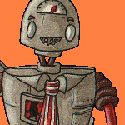|
squidgee posted:Or you could always just load the white noise sample that comes in the Ableton library into a Simpler and go hog wild. I love simpler!
|
|
|
|

|
| # ? May 6, 2024 13:04 |
|
I've managed to loose the disk that came with my APC40 so I'm installing Live 8 from ableton.com on a fresh MacBook Pro with the goal of using it with the APC40. What do I need to do to get them (MacBook Pro & APC40) to talk?
|
|
|
|
Runoir posted:I've managed to loose the disk that came with my APC40 so I'm installing Live 8 from ableton.com on a fresh MacBook Pro with the goal of using it with the APC40. What do I need to do to get them (MacBook Pro & APC40) to talk?
|
|
|
|
If I'm recording guitar through Guitar Rig 2 or 3 and I'm punching-in and out of a track it seems like the last few seconds (right before the punch out) doesn't play back. The visual wave form shows up but the audio doesn't play. I have to cut the piece that won't play and paste it back over the top of itself to get it to work. Anyone else have this problem? This was a problem for me in Ableton 6 and 7. I haven't tried this in 8 yet because I don't have the upgrade. This is a stupid minor inconvenience but it still drives me crazy.
|
|
|
|
squidgee posted:Or you could always just load the white noise sample that comes in the Ableton library into a Simpler and go hog wild. Does this only come with Live Suite? I can't seem to find it.
|
|
|
|
I'm having to take my Ableton project and move it from one computer to another. Are there any steps/shortcuts I can take besides the obvious, move everything over then hotswap the locations? My biggest fear is losing all of my warping settings, but I think that's just me feeling like I have to worry about something.
|
|
|
|
EMUpirate posted:I'm having to take my Ableton project and move it from one computer to another. Are there any steps/shortcuts I can take besides the obvious, move everything over then hotswap the locations? My biggest fear is losing all of my warping settings, but I think that's just me feeling like I have to worry about something. Earlier in this thread people were talking about packaging projects... but your warp settings should be saved into the project files, it's only the actual physical wave samples that you are at real risk of it losing track of.
|
|
|
|
EMUpirate posted:I'm having to take my Ableton project and move it from one computer to another. Are there any steps/shortcuts I can take besides the obvious, move everything over then hotswap the locations? My biggest fear is losing all of my warping settings, but I think that's just me feeling like I have to worry about something.
|
|
|
|
ManoliIsFat posted:I used to set up sets on my desktop, then save them as self-contained and move them to my laptop for playing out, with absolutely nothing lost in the project. Shouldn't be a problem. If anything, I'm copying EVERYTHING over. My partner hasn't even really told me what machine I'm using, and the show is on Saturday. I probably have things correct but I'm worried because of the time crunch. Also thanks for telling me about the packaging part Vanmani, definitely using that.
|
|
|
|
A couple of Noob questions, How do I get an effect on individual notes in the note editor? I think it has something to do with sends or returns I'm not sure. Second, I recall reading/hearing something about an audio effect that stops the volume from going into the red (ie distortion) automatically in case of two bass sounds, for example, playing at the same time. What is?
|
|
|
|
Lysis posted:A couple of Noob questions, Easy way is to make a duplicate of the track, add the effect, and delete all the notes you don't want to have the effect from the clips... and you'll probably want to delete that note from the clips in the original track. A limiter. If you're a beginner it's probably easiest just to go into the Live devices browser, go into Audio Effect Rack->Mastering and drag the Mastering Suite onto the Master channel. It includes a limiter and a couple of other bits and pieces. The idea is not to just limit everything though, the idea is that the limiter should only ever have to knock a couple of dB off once in a while... so it's important to get your levels roughly right first or you run the risk of squashing the hell out of your track. If it's a particular instrument you're having trouble with, apply compression to that track specifically, rather than having the limiter squash your whole track to rein it in..
|
|
|
|
Lysis posted:How do I get an effect on individual notes in the note editor? If you have a melody and you only want reverb on the top two notes, you can use both options; it's just that the reverb tail is cut off when you switch off the reverb effect. quote:Second, I recall reading/hearing something about an audio effect that stops the volume from going into the red (ie distortion) automatically in case of two bass sounds, for example, playing at the same time. What is? Keeping an eye on your levels is more useful than limiting.
|
|
|
|
Question regarding the APC w/ Live Suite 8 on Windows 7 When I am playing a clip, and I decide to send the channel to one of the sends, how do I control the effects in the send w/o using the mouse? I seem to remember on my mac when I turn press (Send A) on the APC the devices would automatically come up, allowing me to control them. This doesn't seem to be happening on Windows.
|
|
|
|
chief touching you posted:Question regarding the APC w/ Live Suite 8 on Windows 7 That is what should happen. I would reinstall or at least go check preferences and make sure everything is setup correctly. Should work when you hit that button. The knobs should all change to sends from pans.
|
|
|
|
Rkelly posted:That is what should happen. I would reinstall or at least go check preferences and make sure everything is setup correctly. Should work when you hit that button. The knobs should all change to sends from pans. I wasn't very clear, I apologize. The knobs DO change from the pans to the sends. What I want is for the knobs at the BOTTOM to control the effects I have setup in the sends. Instead of doing this, they default to whatever device I have loaded into my clip, like Operator, or Simpler.
|
|
|
|
chief touching you posted:I wasn't very clear, I apologize. The knobs DO change from the pans to the sends. What I want is for the knobs at the BOTTOM to control the effects I have setup in the sends. Instead of doing this, they default to whatever device I have loaded into my clip, like Operator, or Simpler.
|
|
|
|
chief touching you posted:I wasn't very clear, I apologize. The knobs DO change from the pans to the sends. What I want is for the knobs at the BOTTOM to control the effects I have setup in the sends. Instead of doing this, they default to whatever device I have loaded into my clip, like Operator, or Simpler. The problem is the clip selector box that you move around and the track select buttons come defaulted to ignore sends. The APC40 runs a custom max for live routing that is hidden. Right now you can only midi remap or use a midi translator program or something like that. You need to change the max for live patch that runs in the background to make the clip selector box highlight sends so you can the hit the track select button for that send. Right now it ignores them. So you can't get the same track functionality This is one thing that the APC pisses me off about. Hurry up max4live. However you could make tracks that aren't sends and use them as groups and then put effects on those tracks. It wouldn't be exactly the same but you could get a lot of the same funtionality with a utility plugin on the fake track your using as a send. Rkelly fucked around with this message at 20:06 on Sep 11, 2009 |
|
|
|
When will Max4Live be released? Day 1 purchase for me :can't wait:
|
|
|
|
chief touching you posted:When will Max4Live be released? Day 1 purchase for me :can't wait: See: http://forum.ableton.com/viewtopic.php?f=1&t=124095 Also, this awesome video for BufferShuffler, a max for live effect: https://www.youtube.com/watch?v=TlqerD3KPyU I got my APC40 a couple of days ago so I'm looking forward to max for live too. It should be great.
|
|
|
|
Good god, you're going to get ReDrum/FL Studio sequencing in Live with this really soon.
|
|
|
|
Something tells me I really should get max for live as a good way of getting into MAX/MSP. But it's more money and as much as I love live I really don't use it enough anyway. arrghhh!
|
|
|
|
I can only hope that they set something up like how Reaktor User Ensembles are done now with Native Instruments, only hopefully with a better interface. Create your thingy, upload and share immediately.
|
|
|
|
Yoozer posted:I can only hope that they set something up like how Reaktor User Ensembles are done now with Native Instruments, only hopefully with a better interface. Create your thingy, upload and share immediately. I wonder if there will be a trial of max for live. i really can't see myself forking out for it right off the bat for something I might not use.
|
|
|
|
I am a drummer in my band and I'd like to try to add a laptop to my setup. Is it pretty feasible to write parts in Ableton and then play it live while playing drums? Do you guys think Ableton is the program for me? I'm fairly new to DAWs but I have used Fruity Loops quite a bit and come up with some pretty interesting patterns.
|
|
|
|
Incorporating some midi drum pads in to your setup to trigger Ableton would rule. I never really thought of that kinda setup, I always think about real and electronic drums seperately.
|
|
|
|
Sups posted:I am a drummer in my band and I'd like to try to add a laptop to my setup. Is it pretty feasible to write parts in Ableton and then play it live while playing drums? Do you guys think Ableton is the program for me? I'm fairly new to DAWs but I have used Fruity Loops quite a bit and come up with some pretty interesting patterns. A friend of mine is a drummer in a band that does exactly this. He uses one of those midi drum pads to trigger sequences, sounds awesome. He also uses the pads to play some electronic drum sounds for live playing, not just triggering clips.
|
|
|
|
Jimix posted:A friend of mine is a drummer in a band that does exactly this. He uses one of those midi drum pads to trigger sequences, sounds awesome. He also uses the pads to play some electronic drum sounds for live playing, not just triggering clips. This is exactly what I want to do. I've played for about 8 years and I think this would make me much more versatile. Any recommendations for a midi pad?
|
|
|
|
If you actually want to hit something with drumsticks, Roland SPD-series. If you're OK with hitting pads with your fingers, Akai MPD-series. See also: http://www.youtube.com/watch?v=v8VL1TVwjW0
|
|
|
|
Yoozer posted:If you're OK with hitting pads with your fingers, Akai MPD-series. There's also the Korg Nanopad if you want something a bit cheaper. https://www.youtube.com/watch?v=E-H2twMYI4w
|
|
|
|
I've used both and the MPD feels a lot nicer wheras the Korg feels sorta tacky and the first one I got had broke pads.
|
|
|
|
Dumb question, but is there any way to map "undo" to a button on a MIDI controller? I can't seem to figure out how to map things in menus. Thanks!
|
|
|
|
apistat posted:Dumb question, but is there any way to map "undo" to a button on a MIDI controller? I can't seem to figure out how to map things in menus. Thanks!
|
|
|
|
Yoozer posted:If you actually want to hit something with drumsticks, Roland SPD-series. This is awesome, thanks, the Roland SPD looks sick, but my idea revolves more around my actual acoustic drumset and less on the trigger/midi pads. I definitely want something that can handle sticks, and I don't think I need/want 6 pads - probably just 1-3. I'm still feeling Ableton out and haven't purchased a pad yet (if anyone has any recommendations for one at or around 75-150$ that'd be rad). I'll probably use it for things similar to how Radiohead's drummer uses his during the section of 'I Might Be Wrong' at around the 1:50 mark (http://www.youtube.com/watch?v=cnjVVyzulfs&feature=related), but I'd also like to have it potentially trigger loops of some sort.
|
|
|
|
Can anyone recommend some good reading for getting started with Ableton with a focus on live triggering down the line? Thanks!
|
|
|
|
magiccarpet posted:Can anyone recommend some good reading for getting started with Ableton with a focus on live triggering down the line?
|
|
|
|
magiccarpet posted:Can anyone recommend some good reading for getting started with Ableton with a focus on live triggering down the line?
|
|
|
|
I'm also a drummer who wants to incorporate Live into my setup to the same end, but I want to do it in a bit of a different way. I recall someone (RivensBitch maybe?) talking about using a foot controller (Behringer maybe?) on stage and I'm wondering how you'd go about setting that up. The way I've been thinking about it is, ideally I'd like to be able to use two buttons to trigger 'next scene' and 'previous scene', and be able to progress through a song/set that way (with something more detailed on hand like the APC40 I've ordered, and the other buttons on the Behringer controller), just tapping one button and playing alongside an entire scene. Is there a specific MIDI command for 'next/previous scene', or would I have to use a lot more buttons for each specific scene? EDIT: I just skimmed the manual (sections 7.2 and 26.2.4; pages 81 and 415) and realized what a stupid question this is. I feel stupid, but awesome that I can easily set this up now. Cheers. Mister Speaker fucked around with this message at 06:02 on Sep 18, 2009 |
|
|
|
This has probably been covered but I couldn't figure out how to do it or find the answer anywhere. How do I use autotunes with ableton live? I have both softwares installed and a USB mic. I just want to sound like t pain.
|
|
|
|
FlyWhiteBoy posted:This has probably been covered but I couldn't figure out how to do it or find the answer anywhere. How do I use autotunes with ableton live? I have both softwares installed and a USB mic. I just want to sound like t pain. Make an audio track. Configure it to accept input from your USB mic. Add the autotune VST to it. Set the humanize setting to zero and turn off.. whatever the button is that makes it aim for the nearest octave. You have two options for telling it what notes to aim for, either draw it in to the graphical view in the autotune vst or make a MIDI track, point it at your audio channel, and tell autotune to respond to MIDI.
|
|
|
|

|
| # ? May 6, 2024 13:04 |
|
Vanmani posted:Add the autotune VST to it. You lost me here. Maybe I haven't installed autotunes correctly. Do I need to put anything in the ableton folder? FlyWhiteBoy fucked around with this message at 05:03 on Sep 18, 2009 |
|
|