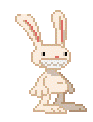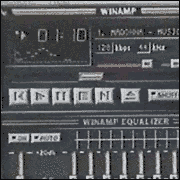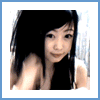|
Probably a shortcode issue. Which plugin are you using?
|
|
|
|

|
| # ? Apr 25, 2024 01:37 |
|
If I'm just running a blog at wordpress.com, how can I insert adsense into a post? It deletes the script block every time I add it, even when using the html view.
|
|
|
|
You can't - wordpress.com strips out Javascript inside of posts. You'd have to use a custom theme for that functionality.
|
|
|
|
Ned posted:You can't - wordpress.com strips out Javascript inside of posts. You'd have to use a custom theme for that functionality. Can I do that with a wordpress.com blog, or do I need to host it somewhere else? The only themes I can figure out how to load are their preselected themes, and none of those appear to be adsense ready.
|
|
|
|
You'd have to host it elsewhere. There are a ton of themes built around adsense.
|
|
|
|
Ned posted:You'd have to host it elsewhere. There are a ton of themes built around adsense. Yeah, I've found a couple that I like (blue sense I think is what I'm going with), was just hoping I could host them at wordpress.com because  ) )
|
|
|
|
Go with Lithium Hosting. I host all of my stuff there and DarkLotus is the best SysAdmin around.
|
|
|
|
I'm having a hard as hell time putting the finishing touches on my wordpress site we're using at work as a CMS. One of the managers decided that it was put together so well that it should include a core process we do everyday. Unfortunately there's no plugin that I can find that displays a archive of daily posts in a specific category. The closest I found was EG-Archives but it does not have an option to display one [or 3] categories only. I tried doing it myself but my php skills arne't that great so I always break it. I'll link the php file in a rar file, could anyone include this to make this work? You'll be the most awesome person ever in my book if it can be done! http://sepwich.com/sep/eg_archives.rar
|
|
|
|
Can you link to the site so I can get an idea of what you actually want to do? It isn't hard to pull old content from a category.
|
|
|
|
It's on our corporate intranet so I can't unfortunately. I can try and be as descriptive as possible though. EG-Archives is a widget that generates an archive based on your selected inputs using wp_get_archives. Currently I had it pulling daily archives in a widget, but when you click on a certain day it grabs all categories, I just need it to grab a few.
|
|
|
|
I suggest looking for another plugin. That thing is pretty poo poo.
|
|
|
|
I have, in fact I spent 3 days, a post on the wordpress forums that went unanswered and my own tinkering trying to get this figured out. But I guess i'll keep looking.
|
|
|
|
Basically you just need to set up a get_posts loop where you hardcode the category and order by date posted. code:
|
|
|
|
What's the difference between Categories and Tags, and should I use one or the other?
|
|
|
|
I've got my theme up and running. Could you WP masters take a look and tell me if I've missed anything or made any glaring errors? http://blog.sectiondesign.co.uk/
|
|
|
|
I've asked around and no one really knows why my blog decided to do this, so I thought I would post it in here. https://www.dclaiborne.com - works perfectly, and you can view every (all 2 right now) posts that I have made. But when you click on a specific post i.e. - http://dclaiborne.com/2009/09/personal-goals-and-journey/ It comes back with a 404 page not found error. I suck at WP/code and was lucky enough to get it going this far so any advice would be most helpful.
|
|
|
|
Looks like your htaccess file isn't working or your host doesn't support mod rewrite. If there's a problem in the Wordpress code, you usually get sent to a Wordpress 404 page, but your links are getting sent to your server 404. I could be wrong though.
|
|
|
|
Make sure your .htaccess can be written to by the server and then go save your permalink settings.
|
|
|
|
Ned posted:Make sure your .htaccess can be written to by the server and then go save your permalink settings. How do I check all of this? It's hosted on hostgator if that helps and it didn't have this problem when it was under a different sub-domain.
|
|
|
|
Alfalfa posted:How do I check all of this? It's hosted on hostgator if that helps and it didn't have this problem when it was under a different sub-domain. Connect to the ftp server and check the root of your html directory. There should be a .htaccess file in there. Get info on it and change the permissions. If you need me to take a quick look I can help you out.
|
|
|
|
Another quick way is to change the permalink structure in the admin panel and save. If you don't get any errors everything should work out. If it says it can't write .htaccess, then you need to change the permissions on your host like Ned linked to.
|
|
|
|
NotShadowStar posted:Another quick way is to change the permalink structure in the admin panel and save. If you don't get any errors everything should work out. If it says it can't write .htaccess, then you need to change the permissions on your host like Ned linked to. This worked perfectly I believe. Thanks for the help and now that I'm actually trying to maintain my blog and get it out there I'm sure I'll be back with a ton of fun questions 
|
|
|
|
Really glad I found this thread. I've had an on again/off again relationship with wp. Recently did an install and was amazed at how streamlined it us compared to when I last used it. (about 1 and a half years.) At any rate, starting up a personal blog and wondered if there were any plugins you guys would recommend. So far I am using wp super cache, sociable, snazzy archives, smart ads and lightbox2. Looking for something to handle my seo at the moment. Any recommendations?
|
|
|
|
I recall reading an article some time back about how NPR uses WordPress to roll out something like 50 sites a month, but can not find it anymore. Does anyone happen to have it bookmarked? A coworker is slamming WP and I'd like to toss this to him to chew on.
|
|
|
|
kontona posted:Really glad I found this thread. I've had an on again/off again relationship with wp. Recently did an install and was amazed at how streamlined it us compared to when I last used it. (about 1 and a half years.) There are two plugins that a guy used on a site I built in order to mess with the SEO. Headspace2 and the Robots Meta plugin. Wordpress is pretty SEO friendly straight out of the box. Google seems to like Wordpress sites.
|
|
|
|
Ned posted:There are two plugins that a guy used on a site I built in order to mess with the SEO. Headspace2 and the Robots Meta plugin. Thanks. I'll have to check those out when I get home. Anyone else using facebook connect? It's giving my comment layout fits.
|
|
|
|
As for plugins, is anybody having any luck with the inline-google-docs plugin? I went through all the install steps, double-checked the chmod settings, even went so far as to creating a whole new Google account, yet the DocumentID and SpreadsheetIDs are just "Loading...": 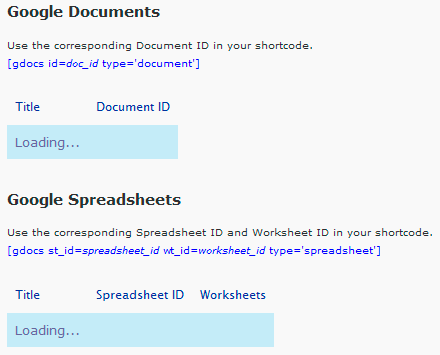 (Here's my entry on the "Issues" page.)
|
|
|
|
Hey it's me again, does anyone know a quick and dirty php code to include days and months (not just month) in this drop down category?
|
|
|
|
So I'm redesigning one of my sites (which I coded from scratch) and decided to take a crack at wordpress because I really like some of the plugins that people have come up with. Unfortunately I need the ability to execute php code before any html headers or anything. I have no idea how to do this in wordpress... I've tried tinkering around with greybox ( http://orangoo.com/labs/GreyBox/ ) to try and get it to accept the form post and run the code in a 'popup' window, but am having a hell of a time trying to get it to pass the form data along. Links: https://www.wheresmycellphone.com <-- ugly-rear end current site https://www.wheresmycellphone.com/beta <--- wordpress version I'm working on Thanks in advance for any insight on my plight!
|
|
|
|
Something sounds pretty ridiculous but if you absolutely need to it the way you describe then you need to write a plugin. Wordpress plugins are designed around a series of hooks that allow you to execute your own PHP code when Wordpress hits a particular point in it's processing chain. Unfortunately I never could find a site that has the hooks in some sort of sequential order, so you'll need to find an appropriate hook before WP gets to the template cycle http://codex.wordpress.org/Plugin_API
|
|
|
|
Can you do it with a page/template combination? A template probably won't send out headers unless you tell it to do so.
|
|
|
|
Ned posted:Can you do it with a page/template combination? A template probably won't send out headers unless you tell it to do so.  vvv This worked swimmingly, thank you! Treytor fucked around with this message at 22:51 on Oct 1, 2009 |
|
|
|
Make a file. Call it test_template.tpl.php and put it in your theme directory. At the top of the file do this. code:Load the page.
|
|
|
|
Ned would know more about the event chain but if it's too late to do what you're trying to do when Wordpress starts rendering templates files, from codex.wordpress.org: init Runs after WordPress has finished loading but before any headers are sent. Useful for intercepting $_GET or $_POST triggers. So you'll want to hook init with the following as a plugin: php:<?
function my_awesome_function() { return 0 };
add_action('init', 'my_awesome_function');
?>
|
|
|
|
Thanks again for the help guys! Does anyone here have any experience with the Donate Plus plugin? I seem to be having problems with it interfacing with Paypal's IPN... I keep getting "FATAL ERROR No Reply at all Posted IPN variables in order received:"
|
|
|
|
I've got a few freelance sites I'm going to be designing soon, and they're the right size (and update frequency) that I think I've got to put them together in a CMS of some sort. Wordpress seems to be what everyone's recommending. I've got solid html and css skills - not expert, but good enough to get by - and so I know how to build a static site, but I have no loving clue how to even start with wordpress. If I design a template for somebody - all the css and images - where do I go from there? Is there a how-to page that starts from the very beginning? Like for instance I created a WP account and I'm running a theme - called Mistylook, it's just the first one I found - and I wouldn't want anything that's on here on my site. I mean I know how to rearrange the content using css, but the sidebar stuff (archives, categories, blogroll, etc), the posts/comments section under feeds, the WP menubar at the top...obviously it's intended that I can get rid of this stuff if I want to, but I don't know where to start. I basically want a blank slate, where I can insert my html and css and have the page come out looking exactly like it would if I were running it on my desktop. That's possible, right?
|
|
|
|
I like to start off themes using starkers. It strips out a lot of the crap that the WordPress devs thought should go into themes. The WordPress Codex (theme development) is actually pretty awesome, so reference it as often as you can. I shudder every time I look at the source of a WordPress site and see crap like <span class="title">Post Title</span> ... so don't do that! Good luck with your first battle with themes. hmm yes fucked around with this message at 21:10 on Oct 2, 2009 |
|
|
|
Okay I feel really stupid, but I forgot to check my new wordpress site on anything other than Firefox. My form submit is returning this: "No posts were located with the given criteria. Go back and try again." http://www.wheresmycellphone.com/ Googling isn't really coming up with anything... I have no idea what I'm missing here...
|
|
|
|
It looks like your HTML is very wrong. There's mismatched tags all over and mystyped closings. Whenever I have screwy cross-browser behavior the first thing I do is make it valid. That at least gets you a starting point if it doesn't fix it outright. Interestingly enough I believe that Firefox is more tolerant and guesses more from bad HTML than IE these days, go figure. Note: if you use the dynamic sidebar (doesn't look like it but) your HTML won't completely validate as the WP devs added an HTML attribute in the dynamic sidebar that isn't in the standard yet. NotShadowStar fucked around with this message at 06:11 on Oct 3, 2009 |
|
|
|

|
| # ? Apr 25, 2024 01:37 |
|
NotShadowStar posted:It looks like your HTML is very wrong. There's mismatched tags all over and mystyped closings. I must be really stupid, but I'm totally missing what you're referring to. Everything seems okay to me... Mistyped closings? Edit: I figured it out... privately published pages will actually not show up under IE, but they will in firefox. Very strange. Treytor fucked around with this message at 12:11 on Oct 3, 2009 |
|
|