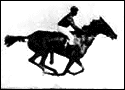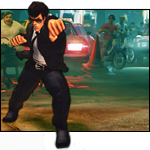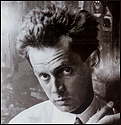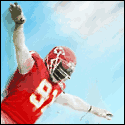|
Plugin suggested requested. Is there a plugin that will create "groups" for users, and hide/show categories or posts based on the group they're in? So if I create groups "PHP" "Python" and "C#" and designate a category or post as accessible to PHP and Python, people in the group C# will not be able to see it, unless they are in PHP or Python as well. I have yet to find such a thing, but it may have to do more with not knowing what kind of terms to use.
|
|
|
|

|
| # ? Apr 25, 2024 19:56 |
|
I am pretty sure you would be able to get what you want using a combination of user access manager and capability manager.
|
|
|
|
I slowly worked through the concept of the Settings API. Very confusing. Luckily I think I understand it now. I'll have a writeup soon. Also, this thread has been around for almost 6 months. I have gotten around to releasing my first real plugin to the community and I have a tool going at work that is seeming to get a decent amount of traction. Have you guys seen the platform get better?
|
|
|
|
Alright, I'm at my wits end with Shopp. For the last two weeks, I've been building a site using Wordpress + Shopp (you can see a beta version at http://dss.ln-dev.com). In development mode for creating orders (not using any payment module so I don't have to have a self signed cert for https), it works great. I purchased the Auth.net module, that installed fine. So I go to make the site live, everything appears to be working fine, but when I enable the Auth.net module and put it in live mode with my real Auth.net credentials, the entire checkout process breaks. When I go to the confirm order page, all of the address and credit card info is missing (as in its been removed from the session). If I keep the Auth.net module enabled, but put it in test mode, the checkout process works. Is there something obvious I'm doing wrong? To make the site live, I checked out the latest tag of Wordpress (2.8.6) in my subversion repository, then checked out the release branch of my site (everything in wp-content). Then I imported the database, and changed a few variables to point to the proper URL. Thats when everything went screwy with the checkout process. I think I'm going to install a brand new fresh install of Wordpress and then Shopp, and then overwrite the files I've modified/the templates and see if that works. Regardless, its pretty frustrating. The code for Shopp is pretty deplorable as well, and they should be embarrassed to release that quality as professional code (however, aside from making it live, I had a pleasurable experience building the site so far, the product editor was really nice to use). But, if anyone sees anything I'm doing thats my fault, please let me know because I'd love to make my site live.
|
|
|
|
It could be that Auth.net and/or the plugin will not work in production without SSL enabled.
|
|
|
|
atastypie posted:It could be that Auth.net and/or the plugin will not work in production without SSL enabled. SSL is enabled. I have the cert installed correctly on the server (at least to my knowledge, I get no warnings going to the page, and it worked with the old website that was up for 6 months). Here's the site: http://www.dallasshootingsupplies.com You're more than welcome to add something to your cart and begin the checkout process. You can use your real or fake credit card info (Visa, 4111111111111111, 10/10, 123) and see if it clears out all of the info on the confirmation page. This is what the confirmation page looks like to me: I did the usual: disabled the plugin, re-installed it, disabled all other plugins, nothing worked. I even upgraded the server from Ubuntu 8.04 to 9.10. I figure I'll try the Shopp forums next, but thanks for any help in advance. Edit: Forgot the screenshot  Click here for the full 968x831 image.
|
|
|
|
This is a wild guess, but your session may be getting lost when you switch from HTTP to HTTPs. Does the user get logged out or anything?
|
|
|
|
supster posted:This is a wild guess, but your session may be getting lost when you switch from HTTP to HTTPs. Does the user get logged out or anything? Well, I finally fixed it. It was kind of that, but not entirely. It happened as a result of the cart not knowing when it was in http over https. Here's what was up: When you're browsing the shopping cart through https (but only after the cart explicitly knows its in https, i.e., a flag is set, not it reading the port or URL), a cookie is generated that has a randomly generated key. This key is used to encrypt and decrypt the session data in the database. The shopping cart uses AES_ENCRYPT() and AES_DECRYPT() as functions through MySQL. So, for some reason, the first time through the checkout process, a key wasn't generated, and the data is encrypted with an empty string as the key. The second time around (on the confirmation page), a key does exist in the cookie, and thats used to decrypt the data in the database. Because the keys weren't the same, bogus data was being returned, and the cart just discarded it. Further verifying this is that if you went through the shopping cart again, the encryption/decryption worked fine because the key existed. All of this happens in the Cart model (core/models/Cart.php I believe. Not exactly sure why the Cart model is responsible for handling session data (or, at the very least, responsible for having its own custom save handlers). The Cart model should be oblivious to how its written (or where its written), but thats a totally different story, I just wanted to point out where it occurs). Of course, they have different code to check the existence of a key (one set of code returns an empty string, the other set would return a PHP warning). To temporarily fix this, I just set a define() with a sufficiently long key and it uses that key for each session. Not ideal, I know, but it fixed the problem. This was utterly ridiculous, and its exactly software like this that gives PHP programmers a bad name. I'll be switching from Shopp to another custom written eCommerce solution this week. Thanks for the suggestions though! The site is live - http://www.dallasshootingsupplies.com
|
|
|
|
This might not be what you're looking for at all since it's a hosted service, but I've heard really good things about Shopify - http://www.shopify.com/.
|
|
|
|
supster posted:This might not be what you're looking for at all since it's a hosted service, but I've heard really good things about Shopify - http://www.shopify.com/. Yeah, I've heard great things about it too. Its a bit expensive, and I like to have control over the code and server and what not. I would probably recommend it to a customer (after I've used it) if I thought it fit them. Now that my PHP framework is mature and I've already built some things on it, its time to finally finish the two different eCommerce engines I've started and get them out the door.
|
|
|
|
^^CONTRACT ME FOR A TEMPLATE drat IT >:\/ I also took a look at your framework just now briefly, and judging by the code layout, it's pretty drat good.
|
|
|
|
Every repost is a repost. My bad.
|
|
|
|
I'm just rebuilding a template for my website here. The way I've set it up is to have the post title there in the left column, and the content (always an image) on the right. But I'd like to add descriptive text that appears for the single posts, under the title in the left column. I assume I can make a custom field that'll pop the text there, but implementing it, and custom fields in general, are confusing the gently caress out of me. If anyone could give me some advice on it I'd be grateful
|
|
|
|
RobertKerans posted:I'm just rebuilding a template for my website here. The way I've set it up is to have the post title there in the left column, and the content (always an image) on the right. But I'd like to add descriptive text that appears for the single posts, under the title in the left column. I assume I can make a custom field that'll pop the text there, but implementing it, and custom fields in general, are confusing the gently caress out of me. If anyone could give me some advice on it I'd be grateful Use the 'excerpt' field in the editor with the_excerpt() tag in your template.
|
|
|
|
What about custom fields is confusing you? I think the part that is strange is the idea of calling them custom fields in the post editor but then access them as get_post_meta() calls. The other thing that is confusing is the idea of having multiple custom fields with the same name but different values. Anyhoo, get_post_meta() is that function you need to call. You need to shove in the id of the post/page, so use get_post_meta($post->ID, 'field_name', true); to return the first result as a string for the field_name. If you want to store a bunch of values in the same field name you switch that to false, and then you get back an array and open up some interesting concepts. It would be easy to build galleries around a list of image ids that you associate with a post. You can also use get_post_custom($post->ID); to get all of the fields and then build your page around looking for things that exist inside the array you get back.
|
|
|
|
Twiin posted:Use the 'excerpt' field in the editor with the_excerpt() tag in your template. I know that actually would work, if I didn't use the excerpt for the thumbnail on the index page and used something else to do that, then called for the excerpt on single post views at the correct point in the code. Maybe Ned posted:What about custom fields is confusing you? I think the part that is strange is the idea of calling them custom fields in the post editor but then access them as get_post_meta() calls. The other thing that is confusing is the idea of having multiple custom fields with the same name but different values. This is getting to the answer I needed though, I don't think I phrased it very well (I need to call for the text part of every post at a different section of the single post view). It is the slightly dodgy naming conventions that have made this a little confusing to understand at times. If I can't get it to work, or I can't get the latter to work and decide against falling back on excerps, I'll be back, thanks for the replies, apologies if it was a stupidly simple request RobertKerans fucked around with this message at 16:56 on Nov 30, 2009 |
|
|
|
RobertKerans posted:I know that actually would work, if I didn't use the excerpt for the thumbnail on the index page and used something else to do that, then called for the excerpt on single post views at the correct point in the code. Maybe FYI, 2.9 (which comes out very soon) has built-in support for post-images and image-thumbnails. There are a lot of better ways to manage it in 2.8, though, than using the excerpt.
|
|
|
|
I know, that was something else I needed to geet sorted out. TBH, I think I'm best doing it through the excerpt as you suggested, it makes it simpler when I'm writing posts just to dump the text in that box and forget about it.
|
|
|
|
Ned posted:Yeah. The event plugins for Wordpress aren't really that great.
|
|
|
|
I have a question about customizing a bbPress installation to visually match a Wordpress install. I have the latest Wordpress running and installed bbPress so they're sharing the same database and everything works in the backend but bbPress looks like the default install. My question is, can I hire someone here to do that? Approximately how much time and cost would that incur? This is the theme I'm using with Wordpress: http://www.woothemes.com/2009/11/headlines/ My understanding is that it involves copying CSS from the Wordpress theme over to bbPress which is good since I don't have a lot of money to spend. Thanks in advance
|
|
|
|
You could always google around for some free bbPress themes that you like. http://www.google.com/search?q=bbpress+themes
|
|
|
|
I could probably help you with it. I guess I should learn bbPress.
|
|
|
|
Ned posted:I could probably help you with it. I guess I should learn bbPress. great! I sent you a pm
|
|
|
|
Is there a way in WordPress to detect if a page ID is the static homepage ID? I am creating nav/footer based on the page & sub page hierarchy but the homepage does not need to show up in these lists. I know of the is_front_page() function but that only tells me if the currently displayed page is the front page, not if an arbitrary page ID is the home page. php:<?php $pages = get_pages(array('sort_column'=>'menu_order')); $count = count($pages); for ($i=0;$i<$count;$i++) { $item = get_page($pages[$i]); /* would love to act differently here if $item->ID == get_front_page_id(); ! */ } ?>
|
|
|
|
jink posted:Is there a way in WordPress to detect if a page ID is the static homepage ID? I'm not sure exactly what you're doing, but maybe the Exclude Pages plugin might work for you?
|
|
|
|
get_pages has an exclude option you can pass to it. http://codex.wordpress.org/Function_Reference/get_pages#Parameters
|
|
|
|
Twiin posted:I'm not sure exactly what you're doing, but maybe the Exclude Pages plugin might work for you? That works perfectly and will work with what I am trying to accomplish: I am setting up a site that uses WordPress as a CMS. Pages are the only thing we will be using on the site, no posts. The front page has special handling to make it into a gallery (detected in page.php). This page doesn't need to show up in any nav as there is a graphical link in the nav that directs to the blog homepage. I was trying to prevent my nav from duplicating the front page link when calling get_posts, but was unable to detect if a given page returned was the front_page. Thank you very much, this plugin will be an excellent stopgap. SuckerPunched posted:get_pages has an exclude option you can pass to it. I saw, but I don't know the front page's ID beforehand.  I didn't see a way to pull this ID information out using other means, did I miss something? I didn't see a way to pull this ID information out using other means, did I miss something?
|
|
|
|
Ned posted:I could probably help you with it. I guess I should learn bbPress. What's the best way to get in touch with you? I sent a PM but didn't hear anything
|
|
|
|
How do I make it so the front page is the entire most recent post? And in the menu there is a link that goes to what would typically be the front page (title/summary for the last 10 posts).
|
|
|
|
Charlie Thunder posted:How do I make it so the front page is the entire most recent post? Create a new template for your front page. The template needs to include the header/footer calls and include something similar to this 'loop' setup that grabs the latest single post and outputs it's title and content: php:<?php query_posts(array( 'orderby'=>'date', 'order'=>'DESC', 'posts_per_page'=>1)); while(have_posts()):the_post();?> <h1><?php the_title();?></h1> <?php the_content();?> <?php endwhile; ?> Charlie Thunder posted:And in the menu there is a link that goes to what would typically be the front page (title/summary for the last 10 posts). I have no clue what you mean here?
|
|
|
|
Thanks. I think that's what I need.jink posted:I have no clue what you mean here? I meant that I still want a page what would show the 10 most recent posts, just that I don't want that to be on the front page. I think I get it now. I'll have to make a template for that page too.
|
|
|
|
Slightly less technical questions coming up, but hopefully valid nonetheless... I'm looking for a free Wordpress theme with magazine functionality -- that is, a headline space, a category grid, and a tabbed area for most read articles/recent articles/archives. Hybrid News' functionality is great in terms of how easy it is to add and remove components but in all honesty it's ugly as sin, and I don't have the coding chops to fix it up. There's just so much I'd want to try and tidy that it'd break me. I love the look and feel of this Joomla template if that helps any. I'd go with it, but it's a commercial theme. For the record I'd be happy with a Joomla theme with the same functionality (I'm not tied to Wordpress) but I didn't see a Joomla thread in here, so y'know. Though this is the Wordpress thread, if anyone knows of a Joomla theme I could use instead that'd be awesome. Also, I'm looking for a simple news ticker to use. The ones in the WP plugin directory link to posts, draw from an RSS, and even Twitter... all of which I don't need. I just want to be able to enter custom text with a divider image inbetween each string, and have it scroll. Simple marquee HTML is an option but the scrolling with that is really clunky and ugly -- I'd prefer something much smoother. Any suggestions on how I could achieve that? Perhaps modifying the WP scrollers in some way? This one is fantastic in terms of how it looks but as you can see in the description, it does everything EXCEPT for what I want it to do. Thanks!
|
|
|
|
Goodpart - Have you found this post in your travels? http://www.wpzoom.com/wordpress-themes-sets/45-free-premium-wordpress-themes-with-magazine-or-grid-layouts/#cont
|
|
|
|
edit: sorted
RobertKerans fucked around with this message at 16:14 on Dec 28, 2009 |
|
|
|
Is there anyway to make the comments registration form pop-up for non-cookied users,like gawker, instead of having it at the bottom of my comments list?
|
|
|
|
Sorry to bump this thread but I just found this really neat plugin: Custom Post Limits. It allows you to change the number of posts shown on the front page, archives and so on. I thought it might be useful so here it is. You just install it and it works. No need to mess with the code or anything. It's very simple.
|
|
|
|
I'm having an issue with how Wordpress is rendering a Page in IE differently than in Firefox. I built the page in Dreamweaver first and it previews fine in both browsers. Once it's in Wordpress though it's adding paragraph tags all over the place that aren't there in Firefox and not there in IE when viewing as a standalone HTML file outside of the Wordpress page. I'm really stumped as to what to do, it's adding these paragraph tags from nothing.
|
|
|
|
I installed the NextGEN album and gallery plugin on my site and seem to be having some problems. I have the album page set up here - http://genesis-ap.com/trainingpictures/ but whenever you click on either one of the galleries takes you to the correct gallery page but fails to display any of the pictures. I have pages built and linked as http://genesis-ap.com/trainingpictures/december-training and on that wp page I have the gallery put in but when you click on it the title pops up but not the gallery. What am I missing?
|
|
|
|
excidium posted:I'm having an issue with how Wordpress is rendering a Page in IE differently than in Firefox. I built the page in Dreamweaver first and it previews fine in both browsers. Once it's in Wordpress though it's adding paragraph tags all over the place that aren't there in Firefox and not there in IE when viewing as a standalone HTML file outside of the Wordpress page. Paragraph tags come from tinymce. Just do something like code:Alfalfa: Your stuff seems to be working for me. Nice work on this site.
|
|
|
|

|
| # ? Apr 25, 2024 19:56 |
|
I've got xampp lite set up and downloaded by the Starkers and Thematic themes. I figure if I'm going to learn HTML and CSS, I might as well do it right and start from the bare minimum, right? At any rate, this should be fun. Also, I hate myself so I thought I'd try out the XHTML strict standard, because like I said I might as well learn it "right" on the first shot.
|
|
|