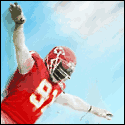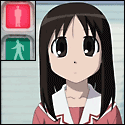|
Go for html5. No reason to do anything else if you want to learn.
|
|
|
|

|
| # ? May 5, 2024 17:07 |
|
Indeed; learn the standard everyone is moving to, not the one everyone's moving from. (its also much better and simultaneously less annoying than xhtml strict)
|
|
|
|
I'll do that then! Edit: Figured it out, kind of. I don't think I can configure subdomains with xampp so I'll have worry about those ones later when I get proper hosting. Ziir fucked around with this message at 05:15 on Jan 7, 2010 |
|
|
|
Get some cheap, proper hosting and develop on a subdomain. That is what I do when I make WordPress sites and I am very happy with the process. The big thing with local development is it is hard to show people things when you need some help/advice.
|
|
|
|
Thanks Ned, I got the rendering thing fixed now. I'm on to another issue though. I have a pretty slick jQuery slider that has my login/registration forms. The problem with it is that there is no error handling in it, so if you enter the wrong username/password it kicks you back to the regular WP login screen. I've seen a multitude of plugins that are based around themeing your login/registration/profile pages, but I have not been that impressed with them to this point. Ideally I would like to just get the code I need from wp-login and make a Login page that the user is redirected to if their login or registration has errors. I have googled the hell out of how to do this but have not had any luck. You can see what I mean here: http://brandonangelakos.com/dev Anyone know how to accomplish this?
|
|
|
|
Is it possible to have a page only display blog posts with a certain tag or category?
|
|
|
|
Ziir posted:Is it possible to have a page only display blog posts with a certain tag or category? You can use the Wordpress get_posts() function. http://codex.wordpress.org/Template_Tags/get_posts Just enter the appropriate category ID or Tag ID. php:<?php global $post; $the_posts = get_posts('category=CATEGORY-ID&tag=TAG-ID'); foreach $the_posts as $post : ?> …Format your loop however you want… <?php endforeach; ?>
|
|
|
|
Grayham posted:Thanks. Now I've run into another snag. I want my search page to display the number of items found followed by the search term, so if I search for "random word" then I want it to say one of the following: 0 results found for random word 1 result found for random word 342 results found for random word It seems like it would be doable because it does that to tell you how many comments there are, but I can't find any calls that would display the number of results. php:<?php the_search_query(); ?> Edit: Never mind, figured it out  . .php:<?php $allsearch = &new WP_Query("s=$s&showposts=-1"); $count = $allsearch->post_count; if ($count == 1) { echo $count . ' '; _e('result for '); } else { echo $count . ' '; _e('results for '); } ?><?php the_search_query(); ?> Ziir fucked around with this message at 21:19 on Jan 10, 2010 |
|
|
|
Ok I need help. I need to add several collapsible div's to a wordpress page for a FAQ. I can NOT get the script loaded for the life of me. Here is my page. The javascript file is located in my theme's js directory. I got the js from here. $5 via paypal to whoever can get this working for me. I've tried everything I know. Here is my code: code:simcole fucked around with this message at 01:19 on Jan 11, 2010 |
|
|
|
You seem to be using jquery functions before you've loaded jquery. Try moving the jquery.js line up above the other <script> lines.
|
|
|
|
Oben posted:You seem to be using jquery functions before you've loaded jquery. Try moving the jquery.js line up above the other <script> lines. I redid my call and made jquery a dependent... I'm trying to accomplish this: http://www.webdesignerwall.com/demo/jquery/collapsible-panels.html This is my new call: <? wp_enqueue_script('accordion.js', 'http://vodnc.com/wp/wp-content/themes/iGreatBlack/js/accordion.js', array('jquery')); ?> Edit: Well I figured it out.. my call to the default built in jquery wasn't enough for wp. I needed to download and call a minified version. Here is what fixed it. Unfortunately it's conflicting with my main page. I just need to change my links to relational's: code:Adding the jquery line above broke my mootools addons. I had to go into the accordion.js file and add noconflict then change every variable from $ to $j to fix the problem. I hope this helps someone else out because it about drove me nuts. simcole fucked around with this message at 13:47 on Jan 13, 2010 |
|
|
|
Oh hey, I didn't realize 2.9 was already released
|
|
|
|
How would I include the value of queries in my link into my posts? For example, if the link is https://www.domain.com/?id=12345 I'd like to be able to put "12345" into my posts. Right now I am using exec-php plugin and I place code:This is for a rss feed for my affiliates, I want to be able to pass their aff code into the blog so they can just use this feed for whatever purpose they need.
|
|
|
|
What type of page are you trying to echo it on? Switch to $_GET[] since you know it is a get variable and make sure the page you are trying to echo it on includes header.php somewhere along the way. I can take a quick look for you if you post a URL. On a side note we are trying to set up an environment for a blog that is getting 100k visits a day. Moving things from Yahoo is not fun or easy.
|
|
|
|
I'm trying to use echo $id within the post in the admin panel. I'm using Exec-PHP to run php in my posts and while other php codes work find, it seems like $id isn't passed along. If I place <?php $id = strip_tags($_REQUEST['id']);?> inside the post with the echo, it'll work but I don't want to have to do it for every post. A workaround I found was setting the_content() to a variable in the index.php page in the theme folder then using str_replace on a designated word like #ID# and setting it to whatever $id is. That works BUT then the rss feeds didn't make the changes on the rss feed page (which I am not even familiar with). In any case, what's the best method to do what I want? I don't use $_GET since I assume that means anyone can put tags which would screw up how the page looks. Then again, strip_tag isn't that much to block from any XSS attacks but at least it's a start right? edit: I hate myself. Right after I posted that, I decided to search for $_GET in the wordpress plugins and found exactly what I needed. I just had to modify a few rules and it works exactly the way I want it. The plugin is $_GET Getter for those wondering. Now if I can only get my last day back.... cLin fucked around with this message at 10:20 on Jan 14, 2010 |
|
|
|
Does anyone have experience using BuddyPress along with Wordpress? I want to integrate a discussion forum into my wordpress blog: https://www.chengduliving.com I was originally planning to use bbPress but since it seems to be out of development it doesn't seem like a great idea in the long term. My problem is that BuddyPress requires Wordpress MU and I'm on a regular WP install. Is there any way for me to integrate the two?
|
|
|
|
Seems like bbPress is still being developed although slowly. Last posts regarding development was on 12/15/09 in which he asked what users would like in 1.1 and it looks like they have weekly meetups in which they...talk about development of the software.
|
|
|
|
It seems that when I put links in my posts, WordPress doesn't automatically place a target tag in the link so clicking on the link opens the link in the same window. If I'm linking within my site this makes sense, but when I'm linking out I'd like it to automatically add a target="newwindow" or something so that it opens in a new tab. Is there anything I can do to do this? Also I finished my very first WordPress theme from scratch Ziir fucked around with this message at 06:28 on Jan 15, 2010 |
|
|
|
Ziir posted:It seems that when I put links in my posts, WordPress doesn't automatically place a target tag in the link so clicking on the link opens the link in the same window. If I'm linking within my site this makes sense, but when I'm linking out I'd like it to automatically add a target="newwindow" or something so that it opens in a new tab. Is there anything I can do to do this? Please don't. I want my browser to work the same on your site as it does everyone else's site. If I want the link in a new window I'll shift-click it.
|
|
|
|
Twiin posted:Please don't. I want my browser to work the same on your site as it does everyone else's site. If I want the link in a new window I'll shift-click it. It's normal behavior for a link to an outside site to open inside the same window? I had no idea but then again I do instinctively middle click on links. Well scrap that then.
|
|
|
|
Ziir posted:It's normal behavior for a link to an outside site to open inside the same window? I had no idea but then again I do instinctively middle click on links. Well scrap that then. It breaks the back button, which sucks. And it can cause navigation problems with screen readers, which sucks. Let the user decide what happens to the link. You can always use CSS to make all external links have a little external-link-icon so that the users know.
|
|
|
|
Twiin posted:It breaks the back button, which sucks. And it can cause navigation problems with screen readers, which sucks. Let the user decide what happens to the link. You can always use CSS to make all external links have a little external-link-icon so that the users know. Gotcha, I'll just do that then. I want to make a custom page template that displays posts in a certain category. I asked earlier and someone responded but that method didn't work, but I found this in the Codex http://codex.wordpress.org/Template_Tags/query_posts. Now, it's all fine and dandy except for the fact that my previous/next page buttons don't work. Clicking on the previous page link takes me to page 2, but the posts that show up are the same as the ones on page 1, i.e. the first 10 posts. Fortunately in the Codex, they talk about how to preserve pagination, except I believe I've tried every way they give and it won't work. Does anyone know what I'm doing wrong? php:<?php $paged = (get_query_var('paged')) ? get_query_var('paged') : 1; $args=array( 'cat'=>3, 'paged'=>$paged, ); query_posts(args); ?> <?php if ( have_posts() ) : while ( have_posts() ) : the_post(); ?> <div <?php post_class() ?> id="post-<?php the_ID(); ?>"> [link to title, removed line cause it was breaking table] <?php the_content(); ?> </div> <!-- .post --> <?php endwhile; endif; ?>
|
|
|
|
On to my next retarded question... I am trying to display a dynamic Referrals table under a Page that will pull in all of the current users referrals, but can not figure out the code needed to run a SQL query from within the Page. I have the query itself written and working fine when I test it in SQL, but I can not determine how I can run it within a post. Anyone have any ideas? EDIT: Nevermind, I just created a new page template instead and created a blank page using that template. Seems to be working fine without having to install a bunch of plug-ins to get PHP within a Page working. excidium fucked around with this message at 11:42 on Jan 17, 2010 |
|
|
|
Bumping this thread to see if anyone knows if this is possible. Is there a plugin where the user has to search for all tags of a post? Meaning if the tags are "Foo" and "Bar":
|
|
|
|
The Merkinman posted:Bumping this thread to see if anyone knows if this is possible. That is a some really weird search logic there. I don't think you're going to find a plugin for that.
|
|
|
|
Twiin posted:That is a some really weird search logic there. I don't think you're going to find a plugin for that. Yeah I know it's sort of the opposite of the way tags are supposed to work. So I just give up on my idea? I have absolutely no clue how to code a plugin for WordPress.
|
|
|
|
The Merkinman posted:Yeah I know it's sort of the opposite of the way tags are supposed to work. What is the purpose behind it? What is it you're trying to accomplish with that?
|
|
|
|
Twiin posted:What is the purpose behind it? What is it you're trying to accomplish with that? Maybe it's already been done... A friend had an idea where you could put in a list of what stuff you had in your kitchen and the results would be recipes that only used the ingredients you listed.
|
|
|
|
The Merkinman posted:Maybe it's already been done... You might be late to the party.
|
|
|
|
Twiin posted:You might be late to the party. I figured as much. I saw allrecipes.com before, but those other two sites work much more like how he was picturing. I'm actually more happy than disappointed, telling my friend "Site X already did it" is much better than trying to figure out how to do it.
|
|
|
|
I have this monochrome theme I'm using. I'd like to widen it so it fills more of the screen. There's a grey padding around the content of the site I'd like to remove. I'm sort of new to this and ended up breaking the layout when I would play around with changing things. I'd also like to change it so the layout was based on percents rather than pixels, I thought this might work better for people with varying screen resolutions? This part isn't a must, if its not necessary. I uploaded the style.css to pastebin so if someone can check it out and give me some tips that'd be awesome. Thanks ya'll. Pastebin link: http://pastebin.com/m730af7de
|
|
|
|
ProdigalSon posted:Does anyone have experience using BuddyPress along with Wordpress? You got banned so I dunno why i'm responding to this; but I just finished a pretty big buddypress system that ties into a bunch of backend flash applications. The only thing I can say is stay the gently caress away until it's more stable.. Or just use django / MType and save yourself some headaches. (the site is my.spot411.com btw). Wordpress is a killer publishing platform, and some of the things you can do with the loop are freakishly fun. Just be wary of underdeveloped plugins / components. Most just modify the loop.. poorly. edit: to the guy above: what's your site URL? This kind of modification is really easy to accomplish by doing some tinkering with firebug's css editing engine and just updating the CSS as necessary. Send me a PM or an IM (check profile) and I'll walk you through it if you want. Thock fucked around with this message at 09:45 on Jan 21, 2010 |
|
|
|
What is the best plugin/way to implement 2checkout.com on a WP website? They have the options I need for my payments but I want to make sure it will work with WP nicely before I sign up with them. edit: and if there isn't a good one what is the easiest shopping cart system out there that can do recurring payments to integrate with WP? Alfalfa fucked around with this message at 20:46 on Jan 21, 2010 |
|
|
|
Am I able to [easily] export all blog posts, all pages, all content, all users, all passwords, all settings, etc from one installation to another?
|
|
|
|
You can do a database dump and then you just need to change a couple of settings in the options table for the new hosting.
|
|
|
|
Ziir posted:Am I able to [easily] export all blog posts, all pages, all content, all users, all passwords, all settings, etc from one installation to another? There are some very detailed instructions on how to do this on the Wordpress site.
|
|
|
|
All I want is my header image to link back to / when people click on it, but this theme is making it challenging. Right now the relevant header code in the stylesheet is this: code:code:Any thoughts on how I can accomplish this?
|
|
|
|
You can be lazy and do it with jQuery. Otherwise you can make the a tag the same size as the header with css and hide the description. jQuery way code:
|
|
|
|
Ned posted:You can be lazy and do it with jQuery. Otherwise you can make the a tag the same size as the header with css and hide the description. What is jQuery?
|
|
|
|

|
| # ? May 5, 2024 17:07 |
|
With some tweaking this will get you what you want: Wrap the bloginfo() calls inside the link. With the link being a block element, you can make it take up the entire #header. The absolute positioning lets you get the bloginfo() results where you want without relying on padding, which can be a pain. code:Also you could make the link a block element, position it absolutely inside #header, set the height and width, give it a high z-index, and place it over top of name and description with an for the link text. ehhh hmm yes fucked around with this message at 00:08 on Jan 23, 2010 |
|
|