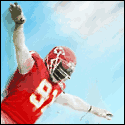|
I'm having an issue with how Wordpress is rendering a Page in IE differently than in Firefox. I built the page in Dreamweaver first and it previews fine in both browsers. Once it's in Wordpress though it's adding paragraph tags all over the place that aren't there in Firefox and not there in IE when viewing as a standalone HTML file outside of the Wordpress page. I'm really stumped as to what to do, it's adding these paragraph tags from nothing.
|
|
|
|

|
| # ¿ May 5, 2024 17:23 |
|
Thanks Ned, I got the rendering thing fixed now. I'm on to another issue though. I have a pretty slick jQuery slider that has my login/registration forms. The problem with it is that there is no error handling in it, so if you enter the wrong username/password it kicks you back to the regular WP login screen. I've seen a multitude of plugins that are based around themeing your login/registration/profile pages, but I have not been that impressed with them to this point. Ideally I would like to just get the code I need from wp-login and make a Login page that the user is redirected to if their login or registration has errors. I have googled the hell out of how to do this but have not had any luck. You can see what I mean here: http://brandonangelakos.com/dev Anyone know how to accomplish this?
|
|
|
|
On to my next retarded question... I am trying to display a dynamic Referrals table under a Page that will pull in all of the current users referrals, but can not figure out the code needed to run a SQL query from within the Page. I have the query itself written and working fine when I test it in SQL, but I can not determine how I can run it within a post. Anyone have any ideas? EDIT: Nevermind, I just created a new page template instead and created a blank page using that template. Seems to be working fine without having to install a bunch of plug-ins to get PHP within a Page working. excidium fucked around with this message at 11:42 on Jan 17, 2010 |
|
|
|
Gyshall posted:I've used Wordpress as a blogging platform before, but never as a CMS. What I'm interested in doing is setting up a small, three or four page site for a side business I have. I'd like to have it as simple as possible (no need for extra blogroll links or individual posts - just pages with a blurb for each service offered) and a simple JQuery slider for showcasing the different pages. I found a site that I really like for themes. http://elegantthemes.com $39/year for full access to all their themes. It's a pretty drat good deal for the number of themes they have on there. Quite a few would fit your needs.
|
|
|
|
Header menus will go in the header.php file, which should be in every single Wordpress theme out there.
|
|
|
|
Remove the width on your #siderbar. It's got a width greater than the width of the wrapper. EDIT: Get rid of your theme. The page HTML is not laid out the same between the Home and About pages. If you notice, on the About, the #sidebar is a child of the wrapper, as it should be. On the Home, it is outside the wrap container. You won't have an easy time making it look consistent with it being of a different design on the separate pages. If you want to rig it to work for now, make a new rule for #wrap #sidebar { width: auto !important }. That should get it to atleast stop overlapping on just those pages while you look for a suitable theme replacement. excidium fucked around with this message at 14:34 on Oct 20, 2010 |
|
|
|
Gyshall posted:I want to create a Wordpress "showcase" that lets my (prospective) customers log onto a site and change the theme without having to go into the wp-admin section at all. Basically, we want to give out this address to customers and say "this is what we can do, what kind of designs are you looking for?" I'm not sure I understand what you're asking for as far as letting them change the theme without going through WP. Why not utilize what they would normally see anyway? You can just set up a demo site with a known username and password and automatically reset the database every hour or so. Here's a link I found for some dashboard fixes to rebrand and customize the dashboard so you can limit what someone sees. http://www.catswhocode.com/blog/10-wordpress-dashboard-hacks
|
|
|
|
Gyshall posted:Sorry, I should have been clearer. We want to be able to give a url to the customer that they can visit, easily browse between available themes by pressing a button ("like a "Next Theme" button or something) and then pick out the design they like the best. Check out http://plugins.trac.wordpress.org/wiki/ThemeSwitcher
|
|
|
|
Bobx66 posted:Hey, does anyone know widget logic? Or even just PHP? I'm trying to use it to block a few widgets from multiple categories by modifying the following code: You can also get the TS Custom Widgets plug-in. You can exclude widgets by post/page/categories/tags/authors. I'm using it on a project I'm working on and it's pretty handy.
|
|
|
|
thegasman2000 posted:I bought the E-Commerce Gold Cart Plugin and it broke the cart?!? Can anyone see an obvious errors here? Even the wordpress 3.1 Admin bar has messed up! What about it is broken? I have a little experience using it, seemed OK to me without actually buying anything.
|
|
|
|
thegasman2000 posted:I cant remove or update anything in the cart? I'm on your live site now, added the tent to my cart, updated the quantity to 4 and then removed it. Seems like it works fine?
|
|
|
|
You should be able to create a new .php file based on your category ID or slug. This will take precedence over the standard category.php file. So if you wanted to create specific pages for recipes, you could just make a category-recipe.php file or a category-5.php (if your recipe ID is 5). Is that what you're asking?
|
|
|
|
You'll have to post your PHP code, we can't see what your loop looks like from just the HTML output.
|
|
|
|
Why not put each item as a block element like headings? <h1>Title</h1> <h2>Author</h2> <p>Blurb</p> <h3>Grade</h3>
|
|
|
|
Check out TS Custom Widgets. Allows you to set which pages a widget should/shouldn't show up on. Pretty handy.
|
|
|
|
Lareous posted:Problem is the menu seems to be taken over by the theme instead of it being a widget. Here's the site I'm working on. Are you referring to the brown menu on the home screen? Looking at the code it still comes through with a class of widget, looks to be a text widget specifically. Is there a demo of the admin screen for that theme or do you have a set-up I can look at?
|
|
|
|

|
| # ¿ May 5, 2024 17:23 |
|
Flaggy posted:Thank you for your help, and I do have one more question, sorry, I am new to HTML, but here is the codes in the HTML tab, where would I add those styles that you listed above in? You want to add the style to the <img> tag. Your format you have for the style on your URL is wrong which is why it's not working. Example: <img class="alignnone size-large wp-image-347" title="About Us" src="http://thelanternroastery.com/wp-content/uploads/2012/02/bags-940x626.jpg" alt="" style="max-width: 47%"/> This isn't the best way to handle this and instead you should use a CSS class so that it's easily re-usable, but for now just to get you up and running put the bold text on both <img> tags.
|
|
|