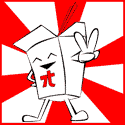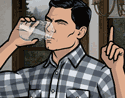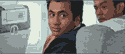|
TsarAleksi posted:Storage is so cheap it seems silly to delete stuff that might have some future value. I generally just delete stuff like black frames, wholly missed focus, or stuff that my hip took while carrying the camera. For me it's not so much about storage as it is about organization. There's very little reason for me to keep the other three shots in a 3FPS series if one came out well enough to work with. I'm definitely not saying it's what everyone should do, but of the stuff I delete I'm fairly confident I'll never work with again. Edit: Also the way I worded it made it sound like I delete all my 1* stuff; I meant the stuff I'm confident I'll never work with again 
|
|
|
|

|
| # ? Apr 19, 2024 02:45 |
|
jackpot posted:Oh, and I just noticed: I posted this last night from my home pc, I'm looking at it now on my macbook pro. That guy's shirt was white at home, now it's definitely yellow. What do you guy see? I've got a big problem if there's that big of a discrepancy between my own two computers. It's definitely cream coloured.
|
|
|
|
jackpot posted:Nah, XP. I did something a few months ago that I think just totally hosed my monitor settings and color profiles. I'm gonna try to print something tonight, god knows what it's going to look like. I'm tempted to just reinstall windows and start from scratch, but goddamnit do I not feel like going through the hassle. Definitely yellow. I'd go with "saturated cream"
|
|
|
|
On my uncalibrated MBP, it looks yellow-ish.
|
|
|
|
jackpot posted:What do you guy see? Creamy. XP. Firefox. Work PC (uncalibrated).
|
|
|
|
Alright, alright, it appears I've got a problem - stop rubbing it in! I'm gonna go in tonight and see if I can reset to defaults on every program I've got, and see if that helps.
|
|
|
|
CanuckBassist posted:When I first started using Lightroom, I tried using the 5 star rating system just to rate photos, but I got tired of trying to figure out if photos were a 3 or a 4. I then started this system: A similar but (to me, anyway) much easier way is to create a collection for your keeper shots. For example this past weekend I shot my boss' wedding. I had just over 1000 pictures imported into LR, all in one big gallery. What I do then is make a collection folder called "Carle's Wedding Keepers" or something similar (Go to your Library tab and look at the bottom of your list on the left). Once the collection folder is created, right click it and select "Mark as target destination". I think a "+" appears next to the folder name to indicate that. Now, as I go through my huge gallery, all I have to do is press "B" to add it or remove it from the keeper folder. Once I've gone through the entire gallery I'll have that keeper folder there with the pics I selected. And don't worry, LR doesn't remove the pics from your main gallery, it just tells the keeper folder where to point to. Any edits made while in your keeper folder are also made in your main gallery.
|
|
|
|
That's a good tip, thanks. Keeps me from having to filter everything on a dozen different levels, if I know all the shots in a particular folder are keepers. Now I can just filter between done and not-done. I get the feeling Lightroom is nearly as deep and powerful as Photoshop, if you just know how to use it. The guys over in the Photos in the raw thread are doing some crazy poo poo that I didn't know was even possible; it aint always pretty, but it's at least usually interesting. I'm considering buying a book, if anyone's read any they can recommend (or know any good tips sites) pass it on.
|
|
|
|
jackpot posted:Oh, and I just noticed: I posted this last night from my home pc, I'm looking at it now on my macbook pro. That guy's shirt was white at home, now it's definitely yellow. What do you guy see? I've got a big problem if there's that big of a discrepancy between my own two computers. Yep, yellow. edit: Whoops, replied to an old copy of the thread, sorry.
|
|
|
|
Got my Rebel XSi yesterday and I have a question. I attached the strap but took it right back off, as I found it really hard to grip the camera comfortably with my left hand, the part of the strap that connects with the eyelet constantly got in my way. Does anyone else find this to be the case, am I attaching it wrong and is there a different way to do it? I do want the strap on as it's pretty convenient to let it hang from my shoulder.
|
|
|
|
The Finn posted:Got my Rebel XSi yesterday and I have a question. I attached the strap but took it right back off, as I found it really hard to grip the camera comfortably with my left hand, the part of the strap that connects with the eyelet constantly got in my way. Does anyone else find this to be the case, am I attaching it wrong and is there a different way to do it? I do want the strap on as it's pretty convenient to let it hang from my shoulder. Why are you gripping the camera with your left hand? You should be supporting the lens with your left hand.
|
|
|
|
HPL posted:Why are you gripping the camera with your left hand? You should be supporting the lens with your left hand. I am, the strap hangs right there, sometimes it flops over in front of the viewfinder, it's just distracting and annoying.
|
|
|
|
If you're really annoyed by it you could get a looped strap like the Op-Tech Pro Loop. They fall away from the eyelets a lot easier than band straps. I think you can get them for around $20 USD or less from the POTN store. http://www.procameragear.com/catalog/product_info.php/cPath/30/products_id/141
|
|
|
|
The Finn posted:I am, the strap hangs right there, sometimes it flops over in front of the viewfinder, it's just distracting and annoying. You have options. If you get the battery grip, you can do like I do, which is connect both ends of the strap to the right side, one to camera, one to grip. Keeps it out of the way. Second, you can get an R-strap, which connects to the tripod mount.
|
|
|
|
Cool, I had no idea about either of those, thank you.
|
|
|
|
terriyaki posted:If you're really annoyed by it you could get a looped strap like the Op-Tech Pro Loop. They fall away from the eyelets a lot easier than band straps. I think you can get them for around $20 USD or less from the POTN store. While it's rather ugly, it really is a great strap. Very very comfortable and distributes the weight in a way that makes everything feel lighter. I've contemplated switching to something more hipster a few times but just can't do it.
|
|
|
|
benisntfunny posted:While it's rather ugly, it really is a great strap. Very very comfortable and distributes the weight in a way that makes everything feel lighter. I've contemplated switching to something more hipster a few times but just can't do it. It looks like a great strap, but I'm not a fan of all the ugly printing on it.
|
|
|
|
HPL posted:It looks like a great strap, but I'm not a fan of all the ugly printing on it. Yeah, that one has even more than mine does. I completely agree though. The printing is unnecessary and unwelcomed. Even still, it's a great strap. Granted mine isn't as bad as the one linked to, it just says Op/Tech USA in the center in about pt 16 font. http://www.amazon.com/37012-Strap-Camera-Equipment-Black/dp/B00007E816/ref=sr_1_2?ie=UTF8&s=electronics&qid=1250366748&sr=8-2
|
|
|
|
The R-strap is fantastic, I highly recommend it. Comfortable, out of the way, and keeps the camera out of the way when you want it to be. Easy to remove when you want to as well.
|
|
|
|
BobTheCow posted:The R-strap is fantastic, I highly recommend it. Comfortable, out of the way, and keeps the camera out of the way when you want it to be. Easy to remove when you want to as well. It's also incredibly easy to DIY. I'm just looking for a sliding bracket I can use to put my camera on, but otherwise I've come up with a pretty decent approximation that feels incredibly sturdy. Only because I feel that $70 is a little too much for that product here in Canada. I'd buy it if it was half the price.
|
|
|
|
torgeaux posted:You have options. If you get the battery grip, you can do like I do, which is connect both ends of the strap to the right side, one to camera, one to grip. Keeps it out of the way. I had the really clever idea of attaching both ends of the strap to the loop on the left side of the camera. It was great - the strap always stayed out of the way of the grip, it hung nicely and the strap did not get wrapped around the lens. It was perfect....until the strap came undone...... (If I could work out a way of getting a secure fastening using a single loop, I would go back to using that method)
|
|
|
|
spog posted:(If I could work out a way of getting a secure fastening using a single loop, I would go back to using that method) Put a split ring on the strap mount and then put both ends of the strap on the split ring.
|
|
|
|
Woops I linked the wrong strap earlier. That one for $18.95 is the one with the POTN logo. You can get the slightly more bland one with the Op/Tech logo for $15.95. http://www.procameragear.com/catalog/product_info.php/cPath/1_21/products_id/28
|
|
|
|
terriyaki posted:Woops I linked the wrong strap earlier. That one for $18.95 is the one with the POTN logo. You can get the slightly more bland one with the Op/Tech logo for $15.95. Cheap American prices make Canadian baby Jesus cry tears of maple syrup.
|
|
|
|
I just tried to sell my Sigma 24-70m f/2.8 on eBay. Even though I listed it as a US-only auction, the winner asked me to ship the lens to the Ukraine (which I'm obviously not going to do). Is there any point in reiterating that I will not ship internationally in the item description, or am I going to have to deal with this every time I sell a lens on eBay?
|
|
|
|
Bob Socko posted:I just tried to sell my Sigma 24-70m f/2.8 on eBay. Even though I listed it as a US-only auction, the winner asked me to ship the lens to the Ukraine (which I'm obviously not going to do). Is there any point in reiterating that I will not ship internationally in the item description, or am I going to have to deal with this every time I sell a lens on eBay? Ugh, the best thing to do is notice before the person wins the auction. I think you can contact an eBay mod and they will remove that bid. Otherwise, you just reiterate that you refuse to ship internationally. Edit: Most people have the sense to "ask the seller" before bidding. I've only had it happen once out of hundreds of times to me, so take it as a rarity.
|
|
|
|
Bob Socko posted:I just tried to sell my Sigma 24-70m f/2.8 on eBay. Even though I listed it as a US-only auction, the winner asked me to ship the lens to the Ukraine (which I'm obviously not going to do). Is there any point in reiterating that I will not ship internationally in the item description, or am I going to have to deal with this every time I sell a lens on eBay? There's an option you can enable when you create or edit an auction that will only let people bid if they're in a country you ship to. It should be under "Buyer Requirements" or something similar. You can also enable it by default in the site preferences section in the account part of MyEbay.
|
|
|
|
Masa posted:There's an option you can enable when you create or edit an auction that will only let people bid if they're in a country you ship to. It should be under "Buyer Requirements" or something similar. You can also enable it by default in the site preferences section in the account part of MyEbay. Wouldn't have mattered in this case - it was a hijacked account from someone in Michigan. Ah well, guess I'll try eBay's 2nd Chance option and sell to the 2nd highest bidder.
|
|
|
|
Dumbass question time: When people say "I metered off his face or the wall or whatever" do they mean pointing the camera at something, pressing the shutter halfway down and letting the camera get a reading and set the exposure? Is that how you meter something with your DSLR?
|
|
|
|
The Finn posted:Dumbass question time: When people say "I metered off his face or the wall or whatever" do they mean pointing the camera at something, pressing the shutter halfway down and letting the camera get a reading and set the exposure? Is that how you meter something? Yep more or less. In some cases it will mean that you use a more narrowly targeted meter like a spot meter to pick your exposure. The other way to to this is just to move closer to whatever you want to meter off of and set your exposure then go back and shoot.
|
|
|
|
But in all honesty who takes the time to move up to the subject and meter using evaluative?  (half sarcastic) Also if I recall correctly and you're a Canon user not using a 1D body then your spot meter is center point only. Hooray for custom functions and a pro body! (half sarcastic) Also if I recall correctly and you're a Canon user not using a 1D body then your spot meter is center point only. Hooray for custom functions and a pro body!
|
|
|
|
The Finn posted:Dumbass question time: When people say "I metered off his face or the wall or whatever" do they mean pointing the camera at something, pressing the shutter halfway down and letting the camera get a reading and set the exposure? Is that how you meter something with your DSLR? If you're not in manual mode, make sure to find the auto-exposure lock button on your body since the camera will just meter again when you recompose and press the shutter halfway again. So assuming that the subject you want to meter off of is in the left 1/3rd of your screen, you're going to move your camera so that their face (or whatever you want to meter off of) is in the middle of the screen, push the shutter half way down so the camera can meter off of their face, you hit the auto-exposure lock button so the camera remembers what it metered, then you recompose and shoot your photo. This is really only true if you have your camera set to spot metering or centre-weighted metering. If your camera is set to multi-zone/matrix/whole-scene metering then it really won't matter.
|
|
|
|
No. 9 posted:Ugh, the best thing to do is notice before the person wins the auction. I think you can contact an eBay mod and they will remove that bid. Although I probably wouldn't ship something worth that much to a former Soviet bloc country either, I've actually shipped a lot of stuff abroad without a problem. I'm selling through a massive stockpile of old large format film that has a lot of international interest for some reason, and I've gotten great results shipping to Canada, Russia, Norway, and Poland. I was bracing for the worst but it worked out.
|
|
|
|
Radbot posted:Although I probably wouldn't ship something worth that much to a former Soviet bloc country either, I've actually shipped a lot of stuff abroad without a problem. I'm selling through a massive stockpile of old large format film that has a lot of international interest for some reason, and I've gotten great results shipping to Canada, Russia, Norway, and Poland. I was bracing for the worst but it worked out. No, I have too. The Nordic and Western Europe countries are usually safe. I ended up shipping a $500 P&S to Russia one time and that kind of soured it completely for me. It got messed up during shipping and the bidder didn't read my description of the camera. He got upset, opened a case against me; Paypal did some kind of down-the-middle ruling. Weird thing is though, no money was taken from me and I still haven't seen that camera a year later.
|
|
|
|
The Finn posted:Dumbass question time: When people say "I metered off his face or the wall or whatever" do they mean pointing the camera at something, pressing the shutter halfway down and letting the camera get a reading and set the exposure? Is that how you meter something with your DSLR?
|
|
|
|
evil_bunnY posted:Still, ballpark is good if you can shoot raw and you're in a hurry. With all its' advantages, the declining price of storage both mobile and desktop; unless you're Ken Rockwell or doing some serious high-speed photography, I can't think of a single good reason NOT to shoot RAW 24/7. By which of course I mean serious amateur photographers and up. If I had to explain to my mom, who uses a four year old Fuji P&S and iPhoto, about the ins and outs of RAW I think I might have to hang myself.
|
|
|
|
Martytoof posted:By which of course I mean serious amateur photographers and up. If I had to explain to my mom, who uses a four year old Fuji P&S and iPhoto, about the ins and outs of RAW I think I might have to hang myself.
|
|
|
|
evil_bunnY posted:Haha that's something I'd rather not think about Not to mention the joy you will get whenever someone emails you nice big RAW files of their holiday snaps.
|
|
|
|
Whenever I'm using my 350D to shoot outdoors, the skies seem to be blown out. Now I've figured that this is because of the metering mode. My question is, what metering mode should I use? Or should I just manually increase the shutter speed from what it recommends? Will a different metering mode give me nicer skies?
|
|
|
|

|
| # ? Apr 19, 2024 02:45 |
|
A5H posted:Whenever I'm using my 350D to shoot outdoors, the skies seem to be blown out. Now I've figured that this is because of the metering mode. My question is, what metering mode should I use? Or should I just manually increase the shutter speed from what it recommends? If you want to meter for the skies, move the camera so the center of the viewfinder is on the sky, then press and hold the * button to lock the exposure, then compose your photo, half-press the shutter button to focus and then full press to take the photo. This will give you nicer skies, but it will make the land much darker, so pick your poison.
|
|
|