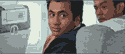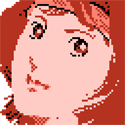|
bobfather posted:Shooting tiny planets is easy by the way. It takes all of about 20 seconds to go fully manual (including manual focus), orient yourself correctly and snap all the shots you need. If you're going to shoot one with a fish, give yourself plenty of overlap so that when you remove the distortion from your images your software has plenty of area to line up. I know they're cliche by this point, but would you mind walking through the process? I've never done it and I bet my sister would find it cool.
|
|
|
|

|
| # ? May 4, 2024 19:55 |
|
Sure. If you're doing a landscape: Cloudy days with diffuse light are the best. It could work with strong, even light. Set to full manual and set your depth of field, ISO and shutter speed. If the light is even, it won't matter where you meter your light. Set your camera to get a proper exposure. Set your camera to manual focus and put focus to infinity. A tripod with a panorama mount would be easiest, but you can get away with handholding if you're very, very careful. I handhold my camera and shoot a frame. Rotate 30-45 degrees from your original position and shoot another frame. Your goal is at least 30-40% overlap between each picture. Do this until you come back around. Then use your software of choice to stitch the images into a panorama and bend the image into a little planet.
|
|
|
|
I've done a few but always have problems shooting the ground below me for the "center" of the planet. Unless it's very uniform and generic, it looks too warped once it's a planet. There's a tutorial on DA here
|
|
|
|
Is there a difference between setting the exposure and taking a jpeg picture and taking a RAW picture and editing the exposure on photoshop? Will a RAW substitute for 3x -2, 0, +2 exposure images?
Munkaboo fucked around with this message at 04:29 on Oct 8, 2009 |
|
|
|
Munkaboo posted:Is there a difference between setting the exposure and taking a jpeg picture and taking a RAW picture and editing the exposure on photoshop? Will a RAW substitute for 3x -2, 0, +2 exposure images? You can get away with pulling and pushing a raw file in post much more aggressively than you can a jpeg, but no, it's not the same thing.
|
|
|
|
Munkaboo posted:Is there a difference between setting the exposure and taking a jpeg picture and taking a RAW picture and editing the exposure on photoshop? Will a RAW substitute for 3x -2, 0, +2 exposure images? You can easily pull a raw (or a jpeg for that matter) as far as you like assuming there's no clipping, but that's probably a pretty dark image at that point. You can also push them 2 stops pretty easily most of the time, but a +2 exposed JPEG probably has more signal in the shadows that a raw pushed in post would. Also, in general don't frickin' tonemap things, its crass and overdone. You're really better off finding nice light and taking a more "straight" photograph most of the time.
|
|
|
|
You can get away with pushing/pulling a RAW shot at base ISO at least a stop without any horrible IQ degradation, but if you could have shot a bunch of jpegs, just shoot a couple of RAWs instead and be on your way.
|
|
|
|
bobfather posted:Sure. If you're doing a landscape: Haha, I didn't realize it was just a remapped panorama. That's kinda awesome, thanks.
|
|
|
|
evil_bunnY posted:You can get away with pushing/pulling a RAW shot at base ISO at least a stop without any horrible IQ degradation, but if you could have shot a bunch of jpegs, just shoot a couple of RAWs instead and be on your way. There's no hard and fast rule. A lot depends on the actual scene being photographed. If it's very low contrast, it's going to look like a train wreck if you push it more than a quarter or half stop.
|
|
|
|
HPL posted:There's no hard and fast rule. A lot depends on the actual scene being photographed. If it's very low contrast, it's going to look like a train wreck if you push it more than a quarter or half stop.
|
|
|
|
Also if in doubt slightly overexpose. Most cameras' LCDs get a little excessive with the blown highlights blinkies and when you go to process the file you can actually pull back quite a lot of info with recovery and then up the blacks or contrast. If you try to brighten shadows though it's probably going to look like poo poo, especially at high ISOs.
|
|
|
|
SpunkyRedKnight posted:Also if in doubt slightly overexpose. Most cameras' LCDs get a little excessive with the blown highlights blinkies and when you go to process the file you can actually pull back quite a lot of info with recovery and then up the blacks or contrast. If you try to brighten shadows though it's probably going to look like poo poo, especially at high ISOs. No you should do the opposite. It is much harder to pull highlight detail down than it is to pull shadow detail up. You can bring shadows up 2-3 stops easily with a RAW file. Once a highlight is gone it's gone.
|
|
|
|
brad industry posted:No you should do the opposite. It is much harder to pull highlight detail down than it is to pull shadow detail up. You can bring shadows up 2-3 stops easily with a RAW file. Once a highlight is gone it's gone. I meant that what the camera shows as clipped highlights is often not the case, plus once something is pure black or pure white it's gone whichever end it's on.
|
|
|
|
SpunkyRedKnight posted:I meant that what the camera shows as clipped highlights is often not the case, plus once something is pure black or pure white it's gone whichever end it's on. I think the camera shows clipped highlights at around 250ish (where 255 is truly blown out). And no you are wrong, you can pull a poo poo load of detail out of pure black, like several stops worth. You cannot pull any detail out of blown highlights in digital. You can bring them down from 255 but you're not going to get any information back. Overexposing digital files is stupid, when in doubt push the histogram to the left.
|
|
|
|
brad industry posted:And no you are wrong, you can pull a poo poo load of detail out of pure black, like several stops worth. You cannot pull any detail out of blown highlights in digital. You can bring them down from 255 but you're not going to get any information back. I'll concur on this. I run into this almost every time with concert photos.
|
|
|
|
brad industry posted:I think the camera shows clipped highlights at around 250ish (where 255 is truly blown out). Can't say I agree with you at all here. I know you're a pro and all, but here's my take on it. The "blinkies" on an LCD do not come from the RAW data but from the JPEG resulting from the current camera settings. As such, it tends to clip a fair bit earlier than the RAW does. When doing my bird shooting, I always keep the settings so that I get some blinkies in the highlight areas (you learn pretty quickly how much is "too much") and then pull it down a bit when processing the RAW. It's very, very rare that I get an exposure where the highlight data is truly lost. I often have to crop heavily and shoot at less than ideal ISOs so preserving the best possible RAW image is very, very important if I am going to get a decent print from it. What you get from doing that is a better signal/noise ratio. What you get from underexposing and compensating in post is worse signal/noise ratio. What do you prefer? edit: here's some more scientific reading on the topic... http://theory.uchicago.edu/~ejm/pix/20d/tests/noise/noise-p3.html#ETTR In particular, here goes: quote:Bottom line: High exposure zones and/or high ISO, where photon noise and pre-amplification read noise dominate the noise, are rather insensitive to what ISO is chosen once a choice of exposure is selected and care is taken not to clip highlights. Underexposing by a stop, and doubling the raw values in post-processing (that is, applying exposure compensation), yields the same image quality as 'proper' exposure under these conditions. On the other hand, in lower exposure zones at low ISO, where post-amplification read noise becomes important, the read noise goes down by a bit less than a factor of two (in electrons) when the ISO doubles. In this situation, underexposing by a stop and doubling the raw values in post-processing, yields more noise than proper exposure, particularly in shadows. Clayton Bigsby fucked around with this message at 01:20 on Oct 10, 2009 |
|
|
|
brad industry posted:I think the camera shows clipped highlights at around 250ish (where 255 is truly blown out). Take a properly exposed image, then bracket +2 stop and -2 stops. The +2 image will almost always give you more usable results, especially at anything above ISO 200-400. ETTR works, and is sound technically when you look at how digital images are recorded
|
|
|
|
Clayton Bigsby posted:It's very, very rare that I get an exposure where the highlight data is truly lost. I often have to crop heavily and shoot at less than ideal ISOs so preserving the best possible RAW image is very, very important if I am going to get a decent print from it. I understand the histogram on the camera isn't totally accurate, it just seems weird to blow highlight detail you can't get back because you want to avoid bumping up the exposure less than a quarter of a stop. I mean if you can't sacrifice that miniscule amount of noise then whatever works I guess. When I digital tech I set the exposure warning to 250 and never let anything get above that because otherwise the file is unusable. This is total bullshit though no offense: wankle posted:The +2 image will almost always give you more usable results Please post a file you overexposed by 2 stops and then gave you "usable" results, because blowing highlights even 1/3rd of a stop is unacceptable if you are going to use the file for anything other than your own personal enjoyment. I have hard time even imagining an image one stop overexposed that isn't totally hosed. brad industry fucked around with this message at 02:46 on Oct 10, 2009 |
|
|
|
brad industry posted:I understand the histogram on the camera isn't totally accurate, it just seems weird to blow highlight detail you can't get back because you want to avoid bumping up the exposure less than a quarter of a stop. I mean if you can't sacrifice that miniscule amount of noise then whatever works I guess. When I digital tech I set the exposure warning to 250 and never let anything get above that because otherwise the file is unusable. You gotta remember most of us shoot with regular DSLRs and can't set the exposure warning to a particular value.  I'd say that on average I can get around 1-1.5 stops more highlight detail than the LCD will show; i.e. I will "blow" the highlights by at least a full stop before they really start going away. That's significant. You might wonder why I'd shoot say ISO 640 overexposed a stop instead of a "normal" ISO 320 exposure. While seemingly unintuitive, the overexposed 640 shot pulled back yields less shadow noise than the "normal" 320 one. You do deal with decreased dynamic range when increasing ISO, but as long as your scene will fit within that range you are better off pushing ISO and exposing higher. edit: here's an example (though I tossed the RAW after processing it so can't prove it, but I have no real reason to make poo poo up) This shot showed the entire breast of the bird flashing white on the LCD. I pulled it down around 1.3 stops when processing the RAW.  Pulled down -4 on the stored tiff just to show that there's plenty of detail left.  Clayton Bigsby fucked around with this message at 02:52 on Oct 10, 2009 |
|
|
|
Clayton Bigsby posted:You might wonder why I'd shoot say ISO 640 overexposed a stop instead of a "normal" ISO 320 exposure. While seemingly unintuitive, the overexposed 640 shot pulled back yields less shadow noise than the "normal" 320 one. You do deal with decreased dynamic range when increasing ISO, but as long as your scene will fit within that range you are better off pushing ISO and exposing higher. Really? In my experience (caveat: I am talking about a beaten up old D50 here) I get less shadow noise in a ISO 200 NEF pushed two stops than in an 800 file with the same exposure . They'd both look pretty bad, which is why I don't try to shoot digital in the dark these days, but that's my experience. I'll accept that maybe things are different with current generation sensors, and overexposure/underdevelopment is a great way to go for rich tones with negative films, but this seems counterintuitive to me.
|
|
|
|
dunno posted:Really? In my experience (caveat: I am talking about a beaten up old D50 here) I get less shadow noise in a ISO 200 NEF pushed two stops than in an 800 file with the same exposure . They'd both look pretty bad, which is why I don't try to shoot digital in the dark these days, but that's my experience. It IS counterintuitive!  The breaking point is where the increase in noise from the amplification surpasses the increase in signal; normally this happens around ISO 1600 on most current sensors. But up to that point increasing ISO (gain) will actually increase the signal more than the noise... The breaking point is where the increase in noise from the amplification surpasses the increase in signal; normally this happens around ISO 1600 on most current sensors. But up to that point increasing ISO (gain) will actually increase the signal more than the noise...Now your D50 I can't comment on; it is pretty old gear by now. If you read that (very lengthy, but well researched and informative) link I posted above to Emil Martin's page you will learn all you ever wanted to know and then some about this topic. Clayton Bigsby fucked around with this message at 03:00 on Oct 10, 2009 |
|
|
|
Clayton Bigsby posted:You gotta remember most of us shoot with regular DSLRs and can't set the exposure warning to a particular value. I was talking about in Capture One, I don't think there are any cameras that let you set it (are there? because that would be sweet). I'm curious as to what the histogram on the original RAW file looked like. I mean I read your link, I understand why it works in your situation it just seems like a really limited application. The best rule of thumb is to underexpose, it's like slide film. I think even if that situation came up on set it would still be my preference to underexpose, bump it up, and deal with the noise later rather than risk losing highlight information. Like I said, even going a tiny bit over is basically kiss of death for files that need to be sent to press. tl;dr I never touch cameras that aren't on ISO 100 
|
|
|
|
brad industry posted:I was talking about in Capture One, I don't think there are any cameras that let you set it (are there? because that would be sweet). For you this would most likely not be a good application; you work at low ISO in a controlled environment. For many (most) others thought it would be highly beneficial to push the exposure as hard as possible to reduce noise. And the reason I am comfortable doing it is that the cameras I've used all are very conservative when it comes to exposure indication and I have yet to find one where I didn't at least have a stop of headroom above what the histogram indicated when shooting RAW. Would you underexpose every shot a stop knowing you didn't need to? I sure as hell would not, and not pushing the exposure when you can is doing just that. edit: as for setting alerts, don't some of the MF digital backs let you set alerts for highlight/shadow clipping where it'll actually beep at you?
|
|
|
|
if I'm shooting in anything but manual (which I don't do a lot but for weddings, event stuff, etc.) I underexpose just about everything to be safe. Like Brad said, it just isn't worth it, and I don't trust my meter even on the best of days.
|
|
|
|
Hot Cops posted:if I'm shooting in anything but manual (which I don't do a lot but for weddings, event stuff, etc.) I underexpose just about everything to be safe. Like Brad said, it just isn't worth it, and I don't trust my meter even on the best of days. My "it isn't worth it" is noisy results with lovely shadows, but to each their own. 
|
|
|
|
Clayton Bigsby posted:edit: here's an example (though I tossed the RAW after processing it so can't prove it, but I have no real reason to make poo poo up) You tossed the RAW?! 
|
|
|
|
^ Yeah, speaking of bad digital practices....Clayton Bigsby posted:edit: as for setting alerts, don't some of the MF digital backs let you set alerts for highlight/shadow clipping where it'll actually beep at you? I think this is an option somewhere deep within the labyrinth of the H2/H3 body menus, but I've never worked with digital MF where we weren't shooting tethered and it's easier to set it up in C1. But yeah, basically for jobs there is way too much at stake to risk having an unprintable/unusable file because you blew highlights for no reason. Noise can be dealt with, underexposed shadows are easy to bring up and the noise is usually negligible, but hosed up highlights are basically gone no matter what "Highlight Recovery" does. The best practice in the vast majority of situations for handling digital files is to underexpose (or just get it right to begin with). Regularly overexposing is not a good habit to get into unless you have a good reason. Clayton Bigsby posted:My "it isn't worth it" is noisy results with lovely shadows, but to each their own. Yeah but if you were sending them to a stock agency or something they would be rejected. A lot of commercial printing poo poo has higher tolerances than what looks good coming off an inkjet or what a lab can work with.
|
|
|
|
My D700 handles over exposure much better than any other DSLR I have used. I underexpose low ISO shots but sometimes have to deal with over exposure in highcontrast situations while shooting in low light. I try to avoid 255 but pulling detail out of 250 and lower seems to work well.
|
|
|
|
germskr posted:You tossed the RAW?! Well, after I processed it and had a file that retained all the details I wanted, why bother keeping the RAW? Then again, I suppose I should be jerking off to ultimate theoretical detail rather than selling prints. Shame on me.
|
|
|
|
brad industry posted:Yeah but if you were sending them to a stock agency or something they would be rejected. A lot of commercial printing poo poo has higher tolerances than what looks good coming off an inkjet or what a lab can work with. Yes, I am sure a 16 bit tiff with all the shadow and highlight detail you want would be rejected because the loving histogram of a JPEG created by in-camera processing of a RAW showed lost highlights. You are really not understanding, nor do I believe you are submitting RAW images to your agencies. But hey, what do I know, maybe getty would reject a nicely processed shot that showed blinkies on the in-camera LCD. Clayton Bigsby fucked around with this message at 05:01 on Oct 10, 2009 |
|
|
|
Clayton Bigsby posted:Well, after I processed it and had a file that retained all the details I wanted, why bother keeping the RAW? I'm sure there are people clambering over each other to buy your opus "Seagull at the Beach"
|
|
|
|
Clayton Bigsby posted:Well, after I processed it and had a file that retained all the details I wanted, why bother keeping the RAW? Just because it's a painless default if you've got a lightroom/aperture workflow, and lets you do it all from scratch again in the future should you suddenly have some revelation about the way you do post, but still like the shot. Also, even ZIP/LZW'd 16-bit TIFFs tend to be larger than raws on a lot of cameras (since they implement a lossily compressed rawish thing instead of every last byte of data off the sensor, and the data is usually 12 or 14-bit).
|
|
|
|
Clayton Bigsby posted:Yes, I am sure a 16 bit tiff with all the shadow and highlight detail you want would be rejected because the loving histogram of a JPEG created by in-camera processing of a RAW showed lost highlights. You are really not understanding, nor do I believe you are submitting RAW images to your agencies. But hey, what do I know, maybe getty would reject a nicely processed shot that showed blinkies on the in-camera LCD. You'd be surprised at what they reject for what reasons.
|
|
|
|
I personally like brighter pictures by over exposing a little bit but then I get weird halos and blown unrecoverable highlights if I try to manipulate it with post:( Brad, can you post a sample photo of a blown picture and not blown out? What I am experimenting now is to shoot underexposed when shooting people outdoors to get the clouds and then add a fill flash of some sort and fix it with post. But then this makes the person look kinda dull and I'm terrible at post production, or the problem is just me 
|
|
|
|
Clayton Bigsby posted:Well, after I processed it and had a file that retained all the details I wanted, why bother keeping the RAW? It's not about jerking off to your RAW- it's about having them there as backup in case something should happen to your processed file. From a sale aspect, throwing out RAW is stupid too- perhaps someone would offer you 1 million dollars if you could do {insert whatever here} but since you only have a processed file and not the original you'd be limited in what you could do. To put it another way- RAW is your negative; would you ever throw your (usable) negative out? Disk space is cheap and cataloging can be tedious but it's not rocket science.
|
|
|
|
I head you should just try to expose correctly so you do not have to make any adjustments in post should I stop trying to do this? Edit: more serious if you are really that worried and it is a static or slow moving scene/subject bracket you exposures, the joy of digital is you can take as many photos as you want.
|
|
|
|
caberham posted:I personally like brighter pictures by over exposing a little bit but then I get weird halos and blown unrecoverable highlights if I try to manipulate it with post:( Brad, can you post a sample photo of a blown picture and not blown out? Also, this may not help because this is slide film, but I underexposed it by like two stops (I was really nervous about having my ex twice removed around and forgot what film I had in the camera) I have noticed slide film is very similar to digital, except that digital gives you WAY more flexibility. I am in the "expose for the highlights" came, EXCEPT when the only blown highlight will be the edges of clouds when the subject is in the shade, gently caress that.
|
|
|
|
All I can say is a properly exposed slide looks loving awesome when on a light box.
|
|
|
|
I thought the above was a non-exposed slide when on a lightbox!!
|
|
|
|

|
| # ? May 4, 2024 19:55 |
|
can you please elaborate some more about that picture you posted please? and if you can, educate us digital neanderthals about slide film =D
caberham fucked around with this message at 21:38 on Oct 10, 2009 |
|
|