|
Interrupting Moss posted:Online DOF calculator Near limit - 4.92 ft Far limit - 5.08 ft Total - 0.16 ft = ~2 inches. And to anyone wondering whether they can buy a macro lens and shoot wide open, go for it: 
|
|
|
|

|
| # ¿ May 2, 2024 06:29 |
|
Can somebody give me a stupid-person's rundown of what your workflow order is? Like, reject the useless, rate suchandsuch 1, rate these 2, process then move to 3 rating...you'd think this would be simple, but I've got 600+ pictures from last weekend that I've turned into a loving mess between the different ratings, flags (why use flags?), and colors that Lightroom lets me use. If anyone's got a surefire way to get things done efficiently, I'm all ears.
|
|
|
|
Thanks. Next question: I use Bridge in the beginning because it's a lot faster than Lightroom for sorting the poo poo from the not-poo poo (due to my aging computer). Once I'm done rating things I usually move exclusively to Lightroom. I've noticed, though, that if I go back to Bridge to browse, that Bridge doesn't recognize many of the changes I've made in Lightroom, especially if I'm using a preset. Can I gently caress things up just looking at things in Bridge after Lightroom? Could I inadvertently undo something I did in Lightroom, if the file has something going on that Bridge doesn't support? I basically just need to stop using Bridge, don't I?
|
|
|
|
Why in hell did someone change the icon for the thread? Ha, well this answers my earlier question: I just saw this after opening Lightroom: "The metadata for this photo has been changed by both Lightroom and another application. How should Lightroom synchronize this data?" Lightroom, grayscale: what does this actually mean? Say I've got a photo that I want to go black and white, like this one:  Then I start by picking grayscale from the presets, or however I want to do it, and this is what I have:  But...this is not black and white, this is almost sepia. It's monochrome, but not black and white. However, when I export it as a jpg, this is what I get:  which would piss me off for not being accurate, if not for the fact that it's close to what I wanted in the first place. What's going on here? What's wrong with my colors? jackpot fucked around with this message at 06:30 on Aug 13, 2009 |
|
|
|
What happened to the photo-a-day thread for August? Can't find it anywhere.
|
|
|
|
Ha, new forum, I didn't even know. Thanks!
|
|
|
|
I've started the most boring conversation ever, might as well put in my two cents after working on it for a while: Reject: hosed up poo poo that can't be saved no matter what, and/or photos I can't imagine ever having to use (I mean technically this girl is in focus, but I don't expect many people would want to buy it with that sour-rear end look on her face; drat girl didn't smile all night). I'm running low on HD space, so a lot of these I just delete. *: everything not thrown away, but stuff I probably won't ever want to do anything with. **: Good stuff I want to use, but needs processing. ***: after I've processed a photo (and Lightroom's 'make virtual copy' is loving wonderful, by the way) and it's ready for export to jpg or whatever. ****: After I've exported that 3 star, I move it to 4 star. *****: poo poo, I haven't even gotten that far yet. I guess that'd be for my favorites. But since this is for a job I did I want to push everything that's good, not just the best. I guess I'll five-star my personal favorites and move 'em to Flickr later. jackpot fucked around with this message at 20:31 on Aug 13, 2009 |
|
|
|
Clayton Bigsby posted:Using Vista? I've had something similar happen, where Vista didn't load my monitor profile but Lightroom for some reason thought it had, and the colors got way hosed up. jackpot posted:
|
|
|
|
Alright, alright, it appears I've got a problem - stop rubbing it in! I'm gonna go in tonight and see if I can reset to defaults on every program I've got, and see if that helps.
|
|
|
|
That's a good tip, thanks. Keeps me from having to filter everything on a dozen different levels, if I know all the shots in a particular folder are keepers. Now I can just filter between done and not-done. I get the feeling Lightroom is nearly as deep and powerful as Photoshop, if you just know how to use it. The guys over in the Photos in the raw thread are doing some crazy poo poo that I didn't know was even possible; it aint always pretty, but it's at least usually interesting. I'm considering buying a book, if anyone's read any they can recommend (or know any good tips sites) pass it on.
|
|
|
|
thumbsmcgraw posted:What's the tradeoff (I'm assuming there is one) of using higher ISO values in your pictures? I've been trying to get faster shutter speeds by upping the ISO to compensate for a lack of tripod in certain shots, and I'm wondering if I handicapped my image quality in any way.
|
|
|
|
Ha, I've finally made it, I have arrived:Some random coworker posted:Wow, your photos are beautiful - you must have a great camera.
|
|
|
|
Here's one that ought to be an easy question: if I open up a raw file in photoshop (i.e. I'm working in lightroom and choose "edit in Photoshop"), how do I save that resulting file as a jpg? If you just hit save it saves it as a tiff, fine. But doing a ctrl+shift+s only gives me the following options. I figured I could save as one of these (psd, png) then go back and open, save as a jpg, but they won't let me, it'll only ever give me these options. I can do a save-for-web, but it takes loving forever, like 30 seconds just to open the dialog.
|
|
|
|
Awesome, thanks.8th-samurai posted:I always feel like an idiot when I forget to convert to 8 bit before trying to save a jpg. I blame it on Lightroom taking over 90% of my work flow. Speaking of Lightroom, can anybody recommend any good books on it? I feel like I know how to use about 3% of it, I'd like to really dig into it and start using it like it's meant to be used.
|
|
|
|
evil_bunnY posted:Not a book, but I got the Luminous Landscapes videos for LR2 when I first bought it and they're pretty nice. The 2 overly polite old geezers can be annoying sometimes, but they talk sense. By the way, the next time someone asks for magazine recommendations, I'm throwing out Rangefinder. I've only received one issue (I think it was a free subscription) but this is the first photography magazine I've ever read that's actually useful and not just full of glowing equipment reviews (always, coincidentally, in issues where said equipment is advertised heavily). It's not so much a how-to so much as a how-to-do-business, but it's a great read.
|
|
|
|
drat, I just discovered the adjustment brush in Lightroom. Baby, where you been all my life?
|
|
|
|
HPL posted:All you need is a pinhole.
|
|
|
|
AIIAZNSK8ER posted:that is awesome as fukc.
|
|
|
|
I had this once before and I fixed it, but a few days ago I got a new video card (I think that's why it's screwing up) and I'm back to being hosed by Lightroom again. What Lightroom sees, when I do a black and white conversion:  What Lightroom saves if I export, and also what Photoshop sees if I right-click, edit-in-photoshop:  So basically Lightroom knows what the file is supposed to look like (since it exports it correctly), but it can't display it. There's nowhere in the preferences to change color settings, so what do I do?
|
|
|
|
notlodar posted:Mac or PC? If PC, try screwing with display settings -> advanced -> color management, but that's just a shot in the dark. When my lightroom decided to stop displaying images all together it was some sort of profile problem after I updated my drivers... but it was messing with everything else, also.
|
|
|
|
I won't remember this for next time, but it was the monitor profile. Uninstalled that and things are looking fine now. Now I've got about 40 photos to go back and edit; they're all blue because I brought down the temperature to remove the yellow tint.
|
|
|
|
Need a link or two (or if anyone feels like just writing out some tips, feel free!) on basic portrait shooting if anybody's got any. Body positioning, hand placement, lighting - basic stuff, because I don't really know anything. I'm figuring to use my 100/2.8 and a 50/1.4, and I've got two flashes and one cactus trigger. A friend is one of four finalists in a writing contest; the winner gets published and presumably the photo (if he wins) will be used for publicity and/or on the back cover somewhere. I don't really have high hopes of him winning (the last time I read one of his novels it sucked pretty hard), this is more a learning exercise than anything.
|
|
|
|
8-Bit Dracula posted:Here's some pretty old school stuff: http://jzportraits.home.att.net/chapter-01.html   Seriously though, thanks; I used to have this link and lost it, people always post it when someone asks a question like mine.
|
|
|
|
In the interest of keeping this forum's quality up you really should abstain from posting until you can get at least a 1/200 keeper rate. Kidding, of course; we all went through the same thing. What kind of shots are you trying for, and missing?
|
|
|
|
If there's a better thread for this, let me know. Need to make some photo books for Christmas presents this year. Who's got the best quality/price ratio?
|
|
|
|
spf3million posted:I liked my Blurb book. It came out a little darker than my monitor but it's not calibrated so your mileage may vary. And if the answer to my question is "calibrate your monitor," Are Spyder 2s still a good option for this? They're pretty cheap at the moment. jackpot fucked around with this message at 06:00 on Nov 24, 2009 |
|
|
|
Ugh...I'm worrying about something I probably shouldn't worry about. I'm putting together a photo book on blurb (thanks for the recommendation, their software makes it easy as hell) and I've got a few photos from the wedding that are pretty heavily cropped - one I really want to use is 1852x1233 @240dpi. I'm asking the photographer to send me the un-cropped version so I can play with it, but for the moment the Blurb program is balking at using this as a full-page, full-bleed image at 13x11 inches. And they're right, technically, that 1852px x 1233px @240dpi doesn't come anywhere close to 13x11 inches. But I remember a few articles I've read that basically say not to worry about this, so...any thoughts? Edit: Damnit. I just stretched the image in photoshop to the 13x11 equivalent and printed a crop of it on my (admittedly mediocre) photo printer, and I'm not crazy about the results. It's not terrible, but you definitely lose some detail. It might be time to just pick a different photo for the cover. jackpot fucked around with this message at 17:29 on Nov 28, 2009 |
|
|
|
Condensation is your biggest enemy. Before you get back inside, seal it inside a plastic bag until the camera gets back to room temperature. Any condensation that forms will be on the outside of the bag and not in your camera. And like benisntfunny said, your batteries are gonna suck if it's cold enough. Keep them someplace warm like in your pants pocket or anus. jackpot fucked around with this message at 16:31 on Dec 17, 2009 |
|
|
|
spog posted:You can bet that they will be both retarded and illogical: quote:The warning that the bathrooms would be shut down led to lines 10 people deep at each lavatory. A demand by one attendant that no one could read anything either elicited gasps of disbelief and howls of laughter.
|
|
|
|
You can shave a considerable amount of time off your wait by not saving 1:1 previews; that poo poo takes forever.brad industry posted:Alternatively, take up smoking. 
|
|
|
|
A guy took photos of his dad, who had alzheimer's, and posted them on a site. It was sad but awesome - what's the link?
|
|
|
|
Stregone posted:I have the custom function for that on the custom menu on my 40D so I can quickly switch back and forth. Really handy when you hand the camera to someone else. I've found even if you tell them to press that button to focus they will quickly forget.
|
|
|
|
Atticus_1354 posted:As someone who shoot guns I want to chime in and say that being right handed and left eye dominant is fairly common. There is even a thread in TFR about it. This is a pretty good link to help you find your dominance.
|
|
|
|
Looking for a couple choices for online prints, 16x20. Mpix and...what else?
|
|
|
|
        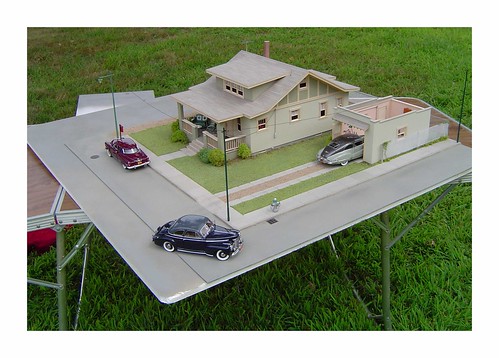
|
|
|
|
Billy Hunt Photography: 4 Tips for Looking Beautiful in Photos http://www.youtube.com/watch?v=CFsD7ddmU6Y
|
|
|
|
I accidentally deleted a few old folders (well not accidentally, really; I meant to do it, I just didn't realize they weren't backed up elsewhere), and I'd like to get them back. When Lightroom prompts me every week to save a catalog backup, what is it saving? Is there any way to get these files back? *I don't think I can use a restore utility, it's been a while and I've done too much to the drive since the deletion.
|
|
|
|
Thanks, I'll try a restore program. Any recommendations?evil_bunnY posted:You get to wear the dummy hat for April.
|
|
|
|
I'm gonna step in and ask a really stupid question: what is the LR catalog? What is saved there, what does it do? Is it just a record of all the RAW changes you've made?
|
|
|
|

|
| # ¿ May 2, 2024 06:29 |
|
Lightroom 2 question: I've got a working folder on C drive, for new files that I'm still editing, and I've got a storage folder (on an external drive), that's a backup for files I'm done with but want to keep. When I'm done with the files on C and want to move them to the external, how do I also copy over all my lightroom edits?
|
|
|




