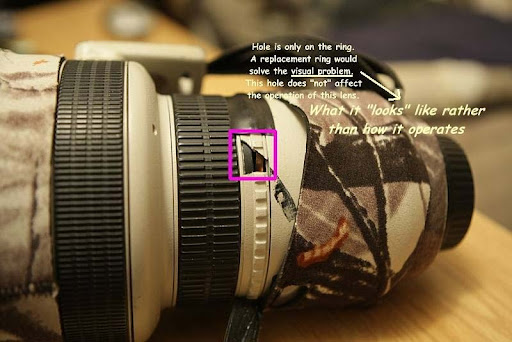|
Mannequin posted:I don't think any photographers here sketch out their ideas on paper ahead of time -- for better or worse. I wonder if most professionals do either. Well I do, but I'm a 3D artist first, photography is my hobby. So a well sketched diagram ain't no thang to pop out in 60 seconds. The problem is that the level of perspective and distortion knowledge to properly work out the size of the subject in proportion to what will be viewable in the background is insane. So while you can work out some stuff on paper, nothing beats a research shoot with a friend/assistant beforehand to really nail that stuff. I personally like doing my sketches ON my research shoot photos.
|
|
|
|

|
| # ¿ May 4, 2024 09:17 |
|
Color accuracy SUCKS on pixels that are blinking on the LCD. Yes you can bring back feather details on a white bird, but you absolutely cannot bring back accurate color on a person's face that even close to approaches clipping. Just because there is detail, doesn't mean there is color accuracy. I neither over expose or under expose. I put the values where I want. I meter caucasian skin at +1, black skin at 0, white objects as +1.5, etc. I will let stuff clip if it's unimportant background info that won't benefit from being withheld, if I want a blown out look and a more properly exposes subject, but exposing to the right or left of what you actually need is pretty stupid just for some theoretical extra information/lower noise. That said, if it won't all fit, and I do want it all in, I go with Brad by keeping things from clipping and realize I'll have to boost shadows. Basically every sensor out there has more information recorded below 0 than above.
|
|
|
|
You have on highlight tone priority. REad the manual. It's limited to 200 ISO when that's enabled.
|
|
|
|
brad industry posted:Yes but Ansel invented the zone system, probably the most important technical development in the history of photography. It's also fairly complicated so you actually need books and poo poo to wrap your head around it. He was also one of the most important advocates for photography, and did more for the medium than anyone before or since. Yeah it's not the idea of workshops or tutorials that are annoying, it's when someone not qualified is both doing it, and actually making money off it that's annoying.
|
|
|
|
jackpot posted:Frankly that's got me kinda nervous at the moment. I've had ridiculous problems with color, over and over, and I hate the idea of ordering a book (or four or five, in my case) blindly. What's the best way for me to set myself up so that what I'm seeing on my monitor is close to what will be printed? I use a spyder 2 and love it. It calibrates for my print work to where I cannot see any color shifts whatsoever. spf3million posted:I liked my Blurb book. It came out a little darker than my monitor but it's not calibrated so your mileage may vary. This is a common print beginners mistake. Your monitor needs to be set to 82 lumens to be the same as typical white paper, and most monitors are much brighter. They have a light source inside them, so they are much easier to read than paper which relies on reflected light. Brad has shown in the print thread a great tip where you print a photo with a series of +1/10 brightness so you can find the one you like the most, but I find a value of +10 brightness in lightroom tends to give me good results for blurb. I just select all my blurb photos, have a +10 brightness dev setting I apply, export as sRGB jpegs, then undo to get them back to normal. They will look a bit bright on your monitor, but will be fine in print.
|
|
|
|
brad industry posted:They all work the same. While on this subject. When you guys calibrate, do you leave on the room lights that will normally be on when working? or turn them all off and let it calibrate in a dark room? I know it's not supposed to let much light in, but I'm wondering if a significant amount can bleed through, and if yes, if it's desirable since you'll always have it present.
|
|
|
|
Katton posted:I just found a vivitar 285 which reads 8.1 volts across the contacts. Is it safe to use with a 500d? I realize it wont explode, but will it cause damage over the long term? No. under 6 volts only.
|
|
|
|
torgeaux posted:I answered the first time. You've added an unnecessary step to the process, and that's rarely a good thing. I just changed mine because of this discussion to be the AF button. Makes perfect sense and I'm sure I'll get used to it quickly.
|
|
|
|
brad industry posted:Never heard of it, how is it any different from a normal light stand? For < $90 you can get the same thing from Calumet (or I have some Avengers that are nice and around $70ish). The base collapses when you pick it up, making it easy to move around if there is stuff on the ground. Personally I think it's useless for basically everyone but wedding photographers who might move it from pew to pew in short periods of time, but apparently they review well, so if you feel like you need one, I think you can buy one confidently.
|
|
|
|
kill your sons posted:Can anyone tell me what James Day doing to make his portraits look like this? Why would you want to emulate that? It looks like horrible face masks flattened out on a scanner.
|
|
|
|
brad industry posted:Do you guys not look at photos outside of the internet or something, James Day rules / is not a gimmick like Dave Hill. He might have nice work in other areas, but those are pretty awful portraits of very unattractive men. The incomplete rim light on the guy on the right blocked by the left guy's head is sloppy, the lighting itself is flattening their faces for no discernible reason, and that neck beard is atrocious. *edit* Looked at his site, and I can't stand any of his portraits. The lighting is all over the place and doesn't seem to work with the faces, and you claim it's not a gimick, but almost everyone follows the same overbright rim light formula. I find it really hard to look at or appreciate as portraiture. *edit2* lol, it even has crazy topaz adjust look to a lot of them of oversharpened halos attempting to bring out more detail and micro contrast. I'm not seeing it, this look like really bad portraiture that uses the same look and processing regardless of facial features, ie, just like Dave Hill. (bad) poopinmymouth fucked around with this message at 21:13 on Feb 9, 2010 |
|
|
|
brad industry posted:Self-financed medium/large production shoots and spent a lot of money marketing the images. If I had a trust fund I'd do the exact same thing. What's really impressive is he had the foresight and knowledge to do that at 17/18.
|
|
|
|
brad industry posted:I understand why people say "study business, not photography" but in my experience most of the business stuff was really easy to pick up from books and talking to people. It was not especially complicated to learn on my own and most of it was common sense. There is also a huge support structure through organizations like APA/ASMP/EP to learn those things - here in SF there is usually at least one photo business lecture every week, most free if you are a member of those groups. I agree with brad on all of this. As someone who got an art education, it is infurating working with anyone creatively who hasn't, because it's almost impossible to "speak" art if you haven't had the education. I'm not talking about hoity-toity modern art "you just don't understand" but just being able to know that critiques are not attacks, recognizing a person's artistic intentions and helping them along that path instead of fighting them to adhere to yours, recognizing how to match a person's vision if they are in charge, etc. A BFA is a good thing, just don't go into crazy debt to get it. I'd agree with brad that the business part is easier than the art part.
|
|
|
|
squidflakes posted:I've been checking in to art classes at the local community colleges and I'm not sure where the concept of "affordable college level courses" came from, but it wasn't here. The number one thing is being able to differentiate just something making you say 'oooh pretty' and being able to identify what you like, why you like it, and how it could be changed to make you like it more or less. Itīs learning about aesthetics. Most of the exercises in foundation art classes force you to think about this by making you do small exercises. Mock it all you want by calling it bullshit, Brad and I can talk about each others art in a way that is much easier to understand what the other person is suggesting, than two people who just shoot photos all the time as a hobby and have never taken any art education.
|
|
|
|
Dreamweaver makes websites super simple. I made this one in a day with no code writing, just using the UI. http://www.mr-chompers.com
|
|
|
|
brad industry posted:Renting from prop houses is surprisingly cheap, you should look into it. I wish we had a prop house here in Iceland. I need one of those makeup desks with the mirror and row of giant light bulbs on both sides, and I just cannot find a source, there might not even be any on the island. I am probably going to have to make one. Does anyone know if there is a proper name for those?
|
|
|
|
brad industry posted:Don't people film movies in Iceland? Contact your film board and they can tell you where to find stuff like this, that is their job. Yes, but, it's very informal this kind of stuff. Remember we're a nation of only 320,000 total, on the whole island.
|
|
|
|
Anyone know of a source of "behind the scenes" food styling blogs or flickr groups? I specifically want to see the dirty tricks of it, that go beyond normal cooking and arranging.
|
|
|
|
William T. Hornaday posted:So, I guess the answer to my original question is 'Yes, I am using it as a crutch' and I need to devote a lot more time and effort to post-processing, both learning it and doing it. All the advice has been much appreciated. Thanks. You also need to know about color theory. For example the monkey shot, he's relatively desaturated, and that makes the green spring forward and flatten the shot, whereas when it's B&W you can focus more on the tones. You can get that in the color version by either knocking back saturation and/or brightness of the green, or bumping up the saturation and/or brightness of the monkey. Also your examples are way too flat in contrast in the color versions, so that alone is making your B&W ones pop more. If you got the contrast of the color to the same level, you'd see a lot less interesting-ness jump.
|
|
|
|
I bought a cheap 3 euro nylon artist brush, washed it 10x in dishwasher soap, dried it with compressed air, tested it by swabbing a filter 50 or so times and when it didn't leave any residue, just brushed off my 5D sensor with that. Worked like a charm, and 1/30 the price of an arctic butterfly.
|
|
|
|
Zapf Dingbat posted:This is what I wanted to hear. I'm such a cheap bastard. Just be absolutely sure it leaves nothing on the filter. Clean the filter beforehand so itīs perfectly smooth when looking at reflective light. If the brush leaves anything on it, residue, streaks, wetness, you did it wrong. Wash again the way painters clean their brushes (put soap in palm, and rotate the brush around in a spiral, working the soap up into the head) and be sure to rinse it incredibly thoroughly. Then do not let it touch anything at all, no tissues, towels, or otherwise, and use a compressed air like for a shop, not a can.
|
|
|
|
Mannequin posted:Wow, good observation. Yeah, I guess a composite makes sense. Maybe they took 4 or 5 shots of the bike weaving through traffic but just one overall shot of the cars. I'm guessing now (that you know it's a composite) you like it less.
|
|
|
|
thefreshmaker posted:Whenever I plug in any kind of USB drive, Lightroom detects photos on it and automatically starts up. Any idea how to turn this off? I'm sure it's something obvious in the menus that I'm just missing. It's in the preferences, uncheck "present import dialog when media is detected" or something like that.
|
|
|
|
Ola posted:This is a pretty weird attitude. I wasn't doing you all a service, there was a discussion on the Topaz software and I got interested in the denoise thing. If you don't like my underexposed picture of a cigarette pack I dropped on the floor beneath my computer desk (EV -1.7 bitches) you are welcome to try it yourself, there's a free trial on that as well. Noise vs shake is a choice you make when you take pictures in poor lighting, perhaps one is a better tradeoff than the other when in such a situation. Maybe you got some idea of the software's ability to remove noise while retaining detail compared to other things you've tried, but I'm not worried about making it look pretty for you. Or you could have boosted the exposure, assuming it was a raw file, to a proper visible level, which is what a good low light/high noise image test would be.
|
|
|
|
Manny Calavera posted:How can I tell to what extent a photographer has used post-production to achieve the look of their photos? How do I know if a really good looking photo has only slightly been altered (if at all), when it was the photographer's skill with his or her camera settings that achieved the majority of the quality? This is a bad question. As long as the photographer did the work and didn't outsource it to a 3rd person (and even then it counts if they were heavily involved) the final image was all based on the photographers skill, whether it was done 100% in camera, or with lots of post work. If you like the image, it's because of the photographer's skill, unless your visual language is so stunted you are easily amazed by sliders cranked to 11 (appreciating lovely HDR images, for example). As you take more photos, and do work on them yourself, you will figure out what other artists are doing at what stages. You need this visual vocabulary both to learn, and also to accomplish your eventual photographic vision. I honestly never understand why people feel out of camera images are somehow superior to ones with lots of post work. The camera does almost everything for you in terms of recording the scene. When you go in afterward, you have to have enough knowledge to make those alterations in a believable way, which takes way more perspective, color, volume, anatomy, cloth wrinkle, and compositional knowledge than lifting a framing device to your eye and pressing a button at the right moment. Other forms of art like painting or drawing you have to make LITERALLY everything of the final image. A camera is such an insane jump in rendering realism you have to have crazy skill to alter it in a believable way. It speaks to more vision than just seeing interesting scenes, because you are able to imagine information not there yet when you take the photo.
|
|
|
|
Rontalvos posted:I'll put myself firmly in the 'straight out of camera' camp, and I'll admit that I'm a little bit like how you describe. I feel like post CAN be a crutch for people who don't understand how to properly operate a camera, but I don't feel that way about most people who do heavy post processing. The problem is that it sounds like you (and many others) conflate filters with real post work. There is a difference between applying a setting that makes it Wow! and actually going in and controlling parts of the image, or compositing things in, with knowledge of light and shadow and all the other things required. Conflating the flickr HDR crowd with the type of post work going into a magazine cover is rather silly.
|
|
|
|
dakana posted:You can tell by all of the surroundings that the camera was moved a lot during the exposure. By a ghost. lol
|
|
|
|
brad industry posted:Check your Final Cut import settings for something about preserving alpha channels, sometimes software will strip 'extra' information from the files when it brings them in. What? Is this some kind of apple-user "common sense" thing? Because I have never had trouble with windows and transparency issues. Now, Adobe made a lovely version of their TGA exporter for photoshop 7, but that's it.
|
|
|
|
psylent posted:I've had a couple of people I know working at jewellery shops ask me about doing photography for them. At the moment I don't even own a macro lens so I've had to politely decline, but I can see it being a way of making some cash if I can turn out a quality product. If you can do it where they can't see you (cause it will look like a hack-job), you can do this for super cheap. Buy extension tubes, enough to get lifesize. Make a light box out of a normal cardboard box. Line the inside with white paper, and cut out a square from both sides and cover with white paper. If you start doing a lot and making money, get a good macro and a real collapsible tent, but you could dip your toe this way and see how profitable it would be.
|
|
|
|
brad industry posted:Just buy 2 scrim jims. Accomplishes the same thing, cheap, but isn't made out of cardboard. You can use them for a lot of other things since the fabric is easily changeable. How are scrim jims cheap? I love mine, but even the cheapest option is at least 100 per scrim with diffusion fabric. Vs a cardboard box and white paper that costs less than a dollar. Sometimes business don't work out. I think a big problem is that the only business model anyone is willing to pursue any more is large investment of (your or someone else's) money up front for a ton of stuff and hope your business flies. What ever happened to slow growth? The cardboard and paper isn't even going to be in the final image, and it diffuses the light in the same way. If you can't swing it without looking unprofessional in front of these clients and you're fairly sure you will have steady work from them, go for something dedicated, but if you're unsure in the slightest, do something low cost till you know you are going to offset the cost of better gear.
|
|
|
|
psylent posted:Wouldn't a 16" light tent do the job and still look decent anyway? I can get one of those for around $50. Yes. There are very nice collapsible ones that fold up and have a handle. They are extremely convenient and shouldn't be more than 50. That said, they are worthless for anything other than small product photography, vs scrims that can be used for almost anything. I own scrims and no light tent, but if I were to ever get regular paying work for product photography I would buy a collapsible tent in a heartbeat.
|
|
|
|
InternetJunky posted:I have the opportunity to get a really great lens for cheap, but the lens was dropped at one point and took a bunch of damage. Owner says the lens was sent for repairs and works flawlessly now, but looks rough. It's a local deal so I can go and put my own body on the lens and run some tests, but I'm not sure what to check for really. If you guys were in the same situation what would you look for to ensure the lens is completely fixed? That's a rare enough lens, that if you have use for it, you should hop on it if it all works on your camera and is a good price.
|
|
|
|
InternetJunky posted:Yeah, on second thought I think I might pass even given the ridiculous price. What's the price? I might want it.
|
|
|
|
Shmoogy posted:You should do it! I'm trying to decide if I'm going to end up with an x100 as my super travel camera or a nex/EVIL with a pancake, so I know I would find it super useful. Get it. X100 supremecy. The other options don't compare.
|
|
|
|
Rontalvos posted:It would be an easier choice to make if the x100 wasn't double the cost of the others. Uh, it's not? Any other option with a similar lens and a viewfinder costs the same or more. Are you thinking of a used, 4 year old product without the accessory viewfinder and a much slower lens? Because if yes, that apples to oranges comparison is like saying a G11 is cheaper than a 500D. It is, but that's not the point.
|
|
|
|
Rontalvos posted:I didn't think about factoring the accessories viewfinder into the equation, and my mind is a little tainted because I can get a good deal on the NEX through my work. imo the optical viewfinder is worth the cost of entry alone. Itīs easily the size of my 5D viewfinder, and itīs definitely brighter. There is no digital camera in existence with a viewfinder this large and bright at this size. Maybe the m9īs is close? I don't know, but it makes the g11 finder look like a pin-hole poked in an index card. Just being able to switch between all 3 shooting finders has been way more useful than I thought. I was imagining I'd get locked into using one and then not move much. I use the optical finder probably 90% of the time, There is a "standard" view and a customized view. Standard is just the frame line, focus distance bar, and exp comp, nothing else. Custom you add what you want, so I just have it enable the battery bar and the electric level. I use the level when shooting landscapes. If I'm doing macro, I switch to the electrical viewfinder, or if I need to double check focus in OVF mode, I can depress the focus check button and the viewfinder shutter slides up, you get a 5x magnified view from the EVF to see that everything is in focus, and you can even hit the AF engage button again while in this magnified view to get it to try again on what's being magnified. The few times I really really want to be discreet, or if I need to shoot from lower down, I switch to the back LCD for shooting. I haven't even touched my 5D since I got the X100.
|
|
|
|
Chappy posted:I've been looking through the EXIF info on flickr for various shots, just to try and learn some more, and I've noticed one thing that struck me as odd. Most everyone has the white balance set to auto. I was told by a friend of mine to change it depending on the conditions you are shooting. Should I just stick it on auto and shoot? The original 5D was attrocious at Auto WB. Like never ever did it get it right. Since I shoot raw only, I would set it in flash WB, have the LCD show me a black and white preview, and once post processing the strong color cast would remind me what the scene looked like at the time. Now however, the X100 seems to have superb auto WB. It nails it practically every time, so I have it set to Auto WB. Doesn't hurt that the LCD has great color reproduction on the back. (I still shoot in RAW only though, but now I have lightroom set to "as shot" in my import settings for WB)
|
|
|
|
A5H posted:What the hell white balance should I be using for streetlights and dusk? I've tried all of them and none of them look right There isn't enough blue light getting in to properly balance. Your choices are a filter to block red/green wavelengths and get a proper exposure with longer time shutter being open, or go black and white.
|
|
|
|
MrBlandAverage posted:So would you use a #44 or #50 filter, or what? Not sure, I still need to get one, but I think it's 80A, alternatively, if you're shooting a cityscape and have a tripod, shoot a 2nd exposure at double the exposure time, and merge the blue channel from that one into the properly exposed one, and white balance from there.
|
|
|
|

|
| # ¿ May 4, 2024 09:17 |
|
A5H posted:How do you guys like narrow down your photos? First time through, rate anything of any interest whatsoever a 1, then sort by rating so only the 1s show. Then go in and post process, using sync settings on the similar shots. Go back through and normally the proper processing will make evident which ones are better, and I rate them 2s. If there are 4-5 of similar type, I'll force myself to choose only the best 1. If there are still too many, I'll grab a cup of coffee, come back, and make myself look for weak 2s, and downgrade them to 1s. If it's loving fantastic portfolio work, I grade it as a 5.
|
|
|