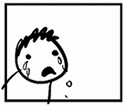Sasquatch! posted:I really wanted to like this keyboard because I liked it's added functionality, but I absolutely hated the feel of it. YMMV of course. Ugh, our school has these and I absolutely abhor them. My hands slip on the keys and I typo all over the place. If you like short key travel and a "smooth" typing feel then I'm sure you'll like it, but I tend to prefer the exact opposite. I guess keyboards really are one of the most variable parts depending on what you prefer.
|
|
|
|
|

|
| # ? Apr 19, 2024 16:18 |
|
TheQat posted:That is the version I got. I guess I would really need to try the different types of keyboards available to see the difference. It's hard to picture "feeling a small bump", etc.  Are there any cheap brown and blue switch keyboards available so that I could see the difference? I also see a few IBM Model M's for sale (cheap) just to see what all the hype is about but they seem to have a lot of different versions, etc.
|
|
|
|
Vinlaen posted:Thanks for all of that information. I can't speak to the Model Ms, but I don't think there are any cheap Cherry switch keyboards out there, unfortunately. They're just much more expensive to make than other boards. I would say that the MX Brown (Tactile Touch) is the most like any normal $20 keyboard you could get anywhere. The activation bump is really hard to notice under any normal circumstances and it's really mostly characterized by the fact that the letter appears on your screen before the key travel is finished. Also, like most normal keyboards, it's pretty quiet. It will still take some getting used to because the touch needed is so light and the keys are so responsive, but it only took me a few days to love it. If you already know you like clicky keys, go with the Blue switches. If you hate making typos, I guess, go with the Black. Incidentally, you can see the switches in action (for whatever that's worth) and hear them (worth a lot more) here http://www.viddler.com/explore/HotHardware/videos/69/
|
|
|
|
Can people talk about the Frogboard? I'm really interested in this and the "Cyber Snipa" given that at some point I'll transform my current PC into a media centre for an as yet to be purchased HDTV and buy a new machine. I'd really like to be able to do some armchair gaming and one of these gaming boards, plus a frogpad and a trackball seems like it really might be just the ticket! Anyway, I'd like to hear from anyone who uses a Frogboard if there's any of you out there reading this thread.
|
|
|
|
TheQat posted:The Black switches (termed "Linear Force" on elitekeyboards) have no click or bump in the key travel, and I suppose they're activated only when you press them all the way down. They require 80 grams of pressure to activate, so they're quite a bit stiffer than the Blue or Brown switches (for reference, I think my Unicomp Model M clone requires 75 grams of pressure). Pulling a key off my Deck shows me a black switch, which is definitely linear in feel. However, the character appears about 50% of the way through the keypress as far as I can determine.
|
|
|
|
TheQat posted:I would say that the MX Brown (Tactile Touch) is the most like any normal $20 keyboard you could get anywhere.  I wish I could just try them all out to see what I like...
|
|
|
|
Vinlaen posted:So what's the benefit of the keyboard? It's over 6x the price of a $20 keyboard. It's the most like any $20 keyboard in the sense that it doesn't have a clicky response (Blue switches), nor does it take 80 grams of pressure to activate the keys (Black switches). Naturally, it couldn't be further from a $20 board in terms of quality  So I guess what I'm trying to say is that if you are used to $20 keyboards and you have to buy a Filco board blind (i.e. without having used one), I'd get the Tactile Touch. So I guess what I'm trying to say is that if you are used to $20 keyboards and you have to buy a Filco board blind (i.e. without having used one), I'd get the Tactile Touch.
emdash fucked around with this message at 06:05 on Aug 22, 2009 |
|
|
|
http://geekhack.org/forumdisplay.php?f=31 These guys are a bit crazy about keyboards but there are a lot of reviews, pictures, and discussions about all the different types of switches etc. They even have sound clips of different keyboards... Most people over there recommend brown switches for gaming over black. My Saitek EII started wearing out after about 6 months (2nd saitek) because they are about as terrible as Logitech keyboards. After browsing the geekhack forums and not seeing anything positive about Deck I bought a Filco FKBN104M/EB. It finally got here today and I love it already. It's the best keyboard I've ever used. This is also a decent option if you want a mechanical switch keyboard but a few people at geekhack had some problems with it. http://www.newegg.com/Product/Product.aspx?Item=N82E16823224001&Tpk=abs%20m1
|
|
|
|
I'm in love with my Apple USB Aluminum KB, mostly as it goes perfectly with my 13" MBP. However, I absolutely despise Apple's decision on making crappy mice with a horrible nipple thing that gets dirty every other day and is an absolute nightmare for gaming. It'd be nice if they released an illuminated keyboard though, would surely be THE perfect keyboard. Apple should really look into releasing a windows version of it too.
|
|
|
Glumwheels posted:http://geekhack.org/forumdisplay.php?f=31 These guys are nuts. It's like a forum for meth addicts who all treat it like a normal hobby, except for keyboards. Edit:  We got your anime in your keyboards so you can Jetfire fucked around with this message at 18:39 on Aug 23, 2009 |
|
|
|
|
How can you have a Keyboard Megathread without including the granddaddy of them all in the OP? The Optimus Maximus OLED Keyboard: US$ 1692.31 http://www.artlebedev.com/everything/optimus/ Want QWERTY? Ok. Want DVORAK? Ok. Want Photoshop? Ok. Want to watch  this this  gif on 113 48x48 OLED displays? Ok. gif on 113 48x48 OLED displays? Ok.Can't remember what keybind you put fireball for your mage in WoW? Look down at the icon! Did I mention that it is also mechanical?
|
|
|
|
Happy Hacking Keyboard, bitches I've coded OSes, compilers, countless scrapers, and slayed a shitload of Internet dragons and Alliance scum with that keyboard. Portable enough to drag along in most backpacks, I never had to deal with remapping ctrl and capslock while using it... ever. Too bad I was stupid and opened it up to clean it out and didn't let it dry long enough  Only reason I didn't buy another one is because I don't slay Internet dragons and I reach for my beer more than my escape key because I'm using Eclipse Only reason I didn't buy another one is because I don't slay Internet dragons and I reach for my beer more than my escape key because I'm using Eclipse 
|
|
|
|
 This is the best keyboard ever. - Compact - Nice to press keys - Large spacebar - Decent home/end/del/insert config (not stupid compact with large del key) - Proper F buttons - No stupid superfluous poo poo - USB hub (1.0 unfortunately) - Dial volume control. I want one so bad (I use one at work), but I can't find it ANYWHERE, especially a UK version. Help, goons? Model Camper posted:
Care to tell me more about this E71 setup. Do you use the keyboard with bluetooth? What is the battery like? How good is the E71 for note taking? Rat Supremacy fucked around with this message at 09:56 on Aug 24, 2009 |
|
|
|
haywire posted:This is the best keyboard ever. I like mine too; the other main hangup I have is that nothing binds in OS X except the push-button media keys. Search for 0N6249 (0N6250 for US layout) in eBay auction descrptions and you'll find one. Here's one I prepared earlier: http://cgi.ebay.co.uk/DELL-MULTIMED...4#ht_3423wt_917
|
|
|
|
Sasquatch! posted:I really wanted to like this keyboard because I liked it's added functionality, but I absolutely hated the feel of it. YMMV of course. Both keyboards have low-profile keys.
|
|
|
|
I had the DECK Legend, which was fun for awhile (and it sounded like a rainstorm when I was typing), but the travel distance on its keys was way too far - compared to the G15 I use now it cut my WPM by atleast 10. I quite like my G15 - not too involved, and it types pretty cleanly (though I can't be bothered to watch the screen on it in any game I play).
|
|
|
|
I seriously doubt anybody cares but I just ordered a Majestouch Tactile Touch NKRO. Hopefully it will work out good for me! I've also ordered a restored IBM Model M and a lightly used Dell AT101W just so that I have a few different things to try out. I'm tempted to order a Scorpius M10 so that I can try out the blue cherry switches but I think I've spent more than enough on keyboards for the moment 
|
|
|
|
Supporting the G15 Rev.1 here. Been using it for a while now and it's still holding up with no visible or tangible signs of wear. The LCD screen seems gimmicky but I've found some drat good uses for it, especially for gaming. And I've never had a more comfortable keyboard.
|
|
|
|
necrobobsledder posted:I've coded OSes, compilers, countless scrapers, and slayed a shitload of Internet dragons and Alliance scum with that keyboard. Portable enough to drag along in most backpacks, I never had to deal with remapping ctrl and capslock while using it... ever. I use a Logitech Illuminated keyboard now both at home and work.  A scissor-style keyboard with decent travel. Illumination in general is gimicky, but they've got the best implementation I've seen. Most keyboards illuminate around the keys, this one only lights up the letters themselves. There's almost no light leakage around the keys, which is good because if you're typing in the dark and look down it isn't like looking at a lantern. I will fault Logitech for their double height Delete key though. If they made a version without the numeric keypad and a normal sized delete key, this would be my perfect keyboard.
|
|
|
|
haywire posted:Care to tell me more about this E71 setup. Do you use the keyboard with bluetooth? What is the battery like? How good is the E71 for note taking? The best part about it is you can do it using software that came on the phone, no extra programs or drivers needed. I use the Wireless Keyboard app to pair it, then QuickOffice for taking all my notes straight to my microSD card. Here's a blog post about it, with instructions. Battery life is ridiculous. Even now that I have an iPhone, I still use the E71 + Apple keyboard for taking notes in class because the E71 lasts forever (even longer now that I've got all wireless except BT and wifi turned off). The only annoying thing is that the Apple keyboard doesn't have a battery gauge on it (you can only see its current power level through OSX), but just carry a spare set in your bag and you're fine. I think I had to replace the batteries twice in the past 12 months, and that's using it with three computers and in class. Color me satisfied.
|
|
|
|
I'm still rocking the age-old Logitech Internet Navigator. It's getting more and more yellow. Some things I like about it: 1) Scroll wheel on the left - great for just browsing through long SA megathreads 2) Media control keys 3) Proper layout and space between keys 4) Wired - gently caress wireless input devices Most of the shortcut buttons are pretty retarded (2000 internet boom thing), but it's just impossible to find a proper keyboard with a scroll wheel it seems :/. 
Pilsner fucked around with this message at 17:19 on Aug 25, 2009 |
|
|
|
 Click here for the full 1024x487 image. Behold the world's best keyboard. It's an IBM/Lenovo Thinkpad keyboard only it's USB and for desktops. You can type at warp speed on these with a little practice. Nomex fucked around with this message at 17:26 on Aug 25, 2009 |
|
|
|
Nomex posted:
Ugh but it has that loving Fn/Ctrl switchup that I just can't deal with.
|
|
|
|
CapnBry posted:Hooray I was just ranting this morning about the fact that the control key is never in the right place. I always just use KeyTweak to fix it in windows, or ctrl:nocaps in Linux, but it is baffling that the average user believes that they use CAPSLOK more than Ctrl. Do you have tiny baby hands or something? The control key is in the exact right spot. In fact, it's easier to reach than the caps lock key. I have to bend my pinky really weird to hit the capslock.
|
|
|
|
mobn posted:Do you have tiny baby hands or something? The control key is in the exact right spot. In fact, it's easier to reach than the caps lock key. I have to bend my pinky really weird to hit the capslock. I'm sure it depends on typing posture as well, as I like my keyboard pretty close so bringing my wrists closer together isn't comfortable. Finally, I'm old and I like things the way they were ya young whippersnapper. 
|
|
|
|
CapnBry posted:I'm really confused about what your hands look like now too. When you're in a typing home position, isn't your pinky (which is on the A key) less than 1cm away from caps lock? All you do is move the pinky 1cm to the left and bam you're on the control key. For me to go all the way down to the bottom row to hit where control is on the keyboard, I've got to either twist my wrist in or curl my pinky way back. Having the key I press once out of every 40-50 keystrokes 1 horizontal cm away seems like a much better design than putting it 4cm diagonally away down in the corner. I have long fingers. Caps lock is one CM to the left in home row, but my fingers have to curve quite a bit just to sit in home row, so reaching to the left sucks, whereas reaching to the ctrl key actually requires me to straight out my fingers and move my wrist a little bit, which is a more natural movement for me than straight left. I doubt you actually have baby hands, I just have hulk hands and am salty about it.
|
|
|
|
Nomex posted:
I use one of these, very happy with it in general. I just wish they'd offer one with either no touch-pad or a multitouch-pad. That, and some revised media keys like the T400s keyboard shown a while back - the current [X] [-] [+] volume layout is bad after the button icon paint wears away, and a [X] [-|+] rocker switch setup is better. Maybe a fingerprint scanner and some toggleable backlighting, while I'm wishing. e: maybe a wireless numpad-free version for HPTC use, too sweart gliwere fucked around with this message at 22:15 on Aug 25, 2009 |
|
|
|
Just got one of these: http://www.microsoft.com/hardware/mouseandkeyboard/ProductDetails.aspx?pid=083 It's rather nice, so far! 
|
|
|
|
haywire posted:Just got one of these: Bought the same one a few days ago. Great keys, very good shortcut and macro-buttons with the software that comes with it. Also, it's cheap. Retape approves!
|
|
|
|
Figured this was the place to ask...those of you rocking the apple keyboards in windows...have you figured out a way to map any of the apple-specific function keys? I'm talking about the FN/Brightness/Sound/eject keys?
|
|
|
|
I'm still using the Microsoft wireless desktop elite and it's serving me well, but the thing is a dirt magnet. Aside from that, it's awesome.
|
|
|
|
dMastri posted:I like the thumbs up and down buttons. Any idea what their traditional application would have been? This. http://en.wikipedia.org/wiki/Caesar_(video_game) (I'm aware I'm a page late)
|
|
|
|
CapnBry posted:I use a Logitech Illuminated keyboard now both at home and work. that`s the best keyboard i have had so far, good layout and nice feel when typing. the only hassle i have ever had with it is when i boot to linux and it wont activate so i have to use another keyboard to use the boot menu.... confusing. :p
|
|
|
|
Apparently there are like 10 keyboards that all share the title of "best keyboard in the world". Crazy. I'm currently waiting for this thing to finally get released: http://www.amazon.com/gp/product/B002JCSCYS I haven't seen any actual date for its release. If the freaking Apple Bluetooth Aluminum wasn't so expensive I'd probably just pair it up with a cheap BT mouse. Also, every one of those gaming keyboards is disgusting beyond belief. I can't believe people think those look good.
|
|
|
|
I use one of these Kinesis keyboards, have done for over 10 years as I got carpal tunnel or some similar typing related injury. Doctors over here never took it seriously back in the 90s so I just bought it myself, went from being able to only type for 15-30 minutes without pain to being able to type normally. In addition to that it doubles up as a really nice gaming keyboard because the keys are arranged in a grid. Ok so you have to used ESDF rather than WSAD but that's fine as all but the shittiest of games let you remap them. The really good thing about it is the thumb pad which contains Ctrl+Alt+BkSpc+Del+Home+End. That's a lot of keys that can be reached with just the thumb, and the thumb is the strongest "finger" on your hand, again for gaming this can provide, use, open, reload, crouch etc. etc. In addition to that, I have their "Savant Elite" USB footpad mappet to right shift right ctrl and right alt so that rather than using my little finger for shift I can use my foot which isn't going to wear out. It also means I can map them up to things like crouch in gaming (insert Time Crysis pun here) It's actually my second one of these keyboards. I bought the first as an AT model in 1997, for 5 years it went on the train to work with me every weekday where it was battered around by the kind of inconsiderate arseholes you meet on the train. It picked up a few chips off the plastic on the corners but never actually stopped working. When one of the keys eventually failed in about 2006 or so, way out of warranty, the manufacturer sent me bag of keyswitches for just the price of P&P so that I could solder them back on. I could've carried on repairing it but in the end just decided to get another one, this time in black and with a USB interface since by now it was running off an AT->PS2 adaptor and in a few years time I'm was probably going to have to hang that off a PS2->USB adaptor too.
|
|
|
|
I guess I hadn't checked press releases when I posted earlier, there is a redesigned USB Ultranav out now. Sorry for the weird picture perspective, can't find any head-on shots of the standalone keyboard right now and it's not quite the same as the T400s. http://lenovoblogs.com/designmatters/?p=2364 Lenovo USB Ultranav redesign released: Trackpoint-only, spill resistant, +Winkey Priced $60, based on T400s board  Click for full 894x682 image.
|
|
|
|
I have this and it's almost perfect: cherry evolution stream If only it were split with a scrollwheel in the center, like MS keyboards have. I looked long and hard, yet there seems to be no keyboard in existence that is flat (for silent typing), split (for natural hand position), has a scrollwheel (for programming) and has media keys for controlling volume and winamp.
|
|
|
|
I'm using the Microsoft Sidewinder X6, and I love it. The numeric keypad can be attached to either side of the keyboard, and can be used as an extra macro bank. Sounds gimmicky, but it's seen good use for playing RPGs. necrobobsledder posted:Happy Hacking Keyboard, bitches Where did you get this? It's simplicity has me in awe. Linx fucked around with this message at 21:56 on Sep 2, 2009 |
|
|
|
RichestManInTown posted:Logitech diNovo Edge I'd like to add that it has impressive battery life- it'll easily last a month of heavy use without charging. ~Coxy posted:1) A "programmer's" keyboard. It should have separate keys for braces and parens at the very least, and spare function keys up the wazoo. Dual numpads would be nice too, but you can always buy a seperate USB numpad so that's not a big deal. I use a Logitech G11 at work. 18 programmable function keys, with buttons to switch between 3 modes. The only problem I have is that I can't remember what all of them do- it's easy enough to check, but I want one of these if it ever comes out: http://www.artlebedev.com/everything/optimus-aux/
|
|
|
|

|
| # ? Apr 19, 2024 16:18 |
|
Not many like the SmartBoard, but I love mine: Mine looks a bit different, the function keys are translucent purple instead of pink.
|
|
|