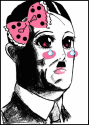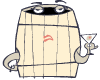|
Zhentar posted:I'd like to add that it has impressive battery life- it'll easily last a month of heavy use without charging. Also I got mine at frys for around 130$. Highly recommend for anyone with a HTPC. The touch pad works better then most bad reviews say it does. It uses acceleration so for 1920x1080 displays a fast flick will throw it across the screen. Also if you move to an edge and stay there it will continue to move. Also for people who complained in reviews about the tap to click, they must have the motor skills of a 2 year old because I takes quite the solid tap to click.
|
|
|
|

|
| # ? Apr 27, 2024 03:56 |
|
Hey so Bluetooth works over a 2.4ghz frequency right? So what about these wireless mice and keyboards I'm seeing that just list "2.4ghz wireless" but they don't mention Bluetooth. What's the difference between the two technologies? Are they compatible with each other? Also, the Microsoft Comfort 5000 set still isn't out yet, anyone have any recommendations for a mouse and keyboard that are either 2.4ghz or Bluetooth? They don't have to be together in a set, but I'm trying to get both for around $100. I need a nice small, relatively light mouse (doesn't need a ton of buttons) and I'd prefer a relatively slim, not bulky keyboard. Right now I'm looking at the Apple BT keyboard and a $30 2.4ghz Microsoft mouse (the 6000 I think it is).
|
|
|
|
japii posted:Hey so Bluetooth works over a 2.4ghz frequency right? So what about these wireless mice and keyboards I'm seeing that just list "2.4ghz wireless" but they don't mention Bluetooth. What's the difference between the two technologies? Are they compatible with each other? Typically, a wireless device that just lists "2.4 GHz wireless" will implement its own, proprietary protocol. If it's Bluetooth, it'll say so. 2.4 GHz is a common frequency band used for this stuff because it's subject to few transmitter licensing restrictions in the US. It's used by Bluetooth, 802.11b/g WiFi, cordless phones, garage door openers, keyboards, and almost anything else that needs a fairly short-range wireless connection.
|
|
|
|
 Click here for the full 694x327 image. This in black, HP branded. Wireless works far enough I can use it as a remote, keys come off easily enough, and they have a really nice action. Not too flat, not too much pressure either.
|
|
|
|
Retape posted:Bought the same one a few days ago. Great keys, very good shortcut and macro-buttons with the software that comes with it. Also, it's cheap. Aye, only thing is the F keys aren't aligned or grouped properly but other than that it is quite excellent!
|
|
|
|
I got one of the cyborgs when they were 10 dollars off on Newegg. I really enjoy it. The metal keys feel almost like plastic, but I can confirm they are actually metal and pretty tough at that. This keyboard so far has taken a drop down the roof onto cement, my fist slamming into it very hard, and a surge protector popping (which did gently caress up my mouse.) I love the headset jacks because at the very least, it gives me a couple more feet to move around. The USB jack is also pretty good for a thumb drive. The only real complaint I have is that I can't use it when the PC is starting up. It works to enter BIOS, but that is it. I can't use it for safe mode or anything.
|
|
|
|
I like my original G15 - with the 18 macro buttons - much better than the new ones. Sadly, Logitech replaced one of my G15 keyboards with a new one, with orange lights and only 6 macro buttons. Ugh.
|
|
|
|
Krimlander posted:The only real complaint I have is that I can't use it when the PC is starting up. It works to enter BIOS, but that is it. I can't use it for safe mode or anything. This totally confounds me. I find I just have to keep a PS/2 keyboard around if I ever want to boot from a CD or use safe mode without msconfig. I just ordered the ABS M1 which is on a pretty big discount at the moment. Actually looking forward to receiving it, haha, my current keyboard has keys falling off and I can't press s, d and space at the same time which fucks me when playing shooters.
|
|
|
|
I use a Miscrosoft Natural Multimedia, like this: Click here for the full 1024x647 image. In fact I have 2 of them, one at work and one at home. They're cheap (£15-£20 about 5 years ago I think), comfortable, and built like tanks; and they're both still going strong to this day. Problem is they're very noisy when typing at any speed and it just so happens that I've recently moved into a deathly quiet office, so I'm constantly getting tuts, tsks and eye rolls; hooray for  . .And advice on a quiet ergo split keyboard with a vertical Home/End block? I've seen too many negative reviews of the Natural 4000 to give it a look (that and the home/end block is horizontal - boo hiss)
|
|
|
|
Lum posted:This keyboard is the most comfortable I've ever typed on. Key press is very smooth, layout is fantastic, and you can dynamically remap the entire layout on the fly. I have trigger finger in my pinkies, and the fact that I can rebind any key and hook up a pedal and rebind the shift key has kept me able to type. Best $300 I've ever spent.
|
|
|
|
Pendragon posted:This keyboard is the most comfortable I've ever typed on. Key press is very smooth, layout is fantastic, and you can dynamically remap the entire layout on the fly. I have trigger finger in my pinkies, and the fact that I can rebind any key and hook up a pedal and rebind the shift key has kept me able to type. Best $300 I've ever spent. I don't suppose it's quiet is it? It's around £180 though so there's no way I'd buy it without trying it out somewhere, and I can't think of a brick and mortar store in the UK that would let me try one out.
|
|
|
|
Linx posted:Where did you get this? It's simplicity has me in awe. http://www.pfusystems.com/hhkeyboard/hhkeyboard.html Just search for 'Happy Hacking Keyboard'
|
|
|
|
There is always at least one fatal loving flaw that ruins keyboards for me. Right now I'm using just a plain Dell keyboard that has media controls on it. It's not fantastic, but they keys are all in the right places and sizes, the only big complaint I have is that the USB ports aren't high-speed. I like the Microsoft Comfort Curve 2000, but the 'long keys' such as shift and ctrl break. Junk. I loved the original Microsoft ergonomic keyboards, but they're not USB and they don't have a mute/volume control. They did mess up the arrows keys, though. The newer versions are just weird. I've always liked the 90's Macintosh ADB keyboards as well. Gyration makes a nice, laptop-style keyboard. It's small, but eats batteries and has a Fn key in the bottom left corner, where I demand a ctrl key be.
|
|
|
|
Jiblet posted:I don't suppose it's quiet is it? Depending on how hard you depress the keys, I think it's about average noise level: not as quiet as a laptop/scissor keys, not as loud as an Model M. Maybe slightly louder than a Dell. The keyboard does have an audible click made through an internal speaker that you can disable, although I leave it enabled so I know when the keypress is registered. I doubt any store would carry them as it's pretty specialized. I bought mine without being able to try it out, and I don't regret it one bit. If you do have problems in your hands or wrists and type for a living, I recommend getting it. I promise you won't regret it.
|
|
|
|
Jiblet posted:I don't suppose it's quiet is it? It's fairly quiet, but given that my GF uses a Model M, it's not really a good comparison coming from me. If you happen to be in the South Wales valleys, you could try mine, but to be honest it takes at least a week (and a bit of perserverence) to get used to one of these, it's not something you can decide upon in 5 minutes. However the official UK seller of these keyboards, ergonomics.co.uk state the following in their FAQ: quote:Can I get goods on trial? While I'm on the topic of the Kinesis kit. I do have a complaint about the "Savant Elite" footpedal, there are certain keys, such as Right Alt and Right Shift that when mapped to the footpedal do not work in games and Kinesis support were unable to offer any helpful suggestions. I eventually discovered that this footpedal was actually based on a PI Engineering X-Keys device and emailled their support, claiming to have the model that the Savant Elite is based on. They sent back these instructions that worked with only one modification quote:Currently this is a bug in MacroWorks II however if you have access to a Windows XP machine lets try the following and see if this will fix what the X-key is sending: The only issue I had was in the macro recorder software, if you follow those instructions, you end up configuring it so that for a pedal-down event it sends a key-down event immediately followed by a key-up event. What I did was deleted the key-up event, clicked the radio button labelled "release" then recorded the macro again, only this time I deleted the key-down event. This results in a key-down when you press the pedal and a key-up when you release it, meaning that the pedal now works just like a normal key. I can use it as a shift key for typing, and I can use it in my games. (Mapping the pedal to the kick button in NecroVision is quite fun)
|
|
|
|
IOwnCalculus posted:I've been rocking the Logitech Ultra-X since I think the last time a keyboard thread came up. It's the perfect combo, IMO - full-size keyboard, with some nice laptop-style keys and it holds up remarkably well. I picked up one for work (they give us shittastic old keyboards) and one for home. Still the best keyboard. Sorry M people.
|
|
|
|
Mercator posted:Still the best keyboard. Sorry M people. Funny thing is, I didn't even realize until just the other day that I actually have two slightly different versions of the same keyboard. The one I have at work has standard flat Windows keys, while the one at home has Logitech's newer style of Windows key with the dome in the face. Also, neither one has the godawful L-shaped enter as shown in the photo on Amazon, thank god.
|
|
|
|
IOwnCalculus posted:Funny thing is, I didn't even realize until just the other day that I actually have two slightly different versions of the same keyboard. The one I have at work has standard flat Windows keys, while the one at home has Logitech's newer style of Windows key with the dome in the face. So you have an older model with an XP logo and a newer model with the Vista logo. Microsoft actually have quite strict licensing terms for the use of that key, and when Vista came out they required keyboard manufacturers to start including the new logo and the moulded dome.
|
|
|
|
I use the Steel Series 7G for gaming, it's phenomenal in that it's hyper responsive and doesn't 'ghost': However it is horrible to type with since it's hyper responsive. The slightest touch and you typo. Hence why I pulled out my old Dell keyboard (after this thread inspired me):  I've put the 7G behind the monitor, I'll be pulling it out to game with when I'm gaming now...
|
|
|
|
I'm using a PS/2 Microsoft Natural Keyboard here at work. I brought this sucker from home, its from the 90s. I will love it forever. I really don't see why there is a need for anything more exotic than a standard split keyboard.
|
|
|
|
Does anyone have any expierience with this bad boy? https://www.deckkeyboards.com/product_info.php?products_id=30 Its rated at some 50 million strokes (Marketing hype I am sure) uses what I think are the nice Cherry MX switches and seems generally awesome. Is there any reason I shouldn't drop my money on this?
|
|
|
|
I use the Dell standard, the one without the USB hub or media controls, and the only gripe I have about it, for a simple, cheap keyboard, is that I can't hit the Windows key and Pause/Break with one hand, which brings up system properties in Windows (similarly, I hate laptops that either don't have the key, or which require the function modifier to use it.) Other than that, it's a great keyboard. A friend had a Typematrix, where all keys are in a grid, and which features a hardware Dvorak switch. I want one, but can't justify the expense...
|
|
|
|
IOwnCalculus posted:Also, neither one has the godawful L-shaped enter as shown in the photo on Amazon, thank god. 
|
|
|
|
Nomex posted:
I wish more keyboard manufacturers would include the trackpoint, but I guess IBM has the patent. It's the perfect input device for people who hate taking their hands off the keyboard.
|
|
|
|
such a nice boy posted:I wish more keyboard manufacturers would include the trackpoint, but I guess IBM has the patent. It's the perfect input device for people who hate taking their hands off the keyboard. I doubt it since Dell puts it on all of their business notebooks. Unless there's some weird patent licensing or something. Regardless, I think most manufacturers just don't bother combining navigation with input.
|
|
|
|
Steakandchips posted:I use the Steel Series 7G for gaming, it's phenomenal in that it's hyper responsive and doesn't 'ghost': I had one of those GIVEN to me, and I had to pass it on for one simple reason. Why the hell is the backspace key not standard size? That single thing alone completely ruins the whole keyboard for me.
|
|
|
|
Anybody try the Kensington 'Keyboard for Life'? It looks to be exactly what I want: zero-frills, laptop-style, high-quality, classic IBM 101/104 layout, wired, black, no bling. http://us.kensington.com/html/4812.html Why is such a beast hard to find? The HP Wireless Elite Desktop Keyboard is basically what I'm looking for, but it's wireless, unfortunately. such a nice boy posted:I wish more keyboard manufacturers would include the trackpoint, but I guess IBM has the patent. It's the perfect input device for people who hate taking their hands off the keyboard. http://shop.lenovo.com/SEUILibrary/...217E34D281CCDD9 http://lenovoblogs.com/designmatters/?p=2364 Now they just need to release a Bluetooth version with a micro/mini USB connection so it can run in 'wired' mode.
|
|
|
|
such a nice boy posted:I wish more keyboard manufacturers would include the trackpoint, but I guess IBM has the patent. It's the perfect input device for people who hate taking their hands off the keyboard. After the redesign and permanent price cut to $60, there isn't much reason for me to consider anything but the USB Ultranav. That said, Samsung has a similar one with a smaller footprint for $80: http://www.amazon.com/Samsung-Ultra-External-USB-Keyboard/dp/B000GR3XFQ/ref=sr_1_1?ie=UTF8&s=electronics&qid=1252149727&sr=8-1 And there's a Unicomp board for $100, if scissor-switch keys bother you: http://pckeyboards.stores.yahoo.net/en104wh.html
|
|
|
|
Are there any wireless versions of those? Seems like it would make the best media center keyboard.
|
|
|
|
japii posted:Are there any wireless versions of those? Seems like it would make the best media center keyboard. As for touchpad and bluetooth/wireless, the only stuff i know of are the following: Logitech Cordless MediaBoard Pro (meant for the PS3, but is a generic HID device): http://www.logitech.com/index.cfm/gaming/playstation_3/keyboards/devices/3616&cl=us,en Logitech DiNovo Edge ($$$): http://www.logitech.com/index.cfm/keyboards/keyboard/devices/192&cl=us,en SolidTek 3462 or 3962: http://www.solidtekusa.com/Bluetooth-wireless.htm Adesso (various, proprietary 2.4 GHz): http://www.adesso.com/products.asp?categoryid=7&subcatid=55
|
|
|
|
plester1 posted:I have an Ultra-X also, and its my favorite keyboard. Its flat as hell, doesn't have any weird layout issues, and has really high quality scissor-action keys (on par with Thinkpad keyboards). While full of bling, the Targus AKB04US sure looks to be using the same internal hardware as the old Logitech Ultra-X. I'll even put in $10 on that bet. http://targus.com/us/product_details.asp?sku=AKB04US Another laptop-like option is the Macally Icekey in either black or white. Ostensibly a Mac keyboard, it will work just fine in Windows, even the extra function keys. http://www.macally.com/EN/Product/ArticleShow.asp?ArticleID=147 SwissCM posted:I use a basic Dell keyboard:
|
|
|
|
Nija posted:I had one of those GIVEN to me, and I had to pass it on for one simple reason. Doesn't bother me at all... I suppose it's because I'm used to 'feeling for the edge' of keys when I type to know what I'm pressing; i.e. I'll know if I am hitting the right key if (besides the appropriate action taking place on the screen) if there is an appropriate amount of distance or space besides it. This is the reason I could never use the Logitech G series or the Tarantula; they both had keys to the sides of the actual keyboard, so by pure feel the side keys were not the same. Muscle memory prevented me from using those. Every time I went to hit the enter key on the numpad, I hit some stupid rear end macro key... Pissed me off immensely.
|
|
|
|
EnergizerFellow posted:The humble little Dell base model OEM keyboard does manage to impress, I have to agree. Not a bad little keyboard, considering. I used one of the OEM Dell keyboards at work for a few months, and I was pretty unhappy with it. I don't understand the need for a larger spacebar, since I've never once missed the largest key on the keyboard and the only one that gets two fingers assigned to it. The keys are very mushy, and I found that hitting the keys off angle (especially the larger ones) made them near impossible to depress. It's a fine OEM keyboard, but I wouldn't actually buy it or attempt to use it for larger typing loads. I've been through a ton of keyboards (I'm somewhat fickle) and I settled on the latest USB Apple Keyboard a few months ago. I was incredibly surprised that I could enjoy typing on what's essentially a laptop style keyboard. Coming off of years of Model M and original logitech G15 usage, the lower travel wasn't something I thought that I'd like. The Apple keyboard has a perfect layout, great tactile feedback, a pleasant sound and aesthetically, it's beautiful (and small, even with the numpad). I highly recommend it to anyone.
|
|
|
|
We have the Logitech G15s in our office. They feel amazing for about the first month, and it's really easy to whip something up for a custom readout on the display, but they get grimy VERY quick and after a month-ish the key presses are fairly sticky. Granted they weren't designed to be used in a 24 hour ops office, but if I'm dropping a hundy on a keyboard I don't want it to have degraded functionality after a month of use.
|
|
|
|
Happy Pizza Guy posted:I've been through a ton of keyboards (I'm somewhat fickle) and I settled on the latest USB Apple Keyboard a few months ago. I was incredibly surprised that I could enjoy typing on what's essentially a laptop style keyboard. Coming off of years of Model M and original logitech G15 usage, the lower travel wasn't something I thought that I'd like. The Apple keyboard has a perfect layout, great tactile feedback, a pleasant sound and aesthetically, it's beautiful (and small, even with the numpad). I highly recommend it to anyone. Laptop keyboards are nice to type on once you get used to them. I've been using my laptop keyboard over my MS wireless one and it can be a bit hard trying to type on the MS keyboard nowadays since I've been using the laptop keyboard more over the past few months. Those Dell OEM keyboards aren't bad but I don't really like them. Not really worth paying money for in my opinion.
|
|
|
|
Happy Pizza Guy posted:I was incredibly surprised that I could enjoy typing on what's essentially a laptop style keyboard. Coming off of years of Model M and original logitech G15 usage, the lower travel wasn't something I thought that I'd like.
|
|
|
|
I had a hideous keyboard at work for about a month. Some OEM Compaq model that had a half sized spacebar and if I remember correctly an extra enter key where the other half of the spacebar should've been. I think that trumps any of you bitching about weird key locations.
|
|
|
|
On the basic keyboard front, I'm very happy with the Microsoft Wired Keyboard 500 No software to install, just works, comfortable to use and feels well built. Combined with an IntelliMouse Explorer 3
|
|
|
|
Looks like IBM is coming out a new external ThinkPad keyboard.  http://lenovoblogs.com/designmatters/?p=2364
|
|
|
|

|
| # ? Apr 27, 2024 03:56 |
|
Boris the Blade posted:Looks like IBM is coming out a new external ThinkPad keyboard. Yes, we know, it has been posted at least 3 times so far in this thread. ...and I have to say, I've got a raging hardon for it. I think it will be my next keyboard. Right now I use this tiny Adesso keyboard. I like 'em compact!
|
|
|