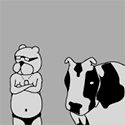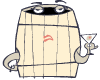|
The Sidewinder X6 looks fantastic, and I'm probably going to FINALLY give up on my old Dell Media Keyboard for it (the basic one with a few media keys). Backlighting is the big thing for me, as I'm a late night user. Now to choose a mouse...
|
|
|
|

|
| # ? Apr 19, 2024 01:44 |
|
xie posted:The Sidewinder X6 looks fantastic, and I'm probably going to FINALLY give up on my old Dell Media Keyboard for it (the basic one with a few media keys). Backlighting is the big thing for me, as I'm a late night user. You should really go with the X6, it's truly a fantastic keyboard. As for a mouse, I use the Roccat Kone. It too, is fantastic. If you're into gaming, I guess.
|
|
|
|
I got an OCZ Alchemy keyboard recently, for $20 before a $20 rebate. It has a slightly shallow keystroke and a whole lotta buttons, but typing on it is pretty nice. It's very optimized for gamers (no left Win key) and has a 2x3 Home/End/Del/PageUp/PageDown layout with a big Del key, but I like typing on it. Plus it has media player controls same as my MS Comfort Curve keyboard. Only wish it had a Calculator button. 
|
|
|
|
Mark Larson posted:I got an OCZ Alchemy keyboard recently, for $20 before a $20 rebate. The no left win key would bug me. I use the windows key quite often day-to-day. I have yet to see a really ergonomic gaming keyboard, although my hands were actually quite comfortable gaming on a MS Natural keyboard. I use an Ideazon Merc right now, and its comfortable but the keystroke isn't great on the gaming part of it.
|
|
|
|
I couldn't pull the trigger on the Apple BT keyboard so I went with the much cheaper HP Wireless Elite (Amazon had it for like $23 before shipping). It's nice and simple and fortunately the keys don't feel as cheap as I thought they would. Feels pretty much on par with my Macbook's chicklet keys.
|
|
|
|
Newegg has the G15 on sale for $74 + a $20 MIR. I'm tempted, but I don't really want a wired keyboard.
|
|
|
|
Question about the apple keyboards: Do the extra keys work in Windows? I see it has an FN key so you can use the F-row keys for other purposes, but do these work in Vista out of the box? I don't know if I would need drivers for this or not. Though I guess I could use a keymapper to change the keys I won't need. Any recommendations on that end?
|
|
|
|
Is there such a thing as a Bluetooth keyboard that can switch between two computers on the fly? I've always used wired devices with a KVM up til now, but would like to free up a USB port on my laptop. A BT device capable of changing which system it's currently paired with would rock...but I haven't seen any and assume it's too much of a niche desire  Has anyone seen anything along these lines? Has anyone seen anything along these lines?(Yes, aware of VNC and Synergy.)
|
|
|
|
japii posted:Just as I'm about to pull the trigger on an Apple BT keyboard, Microsoft announces this: I have a wired Comfort Curve right now and I love it, but it's too wide for my keyboard tray with a mouse so it's always a little off to the left relative to my screen. This looks friggin perfect, if they make it responsive and give it a reasonable battery life I'm sold. EDIT: though now that I look at the layout I'm not so sure. I just want them to lop off the numpad so I can put it somewhere else, not mess with directional keys and insert/delete 2x3 block. 
trinary fucked around with this message at 19:50 on Sep 27, 2009 |
|
|
|
As Nero Danced posted:Question about the apple keyboards: Do the extra keys work in Windows? I see it has an FN key so you can use the F-row keys for other purposes, but do these work in Vista out of the box? I don't know if I would need drivers for this or not. Though I guess I could use a keymapper to change the keys I won't need. Any recommendations on that end? I believe you will have to beg a mac user to send you the windows keyboard driver from the boot camp partition of the OS X install DVD for all the special keys to work.
|
|
|
|
Little review on the g15 - I had the original version of the g15, with the LCD screen that folded up and down. It worked well, though the software for programming keys and whatnot is a bit bloated. After roughly two years of graphics design/gaming, buttons started to not work, and the LCD started going dim on me. Eventually it started failing enough for me to hulk-smash it into a thousand tiny pieces in my floor. Downgraded to a Dell OEM keyboard till I can pony up the cash for something fresh. Overall it was good, but not really worth the cash. The LCD is a straight up waste unless you KNOW something you're going to use it for - in my case it was to monitor Winamp during gaming/photoshop without having to click around or alt-tab. Most of the in game functions were stupid (except WoW - it let you know when your BG queue was ready, even if you were alt tabbed). Granted, problems might be fixed with the newer version but just wanted to throw in my 2cp. Also - this hate on the insert/delete key thing is killing me. Honestly, the delete key is the ONLY one of those six buttons I use, period. Granted, matter of preference and whatnot - but you guys seems to be flipping out over something irrelevant. Edit: Oh yeah - the g15 is FREAKING GIGANTIC. Heads up if you haven't actually touched it. It took up the entire keyboard tray, so for like two years I had to put my mouse on the upper desk area. Possibly very annoying.
|
|
|
|
Being in Argentina almost every keyboard I could find was a cheap spanish-layout piece of crap, or some really bloated multimedia thing. Fortunately I managed to find this: Best pic I could find. It has a weird layout but I have one at work and one at home so I'm used to it now. It's cool, it has USB ports, slim notebook style keys (which I like) and a minimalist design.
|
|
|
|
Found a third-party Windows driver for Apple keyboards from a post on OCAU:bb7_rider;10929532 posted:Apple wireless keyboard helper. It's not without its flaws, most noticeably it just seems to randomly stop working and you have to close it and reopen it from time to time, and it doesn't like being put in your startup folder so you have to start it manually once your desktop is fully booted but it does work well when it works.
|
|
|
|
As Nero Danced posted:Question about the apple keyboards: Do the extra keys work in Windows? I see it has an FN key so you can use the F-row keys for other purposes, but do these work in Vista out of the box? I don't know if I would need drivers for this or not. Though I guess I could use a keymapper to change the keys I won't need. Any recommendations on that end? I use this: http://code.google.com/p/uawks/ Have the Apple keys set to Control Keys and the Control key is now the windows button.
|
|
|
|
khazadum posted:Edit: Oh yeah - the g15 is FREAKING GIGANTIC. Heads up if you haven't actually touched it. It took up the entire keyboard tray, so for like two years I had to put my mouse on the upper desk area. Possibly very annoying. The g15 without the stupid programmable buttons would have been the best keyboard ever made. It just makes the thing too big. I used mine for winamp too and it was amazing. I miss that so much. For anyone who wants to know. water + g15 =  and g15 + screw driver + opening it = good by LCD screen ribbon Happened during a lab writeup. I tried to save it by letting it sit in the sun for 2 hours and dry up but it just would not work. Then I got desperate and tried to open it. Bad idea. 2 years of beer infused gaming and I killed it with water doing school work.
|
|
|
|
malefactor posted:water + g15 = On a similar note I spilled some water on my g11 about 6 months back and it seemed to dry out fine. Cut to yesterday and when I get up I notice my R, S, T, L, and a few misc keys have decided to stop working out of the blue. This was also my second g11, the first one also died to a spill after 2 years with it. Taking that as a sign and the fact I don't have 50 bucks for a frigging keyboard at the moment, I got a logitech newtouch keyboard 200, and its not too shabby for a basic keyboard. I do really miss the media controls of the g11 though. addendum: I think its hilarious how non spill resistant the G keyboards are despite them SEEMING like they would be with how sealed up they are. Before I had either of my g11's I had another cheapo logitech that I think took 2 or 3 spills like a champ before succumbing. g11 I couldn't so much as sneeze on.
|
|
|
|
malefactor posted:g15 + screw driver + opening it = good by LCD screen ribbon Yeah, that part is a bit tricky. I googled instructions before pulling it open and was able to get it open without breaking anything. Didn't do me any good though, as the printed traces had rusted away and I didn't have any luck repairing them. Mine took a good dozen spills before things started going screwy, though.
|
|
|
|
I don't understand why Microsoft and Logitech spend all this time with new keyboard designs, putting new keys all over the loving place and generally messing with every detail EXCEPT THE loving KEY SWITCHES. They use the worst loving mush switches imaginable and I can't ever use them because of this. Why?!!
|
|
|
|
redeyes posted:I don't understand why Microsoft and Logitech spend all this time with new keyboard designs, putting new keys all over the loving place and generally messing with every detail EXCEPT THE loving KEY SWITCHES. They use the worst loving mush switches imaginable and I can't ever use them because of this. Why?!! Probably because they are cheap and quiet and people seem to like these features. Weirdos. *bangs on loud clicky model M* I think all keyboards should be made tough and noisy like this to -- *gets shot by angry neighbors*
|
|
|
|
redeyes posted:I don't understand why Microsoft and Logitech spend all this time with new keyboard designs, putting new keys all over the loving place and generally messing with every detail EXCEPT THE loving KEY SWITCHES. They use the worst loving mush switches imaginable and I can't ever use them because of this. Why?!! Because switches don't sell [many] keyboards. People look at the pictures on newegg or on the front of the box, and see what fancy keys they have, without ever touching the actual keyboard. On top of that, for most people it's all they know; even if they would prefer another switch style they are completely unaware such a thing exists. And even if they do prefer another switch style, know they prefer that switch style, and are even aware the keyboard has that switch style, you still have to convince them to pay more for it.
|
|
|
|
bitprophet posted:Is there such a thing as a Bluetooth keyboard that can switch between two computers on the fly? I've always used wired devices with a KVM up til now, but would like to free up a USB port on my laptop. A BT device capable of changing which system it's currently paired with would rock...but I haven't seen any and assume it's too much of a niche desire I came here to ask the same question. A KVM is really overkill for me, since I only want to share the keyboard, not the monitor. So a bluetooth keyboard that can cycle parent devices, or just any wireless keyboard with a built in USB switch. There are many solutions I've found that work, except that they all make me drag my fat rear end off the couch to change devices at the switch, rather than at the keyboard, which entirely defeats the purpose. I'd rather have two wireless keyboards on my coffee table than one that I have to inconvenience myself to take advantage of.
|
|
|
|
Bad Dude posted:I came here to ask the same question. A KVM is really overkill for me, since I only want to share the keyboard, not the monitor. So a bluetooth keyboard that can cycle parent devices, or just any wireless keyboard with a built in USB switch. There are many solutions I've found that work, except that they all make me drag my fat rear end off the couch to change devices at the switch, rather than at the keyboard, which entirely defeats the purpose. I'd rather have two wireless keyboards on my coffee table than one that I have to inconvenience myself to take advantage of. Input Director lets you control multiple computers with one mouse/keyboard over your network. Also allows you to share a clipboard and has custom macros.
|
|
|
|
Does anyone have a good recommendation for a number pad? I have a MacBook and one of the Apple bluetooth keyboards (which is loving awesome, btw), but I could use a number pad here and there. All the ones I find are complete poo poo, with membrane switches and buttons that serve no purpose. Or they're just wired, which is pointless because most laptops have bluetooth nowadays. That new Microsoft Bluetooth Keypad looks pretty decent, but their site says it only works with Windows 7. I can't imagine that's the case. Anyone tried it on a Mac yet?
|
|
|
|
I found an original Model M in the alley last week, got the adapter today, and it still works
|
|
|
|
Please tell me you cleaned it...
|
|
|
|
Oh yes. It wasn't even that dirty to begin with (it was on a table with some other stuff and looked like it had just been put out a few minutes prior) but I did scrub it with a few alcohol wipes.
|
|
|
|
Lenovo have started another survey, this time to see exactly how much interest there is in a wireless version of the ThinkPad keyboard. I know I've seen people asking why they didn't make it wireless in the first place, so here's your chance to change their minds.
|
|
|
|
Internet Friend posted:Lenovo have started another survey, this time to see exactly how much interest there is in a wireless version of the ThinkPad keyboard. I know I've seen people asking why they didn't make it wireless in the first place, so here's your chance to change their minds. Now we just need Apple to make a survey asking "Do you want the Macbook keyboard + multitouch trackpad available as a wireless bluetooth unit"? YES
|
|
|
|
Anyone make a Cherry Blue key keyboard with volume wheel, power button, sleep button multiple powered USB ports? Oh and metal because I want to be able to beat someone to death with it. If not someone design me one and I'll get it manufactured myself URMPH!
Duck and Cover fucked around with this message at 17:40 on Oct 10, 2009 |
|
|
|
modeski posted:Alrighty, after much deliberation I've just ordered the Logitech Illuminated Keyboard. Thanks for the advice, all. For those wanting a wireless version, check this out: http://www.amazon.com/dp/B001FB55GC japii posted:Just as I'm about to pull the trigger on an Apple BT keyboard, Microsoft announces this:
|
|
|
|
EnergizerFellow posted:So how you liking yours? I bought one and it's just as good as the Lenovo. I really appreciate the steel slab they put in the keyboard to weight it down. I'm really liking it, although sometimes the space bar doesn't work on first press, which is quite annoying. I haven't use it for games yet, though, so that hasn't proved too much of a hassle. I was considering prising the spacebar off but I don't know if it'd go back on again. Overall I like the feel and the action of the keys, and it's really quiet, which is a great benefit when I want to use it late at night after people are asleep.
|
|
|
|
King Nothing posted:Now we just need Apple to make a survey asking "Do you want the Macbook keyboard + multitouch trackpad available as a wireless bluetooth unit"? Never going to happen with the new magic mouse. I mean, I wish it would, though, I'd buy it pretty quick.
|
|
|
|
modeski posted:I'm really liking it, although sometimes the space bar doesn't work on first press, which is quite annoying. I haven't use it for games yet, though, so that hasn't proved too much of a hassle. I was considering prising the spacebar off but I don't know if it'd go back on again. My spacebar is fine. I would suggest contacting Logitech for a replacement. From my experience, and others, their support is great. As far as gaming goes, I haven't had any issues. I was using a MS Natural 4000, so I had to 'relearn' some keys because of the spacing. Other than that, it's fine.
|
|
|
|
Joe Don Baker posted:My spacebar is fine. I would suggest contacting Logitech for a replacement. I just called Logitech and got a chilled-out Dutch dude. He told me to take it back to the shop, give them a reference number and they'll replace the keyboard for free. Hope they won't mind that I got rid of the original packaging!
|
|
|
|
modeski posted:I just called Logitech and got a chilled-out Dutch dude. He told me to take it back to the shop, give them a reference number and they'll replace the keyboard for free. Hope they won't mind that I got rid of the original packaging! I'm guessing you're not in the US. Glad their overseas service is just as good.
|
|
|
|
modeski posted:got a chilled-out Dutch dude  
|
|
|
|
Anyone play games with a wireless keyboard? I've had to return two keyboards already because certain key combinations don't work (W+A+V, W+A+G, etc.). Any recommendations? It has to be wireless. So far I've tried a Microsoft Elite (can't remember the model number) and whatever keyboard comes in the Logitech MK700 box.
Odnet fucked around with this message at 08:24 on Oct 26, 2009 |
|
|
|
Odnet posted:I've had to return two keyboards already because certain key combinations don't work (W+A+V, W+A+G, etc.). Look for anything that has n-key rollover.
|
|
|
|
Carnivean posted:Look for anything that has n-key rollover. What wireless keyboards even have that? I haven't seen that listed on any of the boxes of the 30 or so keyboards I've looked at. Searches on Google and Newegg bring up nothing. Any specific models? What's pissing me off right now too is that everywhere I go, I can't buy just a keyboard that is wireless. Everything is a "wireless desktop" where I have to pay for the inclusion of a lovely mouse.
|
|
|
|

|
| # ? Apr 19, 2024 01:44 |
|
Looks like SIIG just launched an Alps-based mechanical keyboard with 'silent' linear keys. I tried one other the other day and it feels very much like the old Dell QuietKey keyboards. Big enter key, sadly.  http://www.siig.com/ViewProduct.aspx?pn=JK-US0112-S1 Another one I stumbled on is the Ione Scorpius M10. Looks to be a cheap Chinese keyboard that uses Cherry Blue click keys. http://www.amazon.com/dp/B000UC1W3C Odnet posted:What wireless keyboards even have that? I haven't seen that listed on any of the boxes of the 30 or so keyboards I've looked at. Searches on Google and Newegg bring up nothing. Any specific models? What's pissing me off right now too is that everywhere I go, I can't buy just a keyboard that is wireless. Everything is a "wireless desktop" where I have to pay for the inclusion of a lovely mouse. http://www.amazon.com/dp/B001FB55GC Since you're gaming, I recommend ditching wireless all together. If you want laptop-style scissor keys, get a Lenovo ThinkPad USB or Logitech Illuminated. For classic keys, go Unicomp Customizer or Das Keyboard Professional.
|
|
|